Music knows no boundaries, and the song “Despacito” is a prime example of it. It is currently the most viewed song on YouTube and the first Spanish song that reached 1 billion streams on Spotify. This only goes to prove that, lyrics hardly matter if the song has the melody and soul to it. However, if you are still curious about the lyrics of your favorite song and want to translate it in your native language, then you are in the right place. As here in this tutorial, we will show you how to translate song lyrics in different languages.
Also Read: Best Spanish Learning Apps
Contents
Concerns Related To Translating A Song
We all know that songs and poetry are all about rhymes and rhythms. And therefore it is difficult to translate a song in the exact sense as that of the original. The biggest concern while translating a song is finding proper words in your language that matches the original song. Moreover, if you don’t use proper rhyming words in the exact sense while translating any song then it’s a futile effort as the song will lose all of its charm and melody.
Translate Lyrics Using Google Translate
1. Open your browser and search for the lyrics of any song. Once you find the lyrics, go to Google Translate.
2. Next, paste the lyrics in the left side box of the Google Translate, make sure you select the DETECT LANGUAGE option for it.
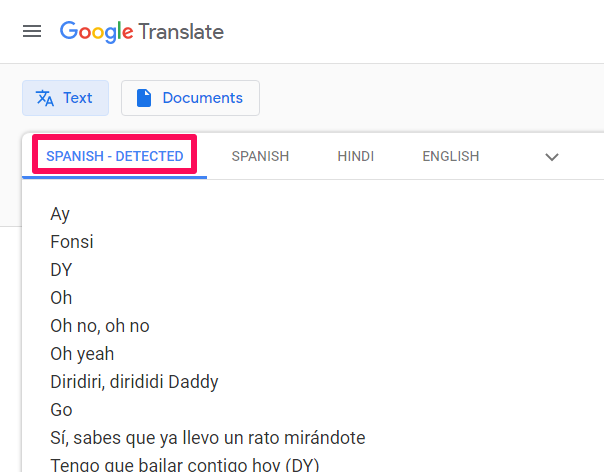
3. Now on the right side box, select the language in which you would like to translate the lyrics of the song.
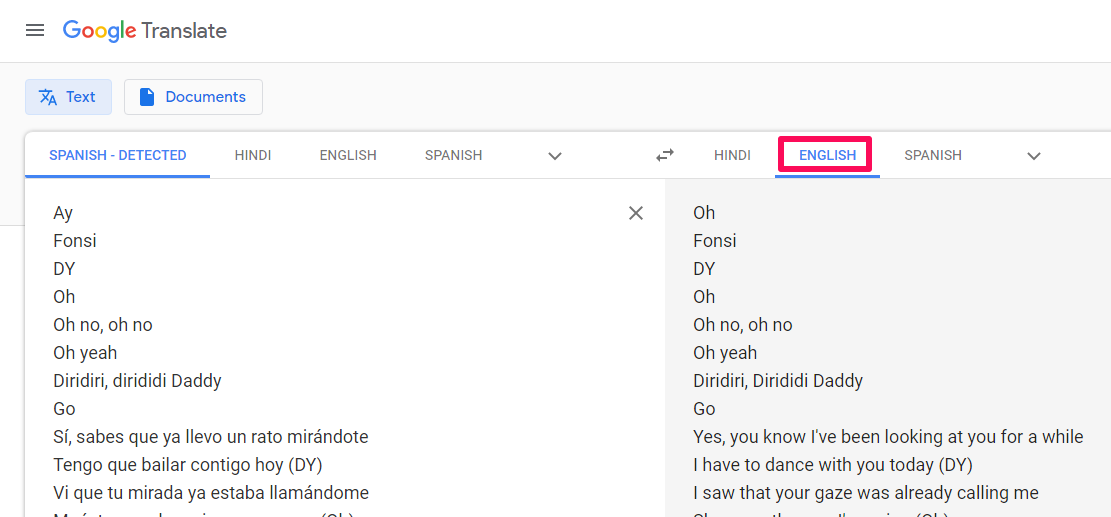
Here, you can see the lyrics of the original song are translated in your preferred language. However, it’s just a pure translation of words and may not make any sense to you. If you are not satisfied with the result, you can try the following methods.
Translate Song Lyrics Using Online Tool
Other than Google Translate, you can try the Lyrics Translate website where the translation is done by humans and not by software and hence the translated lyrics found here make more sense.
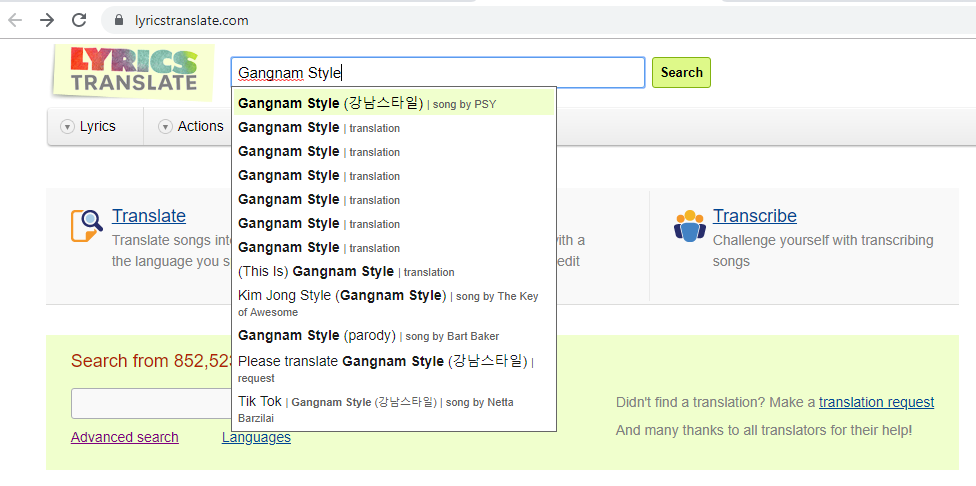
2. On the next page, you will see all the translated lyrics for the song done by other people in different languages.
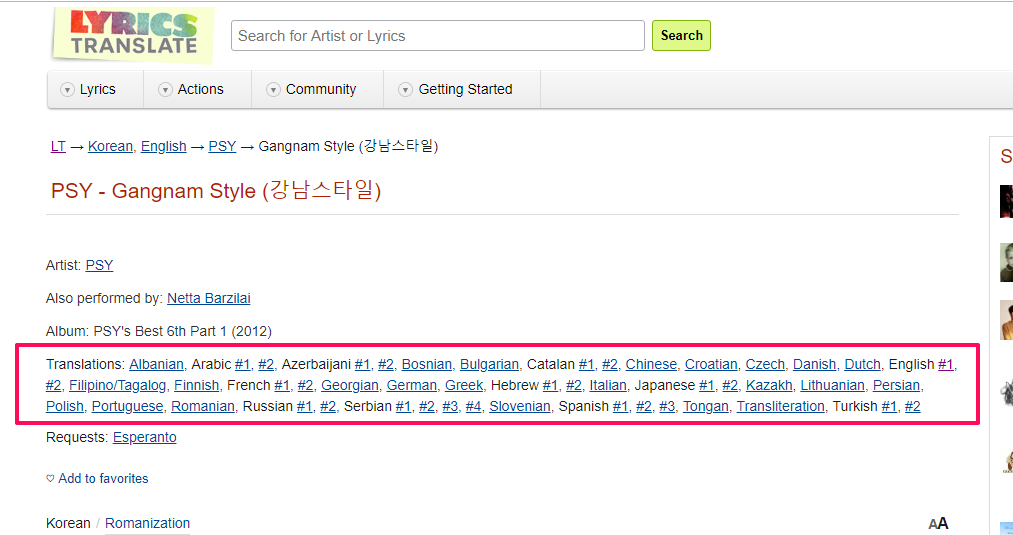
If someone has already translated the lyrics in your language, then you can simply view it by clicking on that link.
3. However, if you cannot find the lyrics in your language then you can scroll down and click on Add new translation if you want to translate the song.
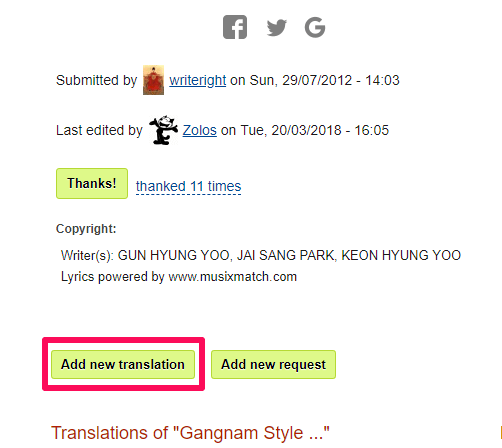
Note: You need to create an account in order to provide translated lyrics on this website.
4. On the next page, enter the song title, select the language in which you want to translate the song and then translate the song line by line in the
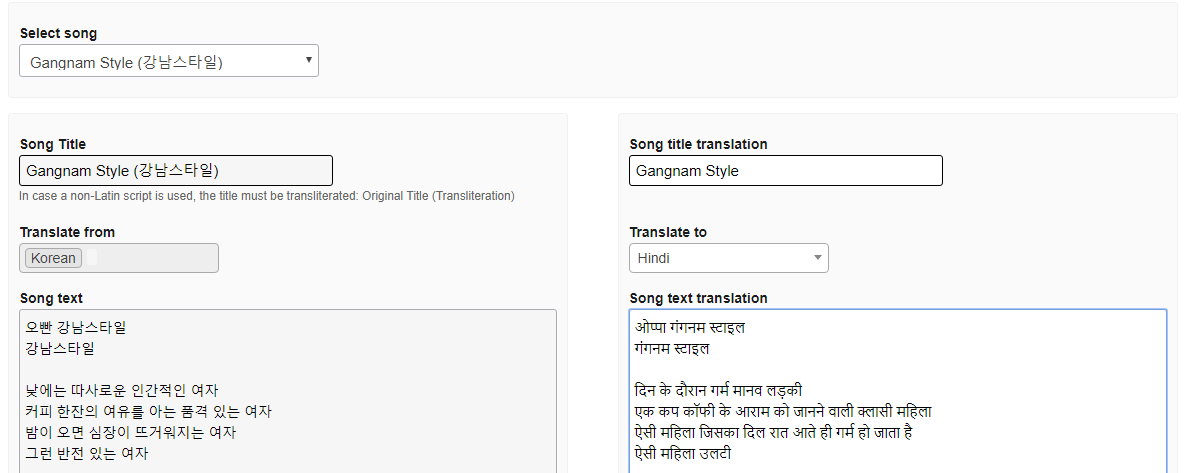
Once you are done with the translation, click on the Submit translation button at the bottom of the screen. With this, your translated lyrics will get updated on the website.
5. In case you don’t know how to translate a song, click on Add new request instead of Add new translation in step 3 so that you can request others to translate it for you.
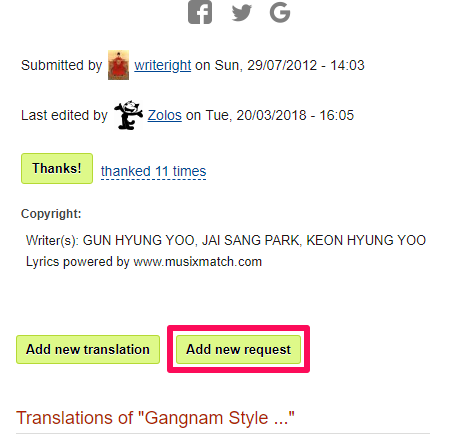
So, this way you can find or translate lyrics using this song translation website.
Use Your Smartphone For Translating Lyrics
The method that we are going to share here can be used on both Android and iOS devices.
1. First, you need to install Musixmatch for Android or Musixmatch for iOS depending on your mobile phone.
2. Once the app is installed open it, and search for the song by artist or the name of the song. When you find the song tap on it to view the lyrics.
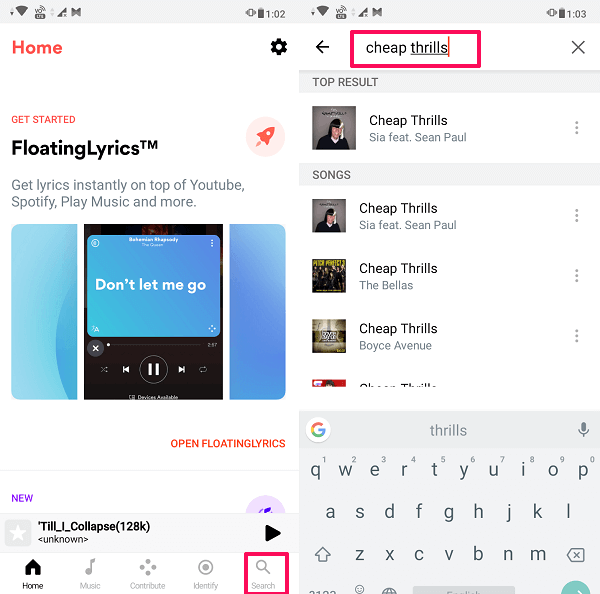
3. You can also identify the song playing around you by selecting the Identify tab at the bottom. Then on the next screen tap on the Musixmatch logo to identify lyrics.
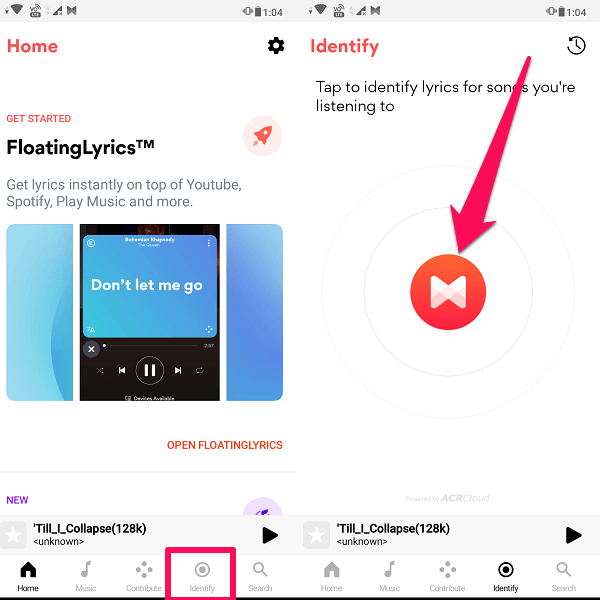
4. Now, once the song opens tap on Translations as shown in the screenshot below.
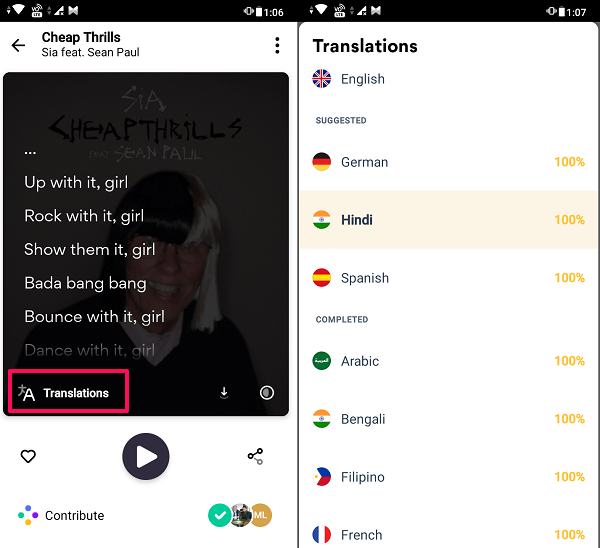
As you do that, you will see all the languages in which the song has already been translated. Few languages will have a 100% score, which means that the song is completely translated in that particular language.
5. If the language in which you want to translate your song is having a 100% score then you can simply view the translated lyrics. However, if that song is having less than 100% then you can try to complete the translation by tapping on it and selecting Translate Now.
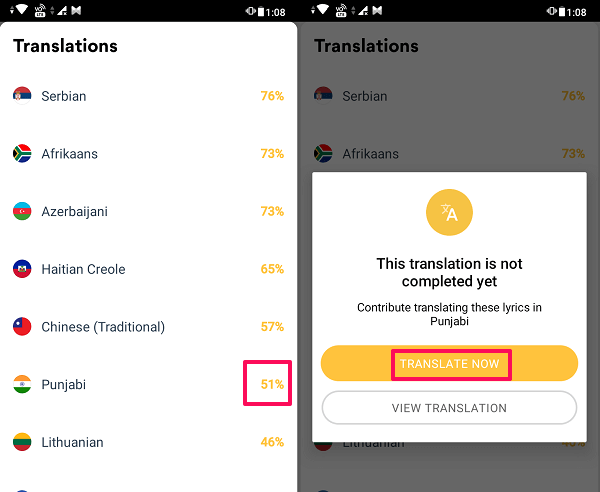
6. On the next page, you can start translating the lyrics line by line. Once you have completed the translation click on the checkmark icon at the top right corner.
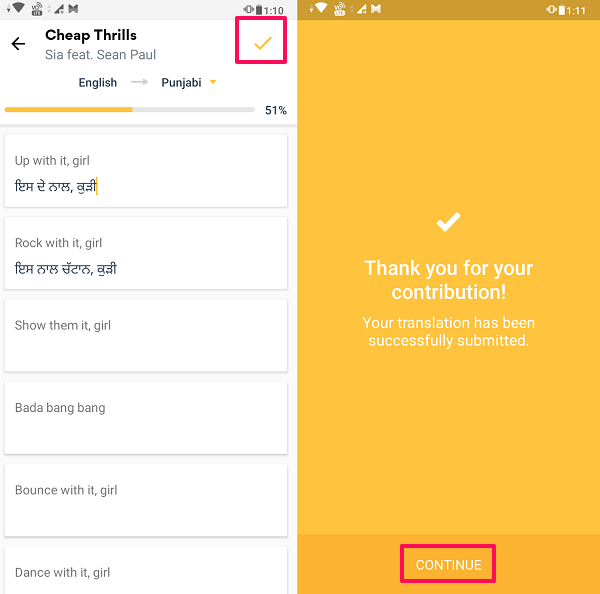
Your translation is successfully submitted. Tap on CONTINUE to complete this process.
Conclusion
Translating a song is not everyone’s cup of tea, however, you can try it out with the methods we have shared here.
If you use an online translation service like Google Translate then it will only translate the words in lyrics and it may not make any sense. However, this approach works well for translating WhatsApp chats.
Therefore we recommend you to go for lyrics that are translated by humans and not by software.
We hope you were able to get the song lyrics translated into your desired language. If you liked the methods we shared then you can also share them with others as well.