Have you ever wondered how to monitor your child’s online activities without invading their privacy? Are you concerned about their online safety? Well, it is okay to be. Like in real life, children need all the supervision they can get online. That is why I recommend using a parental control app.
Thankfully, iKeyMonitor is one of the few reliable parental control tools. In this iKeyMonitor review, I’ll explore the tool’s intricacies, including its benefits, drawbacks, key features, and pricing. I’ll also let you know whether it is worth buying or not, based on my experience. Let’s get started!
Contents
- 1 iKeyMonitor Review Summary
- 2 Does iKeyMonitor Work?
- 3 Potential Problems With Using iKeyMonitor
- 4 What I Liked About The iKeyMonitor Spy App
- 5 What I Didn’t Like About The iKeyMonitor Spy App
- 6 Complete iKeyMonitor Review: Full Features
- 7 FAQs
- 8 iKeyMonitor Review Summary: One Of The Best Parental Control Apps
- 9 iKeyMonitor
- 10 Pros
- 11 Cons
- 12 About The Authors
iKeyMonitor Review Summary
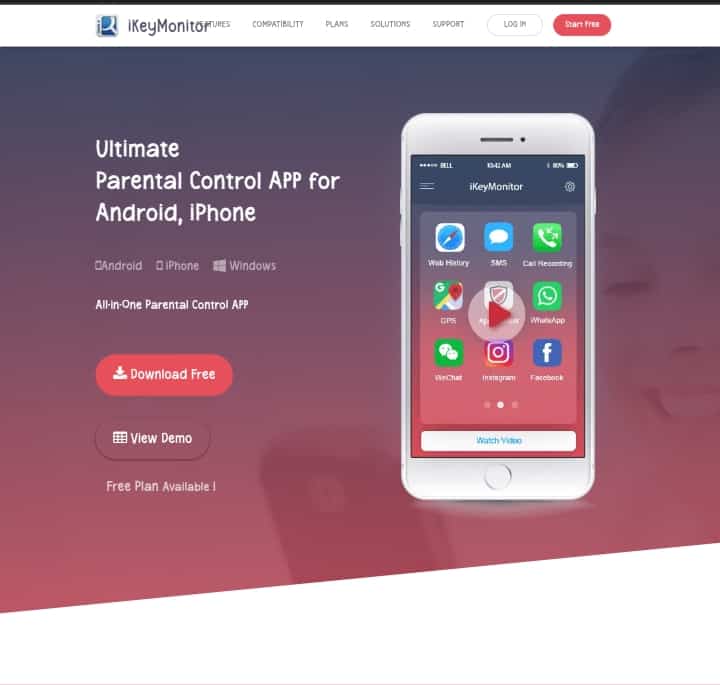
iKeyMonitor is a parental control app that helps parents keep track of their children’s online activities. It is one of the most highly-rated examples of monitoring software in the world, with over 300,000 users. Having such a huge user base is undoubtedly a candid indicator of how reliable the iKeyMonitor app is.
I discovered that the iKeyMonitor app provides an all-in-one solution for monitoring and controlling your child’s device, even from a distance. It helps you spy on their text messages, social media chats, calls, web browsers, and more. Furthermore, iKeyMonitor enables you to limit screen time and access to specific apps or games.
So, you don’t have to worry about the content your child consumes in your absence. You can also set up your child’s schedules, such as reading, sleeping, and eating schedules. Furthermore, I found out that iKeyMonitor is great for GPS tracking and geofencing.
Among its wide range of advanced features, iKeyMonitor lets you block inappropriate words or phrases and notifies you when your child uses them or receives messages containing them. This functionality caught my attention because you get to see their conversations and control the language or words they use to communicate.
The mobile app is compatible with iOS and Android devices (and allows you to monitor rooted and non-rooted Android and jailbroken iOS phones). Likewise, the desktop app is compatible with Windows and MacOS.
Moreover, I discovered that iKeyMonitor has two versions: one stores data in iKeyMonitor’s secure cloud (for Android and iOS phones), and the other saves data on your server, which you can fully manage. However, the latter is only available for Android devices and is on-demand.
For better viewing, I prepared a condensed table of the features, check it below:
| Software | iKeyMonitor |
| Best Features | – Keyword tracking – Remote monitoring and location tracking – Keylogging – Scheduling – Call recording – Chat monitoring – Allows remote screenshots |
| My Rating | 9.5/10 |
| Free Trial | Available |
| Supported Platforms or OS | Android, iOS, Windows, and macOS |
| Money-Back Guarantee | 30 days after purchase or usage if request complies with the Refund Policy |
| Monthly Price | Desktop: $29.99/month/target device Mobile: $16.66/month |
| Requires Rooting/Jailbreak | iOS devices |
Does iKeyMonitor Work?
I know you want a quick “Yes” or “No” answer, so you can just move on. But as much as I want to oblige, I need you to have all the necessary info so you know what you’re signing up for. That’s why I conducted a series of tests to ascertain the app’s feasibility.
My first test was based on its user-friendliness. The installation process was quite seamless, coupled with the fact that I had a stable internet connection and its user-friendly interface. However, it took about 10 minutes to get things done. I had to register on iKeyMonitor.com first, download and install the app, then configure settings using the guide.
When you register, you will see your unique control panel. From there, you can see all the messages, files, locations, and so much more from the target device. While testing iKeyMonitor, I discovered that it works well on Android devices, and you don’t have to root your child’s mobile phone to use it.
However, I needed physical access to the target device I wanted to monitor to complete the installation procedure. On the other hand, if your child uses an iOS device, you may have to jailbreak the iPhone or iPad. However, you can extract the data from its iCloud storage remotely as long as you have the iCloud login details of the target device.
I also discovered that monitoring features are limited on iPhones compared to Android. Some of these features are geo-fencing, call recording, keystrokes, scheduling, and live screenshots.
Overall, iKeyMonitor works on both Android and iOS mobile phones.
Potential Problems With Using iKeyMonitor
Nobody knows the future, at least not yet, irrespective of predictions. So, you may not get an accurate list of potential problems associated with using this monitoring tool. However, like any other paid tool, I figured that iKeyMonitor cost is subject to change as more features are added or as global usage skyrockets. Thus, pricing may be an issue in the future.
Also, jailbreaking or rooting your kid’s device may disrupt its functionality in the long run. Rooting your Android phone comes with risks. Installing iKeyMonitor may also take up a significant amount of your child’s mobile phone resources, leading to poor performance.
Furthermore, iKeyMonitor may not have an insurmountable framework, meaning a data breach or system failure can occur anytime. Users are susceptible to losing their personal data when a data breach occurs. So, if iKeyMonitor experiences an attack from hackers, your child’s sensitive info may be used for malicious purposes.
In other words, you could be putting your child at risk of data theft if you jailbreak their phone. Additionally, children are smart, and you can’t rule out the possibility of your child finding out that someone is tracking their phone or using a spy app to monitor them, especially if you need their device to install it. Thus, if they discover the app without you telling them about it in advance, they may lose trust in you, and that could alter your relationship with them.
What I Liked About The iKeyMonitor Spy App
As someone who is not easy to please, I found some good attributes while using iKeyMonitor. For example:
- It has a demo section to give you an overview of the main app.
- It works pretty well on non-rooted Android phones.
- You can monitor the target device from your control panel remotely using a web browser, or an Android or iOS device, using the EasePanel Log viewer app.
- iKeyMonitor has quite a responsive customer service dept. You can be sure to get a timely response to your queries when necessary.
- You can put iKeyMonitor in hidden mode, ensuring your child does not see and deactivate it.
- It has a user-friendly interface.
Even without assistance or advanced knowledge, I could easily navigate the platform.
- It doesn’t have a language barrier.
If you’re not fluent in English, you can still use iKeyMonitor effectively, as it has provisions for other primary languages worldwide.
What I Didn’t Like About The iKeyMonitor Spy App
iKeyMonitor is not a perfect app. While using it, I noticed a few things that intermittently made me sigh and cringe. So, here are a few things I did not like about it:
- It doesn’t allow you to view disappearing Snapchat messages on Android, except when you root the Android phone being targeted.
- The mobile app is not readily available for download on the Google Play Store and Apple Store.
This means that you can only install it on your child’s Android or iOS device directly from iKeyMonitor’s website.
- It drained my battery significantly when in use.
- The installation process is lengthy. It took me roughly 10 minutes to get it done.
- It requires purchasing at least a one-month subscription—which is quite pricey—to access advanced features.
Complete iKeyMonitor Review: Full Features
Of course, I didn’t just test the app on the surface. I combed through its nooks and crannies to bring you all the details you need to decide. This comprehensive section highlights all the features I discovered and used on iKeyMonitor. Here you go:
Stealth Mode
This feature encompasses why it is a spy monitoring tool – secrecy! iKeyMonitor is one of the best-hidden spy apps for Android and iOS devices. It allows you to access your child’s device remotely without announcing your presence.
When you install the app on the target device, your child will not know that there is an app like that or that someone is monitoring them. This prevents them from tampering with it, being agitated, or trying to outsmart you. Moreover, iKeyMonitor collects accurate data based on your child’s activities, even in hidden mode.
The table below explains the availability of stealth mode in different operating systems:
| Operating System | Stealth Mode |
| Android | Available |
| iOS | Available |
Tracking & Monitoring
While testing iKeyMonitor, I learned you can track virtually anything about your child’s online activity using the app. Thankfully, the tracking and monitoring feature is available with the free plan. Things you can track include:
- Phone Calls
This includes a log of all incoming and outgoing calls. I was also able to see the person’s contact details, especially the numbers already saved in the device’s contact book.
- Text Messages
iKeyMonitor tracks all messages from the target device’s default messaging app, email, social media apps—such as Facebook, Instagram, Twitter, and LinkedIn—and dating apps.
You can also use it to view profiles of people following your child on any of these social media apps. But do you know what’s even more interesting? iKeyMonitor records deleted messages. So, no more sneaky conversations, as you get to see everything.
- Web Browser History
With iKeyMonitor, your child can no longer browse and delete their browser history to avoid being caught. You can track internet history on a cell phone and see all the websites your child visits from anywhere on the control panel.
- Keylogging
While iKeyMonitor doesn’t show messages sent from the target device, it does show what your child types into their phone. It records all texts typed into a system or third-party app at any point and those saved to the clipboard.
- Multimedia Sharing
iKeyMonitor lets you view, delete, or copy pictures and videos on your child’s device. It also has a recording feature that allows you to listen to voice messages. Additionally, I discovered that it allows you to take as many screenshots as you want, even in real-time while your child is using their phone.
You can see them checking out a website, for example, then take screenshots and store them in your control panel to enable you to scrutinize the details later.
- Geo-Fencing
What’s a spy app without a geo-fencing feature? Not very good! But iKeyMonitor allows you to create a virtual perimeter around a specific geographic area for your child. It allows you to track their GPS location and alerts you if they leave a specified location.
So, at any point, you can get an almost specific location of your child. This feature also comes in handy if their device is lost or stolen. You can pinpoint its location and maybe catch a thief while you’re at it!
- The Phone’s Physical Surroundings
iKeyMonitor has a feature that allows you to listen to your child’s Phone Surroundings seamlessly. In fact, it is one of the best spy listening apps on the market. You can remotely turn on your child’s microphone and listen to what’s happening in their environment from your iKeyMonitor control panel.
I also discovered that this feature can discreetly pick up voices, background sounds, and any noise around the target device’s location. Plus, I learned that you can access it without rooting your child’s device.
Here’s a simplified breakdown of the tracking and monitoring feature:
| Trackable Component | Description |
| Phone Calls | Curates logs of all incoming and outgoing calls, including contact details. |
| Phone’s Physical Surroundings | Picks up voices, background sounds, and basically any noise around the target device’s location discreetly. |
| Multimedia | Allows for real-time screenshots, image and video sharing, and voice recording. |
| Text Messages | It tracks all messages from the device’s default messaging, social media, and dating apps. |
| Browser History | Monitors and tracks all websites visited on the target device. |
| Geo-Fencing | It permits the creation of a virtual perimeter around a specific geographic area for your child. You can mark specific areas on the map as safe or dangerous, and the app will alert you if they leave a specific location. |
| Keylogging | Records and displays all texts typed into a system or third-party app at any point and those saved to the clipboard. |
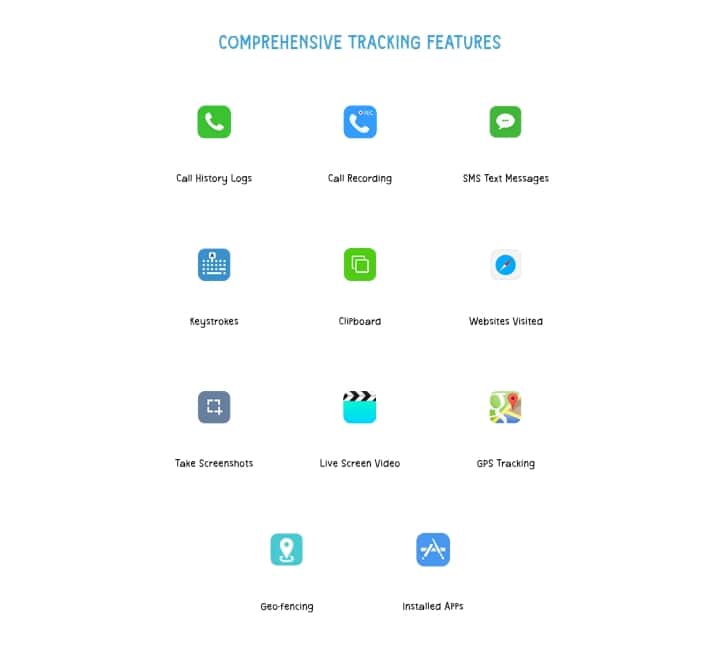
Customer Support & Updates
Not every spy app provider gets it right with customer service. However, I was quite impressed with my interaction with iKeyMonitor’s support team. I was able to find quick answers to my queries, using the FAQ section. I also got prompt assistance via email when I logged a complaint about having an issue with installing the app on my no-jailbreak iPhone.
Overall, iKeyMonitor has a comprehensive knowledge base and installation guide consisting of answers to common queries. Likewise, when you need additional support, you can always reach them via email, chat, or phone, and be sure to get a swift response.
I, for one, think customer support is one feature that puts iKeyMonitor ahead of competitors. You can easily get information and support whenever you need it on the website or app – 24/7.

Compatibility
iKeyMonitor is a widely compatible monitoring app. It works on many older and newer versions of Android and iOS devices, Windows PCs, and MacOS. Additionally, iKeyMonitor doesn’t require Android phones to be rooted, but iOS users will need to jailbreak their devices (iPhone or iPad) to access some of the more advanced features.
In other words, I discovered that if your child has an iPhone or iPad and you don’t jailbreak the device, you won’t be able to take screenshots, track their location, monitor installed apps, set screen limits, and listen to their surroundings (to mention a few).
The table below illustrates its compatibility:
| Operating Systems | Compatible Version |
| Android | Android 2.3 and above |
| iOS | iOS 9.0 and above |
| Windows | Windows 7 – 10 |
| MacOS | MacOS 10.7 and above |

Pricing
The issue of pricing is usually dicey when it comes to spy apps. However, I discovered that iKeyMonitor offers flexible pricing plans. First, it has a free plan with substantial features that you can use while deciding if you want to pay for a subscription.
You also get a three-day free trial (no credit card required) to test the app. If you like what you see, you can opt for one of the paid plans. What’s more? I found that iKeyMonitor offers a 30-day money-back guarantee if you adhere to its terms and conditions. That’s quite a catch! So if you’re not satisfied, you can always draw the curtains.
Moving on to the pricing, iKeyMonitor offers two different plans: mobile and desktop. The mobile plan is free, but you must pay to access add-on features. It costs $9.99 for three days, while a month’s access costs $16.66 (on demand) and can get as high as $59.99, depending on the features you want to access.
On the other hand, the desktop plan costs only $29.99 a month per device, but there’s a minimum requirement of 20 devices. From my experience, I deduced that the mobile plan is mostly for families (parents and guardians who want to monitor their children), while the desktop plan is for businesses (organizations that want to track employees’ activities).
Here’s a breakdown of the pricing plans:
| Plan | Description | Pricing | Available Features |
| Free Trial | Three-day trial period. | Free | – Call history – SMS messages – Contacts – GPS locations – Geo-fencing – WiFi history – Calendars – Notes – Reminders |
| Mobile Plan | Suitable for families and available on monthly purchases. | Starts at $16.66 and can get as high as $59.99, depending on the features you want to access. | Add-on features, such as: – Websites visited – Input logger – Call recording feature – Listening to surroundings – Keystrokes in native language – Remote configuration – Access to social media apps (Facebook, Whatsapp, Instagram, and Telegram) |
| Desktop Plan | Ideal for businesses with a minimum of 20 devices. | $29.99/month per device. | Basic and advanced features such as: – Web browser history – Input logger – Screenshot capturing – Discreet and tamper-proof |

User-Friendliness
iKeyMonitor has an intuitive interface that makes navigating and accessing important information simple. The icons and tags are well-situated and easy to understand at a glance. My experience using the app was seamless, as I was able to explore and find the data I needed without any problem.
The colors used throughout every app section were easy on my eyes. I didn’t have to squint to identify anything. That is a game-changer for me. Also, iKeyMonitor provides regular updates and notifications, keeping you informed of every activity. Interestingly, my assertion is the same for the desktop and mobile platforms.
Here is a more condensed illustration of iKeyMonitor’s user-friendliness:
| User-Friendly Features | Description |
| Intuitive Interface | iKeyMonitor has an easy-to-navigate interface, allowing you to access necessary information effortlessly. |
| Clear Icons and Tags | All icons and tags are well-situated and are designed using the right fonts, font size, and style. |
| Eye-friendly Colors | The colors used throughout the platform are gentle on the eyes, increasing readability and preventing eye strain. |
| Regular Updates | iKeyMonitor provides regular app updates and notifications, keeping you informed at all times. |
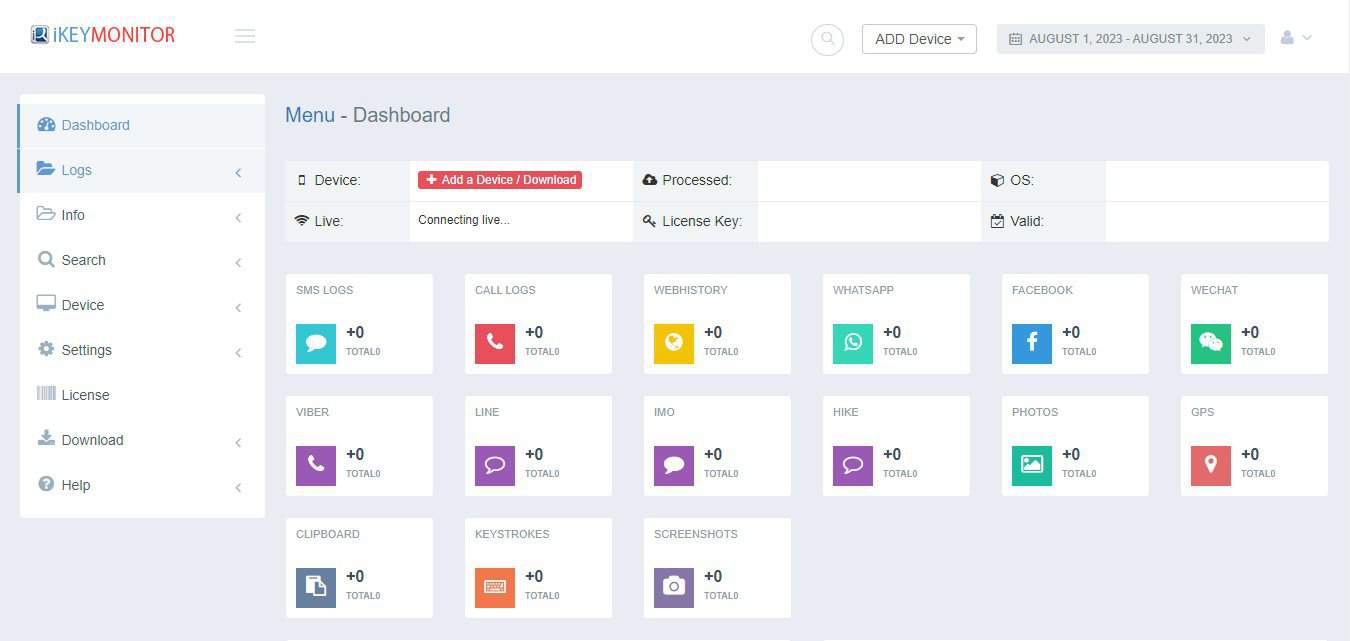
Phone Control
iKeyMonitor gives you almost complete control of the target device, which is really top-tier, in my opinion. You get to decide what your child sees, uses, and does on their device. Here are a couple of things I discovered you can do:
- Block Apps
I regard this as one of the special phone control features because it allows you to control the apps your child interacts with, whether system or third-party apps. For example, if you don’t like a dating app or your child has been using Instagram for unauthorized activities, you can block access to it!
When you do that, the app will stop working immediately, and even if your child reinstalls it, it will still stay unusable. Doing that also helps you block access to adult content that can affect them negatively. Luckily, this feature is available on both the Android and iOS versions of iKeymonitor.
- Set Screen Limits
My nephews, who are pre-teens, seldom take their eyes off their mobile phones. They get so engrossed in gaming and other online activities that they forget to eat, study, physically relate with peers, and go to bed early. This undoubtedly can lead to many short-term and long-term problems for them.
If that’s also the case for your child, don’t worry, I found a way out. During testing, I discovered that iKeyMonitor can help you curb the menace of your child being overly fixated on their mobile device. You can control your child’s device usage by setting screen limits.
That is, you can fix a time frame for usage for specific activities, after which the phone’s screen will go dark. This prevents them from using it any further until the next appropriate time.
- Allow Multiusers & Admins
You can have an older relative as an admin or observer, so when you’re too busy to check on your child, they can do it for you. You can also assign permissions to each admin. In other words, you can decide what they view, delete, and other features they can access.
The table below explains the phone control feature in a more simplified form:
| Phone Control Feature | Available On |
| Block Apps | Android and iOS devices |
| Set Screen Limits | Android and iOS devices |
| Allow Multiusers And Admins | Desktop control panel |

Multilingual
Another interesting thing I discovered about iKeyMonitor is that it supports a wide range of primary languages. If English isn’t your first language, you can select a preferred language, and the entire control panel will be translated immediately.
However, note that you can only record and display information in different languages and not change the language of the target device. The languages you can select include:
- English
- French
- German
- Italian
- Japanese
- Korean
- Russian
- Portuguese
- Spanish
- Hindi
- Simplified Chinese
- Traditional Chinese

FAQs
Is iKeyMonitor legit?
iKeyMonitor is legit. It is not for malicious purposes, as you can only install it on devices you own or have permission to monitor. Also, so far, it hasn’t received any lawsuit for going against stipulated regulations.
iKeyMonitor can be hidden. This monitoring app has an in-built hidden mode that allows it to run undetectable in the background.
Is iKeyMonitor safe to use?
iKeyMonitor is safe to use. It is one of the more genuine parental control apps on the market. Furthermore, all information from the target device is encrypted, protected, and only accessible to the authorized user.
Is iKeyMonitor app free?
iKeyMonitor app has a free version with over 10 features to help you spy on your child. The free plan is also available for both Android and iOS mobile phones.
How good is iKeyMonitor?
How good iKeyMonitor is depends on how well you utilize its features. It is a pretty great app with core parental control features, such as remote monitoring and location tracking.
iKeyMonitor Review Summary: One Of The Best Parental Control Apps
From cyberbullying to pedophilia to stalking, etc., the internet gives you reasons to believe it is unsafe for young children. Although you can’t completely shut them out of it, you can take extra steps to monitor them closely and offer guidance where and when necessary.
Thus, from my experience, iKeyMonitor is a great tool to achieve that. I have provided substantial information about it in this iKeyMonitor review, highlighting its pros and cons. If you have any questions, let me know in the comment section. I would be glad to offer more clarity. Also, do share this post across different platforms to enlighten others.
iKeyMonitor
Pros
- User-friendly interface
- 30-day money-back guarantee
- Responsive customer service
- Real-time call recording and chat monitoring
- Location tracking and GPS fencing
- Supports multiple languages
- Can be hidden from your child's purview
- Keylogging and app blocking
Cons
- Paid plan is not budget-friendly
- Android and iOS mobile apps are not available for download on the Google Play store and Apple store
- It affects the functionality and battery life of the target device
- Installation process is time-consuming
- Cannot display Snapchat messages on non-rooted Android devices

