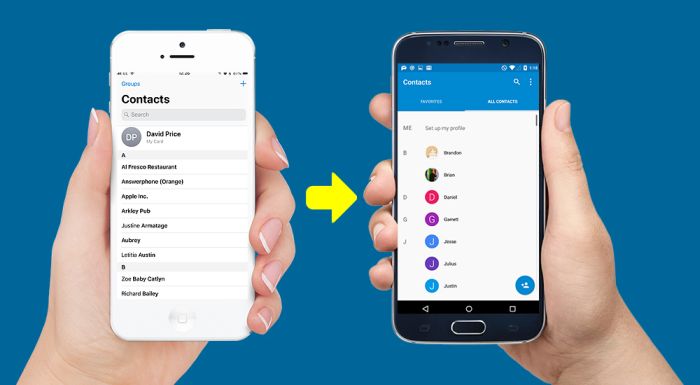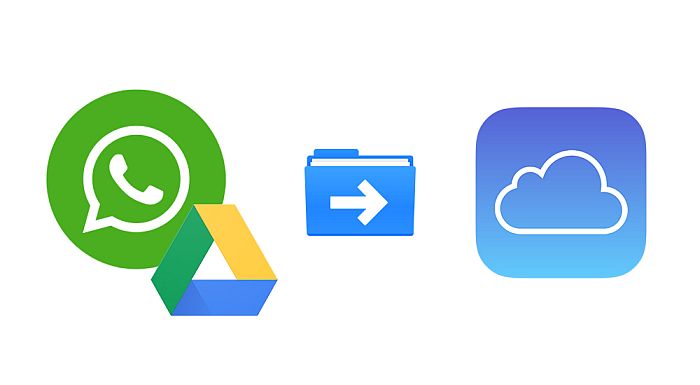How To Transfer Data From iPhone To iPhone In 4 Ways
Here’s how to move data from your old iPhone to your new iPhone – you can do it using an iCloud backup by logging in with the same Apple ID on your new iPhone. Another way is to use AirDrop or use data management software such as MobiMover or MobileTrans. Do you want to know … Read more