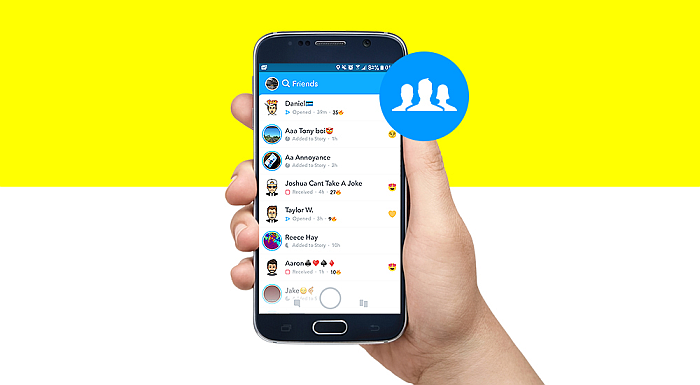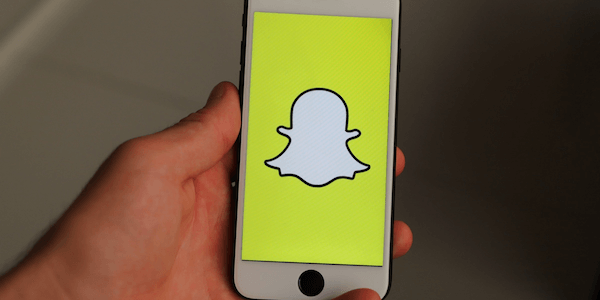How To Change Your Emojis On Snapchat And On Snapchat Streaks
Here’s how to customize your emojis on Snapchat – open Snapchat and tap your profile picture, then tap the gear icon to access your Settings. Next, scroll and tap “Manage,” then tap “Friend Emojis”. Select the category you want to change, and choose the emoji you want to use for it. Streak and friend emojis … Read more