You can monitor Snapchat using Snapchat Family Center, the in-built parental control feature introduced by Snap Inc. You can also use the free or paid versions of any third-party spy app in the market—such as mSpy, Eyezy, uMobix, SpyBubble, and Qustodio—to monitor your child’s Snapchat activities.
Do you ever wonder who your child is interacting with on Snapchat? Are you looking for ways to monitor their activities on Snapchat? Well, you’re not alone. I overheard my niece talking about her escapades on Snapchat sometime last month, and boy, they weren’t pleasing to my ears.
I was worried about her safety and privacy, yet I couldn’t just stop her from using the Snapchat app. So, I had to discover how to monitor Snapchat without her knowledge. Thankfully, I succeeded in my quest and will share my findings in this article. Let’s get started!
Contents
- 1 Top 6 Apps Used To Monitor Snapchat Data & Other Social Media Platforms: Summary
- 1.1 Snapchat Family Control – Best In-Built Method
- 1.2 mSpy – Screenshot & Record On The Snapchat App
- 1.3 uMobix – Best Monitoring Software For Social Media Apps
- 1.4 Qustodio – Best For Supervise & Track Snapchat Usage
- 1.5 Eyezy – Best Parental Control App
- 1.6 SpyBubble – Best Spy App For Real-Time Monitoring
- 2 Apps That We Do Not Recommend For Monitoring Snapchat
- 3 Comparison Table For The Snapchat Monitoring Apps
- 4 FAQs
- 5 Protect Your Child On The Snapchat App
- 6 About The Authors
Top 6 Apps Used To Monitor Snapchat Data & Other Social Media Platforms: Summary
First things first, I prepared a summary of the apps used to monitor Snapchat so you can know their basic details at a glance before I dive into the guide. Here they are:
- Snapchat Family Control – In-built Snapchat feature to help both teens and parents manage their in-app experiences and ensure online safety.
- mSpy – Comprehensive parental control app offering extensive location tracking, Snapchat monitoring, and general mobile phone tailing services.
- uMobix – Modern-day spy app with innovative mobile phone tracking and social media monitoring features.
- Qustodio – Intuitive parental control software for monitoring children’s activities online and helping them learn healthy digital habits.
- Eyezy – Feature-rich parental control app that helps parents and guardians protect their children online.
- SpyBubble – Affordable, cloud-based parental control app for monitoring activities on mobile phones.
Snapchat Family Control – Best In-Built Method

The Snapchat Family Control or Center is a relatively new in-app tool introduced by Snap Inc. to help parents get more insight into who their children are friends with on Snapchat and who they’re communicating with. You can also use it to control the type of content they consume.
I also personally found that Snapchat has responsive customer service. You can report suspicious activities or any safety concerns you have about your child on the app and get a swift response.
The Family Control feature is available on both the Android and iOS versions of the Snapchat app. However, unlike spy apps, I found out that you can’t use this feature to monitor your child’s Snapchat messages.
Are you wondering why it is on my list then? I included it because it is a feature directly offered by the parent app. So, it is only natural to try it before seeking other routes. To use it, you must download Snapchat on your phone, create an account, add your child as a friend, and set up your family center.
Check out this article by Snap Inc. to learn more about the Snapchat Family Centre/Control.
mSpy – Screenshot & Record On The Snapchat App

mSpy is a top-rated spy app for monitoring your child’s Snapchat messages and activities without them knowing. It is compatible with all Android and iOS devices running OS 14.0 or above and currently has a rating of 3.6/5 on the Apple app store. However, I couldn’t find the Android app on the Google Play Store. Instead, you can download it directly from the mSpy website.
All in all, it took me about five minutes to set up the app. Plus, no jailbreaking or rooting is required.
However, I discovered that the app does not have a free trial or money-back guarantee. I only saw a demo page and a 14-day refund policy, but it is only attainable when you have a problem that their tech support team can’t fix. This didn’t sit well with me and may not with you, as well, but the pros could change your mind.
The app allows keylogging, takes screenshots, and monitors all interactions on Snapchat. You can check out this mSpy app review to learn more about these features. I bet you’ll find them useful like I did.
At the same time, I also uncovered some downsides about mSpy. One of them is that installing mSpy on your child’s phone could decrease its battery life and functionality, which is common with spy apps. Also, for my review, I did some research and found out that you have to buy a subscription for each device if you want to monitor multiple devices.
Overall, from my experience with mSpy, I can say that you can see virtually anything your child is doing on their Snapchat account from your control panel. So, it’s worth being included in this list. Moreover, mSpy has a rating of 3.8 on Trustpilot, an independent tech review site.
Monitor your child’s Snapchat with mSpy
uMobix – Best Monitoring Software For Social Media Apps
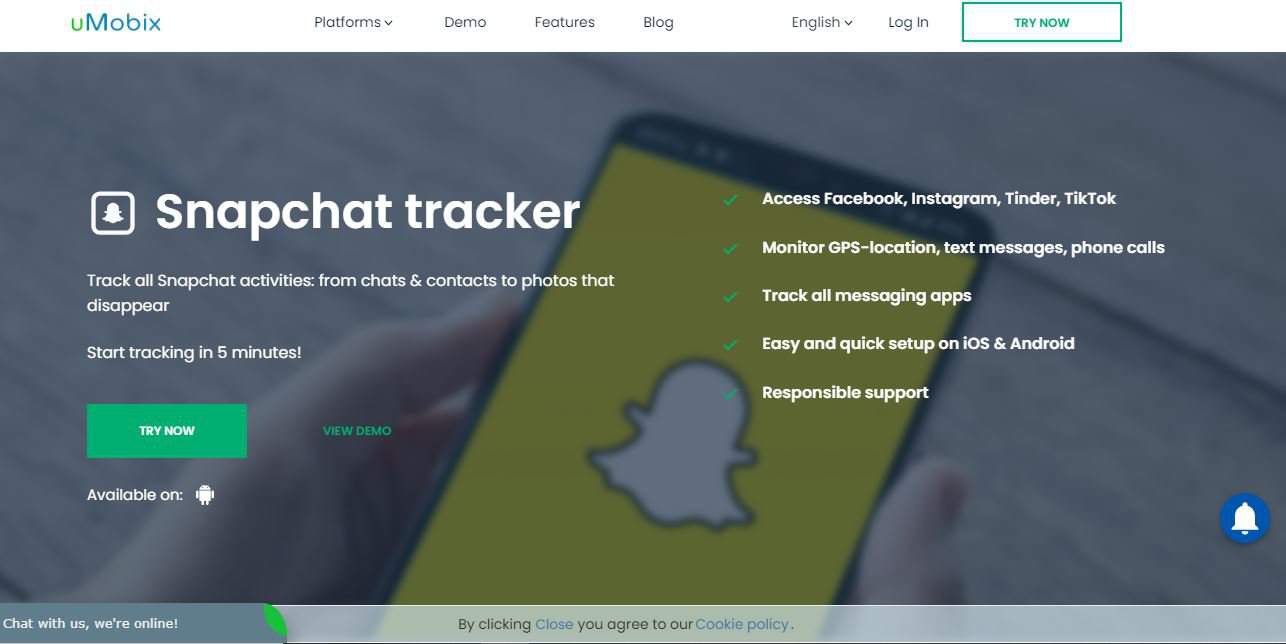
uMobix is great for monitoring social media activities, including on Snapchat. With uMobix, you can remotely access all deleted photos, snaps, and every other media your child shares or receives on Snapchat.
I also discovered that you can monitor your child’s group messages and view the contact info/avatar of their friends on Snapchat. uMobix is a paid platform and does not have a free plan. However, it has flexible pricing plans.
UMobix is compatible with all iOS and Android devices running OS 4 or above.
What’s more? Jailbreaking or rooting your child’s phone is not required. For installation, I discovered that you must have physical access to the target phone throughout the process, which takes about 10 minutes.
I found that the mobile app is not available on Google Play or Apple App Store. You can only download it via the app’s website. Start by creating an account on uMobix’s website with your Gmail address, select and pay for your preferred plan, get your login details, and then log in and install the app on the target device.
Based on my experience, research, and its rating of 3.2 on Trustpilot, it seems like a reliable app for monitoring your child’s Snapchat activities, which is why I included it in this guide.
Check out this uMobix review to learn more about its pros and cons.
Qustodio – Best For Supervise & Track Snapchat Usage
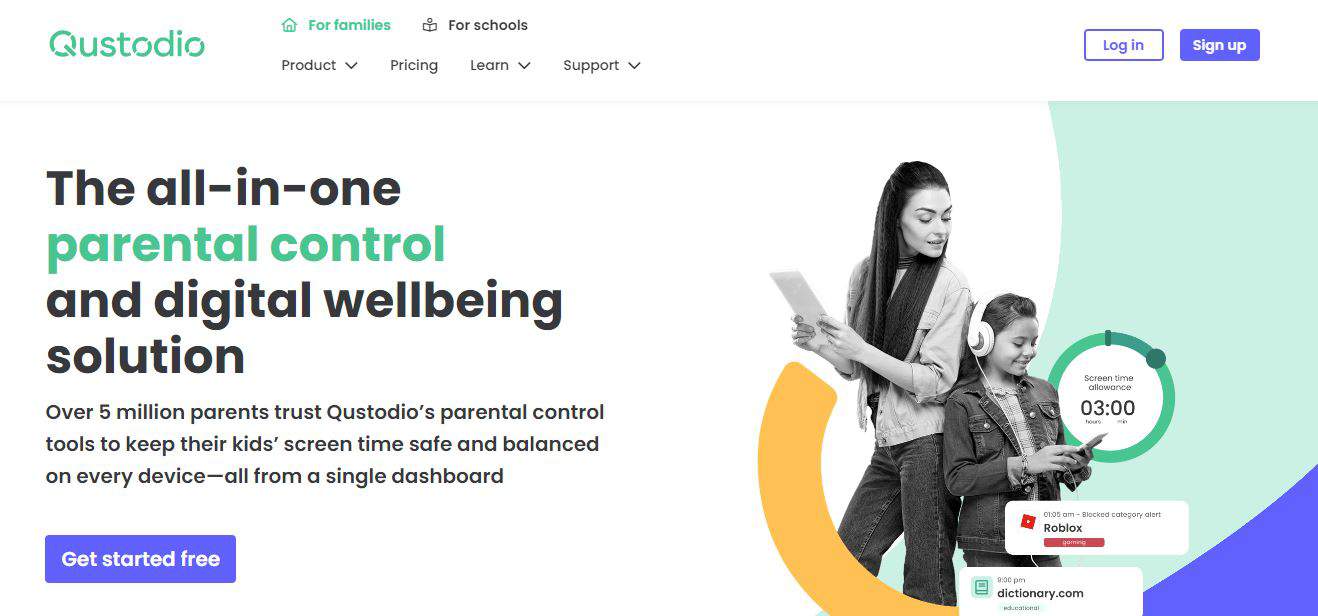
I can’t possibly show you how to monitor Snapchat without mentioning Qustodio, as it is one of the more popular parental control apps for fostering digital health among children. You can use it to set screen time limits to regulate your kid’s Snapchat activities so you decide when and how they use the app. Quite interesting, if I must say.
It also has a rating of 4.3 and 4.6 (with over 1 million downloads) on the Apple App and Google Play Stores, respectively. Similarly, it has a rating of 3.6 on Trustpilot. I also found that it works on Android devices running Android 7+ and iOS devices running on OS 14 and above.
Qustodio is also compatible with Windows, Mac, Chromebooks with Google Play, and Amazon Kindle devices running Android 7 or FireOS 6 and above.
I also discovered that Qustodio has separate apps for parents and children. You can read this Qustodio review to learn more about the tool.
Based on my experience using the app and research, I had to include Qustodio in this list as it seems like a reliable Snapchat monitoring app.
Eyezy – Best Parental Control App
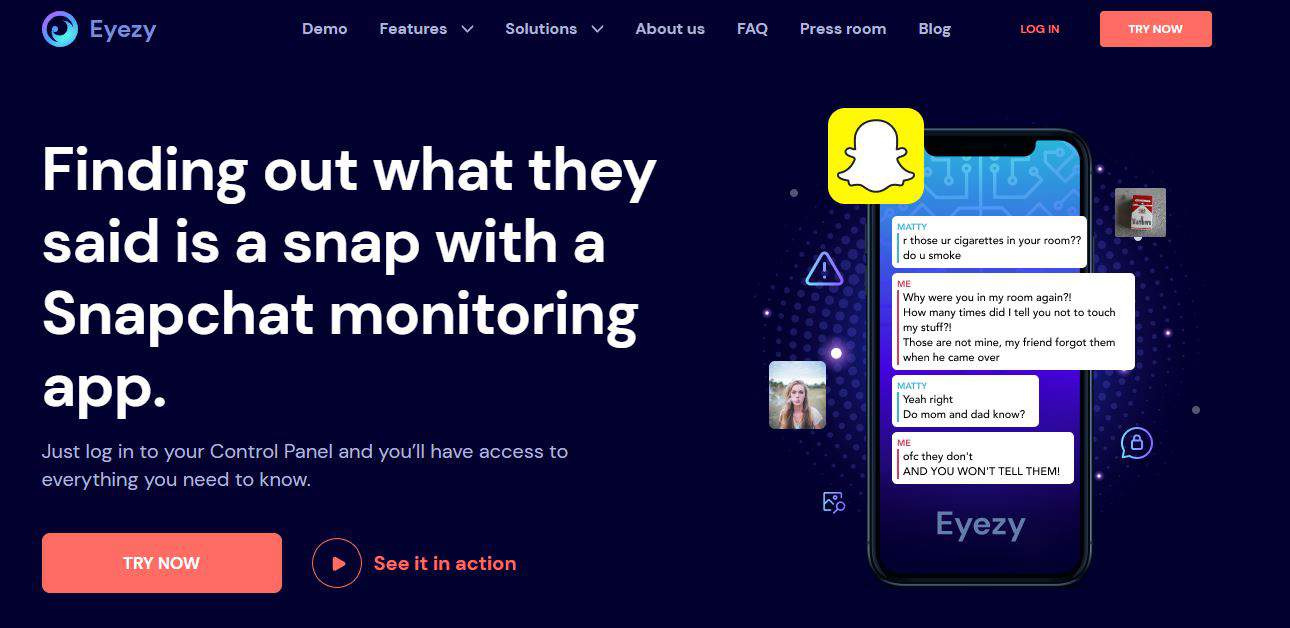
Eyezy makes you feel like you have your child’s phone in your hands, allowing real-time monitoring. It can capture all keystrokes typed into the app and doesn’t require you to jailbreak or root your child’s phone.
Also, Eyezy stands out for me due to its extensive list of features for parental controls. You can check this Eyezy review to see what I’m talking about.
It currently has over 1,000 reviews, a rating of 4.2, and over 1 million downloads on the Google Play Store, and a rating of 3.7 out of 5 on the Apple App Store. Likewise, I discovered that it has a 4.1 rating on Trustpilot.
The tool has a 14-day money-back guarantee. Unfortunately, it doesn’t have a trial period. You would have to leverage the demo version to assess the tool before signing up fully. Overall, from my research and experience using the app, it seems trustworthy to me.
SpyBubble – Best Spy App For Real-Time Monitoring
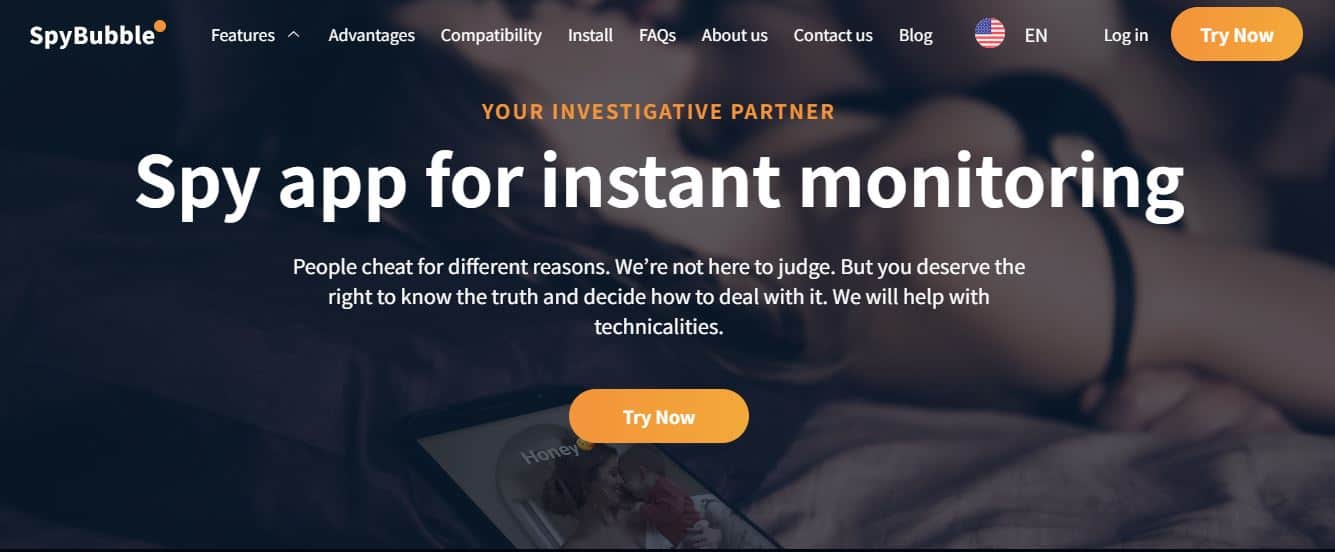
Like most spy apps, I discovered that SpyBubble can monitor Snapchat in real-time. It sends all your child’s digital footprints on Snapchat directly to your account. The app also takes screenshots of your kid’s activities and delivers them to you every second, giving Snapchat little or no time to delete messages automatically.
I discovered that SpyBubble works on all iOS and Android OS 4 and above devices, and you can access your control panel from any browser on any device (Mac and Windows inclusive). However, the mobile app is not available for direct download on Google Play Store and Apple App Store.
I also discovered that the installation process doesn’t require you to have technical skills or jailbreak or root your child’s phone. But sadly, everything is not so rosy with SpyBubble. I personally found that they have quite poor customer service and it took quite a long time to get a satisfactory response from the tech support team. Perhaps related, it has a rating of 2.6 on Trustpilot.
This is quite poor, in my opinion. I suggest you take a look at this SpyBubble review to see if it’s a tool you want to try. You may wonder why I included it in this list since it has a poor rating. Well, I added it because of its affordability and real-time monitoring capabilities.
Apps That We Do Not Recommend For Monitoring Snapchat
There are always two sides to a coin. So, just as I have recommended some apps above, there are also some apps that I do not recommend. Here you go:
- FamiSafe – I do not recommend this app because it cannot monitor Snapchat, see deleted messages, or track data on other social media networks. Also, unlike most spy apps, FamiSafe is detectable on the target device. You can read this Famisafe review to learn more about the tool.
- Net Nanny – I do not recommend Net Nanny for parental controls because it cannot monitor social media apps. I discovered that it focuses more on providing healthy web browsing experiences for children than monitoring Snapchat accounts. Here’s a full Net Nanny review for your perusal.
Comparison Table For The Snapchat Monitoring Apps
I have prepared a comparison table to help you fully understand the details of the apps I reviewed above. Check it below:
| Name | Key Features | Our Rating |
| mSpy: Find Friends And Family Swiftly | 1. GPS tracking 2. Website monitoring and blocking of inappropriate content 3. Flexible pricing plans 4. Keylogging and screen recording | 8.5/10 |
| Eyezy: See Everything, Everywhere At Anytime | 1. Keystroke capture and screen recording 2. Stealth mode 3. Website monitoring and other social media apps | 9.0/10 |
| uMobix: Advanced Cell Phone Tracker | 1. Recover deleted messages on different interactive platforms 2. Efficient GPS tracking 3. Text message monitoring 4. Social media tracking5. Intuitive interface | 9.0/10 |
| Qustodio: Cloud-Based Digital Wellbeing Software | 1. Screen limits 2. Social app monitoring 3. Tracks location history 4. Web filtering | 8.0/10 |
| SpyBubble: Smartphone Tracking And Spying Tool | 1. Reasonably priced 2. User-friendly setup process and interface 3. Social media monitoring | 7.5/10 |
FAQs
Is There An App To Spy On Snapchat?
There is an app to spy on Snapchat. You can choose between popular parental control apps such as mSpy, uMobix, SpyBubble, and Eyezy, to spy on different Snapchat accounts.
Can You Spy On Snapchat For Free?
You can spy on Snapchat for free. Some social media spy apps have free versions that you could use to monitor your child’s Snapchat account. These free apps usually have unique functionalities that cater to your basic mobile tracking needs.
Can You Spy on Someone's Snapchat Without Them Knowing?
You can spy on someone’s Snapchat without them knowing, but this is only possible when you use a monitoring app that has stealth mode to enable you to hide it on the target phone.
Protect Your Child On The Snapchat App
With over 100 million users worldwide, Snapchat is indeed not a platform on which to leave your child unsupervised. Preparing this guide was important to me as I wanted my niece to be able to have a safe internet experience.
So, I hope you enjoyed reading all I found out from my quest on how to monitor Snapchat. Before you go, kindly share your thoughts in the comment section. Also, share this guide so other parents/guardians can learn how to monitor Snapchat with the right tool.
