Do you want to know what’s going on with your employees or children when you’re not watching?
We spend the majority of our time online these days. Although this can help us be more productive, it’s also undeniable that it has its dangers. Employees can get distracted, and children can become addicted to their digital lives and forget the real world. Internet addiction is very common among young people.
To help us stop these things from happening, we need to be responsible and use all the tools available to us. That’s why I decided to find the best Android spy apps and test them out.
Spy apps are valuable tools for monitoring our employees, children or even your loved ones. Whether you’re a worried spouse, a concerned employer, or a protective parent who just wants the best for their children, here’s a list of the best hidden Android spy apps that can help you keep track of everything. More specifically, we won’t be focusing on free hidden spy apps; rather, we’ll focus on paid ones for Android and iOS devices that I’ve tested, as they often come with more features.
- mSpy – Widely trusted spy app offering SMS and GPS tracking, social media monitoring, app blocking, geofencing, and remote control options.
- uMobix – Affordable, customizable parental control app offering various features without root access.
- FlexiSPY – Comprehensive monitoring app with robust features, offers deep control over target devices but requires root access.
- Spyic – Provides simple but functional monitoring with an intuitive dashboard and extensive app coverage.
- iKeyMonitor – Offers comprehensive management features like app-blocking and screen time control, yet most features need root access and individual features can be costly.
- KidsGuard Pro – Cost-effective spy app, that excels in location-tracking abilities with geofencing and WiFi tracking.
- XNSpy – Offers comprehensive analytics and dashboard features with innovative call time analysis and watchlisting tools.
- SpyBubble – Excels at monitoring numerous social media and dating apps, and boasts an intuitive dashboard, and a simple installation, but lacks geofencing features.
- Hoverwatch – Battery-efficient Android spy app with chronological activity tracking and unlock selfie feature but has a less intuitive dashboard.
- Cocospy – Effective parental spy app, that offers detailed browser monitoring, keylogging, and social media tracking at a uniform price for Android and iPhone.
Contents
- 1 How I Research And Test Apps
- 2 Best Hidden Spy Apps For Android
- 2.1 mSpy: Most Popular Spy App
- 2.2 uMobix: Best Spy App For Parents
- 2.3 FlexiSPY: Best Monitoring And Management Features
- 2.4 Spyic: Best Text Messages Monitoring App
- 2.5 iKeyMonitor: Best Android Spy App With Free Trial
- 2.6 KidsGuard Pro: Most Affordable Spy App
- 2.7 XNSpy: Best Spy App Price-Wise
- 2.8 SpyBubble: Best Social Media Spy App
- 2.9 Hoverwatch: Best For Business Owners
- 2.10 Cocospy: Best For Browser Monitoring
- 3 Spy Apps That Will Get You Caught
- 4 Android Covert Spy Apps: A Comparison
- 5 FAQs
- 6 Reviewing The 10 Best Android Spy Apps
- 7 About The Authors
How I Research And Test Apps
I personally evaluate and test each app before adding it to my list. This thorough testing and review process typically spans 3-5 days per app; some take more. Compiling this list of Android spy apps required more than a month of dedicated effort. Given the continuous evolution of spyware, I ensure the list remains current by performing updates every one to two months.
Best Hidden Spy Apps For Android
All the Android spy apps mentioned in my post have the option to hide their app icon during installation on the target device, or it is automatically hidden after the installation is finished successfully.
Thanks to that, these apps can operate discreetly in the background, remaining undetectable. Additionally, they are installed with inconspicuous names such as “System Services” and “System Updates,” ensuring that even if your target person ever comes across them, they will remain unaware of the fact they have this app installed.
Unfortunately, there is no Android spy app that can be installed without physical access to the target phone. To install Android spy software, you need to physically access the target phone, but only for a few minutes.
Once the spy app is installed, it will let you remotely monitor the Android phone without ever needing to access the target phone again.
mSpy: Most Popular Spy App
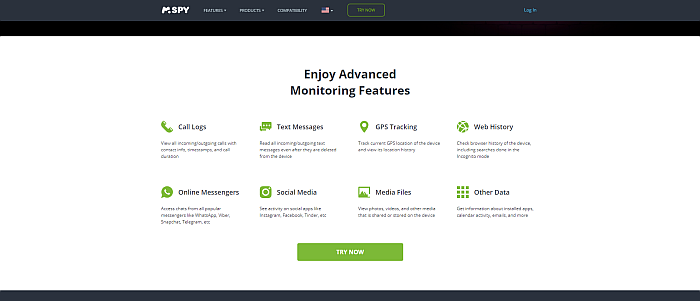
One of the most popular Android spy apps in the market I reviewed for this article is mSpy. It has the benefit of a broad user base and trusted software.
Main Benefits
mSpy is primarily a parental control app. I’ve tested mSpy for different functions, like parental monitoring, as well as an Android spy app for this article.
In making this software, the team consulted parenting and childcare experts to develop features to help parents make their children’s digital lives healthier and more responsible.
As a result, mSpy features plenty of parenting-focused features.
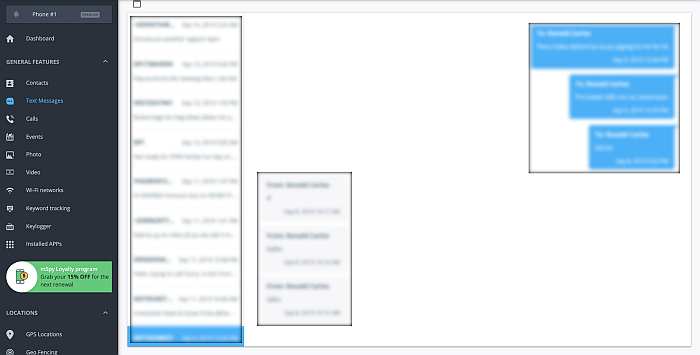
One of them is accessibility and ease of use. Many of my friends who are parents have also vouched for how easy it is to install this Android spy app. mSpy features a convenient installation, easy-to-use features, and a very accessible platform. This is why many people think mSpy is the best spy app for your Android phone.
It has standard monitoring features like keystroke logging, SMS monitoring, access to contacts, and more.
Of course, that’s not enough to help keep your children safe. In the security and monitoring department, mSpy has stand-out features to boast, as well. One of them is mSpy’s GPS location tracking, which can track the spy software target through their mobile device.

Other than that, mSpy also offers features that allow you to remotely control the target Android phone. This includes blocking calls, locking the phone, and wiping the target phone. These are valuable tools to have when the target device is believed to be stolen, misplaced, or misused.
It does have a pretty glaring disadvantage, however: most of its features require root access. Although installing the mSpy app itself is pretty easy, rooting the device increases the complexity of the process. You also need to spend more time physically handling the target device for installation.
This monitoring app has plenty of advantages and disadvantages, and I examined each one in my detailed mSpy review.
Pros
- Easy installation and use
- Strong location tracking services
- Features premium phone commands
- Trustworthy app
- Great customer service
Cons
- Most features require root access
- Expensive
Price
This app is on the pricier end of the scale when compared to the other apps I’ve tested. mSpy has two subscription levels and three plans.
The Basic Plan allows you to use all the typical monitoring features, such as SMS monitoring and GPS tracking. It costs $26.99 for one month, $59.99 for three months, and $99.99 for a full subscription year.
The Premium Plan features advanced social media monitoring, app blocking, geofencing, and more. This costs $69.99 to start, valid only for one month. Monthly prices will also fall lower in longer-term plans. The 3-month plan is $119.97, and the 1-year plan is $199.92.
Although quite expensive, mSpy is a well-known and widely trusted app, so you are sure to get your money’s worth. If you think it’s for you, try mSpy out now!
uMobix: Best Spy App For Parents
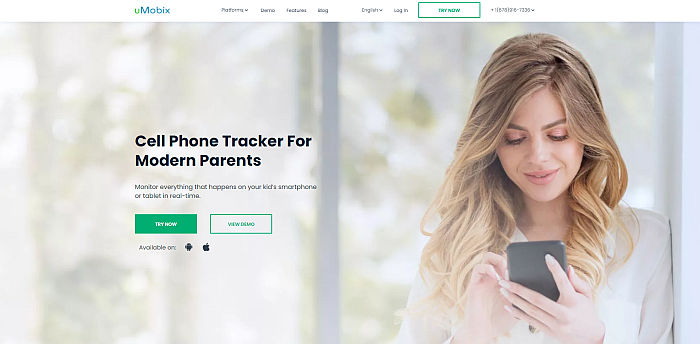
If you want a wallet friendly-option that features customizability and ease of use, uMobix could be the spy app you’re looking for. It’s one of my favorite spy apps for Android phones, and I still use it today.
Main Features
Just like mSpy, uMobix is a reliable spy app that can monitor whatever is needed. Although the brand is still fairly unknown, it’s a great alternative to mSpy.
In fact, uMobix offers the same functions as mSpy, with just a few differences.
One of the best things that I like about uMobix is how, unlike mSpy, many features work without root access. Some still do need root access, but even when the target device is unrooted, you still get more available tools than mSpy. This makes it perhaps the best Android spy app without rooting.
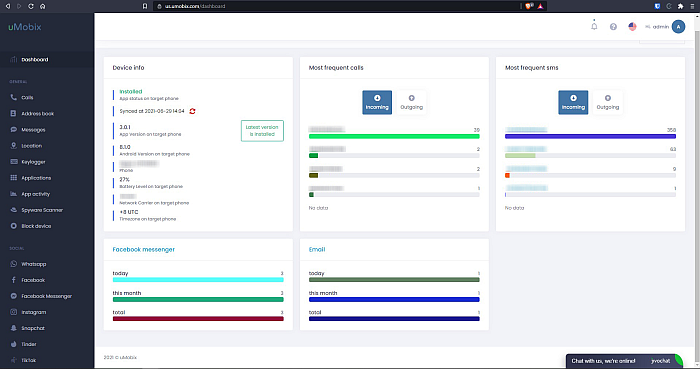
This includes tools such as gallery access, internet activity tracking, keylogging, and even location tracking. These tools usually require root access. But with uMobix, this isn’t required, as I found out when I tested this app for the first time.
More than this, this spy app for your Android phone also lets you customize the time between data syncs. Most of these apps don’t bother with this small detail, but this one lets you choose between 5-10 minutes. This is great for users who want more frequent updates on the target device’s status.
The last stand-out feature is its spyware scanner, which lets you remotely scan the target device for the presence of other spyware.
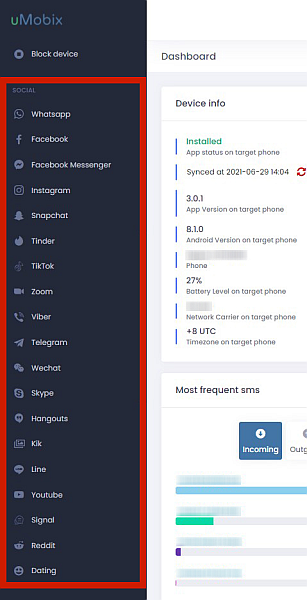
Aside from that, uMobix will also let you track application use, keystrokes, calls, and even 19 social media and instant monitoring apps. This only applies to Android, though. When I tested the app on my iPhone, I was only able to monitor five apps in total and couldn’t monitor keystrokes, gallery, and browser access, among others.
The biggest disadvantage of uMobix is its pretty unconventional display method. Unlike mSpy, which displays information as seen on the phone, uMobix will often just show screenshots, like with its social media monitoring feature. Although it’s still functional, it’s not the best way to display information, nor is it the most convenient.
Pros
- Plenty of features work without root access
- Reasonable price
- Customizable syncing frequency
- Has spyware scanner
- Robust number of features for Android
Cons
- Doesn’t have many features on iOS
- Takes screenshots instead of displaying data
- Consumes a lot of battery
Price
uMobix has different prices for iOS and Android versions, and different subscription levels (Basic and Full) and subscription plans (1-month, 3-month, and 1-year plans) for each. Compared to the other Android spy apps I’ve tested below, uMobix is still on the pricier end.
The Android version is a bit more expensive than the iOS version, due to having more available active features. While the one-month Basic version costs the same, at $29.99, the Full version costs $59.99 for one month, $99.99 for three months, and $179.88 for one year.
In comparison, the iOS version’s Full version costs $49.99 for one month, $79.99 for three months, and $149.99 for one year.
uMobix is more cost-effective than mSpy, so you can try it out right now without spending too much. If you want to read more about its features first, though, check out my detailed uMobix review.
FlexiSPY: Best Monitoring And Management Features

Another well-known figure in the monitoring app arena is FlexiSpy. While its annual cost is quite high, it’s one of the best spy apps for Android I’ve tested because of its many features for robust monitoring and management capabilities
Main Features
Along with mSpy, FlexiSpy is a trusted name when it comes to monitoring apps.
One thing that stood out to me when I first tested the app was that it offers an extensive list of features available for use. With FlexiSpy, you don’t only see what the target device owner is doing on the phone. You can also listen, record, and even send remote commands for the target device to execute.
For example, FlexiSpy is one of the only apps in the market that offer call recording features. With this, you can command the app to save real-time calls as audio files, so you can listen to them in the future.
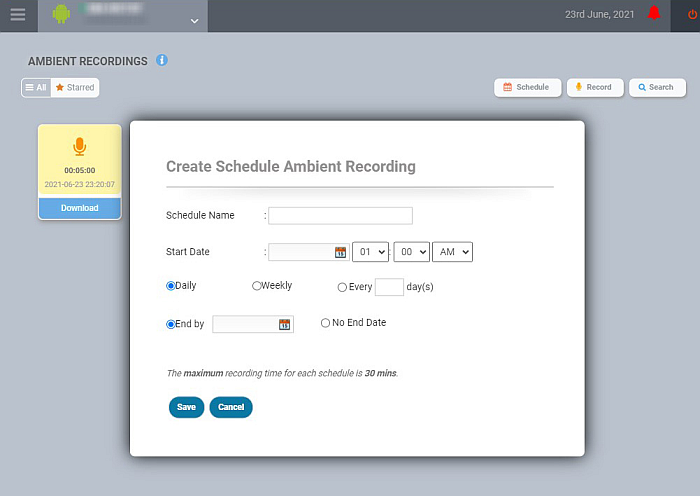
Similarly, you can also record ambient audio around the device, which is very helpful if the device goes missing.
This feature also has a visual component, which allows you to record videos and take photos of the device’s surroundings. As long as the target uses their Android phone, you can take discreet videos and pictures of what is happening around them, giving you a complete idea of their current state and location.

Of course, that’s not all. FlexiSpy allows you to set geofences, schedule certain tasks and functions, like screenshots, log keywords, monitor apps and messages, and even customize alerts for specific triggers.
On the flip side, however, it does cost a premium to use these features. This app is significantly more expensive than both uMobix and mSpy. More than that, it also requires the target device to be rooted, although they have some solutions that you can buy to make the installation process more manageable.
If you’re interested in more details, I discussed and reviewed all of FlexiSpy’s features in this article.
Pros
- Extensive list of spy tools
- Can record calls, audio, and video, as well as take pictures
- Can execute commands remotely
- Features quality installation solutions
Cons
- Significantly more expensive than other apps listed here
- All features require root access
Price
FlexiSpy has more than the usual number of price differences and subscription levels. It varies in price between PC, iPads, and mobile devices, both iOS and Android. It also has three subscription levels: Lite, Premium, and Extreme. Lastly, you can avail these levels in the usual three-tiered plan: one month, three months, and one year.
I find this to be great, as it allows you to opt for a very affordable plan to test the app out, which I did at first. Then, if you like the app, you can move on to one of the premium plans.
You can get the Lite version of FlexiSpy for Android at $29.95 for one month. This is the only subscription plan available. Unfortunately, you there’s no discount for long-term subscriptions.
The Premium version is available at $68.00 for the one-month plan, drastically more expensive than other spy apps on the list. However, you do get long-term savings, as the price drops to $33.00 monthly if you avail of the 3-month plan (at $99.0) and then to $12.42 monthly if you avail of the annual plan (at $149.00).
Finally, the Extreme tier features a long list of all the capabilities that FlexiSpy has at a very high cost. This tier is the most expensive on this list, costing $199.00 for the 3-month plan and $349.00 for the annual plan.
Although it is indeed quite pricey, FlexiSpy might be for you if you have plenty of management and recording needs. Don’t hesitate to buy it now!
Spyic: Best Text Messages Monitoring App

If you want a functioning spy app for your Android phone without all the bells and whistles of other best-hidden spy apps for Android out there, then Spyic is a good choice for you.
Having tested this app on my Android phone, I have to say that it’s one of the best hidden spy apps for parental monitoring.
Main Features
Spyic is a monitoring app that has everything you need if you’re just in the business of knowing specific device information, such as messages, calls, and contact information.
Although it doesn’t offer anything fancy and unique, in my in-depth review, I found out that Spyic has its advantages compared to other spy apps in the market.

For one, with this spy app for Android phones, you get a well-organized, intuitive dashboard that shows you relevant information about the target device without requiring too much analysis. With just one glance, you can find out the status of the device that you’re monitoring, allowing users of all abilities to capitalize on the app’s benefits.
More than that, Spyic also organizes most of its contents pretty well.
Unlike uMobix, which just shows you screenshots, this app arranges its SMS tracking results like a typical, easy-to-read chat box. While testing Spyic, this feature allowed me to read the conversation organically. The keylogger also does this, which shows data arranged per app. You can see the words the user typed on their device and what app they were typed into.

Sadly, I can’t say the same for the app’s social media monitoring feature. When I tried it out, it just showed random disconnected messages.
It also features a long list of apps that it can monitor, including those that might not be popular. Spyic can monitor apps such as Badoo, POF, and QQ, which your children might be using but other spy apps can’t detect.
However, as mentioned, Spyic’s individual features are pretty basic. If you’re looking for hardcore results, like the ones that FlexiSpy offers, this isn’t it. Plus, even though its features are rather sparse, Spyic is also pricier than mSpy or uMobix.
Pros
- Simple but functional
- Easy to understand display of SMS and keylogging features
- Monitors uncommon social media apps
Cons
- Expensive relative to other similar apps
- Doesn’t have any stand-out tools
- Information for social media apps is not organized
Price
Spyic features separate price structures for their Android and iOS versions. Luckily for Android users, the Android version is more affordable. That’s why I considered it one of the best spy apps for Android devices in the first place.
There are three subscription tiers that vary based on the number of features and the number of devices that will be using the app.
The Basic tier costs $39.99 for the one-month subscription, $59.99 for the three-month plan, and $99.99 for the annual plan. This tier doesn’t give you access to all of Spyic’s features, but it covers the basics, which should be enough for most needs.
The next tier is Premium, which lets you use all of the features available to Spyic for one Android device. This tier costs $49.99 for the one-month plan, $69.99 for the three-month subscription, and $119.99 for the annual plan.
Lastly, it has the Family tier, which gives you all the benefits of Premium but for three devices. This costs $89.99 for one month, $269.99 for three months, and $999.99 for a full subscription year.
Although pricey, you can wait for discounts on their website, when you can get the subscriptions for a much lower rate.
Interested? Try Spyic now!
iKeyMonitor: Best Android Spy App With Free Trial

Another contender in this list of the best-hidden spy apps for Android list is iKeyMonitor. It is a parental control app I’ve thoroughly tested, with lots of features to help parents keep their children’s digital lives safe and healthy.
Main Features
Since the iKeyMonitor app is primarily a parental control app, it offers a comprehensive parental management package.
It still does offer features that a typical Android spy app has, such as SMS monitoring, call logs, web history, and GPS. But, throughout my testing, I found that iKeyMonitor stands out in its parental management features.
For one, it has app-blocking tools that allow you to restrict specific applications from operating on the target device.
You can use this to disable games and social media during study time or even protect your children against potentially harmful apps, like dating and gambling apps.
But more than that, you can also use this Android spy app to restrict screen time on the target device. This app’s blocking tool allows you to set daily screen time limits that disable the app after the limit is reached.

It also allows you to set conditional blocks, which restricts a particular app after it’s been used for a set amount of time.
Lastly, it also lets you select specific times of the day when the phone is blocked from use. This is one of the main features I used while testing out this spy app for Android phones, to stop my kids from using their phones during bedtime and school hours.
Aside from that, this app also offers the same kind of ambient environment recording that FlexiSpy does, which is impressive considering its price point.
However, most features require the target device to be rooted, which is a significant inconvenience, especially if users are not tech-savvy.
Pros
- Great app-blocking features
- Screen time control
- Ambient recording feature
Cons
- Comparatively very expensive, especially if you require multiple features
- Most features need root access
Price
iKeyMonitor has a unique pricing strategy compared to other monitoring apps on the list. In fact, iKeyMonitor has a free version, making it one of the only free hidden spy apps I’ve tested for this article.
This app features two different subscription plans: Family and Business.
The Family app starts with a free version. Basic features such as call history, SMS monitoring, contacts list, calendar events, etc., are all free to use, as long as you sign up. However, it offers add-on features at $9.99 for three days or $16.66 per month, for one device.
Add-ons are features have to be each paid for, individually.
The second tier is the Business tier. It has no free version and starts at $9.90 a month for one device, with a minimum of 20 devices. This comes to a total of $198.00 for the Business tier. All features are available at this subscription level.
They do have a 30-day money-back guarantee, and you can sign up for the free version right now.
KidsGuard Pro: Most Affordable Spy App
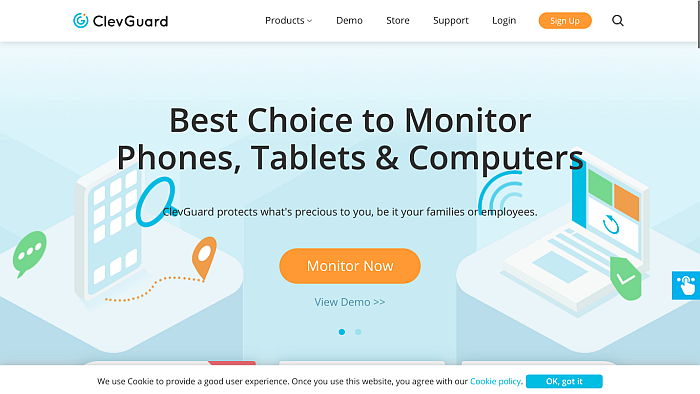
Another product you need to check out is KidsGuard Pro. After extensively reviewing the app, I have to say that it’s more than just a competent spy app as it gives parents the ability to manage their children’s screen time.
Main Features
Just like other spy apps in this list, KidsGuard Pro allows you to monitor SMS, contact information, and social media apps, among others. It also has a fully functional screenshot command feature.
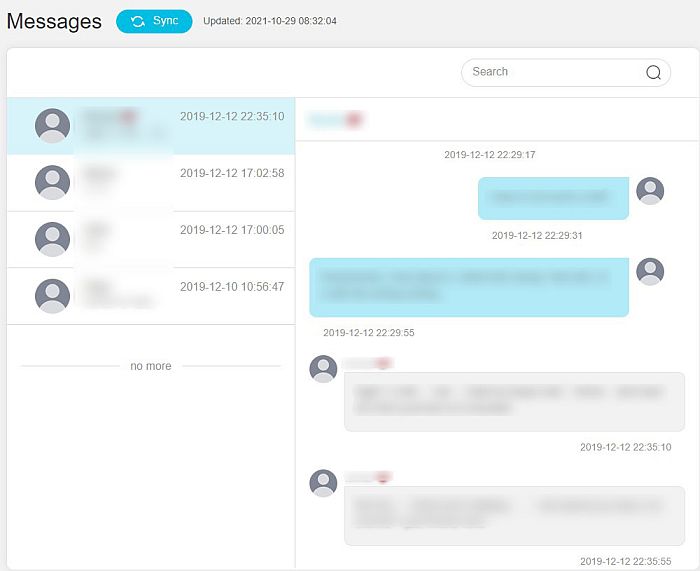
However, where it stands out is in location-tracking abilities. Whether you’re a protective parent, concerned employer, or worried spouse, these no-root-needed features by KidsGuard Pro will surely come in handy. While I’m familiar with rooting Android devices, not having to do so for this app’s basic feature during my testing was great.
Some apps in this list already allow you to locate the target device through their GPS even without root access, however, KidsGuard Pro takes this feature to the next level and enables you to set geofence and track WiFi, even without root.
The geofence tool itself also sports a full range of functionalities, such as letting you schedule when the restrictions turn on or not.
Even if GPS isn’t enabled on the target device, you can still track with the Wi-Fi tracker, which locates the IP address of the Wi-Fi network that the target device is connecting to.
Another standout feature in this app is its address book feature, which organizes the contents in an easy-to-understand way, much like how it would appear on the target device itself. Many spy apps don’t pay attention to these details, but they help bring a positive and more convenient user experience.

However, this kind of organization doesn’t seem to extend to its other features, such as social media tracking.
This spy app for Android phones can display messages, but the messages are not arranged by chatbox and instead are displayed in list form, without differentiating who the message is from.
KidsGuard Pro has many more features, all of which have their advantages and disadvantages. I discussed everything in my extensive KidsGuard Pro review.
Pros
- Very cost-effective
- Strong location tracking abilities
- Well-organized contacts list
- Plenty of features available for a non-rooted Android
- Fully functional remote screenshot feature
Cons
- Social media tracking is unreliable and disorganized
Price
Unlike the iKeyMonitor app, KidsGuard Pro has a simple three-tier payment plan that varies according to your subscription length.
This app costs $23.99 for a single-month subscription, $39.99 for the three-month plan, and $79.99 for the full year.
There are no tiered access plans, you get all of this app’s features in any payment plan you choose. This makes KidsGuard Pro one of the most cost-effective choices among the hidden spy apps I tested for this article.
This app brings you competent functionality without breaking the bank. Sounds interesting? Try either the Android or iOS version out now!
XNSpy: Best Spy App Price-Wise
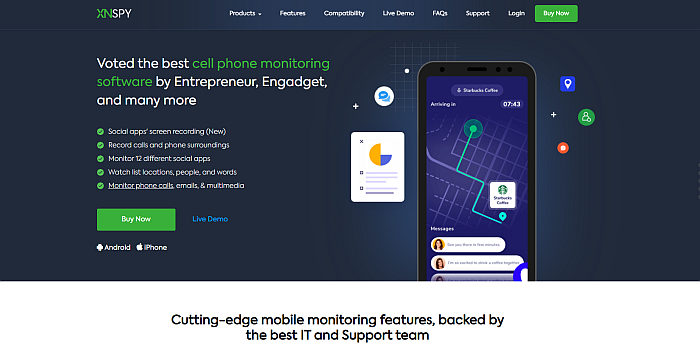
If you want to know the target device’s general status without having to dig deep through a monitoring app’s various tools, then you need a platform with great analytics features. This is exactly what XNSpy offers, as I discovered when I tested it out.
Main Features
Not all of us have the time to dig through a monitoring app for hours. In my case, I prefer simple apps, especially when I test out several of them simultaneously. So having this analytics feature right on the dashboard really helped me see all critical information at just one glance, making it a crucial feature of any Android spy app and a big plus for this one.
Even compared to the other apps I reviewed on this list, XNSpy offers great analytics and display features. This app displays information such as calls and screen time in an innovative, easy-to-understand manner.
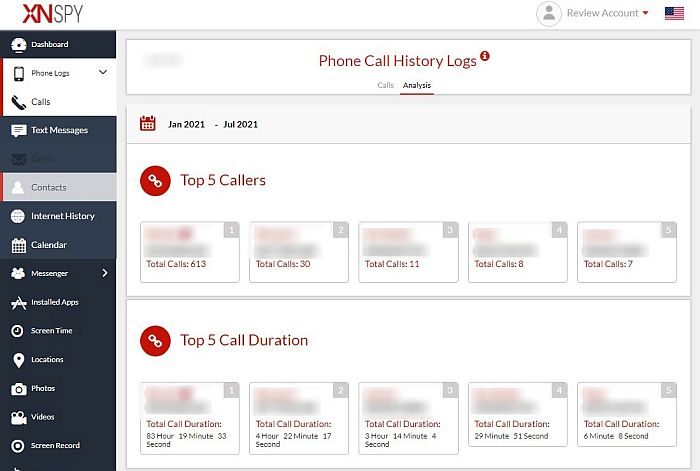
The Call Time analysis ranks the top or most frequent callers within a certain period, which is handy if you want to know who the target device owner is communicating with.
There’s also the Call Time Activity Punch Card. As the name suggests, this is a punch-card-themed graph that shows you different-sized “punch holes” that vary depending on the call length. These are arranged in a diagram that also shows the date and time that the calls happened.

Another standout feature of XNSpy is its watchlisting and alerts tool. Despite having no root access, you can set specific keywords to watch out for. If this spy app detects the presence of these watchlisted words, it will send you an alert so you can check it out.
Just like other apps listed in this article, XNSpy also has its downsides.
One of the most glaring downsides is the app’s unlinking process, which surprisingly charges a fee. Most apps let you freely link and unlink devices no matter how many times you do it. XNSpy makes it costly to change target devices.
Also, upon testing this in my complete XNSpy review, I also found that some features didn’t live up to their claims. The company said on their website that the only features that won’t work without root are those related to instant messaging, but during my trial, there were several other features that didn’t work on my unrooted phone.
Pros
- Some features work without root
- Comprehensive analytics and dashboard features
- Great watchlisting and alerts tool
Cons
- Unlinking process incurs a fee
- Some features didn’t work as advertised
Price
XNSpy has two access tiers, Basic and Premium Editions, and each one has different subscription plans.
The Basic Edition costs $29.99 for the one-month subscription, $69.99 for the three-month plan, and $99.99 for the annual subscription.
The Premium Edition costs $35.99 for the one-month plan, $99.99 for the three-month subscription, and $149.99 for the annual subscription.
At these price points, XNSpy is an affordable choice, especially compared to other Android spy apps I tested on this list. Get it now if you think it’s suitable for your needs!
SpyBubble: Best Social Media Spy App

If you’re looking for an Android spy app that excels at social media monitoring, SpyBubble may be the one for you. I specifically tested this one because of how intuitive its monitoring features seemed.
Main Features
Many Android spy apps offer a wide range of features, but during my research and testing, I noticed that SpyBubble provides far more than the average. One of the things that also stood out when I was testing Spybubble was how well organized its dashboard was, which made it easy to use.
Its Social Media Monitoring feature allows you to monitor your child’s activity on multiple social media platforms including Snapchat, TikTok, Discord, WhatsApp, and more. I found its tracking of apps such as Discord a great addition. The spy app itself has become a virtual meeting spot for predators, according to the National Center on Sexual Exploitation, a non-profit organization fighting against sexual abuse and exploitation.
In addition to tracking social media platforms, you can also use SpyBubble to monitor dating apps like Hinge, Zoosk, and more.

With SpyBubble’s Internet Monitoring feature, you can monitor your child’s internet activity, such as their browser history, bookmarks, and more. You can also block inappropriate websites from your SpyBubble dashboard.
In my opinion, this is a must for any parental control app, as it helps you protect your child. I learned from the Digital Information World, a website dedicated to tech news, 54% of children are exposed to adult content by the age of 13.

Spybubble’s General Monitoring feature is how you can view your child’s location, monitor their phone calls, app usage, text messages, and more. You can even use this feature to block numbers if you notice a scammer, predator, or bully harassing your child.
During my research and testing, I found that SpyBubble didn’t need a rooted Android device to work. You can read our full SpyBubble review to learn more.
Pros
- Tracks a long list of social media and dating apps
- Purchases are covered by a 14-day refund policy
- 1-day free trial
- Intuitive dashboard
- Simple installation
Cons
- No geofencing features
Price

SpyBubble is available for both Android and iOS devices and costs the same for both platforms. There are three subscription plans available and the prices are as follows:
- 1-month – $42.49 per month
- 3-month – $25.49 per month
- 12-month – $10.62 per month
As you can see, the longer your subscription, the less you pay monthly, as is the case with most of the other spy apps I tested. If you’re unsatisfied with Spybubble, you can qualify for a refund within 14 days of your purchase. SpyBubble also has a One Day Free Trial so you can test it to see if you like it.
Get SpyBubble if it seems like the spy app for you.
Hoverwatch: Best For Business Owners

If you want a spy app that delivers reports of your child or employee’s digital activities in chronological order, I suggest using Hoverwatch, a spy app for Android devices that I’ve thoroughly tested. In the U.S., it is legal to monitor your employees when they’re using company devices, according to the WorkTime blog, an employee monitoring company.
However, the guidelines around this vary from state to state, so check your state laws to see what applies to you. If you’re thinking about using Hoverwatch to monitor your children, you’re in luck. It is legal in the U.S. to discreetly monitor your child’s devices, according to Safes, another well-known parental control app.
Main Features
Hoverwatch is one of the spy apps for Android devices that looks a bit different than many others I’ve tested. On the dashboard, you don’t view each feature under a respective tab; instead, it displays what it tracks in chronological order.
The chronological display makes it easy to filter through what Hoverwatch has monitored based on the date.

Other features include standard location monitoring, as well as an address book, SMS, and call monitoring. In addition to this, there’s also internet monitoring, which allows you to view your child or employee’s browser history. I tested these monitoring features out a lot, and they worked great most of the time.

There’s an Unlock Selfie feature that discreetly captures a selfie each time the phone is unlocked. This is a great security feature if your child, like mine, is a bit careless with their phone.
Another plus of Hoverwatch is that it doesn’t drain your battery life. While many spy apps can wreak havoc on your battery life, Hoverwatch doesn’t use up too much, which is a huge plus in my book. Unfortunately, during my test, I realized that I needed to use a rooted Android device to access all of Hoverwatch’s features.
Read our full Hoverwatch review to learn everything you need to know about this spy app for Android phones.
Pros
- Offers multiple subscriptions
- Each plan is covered by a 30-day refund policy
- A 5-day free trial is available
- Selfie unlock feature which is great for anti-theft
- Doesn’t drain battery life
Cons
- The dashboard isn’t as intuitive as other spy apps
- Installation is time-consuming
Price

Hoverwatch is only available for Android. It has three subscription plans, each with three different terms. Each plan offers all of the monitoring features, however, the difference is the number of covered devices. This is a unique pricing plan model compared to the other spy apps for Android devices that I reviewed.
- The Personal Plan, which covers 1 device. It is available for $24.95 for 1 month, $59.95 for 3 months, and $99.95 for 12 months.
- The Professional Plan covers up to 5 devices. It costs $49.95 for 1 month, $99.95 for 3 months, and $199.95 for 12 months.
- The Business Plan covers up to 25 devices. It costs $149.95 for 1 month, $299.95 for 3 months, and $499.95 for 12 months.
Hoverwatch is also covered by a 30-day refund policy.
Try Hoverwatch if you think it’s the right choice for your family or business.
Cocospy: Best For Browser Monitoring

Cocospy is a spy app for Android phones geared towards parental monitoring more than anything else. It certainly has some of the best parental control features among the apps I tested for this article. Plus, it’s very similar to iKeyMonitor, despite not having a free version.
Main Features
As a parent, Cocospy has numerous features that I know other parents would find helpful in monitoring their child’s online activity. So, I decided to test them out and see if they worked properly.
These features are sorted into four categories:
- General
- Social
- Media
- Internet
The General category focuses on monitoring your child’s call logs, address book, and text messages. Cocospy also allows you to block any contacts from your Cocospy dashboard. While I haven’t had to block any of my child’s contacts, I know it can be helpful for parents whose children may be experiencing harassment via text messages.

In addition to these monitoring features, Cocospy also has a keylogger so you can view everything that’s typed on the device’s keyboard.
With the Social category, you’re able to monitor the social media apps on your child’s Android phone. While some spy apps allow you to read messages shared on social media, Cocospy captures screenshots of the device when any social media app is open to monitor social media activity.
These monitoring features can help you monitor your child’s conversations to ensure they aren’t communicating with any online predators. According to the Child Crime and Safety Center, a reputable resource for issues affecting juveniles in the legal system, there are approximately 500,000 online predators active each day in the U.S.

Media monitoring can help you view photos and videos on an Android device. There’s also an Audio and Video Stream feature, where you can stream video and audio using the target device’s camera and mic.
The Internet tracking feature allows you to monitor your child’s email, browser history, and bookmarks. Cocospy can track 46 different mobile browsers, including Google Chrome, Firefox Browser, Dolphin Browser, Samsung Internet Browser, and more.
In addition to this, you can see which network the phone is connected to, which can also be used for location tracking. If you’re not familiar with the concept, check out this article by VPNoverview, a leading source of information regarding VPNs and online privacy, which shareshow WiFi tracking works.
During my testing, I was happy to see that Cocospy is one of the Android spy apps that work with unrooted Android phones.
Read our detailed Cocopspy review to learn more about this spy app for Android phones.
Pros
- Monitors an extensive list of web browsers
- Same price for both Android and iPhone
- Keylogger allows for improved tracking
- Monitors dating and social media platforms
Cons
- Relatively expensive
- Each plan only allows you to link one device
Price
Cocospy is compatible with both Android and iPhone, and it’s the same price for both. Compared to the other Android spy apps I tested, this one’s 1-month plan is pretty pricey. They currently have three subscription plans available. Each plan allows you to link only one device. The plans are as follows:
- 1-month Plan: $49.99
- 3-month Plan: $89.99
- 12-month Plan: $149.99
Cocospy doesn’t offer a free trial, however, it has a free demo available on the website so you can see how it functions.
Grab a Cocospy subscription if you think it’s the one for you.
Spy Apps That Will Get You Caught
The main thing all of the spy apps I tested have in common is that they can operate discreetly on the target Android device. This means that your child or employee won’t be able to tell they’re being monitored.
As I mentioned earlier, it is legal to monitor both your children and employees when they’re using company devices. However, depending on your state, you may need employee consent. Overall, I recommend being transparent with your child and employees if you’re monitoring them. In fact, transparency around employee monitoring is essential, according to Business News Daily, a leading news site for startups and new business owners.
That being said, if you need to covertly monitor someone, there are a few spy apps that while great, will undoubtedly get you caught.
Qustodio

Qustodio is a parental monitoring app that offers some great parental control features, such as a panic button, call, and SMS monitoring, and YouTube Monitoring. In addition to this, one of my favorite features throughout my testing was screen time monitoring. This allows you to give your child a time limit on their Android phone and even monitor their web activity.
While these are great, Qustodio doesn’t operate discreetly, unlike the other Android spy apps I tested above. This means that your child or employee will know that they’re being monitored. However, this isn’t always a drawback, as it can allow you to facilitate an open conversation with your child or employee about their web activity.
If you want to learn about Qustodio’s features and pricing in full, read our Qustodio review.
FamiSafe

FamiSafe is another parental monitoring app that didn’t make the list. It, like Qustodio, offers some great parental control features such as an Activity Report, Screen Time controls, and internet monitoring.
However, after testing this spy app out, it comes up short in some aspects. FamiSafe lacks robust social media monitoring and the ability to covertly monitor Android devices. This means that whoever you’re tracking will know that you’re tracking them if you use FamiSafe.
This is why, while it’s a great parental control app, it doesn’t work as a hidden Android spy app and will get you caught.
Read our FamiSafe review to learn more about it.
Android Covert Spy Apps: A Comparison
Let’s take a quick look at the Android hidden spy apps I have reviewed and see how they compare.
| Name | Key Features | Our Rating |
| mSpy Remote control of target phone | 1. Comprehensive parental control features 2. GPS location tracking capabilities 3. Remote control of target phone 4. Easy installation and use 5. Advanced social media monitoring | 9.2/10 |
| uMobix Features work without root access | 1. No root access required for many features 2. Customizable data syncing frequency 3. Comprehensive Android monitoring capabilities 4. Built-in spyware scanner 5. Wallet-friendly pricing options | 9.1/10 |
| FlexiSPY Powerful remote command execution | 1. Robust monitoring capabilities 2. Call and ambient recording 3. Geofencing and customized alerts 4. Remote command execution Quality installation solutions | 9.1/10 |
| KidsGuard Pro Cost-effective and comprehensive monitoring | 1. Advanced location tracking with geofencing 2. Non-rooted Android compatibility 3. Well-organized, easy-to-read address book 4. Comprehensive monitoring at cost-effective pricing 5. Remote screenshot command feature | 8.8/10 |
| XNSpy Watchlisting and keyword alerts | 1. Comprehensive analytics and dashboard display 2. Call Time analysis and Activity Punch Card 3. Watchlisting and keyword alerts tool 4. Affordable pricing and subscription plans 5. Some features work without root access | 7.0/10 |
| SpyBubble Extensive social media | 1. No root access is needed 2. Tracks a wide range of social and dating apps 3. Provides accurate location tracking 4. Enables the blocking of inappropriate websites 5. Monitors call logs and text messages | 9/10 |
| Hoverwatch Monitoring that works best for both children and employees | 1. Provides reports in chronological order 2. Can link up to 25 devices to one business account 3. Unlock Selfie feature takes a picture of whoever opens the phone 4. You can schedule screenshots 5. Provides accurate location tracking | 8.4/10 |
| Cocospy Extensive mobile browser monitoring | 1. Tracks 46 mobile browsers 2. Allows you to remotely control the phone’s mic and camera 3. Easy to install and operate 4. Costs are the same for both Android and iOS 5. Monitors multiple email platforms | 8.7/10 |
FAQs
Can You Spy On An Android Phone Remotely?
You can spy on an Android phone remotely using third-party spy apps such as the ones listed in this article. These apps offer many different features, but all of them allow you to monitor the Android device’s contents from afar.
What Is The Most Undetectable Spy App For Android?
The most undetectable spy app for Android is mSpy since it has no noticeable heat or battery drain. FlexiSpy is also a good option if your phone is rooted. You can also hide the icons of both these apps.
What Are The Names Of Spy Apps On Android?
The names of spy apps on Android are listed in this article, at least, the best apps are. These apps are mSpy, uMobix, FlexiSpy, Spyic, iKeyMonitor, KidsGuard Pro, XNSpy, SpyBubble, Hoverwatch, and Cocospy.
Can Spy Apps Be Installed Remotely?
Spy apps cannot be installed remotely on an Android device. You need to physically have the phone. However, FlexiSpy offers an installation service that will let their technicians access the target device remotely to install the app. You still need to have the phone in your possession, though.
What Is The Easiest Spy App To Install On Android?
The easiest spy app for Android devices out of all the ones I tested is uMobix. It has a convenient installation process that is hassle-free and easy to follow, even for users who don’t have much technological knowledge.
Reviewing The 10 Best Android Spy Apps
If you want a competent spy app for your Android phone to take care of all of your tracking needs, what you’re looking for is one of the 10 best spy apps listed in this article. These spy apps for Android devices were the ones that stood out throughout my research.
In my personal experience, mSpy, uMobix, FlexiSPY, Spyic, iKeyMonitor, KidsGuardPro, XNSpy, SpyBubble, Hoverwatch, and Cocospy are the best Android spy apps today. I extensively reviewed all of these with an unrooted Android phone and covered all their features. If you want to know more, be sure to check out my individual reviews!
Did you like this article? Tell me your thoughts in the comment below!