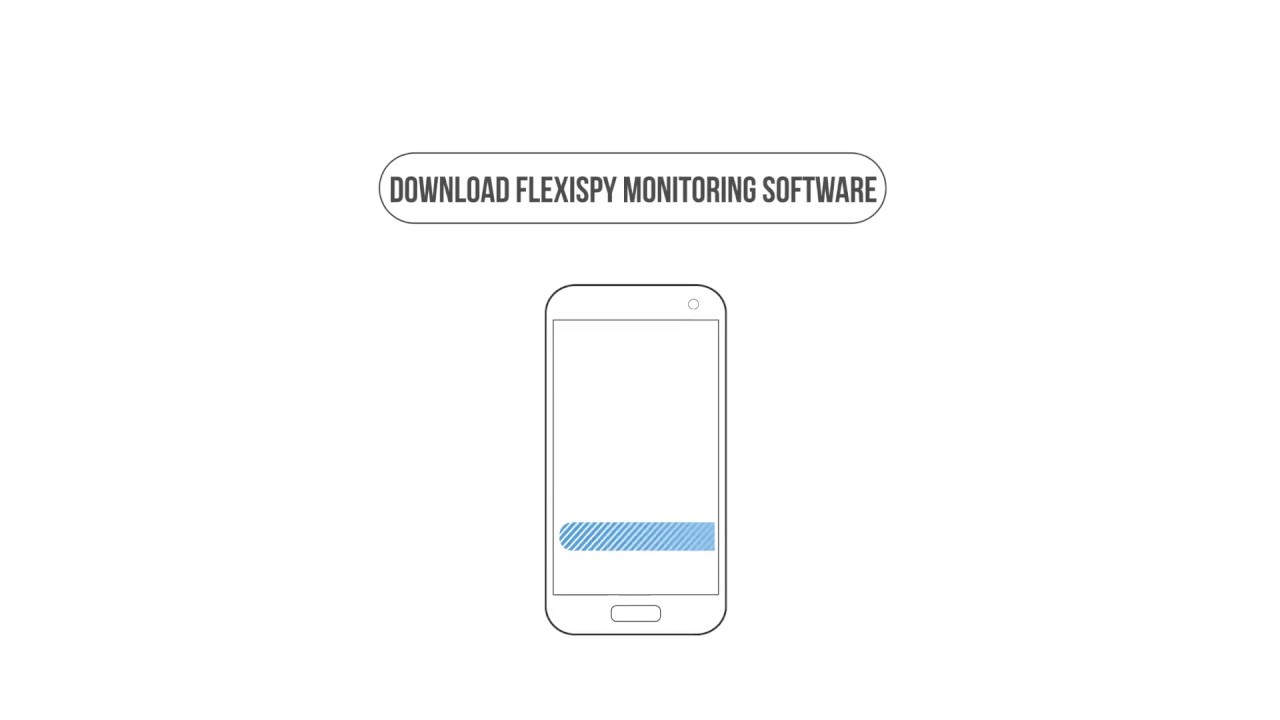With so many spy apps online, it can be difficult to know which ones are reliable and legitimate. To help you cut through the clutter, I have thoroughly researched and tested FlexiSPY. After using this app for a week, I can confidently report that it is legitimate and offers excellent features when it comes to online activity monitoring.
And if you’re a parent, you may be wondering if FlexiSPY is the right choice for keeping track of your kids online. In this FlexiSPY review, I’ll share the key details of this online monitoring tool and how you can use it to supervise your children’s online activity so you can make an informed decision.
Contents
- 1 An Overview Of The FlexiSPY Software: A Quick Review
- 2 Does FlexiSPY Work?
- 3 Potential Problems You May Face When Using FlexiSPY
- 4 What I Liked About FlexiSPY
- 5 What I Didn’t Like About FlexiSPY
- 6 Detailed FlexiSPY Review
- 7 FlexiSPY Plans & Pricing
- 8 FlexiSPY Vs Similar Products
- 9 FAQs
- 10 FlexiSPY Review Conclusion: Is It Worth it?
- 11 FlexiSpy
- 12 Pros
- 13 Cons
- 14 About The Authors
An Overview Of The FlexiSPY Software: A Quick Review
FlexiSPY is a monitoring app that allows users to track and record various activities on a device. It is designed for individuals who need advanced capabilities for legitimate purposes such as parental control or employee tracking.
FlexiSPY has been around since 2006 and is a trailblazer in the industry. This software offers a full suite of tracking capabilities.
These include monitoring installed applications, recording phone calls, invisible mode, tracking social media and instant messages, pinpointing device locations, and providing alerts for keywords, locations, and much more.
However, to use all the features it offers, you will need to root or jailbreak the target device. If you check FlexiSPY’s Android pricing page, you’ll see that some features are marked with an asterisk, such as Phone call Interception. These are the advanced features that require the target device to be jailbroken in order to work.
I was testing this software on my brother’s device (Infinix Hot 9), but I needed to root it to get the most out of its features. But If you believe you don’t need the advanced features, FlexiSPY offers basic features for non-rooted Android phones. On the other hand, when dealing with iOS, FlexiSPY can only be installed on jailbroken iOS devices.
To make things easier, FlexiSPY offers direct device delivery, where you can get a brand new phone with the FlexiSPY app pre-installed on it. This feature can really come in handy for those who can’t have physical access to the target phone. You can just get the person a new device with the FlexiSPY app preinstalled on it.
FlexiSPY also offers a worry-free installation service that comes as an optional add-on for your FlexiSPY purchase. With this service, you can arrange for a technician to immediately assist you with the jailbreaking or rooting process after you purchase the software. And you don’t have to worry because unsuccessful installations are completely refundable.
| Software | FlexiSPY |
| Best Features | Monitoring installed applications, invisible mode, record phone calls, geolocation |
| Free Trial | No free trial, but a demo is available |
| Supported Platforms | Android, iOS, Windows and Mac |
| Requires Rooting/Jailbreak | Yes |
| Monthly Price | Lite: $29.95 Premium: $79 Extreme: $119 |
| Money back guarantee | 10 days money back guarantee |
| My Rating | 8.6/10 |
Does FlexiSPY Work?
After testing FlexiSPY, I can confidently say that it does work as advertised. I have been using this app to monitor my brother’s rooted Android device for over a week, and I was satisfied with the results.
After installing FlexiSPY on the target device, I was directed to the dashboard where I could navigate to any feature I wanted to check out. I first checked the features that I think are pretty cool and not so common on other spy apps, such as the Ambient recording feature, and then I moved to the common ones.
This Ambient recording feature allows me to listen to the surroundings of the target phone, and it records and sends all conversations happening around it to the online portal. I was impressed with how fast FlexiSPY records and sends data from the target device to the online portal.
I also tested how well the app is hidden. After I installed FlexiSPY on the target phone, the app asked if I wanted it to be hidden or not. Since it’s mainly for spying, I decided to hide the app. Surprisingly, the FlexiSPY app was hidden quite effectively.
I couldn’t find the FlexiSPY app icon on the target device, and it didn’t appear in the list of running apps either. What I discovered is that as long as you followed the installation instructions carefully, you shouldn’t have any problem with the hidden mode.
Another thing I tested was how audible the call recording feature is. I called a number with the target device and listened to the recording. I could hear the conversation on both sides, but the receiver’s voice was not as clear as the caller’s (target phone).
The receiver’s voice was slightly muffled, and there was some background noise. However, the words were still audible and understandable.
Potential Problems You May Face When Using FlexiSPY
The first problem you may encounter is the need to root or jailbreak your device to access all the features. This is especially true for iPhones because most features can still be used on unrooted Android devices.
With a rooted Android device, you can get access to advanced features such as phone call interception, instant messaging apps call logs, SMS remote commands, remote uninstallation, automatic remote update, and email tracking. However, you cannot install the FlexiSPY app on iOS without jailbreaking it, which is a process that can be risky and may void your Apple warranty.
Although you might still consider rooting or jailbreaking the target phone, it’s important to note that this can be a complex task for individuals who aren’t tech-savvy.
Another thing I noticed while testing this app on an Android phone was that, after you’ve launched the spyware on the target device, you might receive a warning message. It’ll basically say that the app was made for an older Android version and might not work well. But I just ignored that message, and it didn’t seem to mess with how the app works.
Here’s what the message looks like:
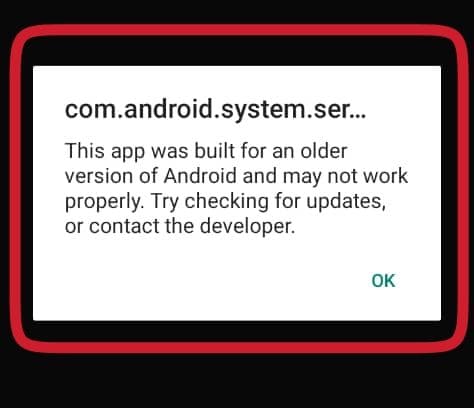
FlexiSPY did a great job of hiding its app. But what I noticed while testing the app is that when the App screenshot feature is enabled, it may cause an indicator to appear on the device.
For the feature to function properly, it needs to turn on the screencast, and that will cause an indicator to appear on your device. This indicator might make your child suspect they are being monitored. So, I think this is an aspect they really need to find a solution to.
What I Liked About FlexiSPY
After using FlexiSPY for several days, here’s what I like most about it.
Invisible mode: FlexiSPY offers a hidden mode feature that allows you to hide the app on the target device. When you install FlexiSPY on a phone, you will be asked if you want to hide the app or not. This feature makes it a perfect tool for monitoring your children without them knowing.
Highly responsive customer support: FlexiSPY offers helpful and responsive customer support to assist users with any problems or questions they may have about the software. Before purchasing the software, for example, I had to confirm if my device was compatible with it.
Although I was aware they had a compatibility checker on their website, I preferred reaching out to customer support directly via chat because I believed it would be more efficient. Customer support responded to my message in less than 10 seconds, and they were exceptionally helpful in providing a concise answer to my questions.
You can also use this method if you can’t find your device model listed in the compatibility checker.
Here’s my conversation with the customer service;
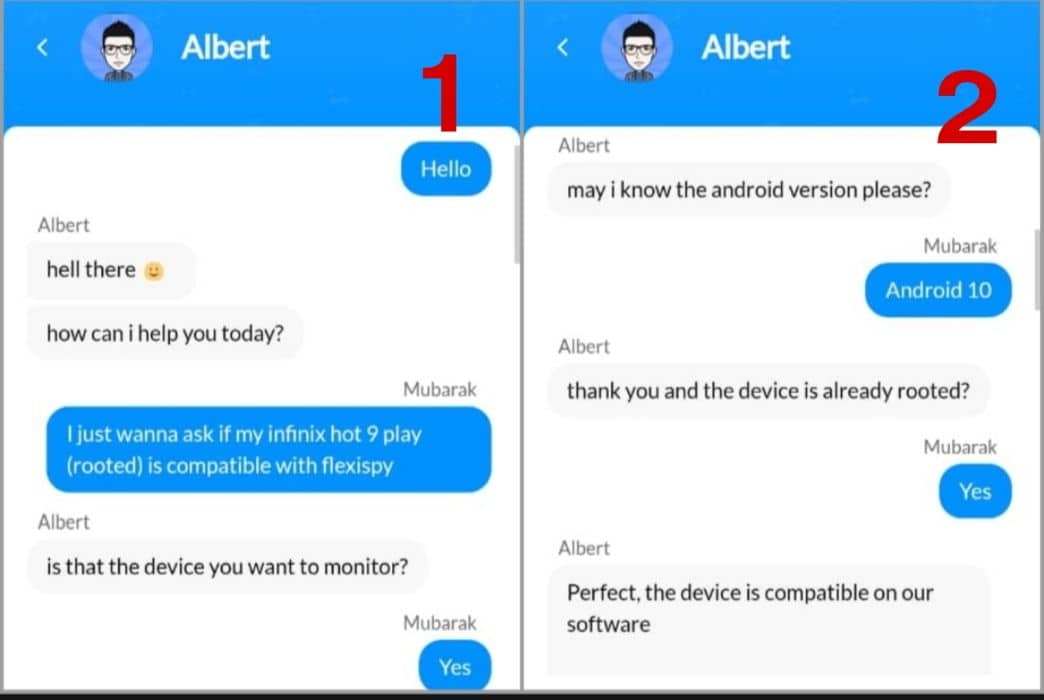
Remote monitoring: You can access all the data recorded from the target device remotely through the secure web portal on any device. With this feature, you don’t need physical access to the target device once you’ve installed the FlexiSPY app on it. You can simply monitor your child’s activity wherever you are.
Worry-free installation service: FlexiSPY goes the extra mile by providing skilled technicians who not only root or jailbreak your device but also assist in the installation and setup of the software. This level of comprehensive support is invaluable, especially for those who may be new to spy software installation.
This is a premium service, though, so you have to pay extra for it.
Peace of mind: Perhaps the most reassuring aspect of FlexiSPY’s Installation Service is the peace of mind it offers. You can trust that the software is correctly set up and functioning as intended, thanks to the expertise of the technicians involved.
User-friendly: The whole installation process is designed to be user-friendly. From purchasing the Installation Service as part of your FlexiSPY subscription to initiating the live chat with a technician, every step is intuitive and straightforward.
Multilingual support: FlexiSPY understands that not everyone may be proficient in English. They offer assistance through online translation tools, minimizing language barriers. In fact, very little customer involvement is required, making the software installation accessible to users around the world.
What I Didn’t Like About FlexiSPY
FlexiSPY is an outstanding monitoring software, but it’s not without its flaws. Here are a few things that I didn’t like during my testing.
Lengthy Installation Process: The FlexiSPY installation process is way too lengthy. I understand it’s for the software to function efficiently, and I’m sure they will try reducing it in future updates.
Expensive: FlexiSPY pricing plans are costly compared to other monitoring software on the market.
Missing some simple features: FlexiSPY lacks some features that are essential for a parental control app. For example, there is no way to block websites or phone numbers. This can be useful for parents who want to prevent their children from accessing certain websites or preventing them from calling a number.
Alert limitations: There are a few things to keep in mind about this feature. To start, you’re limited to saving only 10 alert types in your portal. If you want to make changes to an alert, you can’t simply modify it, you have to delete the existing alert and then create a new one.
Unable to access audio and videos online: You can’t play the recorded video or audio directly on the portal itself. Instead, you have to download the files on your device before you can access them. I also find it inconvenient that the portal doesn’t display a preview thumbnail of the video content. Instead, it only shows a video icon.
Detailed FlexiSPY Review
FlexiSPY is a comprehensive phone and computer monitoring software that was launched in 2006. After testing this app, I found it to be a powerful tool for parental control or employee monitoring.
My extensive FlexiSPY review goes beyond their marketing promises to provide an in-depth look at its features and functionality. By the end of this review, you’ll have a better understanding of FlexiSPY’s capabilities and whether it aligns with your needs or if you might need to consider alternative spy apps. Let’s dive in!
FlexiSPY Features
FlexiSPY offers a wide range of features that are essential for a monitoring app. Here is a detailed look at each one.
Dashboard
This is where you will be directed after logging into the portal. Its purpose is to display general information about the target device and important recent activity updates on the device.
The FlexiSPY software presents both aspects effectively. When monitoring my brother’s phone with FlexiSPY, on the top-left side, I could view the target phone information, such as the device model, network, battery status, IMEI number, device OS, device status (online or offline), and the last synchronization.
On the top right side, I could access information about the FlexiSPY plan I purchased, including the product name, license key, expiration date, versions, and activations.
In addition to the target phone and product information, I could easily access other features directly from the dashboard. These features include recent calls, the target device’s location, keylogger activities, the latest received SMS, and the most recent photos.
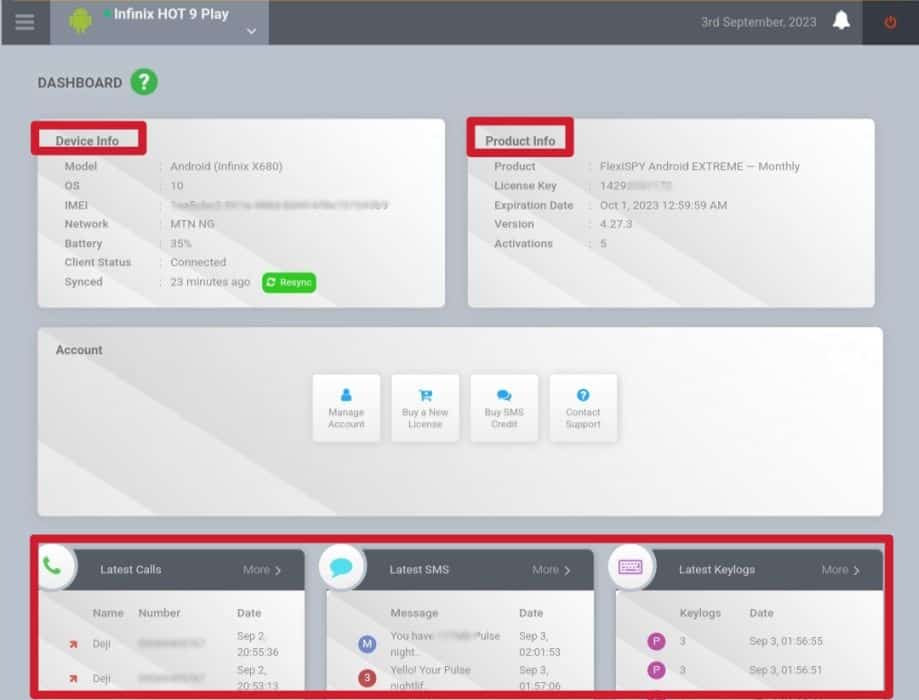
These are the features I could see on the dashboard:
| Features | Availability |
| Latest Calls | Yes |
| Latest Keylogs | Yes |
| Latest SMS | Yes |
| Latest Location | Yes |
| Latest Photos | Yes |
Call Logs
This feature allows you to monitor the calls to and from the target device. With this feature, you can see all the details of the calls, like when the call was made, the call duration, the name of the person on the other end of the call and more.
As parents, it is important to know who your child is talking to on the phone. After all, you want to ensure your children are not engaged in any risky behavior, and it’s not always possible to be with them around the clock.
This feature allows you to determine whether your child is communicating with a contact you consider inappropriate or a stranger. It also provides insights into missed or deleted calls, helping you discover if your child is hiding being bullied in school or who they are contacting.
This feature made it easy for me to know the extent of what was going on behind my brother’s phone calls. I had precise information about who called him, how often they called, the call duration, and the timestamps. FlexiSPY accurately monitors and records the call logs and syncs them to my online dashboard, almost instantly.
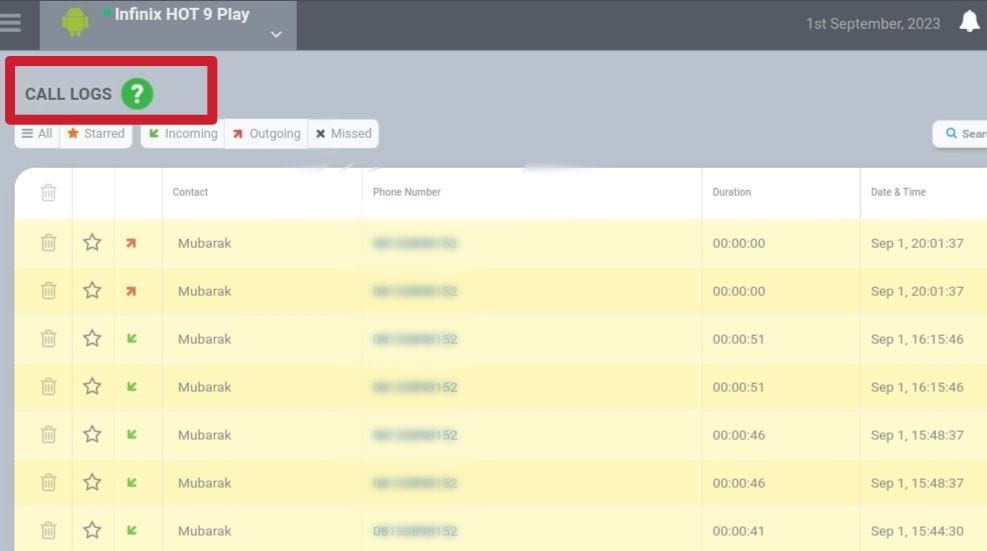
This feature is available on all plans.
| Lite Plan | Premium Plan | Extreme Plan | |
| Call Logs | Yes | Yes | Yes |
Call Recording
This call recording feature is one of the unique FlexiSPY features that aren’t common in other monitoring software. It enables you to remotely record every call made on the target device, both received and dialed.
After the call has been recorded, it’s uploaded to your secure online portal. From there, you can easily download it to your computer for future use or listen to it right away.
This feature is really helpful if you want to know exactly what your child is saying during a phone call. According to Statistics from Kaspersky, a prominent security company, most young people tend to share their personal information, including phone numbers, digitally.
With this call recording feature, you can easily listen to your child’s phone conversations anytime you are concerned about their safety. With call recording, you can make sure they are acting responsibly and making wise decisions when you are not with them.
When testing this feature, I was able to hear and understand what both sides were saying during the call. You can view the caller’s name, the duration of the call, and their phone number. Additionally, there’s a timestamp that shows exactly when the call took place.
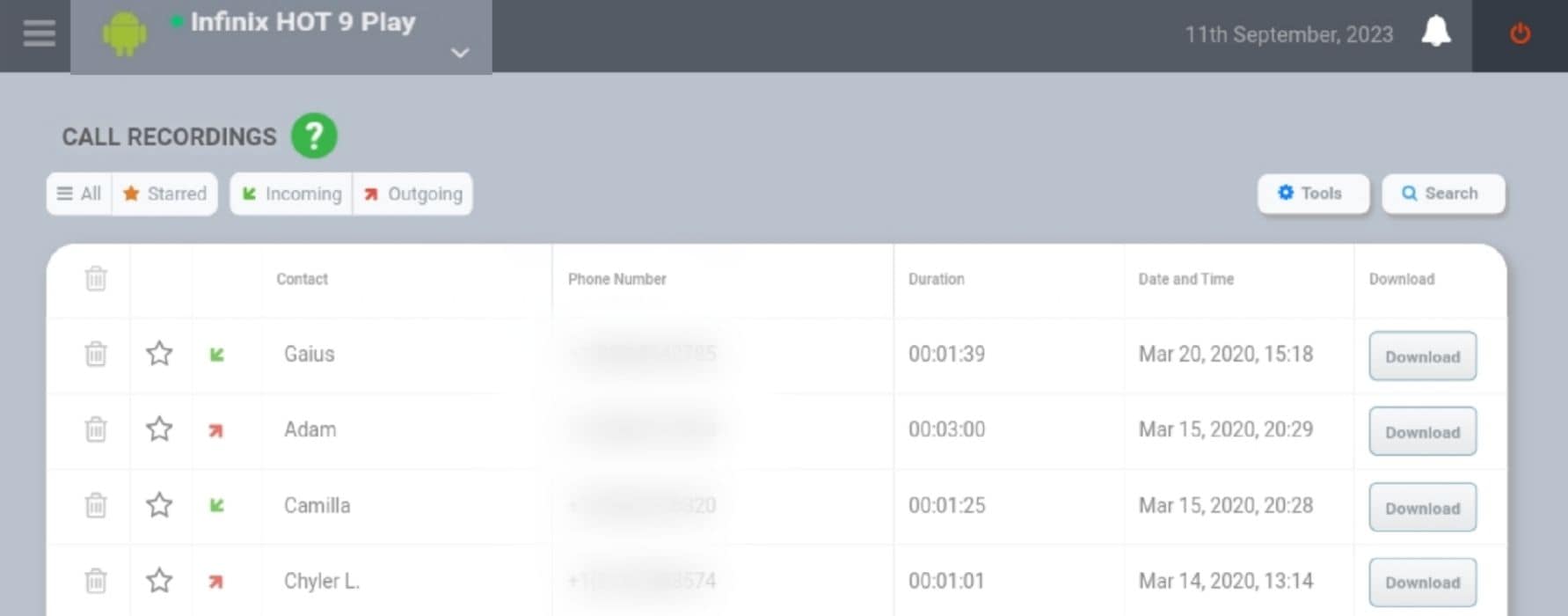
The availability of this feature depends on the plan you get.
| Lite Plan | Premium Plan | Extreme Plan | |
| Call Recording | No | No | Yes |
VoIP Call Recordings
FlexiSPY doesn’t record just cellular calls but also records VoIP (voice over internet protocol) calls. All calls made over the internet through apps like WhatsApp, Messenger, Line, Skype, and others use VoIP.
The great thing about this feature is that it doesn’t require rooting for Android phones. To listen to the recordings, you simply need to download the file from the online portal to your device. When I tested this feature, I was able to listen to calls made on my brother’s WhatsApp, Telegram, and Skype without any issues.
However, I noticed it wasn’t as audible as the cellular call recording. But I could understand what both sides were saying.
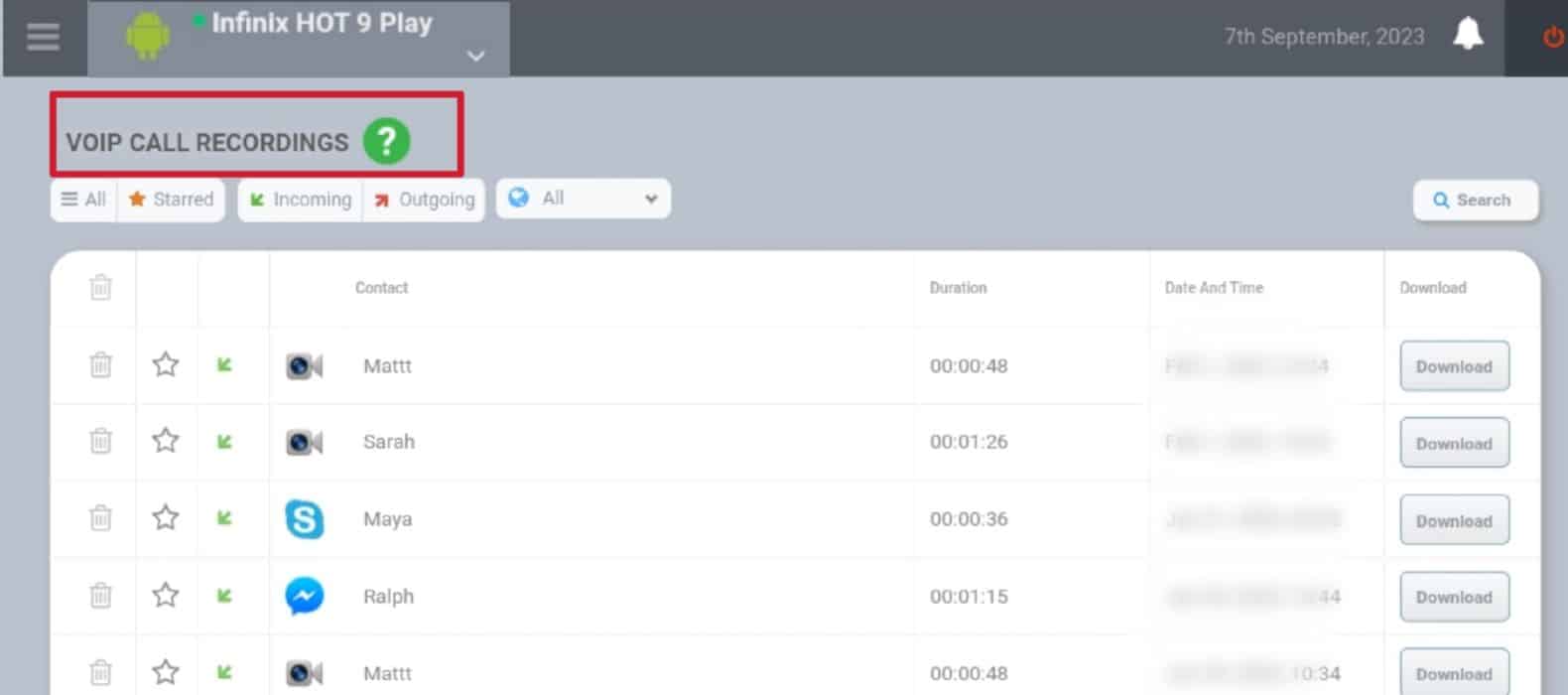
The availability of this feature also depends on the plan you get.
| Lite Plan | Premium Plan | Extreme Plan | |
| VoIP Call Recordings | No | No | Yes |
Keylogger
This feature allows you to view everything that is being typed on the target device keyboard remotely on your online dashboard. FlexiSPY can record every keystroke that was made on a device and send alerts when critical words or phrases are typed, such as those that could put children at risk or lead to a data breach.
The alert feature is accessible only after you’ve set it up.
This feature allows parents to make sure their child is not searching for inappropriate content online or engaged in any risky behavior. FlexiSPY shows the app in which every keystroke is taken, so you can see exactly what your children are doing. This way you will be able to protect them from inappropriate content like pornography, drugs, gambling, and more.
I’ve tried several spy apps, and in my experience, FlexiSPY’s keylogger stands out as the best. This app displays every keystroke made on my brother’s device, including deleted ones. If there’s a lot of text and it’s hard to see, simply click on the app card, and it will reveal all the keystrokes, along with the time they were typed.
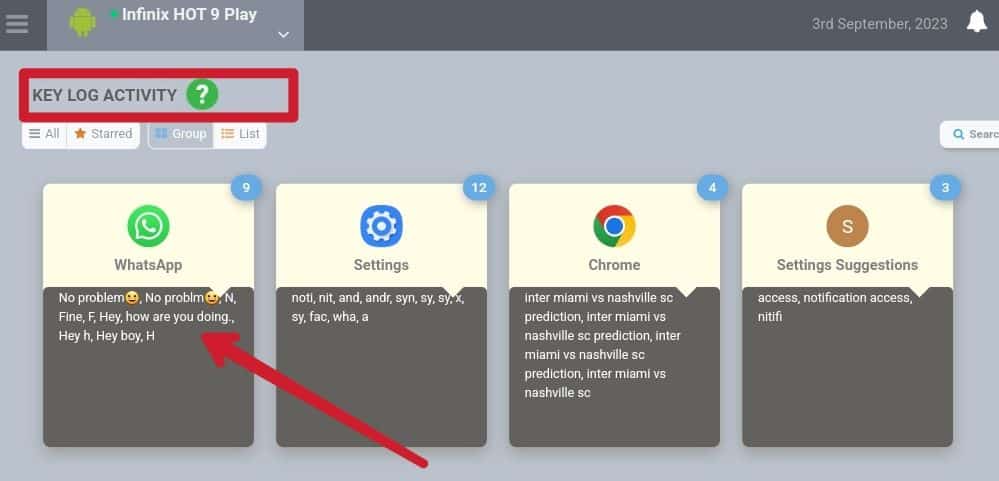
This feature is available on all plans.
| Lite Plan | Premium Plan | Extreme Plan | |
| Keylogger | Yes | Yes | Yes |
SMS Tracker
The SMS tracker is a feature that enables you to monitor all received or sent SMS messages on a target phone. Once installed, FlexiSPY records all the messages on the device and then uploads them to your online portal. You can still access them even if the SMS messages have been deleted on the target phone.
The FlexiSPY SMS tracker is also available as a standalone product which you can purchase on their website for $9.99. This option is perfect if you only need to monitor SMS messages on a device.
Nowadays, children don’t communicate as much through voice calls. They prefer communicating via SMS or instant messaging apps like WhatsApp and Facebook Messenger. If you are concerned about your child’s safety, you shouldn’t solely focus on calls. It’s crucial to also monitor who they are chatting with through SMS.
When I was using the SMS tracking feature, it worked efficiently. After clicking on the SMS tab, you’ll find the sender’s name on the left side, and the message itself appears on the right side, across from the sender’s name. It displays the messages in a way that resembles a typical messaging platform.
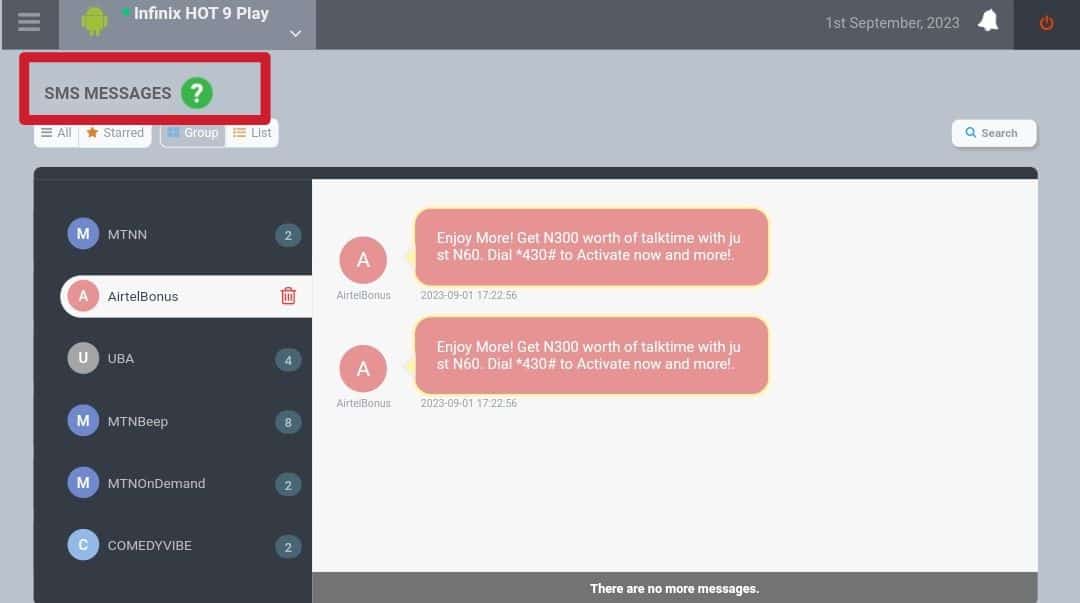
Here’s a video showing how the SMS tracker works:
The feature is available on all plans.
| Lite Plan | Premium Plan | Extreme Plan | |
| SMS Tracker | Yes | Yes | Yes |
IM Tracking
This feature allows you to track and monitor the target user’s social media accounts, like WhatsApp, Facebook Messenger, Telegram, Snapchat, Hangout etc. With this feature, you can discreetly access the messages and multimedia content sent and received through the device’s social media accounts.
As mentioned earlier, for your child’s safety, it’s a good idea to keep an eye on their social media messages. This feature lets you see who your child is chatting with and what they’re talking about. What’s even more interesting is that you can also view any pictures, stickers, or emojis they send.
By using this feature, I could see my brother’s social media messages. This makes it easier for me to protect him from potentially dangerous situations, such as risky online behavior, cyberbullying, or getting involved with the wrong people on the internet.
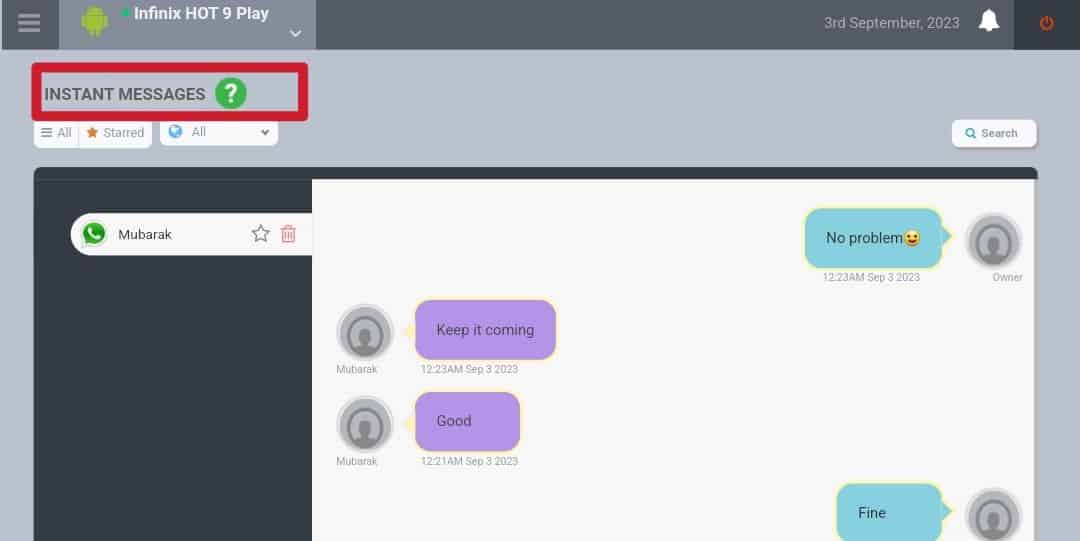
The availability of this feature depends on the plan you get.
| Lite Plan | Premium Plan | Extreme Plan | |
| IM Tracking | No | Yes | Yes |
Photos
This feature allows you to view all the images on the target device. Not only do you have access to images received and taken by the target phone, but you can also monitor other images that were stored on the device before FlexiSPY was installed.
Photos convey a lot of meaning, sometimes more than words. And if inappropriate images find their way onto your child’s phone, the damages could be potentially great. As parents, it’s important to ensure your child has an age-appropriate photo and is not exchanging damaging images with significant others or even strangers.
Using this feature, I was able to confirm that all the pictures on my brother’s device were age-appropriate, decent by my standards, and something he won’t regret if someone else sees it.
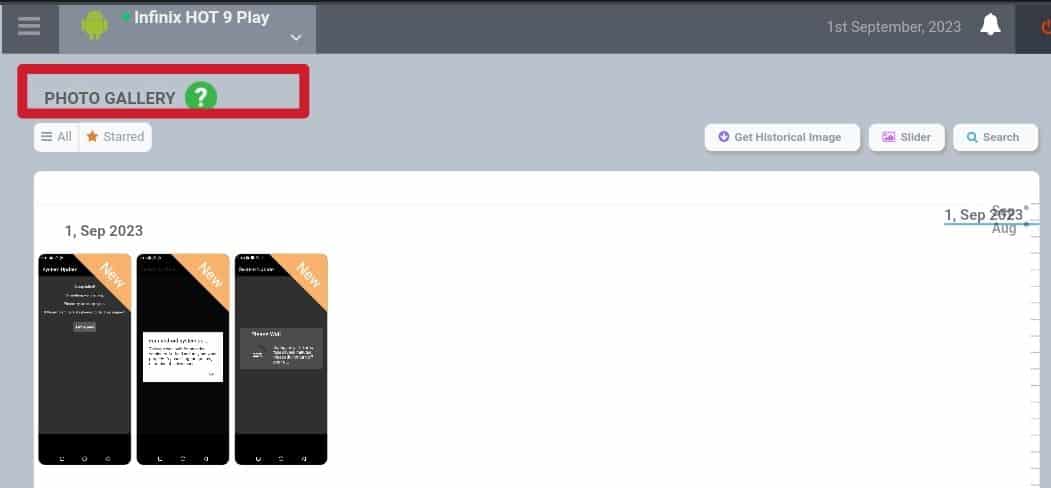
This feature is available on all plans.
| Lite Plan | Premium Plan | Extreme Plan | |
| Photos | Yes | Yes | Yes |
Videos
FlexiSPY allows you to view all the video files on the target device, including the ones created before the FlexiSPY software was installed. As parents, you can use this video-monitoring to protect your children from exposure to inappropriate videos, especially when these videos are unsolicited.
With this feature, I was able to see all the videos on my brother’s phone. This made it easy for me to identify any abusive or threatening videos he might have received, allowing me to take immediate action against them.
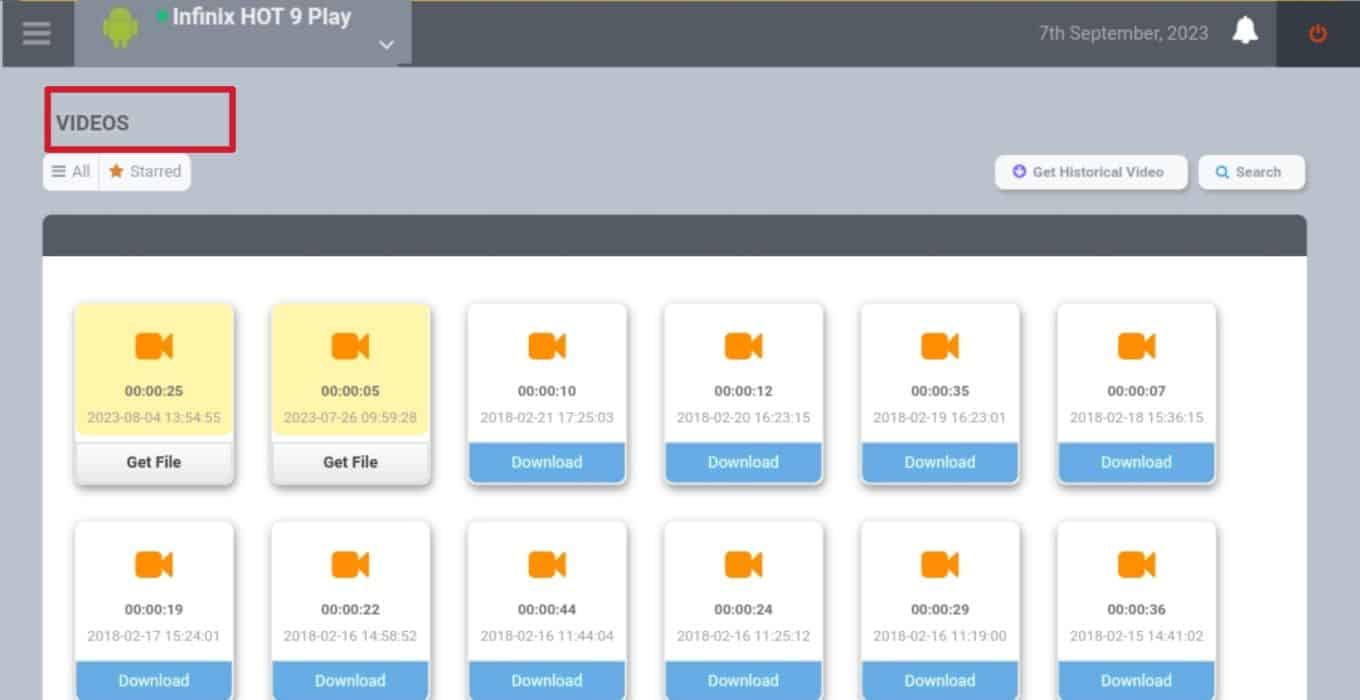
This feature is available on all plans.
| Lite Plan | Premium Plan | Extreme Plan | |
| Videos | Yes | Yes | Yes |
Location Tracking
This location-tracking feature provides accurate location data in real-time so you always know where the target device is. As a parent, one of the most distressing situations you can encounter is not being able to reach your child and not knowing their whereabouts. It becomes even more worrisome when you try to call them, and they don’t respond.
FlexiSPY app can help you track your child’s location using the target device’s GPS. If you notice that your child is not where they are supposed to be and you suspect they might be in some kind of danger, you can easily track their location using FlexiSPY.
I was able to use this feature to track my brother when he left home without telling us where he was going.
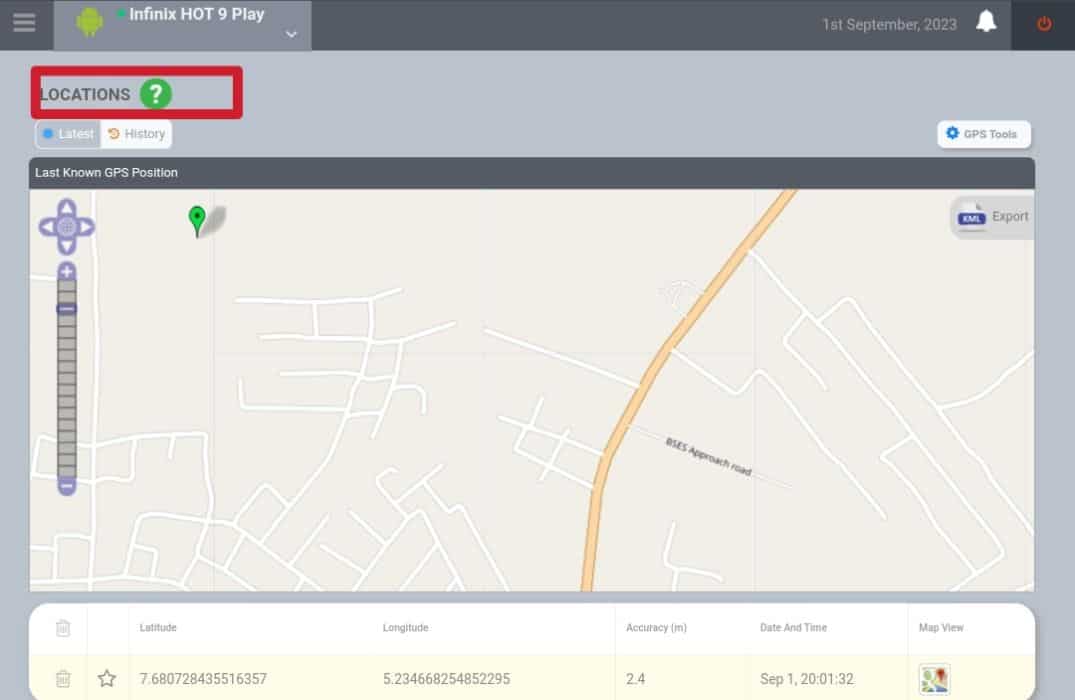
This feature is available on all plans.
| Lite Plan | Premium Plan | Extreme Plan | |
| Location Tracking | Yes | Yes | Yes |
Dashboard Alerts
In my opinion, this Alert feature is one of FlexiSPY’s most powerful selling points. If you can use this feature correctly, you will be able to save a lot of time and be less likely to miss out on important information on the target device.
After installing FlexiSPY, I could set up Alerts using the Alert wizard inside my online dashboard. This wizard allows me to easily make my own personalized alerts by giving them names and setting specific conditions that trigger notifications on my dashboard.
Here are the three types of alerts available on FlexiSPY.
- Caller ID
- Keyword
- Location
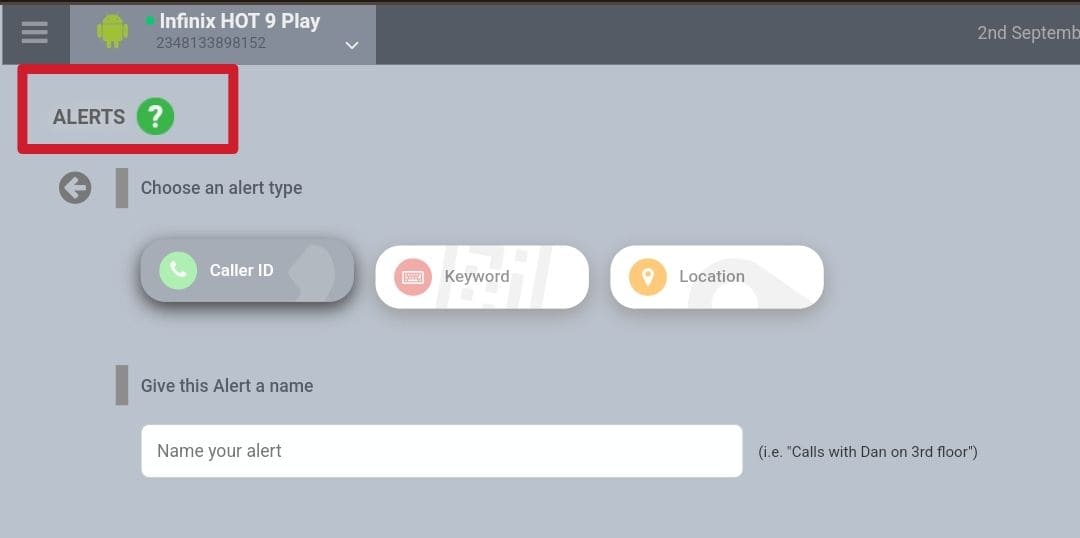
Caller ID Alerts
The Caller ID alert system will send you a notification when the target phone either sends or receives an SMS, MMS, or Voice Call from a specific number. You can also set up this alert specifically for missed calls and even for calls from withheld numbers.
Keyword Alerts
You can set up keyword alerts to get notified when a specific word or phrase of your choice appears in an SMS, instant message, email, or MMS. This means that if someone mentions your name or if your child is discussing something potentially illegal with their friends, you’ll receive a notification to stay informed.
Location Alerts
Are you concerned about your child potentially skipping school or going to risky areas of town? Whatever your reason, with this location alert feature you can receive alerts whenever your child gets close to a specific point on a map.
You can customize the alert radius, setting it anywhere from 50 meters to as far as 10 kilometers. Plus, FlexiSPY also offers a user-friendly search option to make it easy for you to define the alert location precisely.
This feature is available on all plans.
| Lite Plan | Premium Plan | Extreme Plan | |
| Alerts | Yes | Yes | Yes |
Device Compatibility
The FlexiSPY app is available on Android, iOS, Windows and Mac.
For Smartphones
The app is compatible with various devices like iPhones, Google Pixel, Samsung, Huawei, and more. It supports iOS versions from 6.0 to 13.
When using FlexiSPY on Samsung devices, you must disable certain advanced features on the target device, or the app won’t function correctly. It supports All Android devices from OS 4.0.3 to the latest version 13.
FlexiSPY offers a compatibility checker on its website. You can simply select your device model from the available lists to see if it’s compatible. If you can’t find your device listed, it’s recommended to reach out to customer service for assistance.
Computers
If your child doesn’t have a smartphone, they may still use a computer, which can also be misused just like a cell phone. You can monitor their activities using FlexiSPY if they use Microsoft Windows 7, 8, 8.1, or Windows 10.
The app also works well for tracking macOS devices. FlexiSPY is compatible with Apple macOS, supporting versions from the older Mavericks to the latest macOS Ventura.
No matter the model or brand of the target device, you need physical access to install FlexiSPY on it before you can use it. However, you can uninstall the app either remotely or directly on the target device.
FlexiSPY Plans & Pricing
FlexiSPY comes with various pricing plans. It also offers a demo account where you can get a glimpse of what FlexiSPY looks like before buying. Using the demo account is simple. You don’t need to install the FlexiSPY app on a phone. Just visit their website and click on the demo account link.
FlexiSPY provides various pricing options and subscription services tailored to your specific device and the features you require. Currently, there are three pricing categories: Mobile Phones (Both Android And iPhone), iPads, And PCs.
Mobile Devices
For mobile devices, there are three subscription levels.
Lite
This is the first subscription level, priced at $29.95 per month. It offers 33 features but excludes monitoring for most social media and instant messaging apps.
Premium
This Premium level costs $79.00 per month. You can get a discount if you choose a 3-month plan for $119.00 (equivalent to $39.67 per month) or a 12-month plan for $179.00 (approximately $14.92 per month).
Premium includes about 55 features, including monitoring for popular social media and instant messaging apps. However, certain features like recording, custom alarms, and spoofing SMS are not available in this tier.
Extreme
The highest tier for mobile phones is Extreme, which is priced at $119.00 for a month, $239.00 for 3 months ($79.67 per month), or $419.00 for 12 months ($34.92 per month). This tier offers extensive monitoring, tracking, and recording tools, encompassing all the main features and more advanced features.
IPad
For iPads, there is a single subscription tier at $79.00 per month, with discounts for 3-month ($119.00) and 12-month ($179.00) plans. This iPad tier includes all the features available in the Extreme tier for mobile phones.
Computers
FlexiSPY for Computers shares the same pricing as the iPad version. However, the features offered for the computer and iPad versions are not as comprehensive as those available for mobile phones.
FlexiSPY Vs Similar Products
As you can tell from my review above, FlexiSPY is an excellent online monitoring tool. However, it’s wise to explore other options, as well. That’s why I’ve created the table below for a quick comparison between FlexiSPY and a few similar tools.
| Product | Main Features | Supported Platforms | Free Trial | Money back Guarantee |
| FlexiSPY | • Keylogging • Full call recording • Location tracking | Android, iOS, Windows and Mac | No | 10 days |
| mSpy | • Undetectable • GEO fencing • Social media management | Android and iOS | No | 14 days |
| uMobix | • Call monitoring • Test messages monitoring • Web activity tracking | Android and iOS | No | 14 days |
FAQs
Can I Detect FlexiSPY On My Phone?
On Android, FlexiSPY remains completely hidden only when the device is rooted. On unrooted Android devices, it appears with a different, inconspicuous name as a system process. To completely hide even this inconspicuous name, install FlexiSPY on a rooted Android device. However, on iPhone targets, FlexiSPY is always fully hidden.
Can FlexiSPY Be Installed Remotely?
To install FlexiSPY, you need to physically access the device. It cannot be installed remotely, and this rule applies to all devices.
Which Is Better Mspy Or FlexiSPY?
When comparing mSpy and FlexiSPY, it’s clear that FlexiSPY has a significant advantage. After testing these features, I can confidently say that FlexiSPY comes out on top because it allows you to activate social media recording for popular apps such as Facebook, Hangout, LINE, Skype, Viber, and WhatsApp.
How Much Is FlexiSPY Subscription?
FlexiSPY offers three subscription options: The Lite version is priced at $29.95 per month, the Premium version costs $79 per month, $119 for three months, or $179 for an annual subscription, and the Extreme version is available for $119 for a month or $419 for a one-year subscription.
FlexiSPY Review Conclusion: Is It Worth it?
FlexiSPY is a versatile tool that serves various purposes like parental control and employee monitoring. This software can record keystrokes, capture screenshots, keep tabs on visited websites, and monitor chat conversations. It’s a valuable resource for keeping your loved ones safe in the digital world.
In my view, FlexiSPY stands out as one of the best spy apps. You can begin with the demo version to assess its suitability for your needs before considering purchasing a plan.
I hope this review provides you with helpful insights! Feel free to ask if you have any questions about FlexiSPY.