Are you looking for advanced ways to make sure your kids are safe?
If this sounds like you, keylogging might be the perfect solution. A keylogger is a tool that you can use on both Androids and iPhones.
It will record everything typed on the phone and show it to you so that you don’t miss anything on your child’s phone. An excellent Android keylogger app will reveal pretty much everything on your child’s phone, whether it’s account details, search queries, or messages on social media.
In this article, we’re going to look at the best keylogger for Android so that you can use it to monitor your family’s digital activities.
Contents
The 7 Best Android Keylogger Apps
mSpy
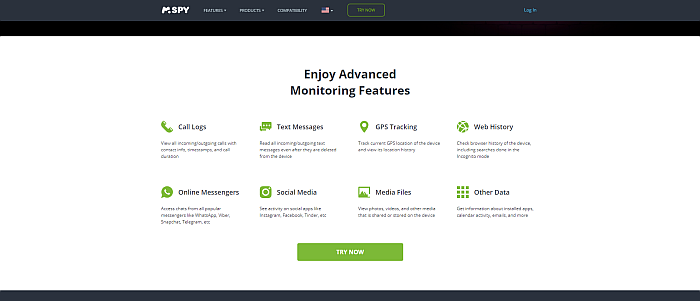
From the moment it was created, mSpy was designed to be the perfect all-rounder parental control app.
Overview
The mSpy website claims that the company consulted childcare experts to make this app, and it shows. mSpy contains everything you could possibly want in an app that can spy on your kids and make sure that they’re safe.
This app allows parents access to the target Android device, giving them a look at what the phone contains in its address book, SMS, call logs, and even browser histories. This way, parents will know who their children are communicating with.
Aside from that, with mSpy, you also get solid location tracking and geofencing capabilities. Its social media access is also top-notch, showing you most of what transpires in your children’s social media accounts.

mSpy also has one of the most reliable keyloggers on the market. The keylogger function allows you to view everything that has been typed into the Android device in list form.
Every entry on the list will show the text that was typed, which app it was typed into, and the date and time of the entry. With this amount of information, any parent can be reassured that they know what their children are up to at all times.
It also has excellent customer support, and you can rest assured that this well-known app does actually work.
However, it does have a few downsides. For one, most of its features need root access. Undergoing the rooting process for an Android device is time-consuming and risky. In addition to this, it will also void the warranty.
There’s more to say about this popular spy app, and I outlined them all in my thorough review article.
Price
Unlike before, mSpy doesn’t have tiered access levels anymore, so all of the subscription plans have complete access to all of this app’s features.
The Android version of mSpy has three subscription plans: the one-month plan costs $69.99, the three-month plan costs $120.00 or $39.99 a month, and the one-year plan costs $200.00, or $16.66 a month.
Although not the most expensive spy app around, mSpy is admittedly a little pricey. Nevertheless, it has tried and tested features, as well as excellent customer support.
If you want to know if this is the right spy app for your keylogging, just try it now!
Pros
- Simple list-format of keylogger results
- Specially designed for parents and children
- Strong location tracking and geofencing features
Cons
- A bit expensive compared to others on this list
- Most features require rooting
uMobix
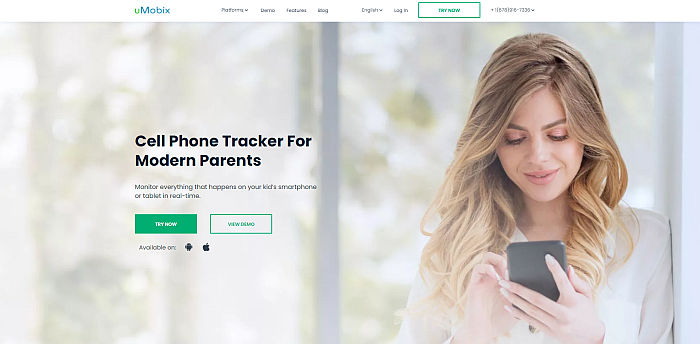
uMobix’s attention to detail is quite unmatched, even compared to the more premium choices found in this list. This factor and its excellent keylogger capabilities give uMobix a spot on my list for the best keyloggers on Android.
Overview
Also designed mainly as a parental control app, uMobix is made to be simple to use and easy to configure. It contains all of the same functionalities that popular brands have, such as text message monitoring, location tracking, geofencing, and even social media monitoring.
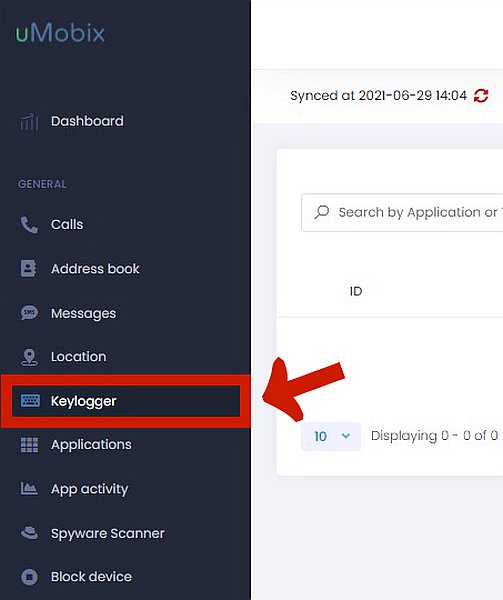
uMobix also has excellent keylogger capabilities and the app displays all of its results in a list format. Just like mSpy, every item contains the application, typed text, and time stamp.
Whether your children are typing keywords, passwords, or messages, uMobix will be able to detect and list all of them.
Aside from the industry-standard features and the excellent keylogger, uMobix also pays attention to its data sync intervals, which you can change from 5 to 10-minutes. However, keep in mind that the shorter the sync intervals, the bigger the battery consumption will be.
More than that, uMobix also has an automatic setup function. All you have to do is press a couple of buttons, and it will grant all of the permissions for you, without the tedious process.
That said, it does have a couple of drawbacks. For one, the target device heats up noticeably, especially if you’re using shorter sync intervals. This can make it easier for the target device owner to know that their phone is being monitored.
Plus, just like mSpy, uMobix is also limited when it comes to features that work without rooting.
There’s plenty more to say about uMobix’s features, and I examined all of them in my in-depth review.
Price
uMobix’s subscription plans only differ in the length of subscription; there are no basic or premium access tiers.
Like mSpy, uMobix also has three subscription plans. For a one-month subscription, you will have to pay $49.99. The quarterly plan costs $79.99, and the annual plan costs $149.99.
For the price, uMobix delivers excellent value that will make your life easier if you try it out now.
Pros
- Strong location tracking
- Allows you to set data sync intervals
- Easy one-click permissions during installation
Cons
- Noticeably heats the target device
- Limited features on unrooted phones
Spyic

Spyic delivers easy-to-use surveillance options, including a reliable keylogger feature.
Overview
With its industry-standard surveillance features, this spy app allows parents to easily monitor what’s happening in their children’s digital lives. Spyic enables you to access browser history, track location, and monitor phone data such as contacts, SMS, and call logs.
Its keylogger is also pretty competent. Unlike most other keyloggers, Spyic organizes the results into separate sections for each app. There’s a list of apps on the left side, and clicking it will display a list of all the text typed into those apps, along with its timestamp.

This feature makes it easier for parents to sort through the text on the phone because they can choose which app they want and it will reveal all the results for that app.
Spyic’s unique sense of organization isn’t just limited to the keylogger. Other results from the phone, such as contacts, call logs, and SMS messages, are also very well-organized.
Aside from the solid keylogger and organized results, Spyic also boasts a very functional dashboard.
The dashboard should be where you can see the most critical status updates of the target device in one glance, and Spyic delivers this functionality with informational charts and sections.
This app isn’t my first choice for social media monitoring, though, since the results are very disorganized.
Spyic has many more features, and you can read everything about it on this extensive app review.
Price
Spyic has many different price plans that differ based on the OS version, accessible features, and subscription length.
For the Android version, Spyic offers Basic, Premium, and Family tiers. Each of those tiers is further divided into three subscription plans: monthly, quarterly, and yearly.
The Basic tier costs $39.99 for one month, $59.99 for three months, and $99.99 for one year. This offers about eight tools that you can use to monitor the target device. However, keylogging is not one of them.
The Premium tier costs $49.99 for one month, $69.99 for three months, and $119.99 for one year. This includes way more monitoring capabilities, including the keylogger and the social media trackers.
Lastly, the Family tier costs $69.99 for one month, $99.99 for three months, and $199.99 for one year. This offers Premium accessibility to three devices.
Pros
- Well-designed dashboard
- Easier monitoring for keylogger
- High level of organization in tool results
Cons
- Social media monitoring is sub-par
- Expensive
XNSPY
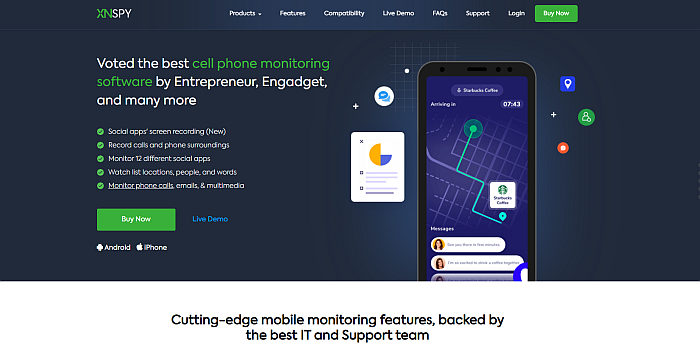
If you want functionality that comes at an affordable price, XNSpy is an excellent choice.
Overview
XNSpy is another great spy app for parents who want to make sure that their children are protected. Although it has similar functions to both uMobix and mSpy, this app is more surveillance-oriented compared to both choices.
It contains the essential features that most apps in this list have, such as social media monitoring, phone data access, internet history, and more.

This app also has a keylogger, which should monitor all of the keystrokes entered into the devices. Based on XNSPY’s official demo, the keylogger should display all of its reports in a list format, with each item on the list containing a logo of the app, the actual text, and the time and date of the entry.
Unfortunately, it didn’t work in my experience with an unrooted test device.
Despite this, though, XNSpy also has plenty of other advantages. It has a powerful location tracking tool that features plenty of tools for monitoring.
The call and monitoring analytics that this spy app has is also a step above the competition, gathering and displaying relevant information that can’t be found in the other apps mentioned in this list.
However, the target Android does need to be rooted to use the keylogger in all of its functions. Another downside is that this requires paying an unnecessary fee for unlinking a device, which adds to the cost and hassle.
If you want to know more, I discussed XNSpy’s pros and cons in my in-depth review article.
Price
XNSpy is one of the most cost-effective choices on the list. It has two tiers: Basic and Premium. Both have three subscription plans – one month, three months, and one year.
Its Basic tier has a one-month fee of $29.99, a quarterly fee of $41.99, and an annual fee of $59.99. This tier doesn’t allow you to use the keylogger tool though, although it has many other benefits.
The Premium tier has a one-month fee of $35.99, a quarterly fee of $59.99, and an annual fee of $89.99. The Premium tier allows you to access all of the app’s features, including the keylogger.
All subscription levels are far more cost-effective than the others mentioned here, so if you’re looking for an affordable option, try this app today.
Pros
- Very cost-effective
- Great analytics tools
- Robust location tracking
Cons
- Unlinking incurs a fee
- Needs root access for keylogger and other features
KidsGuard Pro
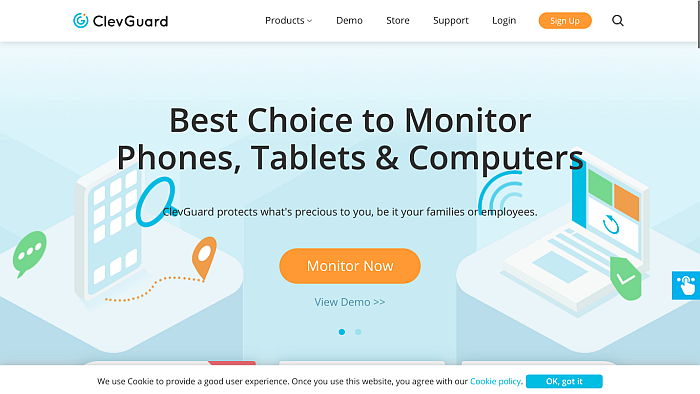
KidsGuard Pro is a serious parental control app with all the features you need to keep your children’s devices secure and manageable.
Overview
This parental control app has everything you would expect from a top brand. It gives you access to the target device’s address book, SMS messages, social media apps, and other data that you’d want to read on the target device.
Its keylogger feature is also one of its strong suits because of one unique functionality. Among all of the listed apps, KidsGuard Pro is the only one that allows you to search the keylogger results.
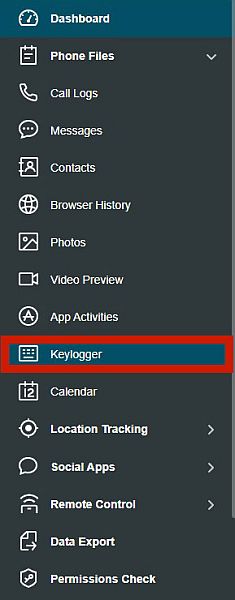
This makes it easier for parents to look for anything specific that their children might have said.
Aside from this excellent feature, this app also has a competent location tracking service that can use the target device’s GPS and Wi-Fi address and even create geofences. Best of all, these tools don’t require you to root the target phone.
One of this app’s best tools is its access to the target device’s contacts, and it displays them exactly how they appear on the target device.
Plus, it consumes very little battery, which means the target device user won’t be alerted that there’s something wrong with the phone.
It does have a few disadvantages, though. For one, its social media tracking is sub-par. The results are displayed as a jumbled mess, and it could not retrieve most of the conversations on the target device during my trial run. Meanwhile, other features did not show updated data.
You can read my full review to know whether KidsGuard Pro is a good fit for your needs.
Price
This parental control app has different pricing for the iOS and Android versions.
For the Android version, this app has the typical three-tiered subscription plan. The one-month plan costs $23.99, the three-month program costs $39.99, and the annual plan costs $79.99.
All of the apps features are available no matter the subscription length, though, and there is no Premium subscription, so no need to worry about limitations.
Aside from these accessible prices, the KidsGuard Pro website also offers plenty of discounts that you can use to lower the cost of your subscription.
You don’t want to miss out on the value that this app offers, so try it out now!
Pros
- Minimal battery consumption
- Searchable keylogger
- Fully functional non-root location tracking services
Cons
- Social media tracking isn’t as good as competitor apps
- Some features don’t show updated information
Hoverwatch

If you want a spy app and keylogger that is just as good for business as for the family, you need Hoverwatch.
Overview
With Hoverwatch, you have the same functions as most of the other spy apps in this list. You can monitor incoming and outgoing call logs, read SMS messages, and see who’s on the contact list of the target device.
Hoverwatch’s keylogger is also one of its best assets, but it’s somewhat unique because it exists as a standalone app.

This means that you can install the Hoverwatch Android keylogger app without installing the Hoverwatch spy app.
Of course, if you want complete protection, then you should install the main app, as well. Nevertheless, having a standalone app has plenty of benefits, such as not paying for extra monitoring features that you might not use at the end of the day.
The main Hoverwatch app does have benefits that can speak for itself. The app has an intuitive tool that takes periodic screenshots every time the phone is in use.
This tool is helpful for parents who want to know exactly what’s going on with their children’s phones, not just seeing written information on a screen.
It can also take selfies of anyone who tries to unlock the phone, which is a great way to notify unauthorized uses of the target device. It also makes it a valuable feature to have in case the target phone is stolen.
On the flip side, Hoverwatch also has its fair share of downsides.
For one, it has an unconventional dashboard that isn’t as efficient as the other top apps. During my trial run, there were also persistent issues, such as permissions getting reset.
The main Hoverwatch app has plenty more features, and if you want to know more, you can read everything in my complete review.
Price
One of Hoverwatch’s distinguishing features is its pricing plan, which is somewhat business-oriented.
It features three subscription tiers (Personal, Professional, and Business) and three payment plans (monthly, quarterly, and annually.)
The Personal tier contains all of the monitoring features, good for one device. It costs $24.95 monthly, $59.95 quarterly, and $99.95 annually. This is great for users who only want to use this app on a limited scale, say a child or a spouse.
Next is the Professional, which has the monitoring capability for five devices. It costs $49.95 monthly, $99.95 quarterly, and $199.95 annually.
Finally, if you have an enterprise-level need for monitoring, Hoverwatch offers the Business tier. This plan can track a whopping 25 devices, and it costs $149.95 monthly, $299.95 quarterly, and $499.95 annually.
It even has a 5-day free trial period for those who just want to try it out risk-free. There’s nothing to lose in trying out Hoverwatch, so why not try it now?
Pros
- Very cost-effective
- Offers a standalone keylogger app
- Can take remote screenshots and selfies
Cons
- Dashboard is subpar
- Bugs in the trial run
FamiSafe

If you want more than just spectating on your children’s devices, FamiSafe should be able to offer you the bundle of surveillance and device management tools you need.
Overview
FamiSafe goes beyond what typical spy apps can do. Aside from the usual access to phone data like SMS, contacts, etc., it also enables you to control device use. This is a valuable tool for parents who don’t want their children to be addicted to social media because they can closely control how much they are exposed to.
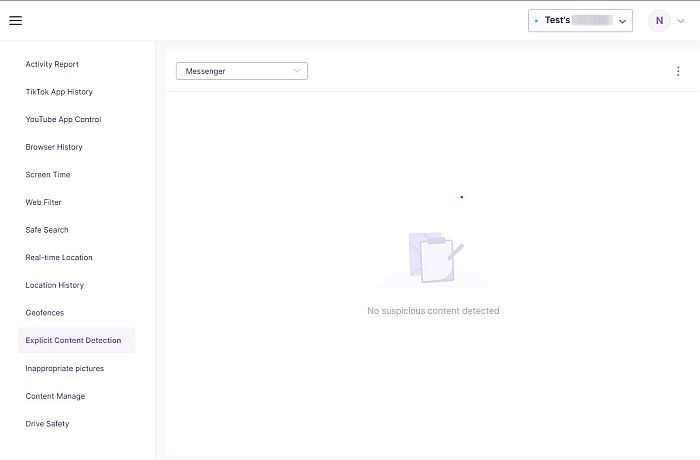
More than that, this app also has quite a unique keylogger function and it falls under the Parent Alerts feature.
This feature periodically scans your children’s device for explicit content, whether text, images, or internet search history, and will automatically alert you if it finds something. This way, you won’t have to spend the bulk of your time simply going through your children’s usage history every day.
Aside from the keylogger, FamiSafe also has excellent device management features. Its Screen Time Control feature gives you several options for limiting device use. FamiSafe even has an analytics feature that you can use to closely monitor how your children are spending their time on their phones.
For all of its great features, though, it also has a couple of downsides. One of them is its subpar location tracking capabilities. Other tools that they featured in the app also did not perform well during my testing.
You can read about which features work in my detailed review of the entire app.
Price
FamiSafe costs the same for both the Android and iOS versions, with the typical three-tier subscription plans that every app in this list has. There is a one-month plan, a quarterly plan, and an annual plan.
For the one-month plan, users will have to pay $10.99. For the quarterly plan, users will have to pay $20.99, while the annual plan will cost you $60.99.
As a cherry on top, this app also offers a 30-day free trial where you don’t have to spend anything at all.
Even among the cheapest solutions on this list, FamiSafe still offers exceptional affordability, so you won’t lose anything in trying it out.
Pros
- Very affordable
- Screen time management and analytics feature
- Keylogging automatically includes parent alerts
Cons
- Location tracking is not great
- Some tools failed to work upon testing
FAQs
What Is Keylogging?
Keylogging is using a tool to record all the keystrokes in an iPhone or Android device. Also called a ‘keystroke logger,’ it allows parents to track what their children are doing on their phones. With this knowledge, parents can immediately swoop in should they see that anything is amiss.
Can I Put A Keylogger On An Android Phone?
You can put a keylogger on an Android phone. There are plenty of Android keyloggers on the market, but I listed seven of the best in this article: mSpy, uMobix, Spyic, XNSpy, KidsGuard Pro, Hoverwatch, and FamiSafe. Each entry here was based on in-depth reviews that involved actual testing.
Does Keylogger Really Work?
Keyloggers really work. That said, different Android keylogging apps have varying levels of success and even have other methods of presenting their results, so make sure to choose well. After reading this comprehensive article, all you have to do is find the right keylogger for you.
Is mSpy A Keylogger?
mSpy is not exactly a keylogger. Instead, it’s a parental management app with a keylogger function. It has many other features, such as monitoring social media, seeing SMS messages call logs, phone contacts, browser history, and even a stealth mode. Its competent keylogger is just one of those features.
Choosing The Best Keylogger for Android
Your family’s digital security is a serious concern, so you should take all the steps necessary to keep them safe. If you believe that you need to monitor all of the things they typed on their phones, then you should be able to do it for the sake of your family.
This article listed the best keyloggers around, including their pros and cons and what other uses the apps have. Armed with this knowledge, all you have to do now is to choose the best keylogger for Android for you.
Did you like this article? Let us know in the comments below!