If you’re looking for a free alternative to FlexiSPY, there are several options available.
- Qustodio. Freemium. Proprietary. Parental Control Tool
- Spyrix Free Keylogger. Freemium. Proprietary. Parental Control Tool
- Kidlogger. Freemium. Proprietary. Parental Control Tool
Are you looking for a way to monitor your child’s phone activity without spending a lot of money? If so, you’re in luck! There are several great free FlexiSPY alternatives available, each with its unique features and benefits.
With so many dangers lurking online, it’s more important than ever to make sure that our loved ones are safe. That’s why I put together this guide to finding the best free FlexiSPY alternative. I’ve listed some alternatives you can use to spy on your children without them knowing. Read on to determine which one is best for you.
Contents
Overview Of FlexiSPY Alternatives Spy Apps
Here’s a quick summary of 3 FlexiSPY alternatives I have reviewed.
Qustodio: Simple mobile tracker for Android that provides comprehensive monitoring, web filtering, screen time control, social media tracking, and an emergency SOS feature.
Kidlogger: Easy-to-use app for Android, Mac, and Windows devices that provides simple monitoring of device usage, call recording, and text messages.
Spyrix Free Keylogger: Multilingual parental control app with remote monitoring, screenshot capturing, device usage tracking, and enhanced features in paid tiers, available on PC and Mac.
Does FlexiSPY Have A Free Trial?
FlexiSPY is a powerful spy app that can be used to monitor a person’s online activity. As a concerned parent who needs to guarantee their kid’s safety online, it would be great to try out FlexiSPY for free to see if it’s the right spy app for you.
Unfortunately, FlexiSPY no longer offers a free trial, even though they did in the past. So if you find any source claiming that they can give you a FlexiSPY free trial, it’s probably a scam.
When I was researching, I couldn’t find a free trial option on the FlexiSPY website itself. But I came across a claim on their website that says they plan to offer a 24-hour free trial for their users. The offer also said you have to sign up for their waitlist so you can be notified when the free service is available.
This made me curious, so I decided to contact their customer service directly. After asking the customer service representative, he made it clear that they don’t have a free trial and that the 24-hour free trial I saw on their website is just an expired promotion.
Here’s my conversation with the FlexiSPY customer service:

Always verify the legitimacy of offers directly from the official website or reputable sources to avoid potential risks. FlexiSPY doesn’t provide a free trial, but they have a generous refund policy. So, if you use the product within 10 days and you are not satisfied, you can simply ask for a refund, as long as your reasons for asking for a refund don’t contradict their refund policy.
FlexiSPY also provides a free demo account that allows you to get a feel of how the product works before making a purchase. In my opinion, the best part is that you don’t need to install the FlexiSPY app on a device to use this demo account. You can access it directly from their website homepage without any cost.
While FlexiSPY doesn’t offer a free trial, there are other trustworthy spy apps that do offer one, like the ones I’ll be reviewing below.
Best Free FlexiSPY Alternatives
Qustodio: Best Cross-Platform Parental Control App
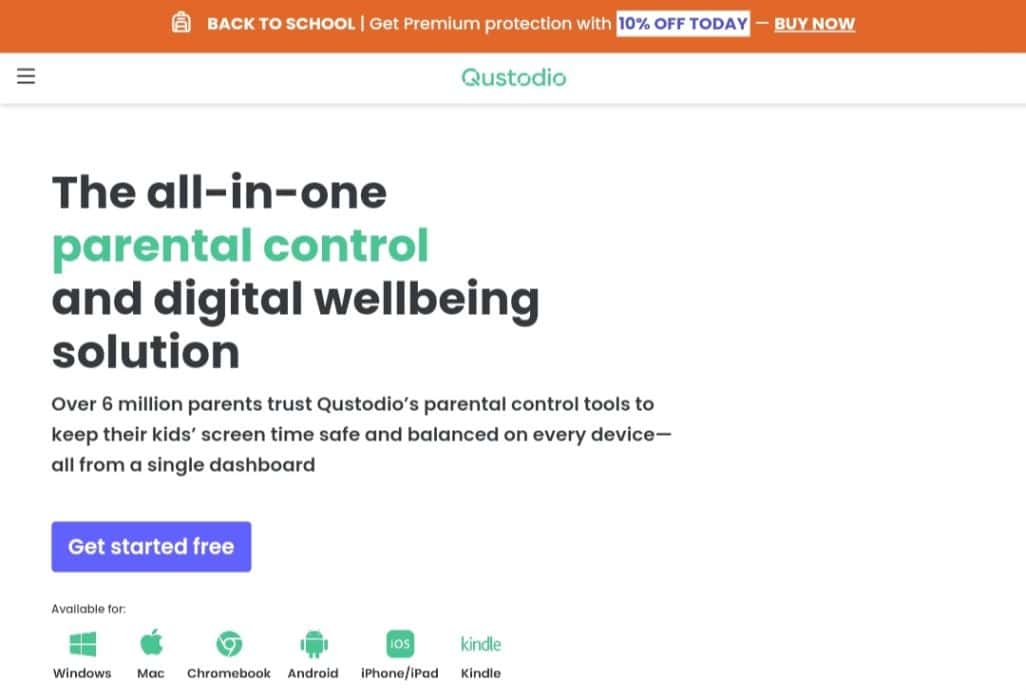
Qustodio is a well-rounded monitoring app that is designed to help parents monitor and manage their children’s online activities across various devices and platforms. It is available on Android, iOS, Windows, Macs, Chromebook and Kindle.
I added this to the list because it is a popular parental control app with a good reputation. Qustodio has a rating of 3.4 on TrustPilot, so it seems to be relatively trustworthy to me. It offers a mobile tracker free version for Android and iPhone with basic monitoring features, such as web filtering, social media monitoring, time limits, and an online monitoring dashboard.
However, after installing the app, I discovered that the free version only covers a single device. To access advanced features, you’ll have to purchase a plan. Qustodio offers two plans: Basic and Complete. The Basic plan costs $54.95 per year (the same as $4.58 per month) and allows you to protect up to 5 devices.
The Complete plan costs $99.95 per year (or $8.33 per month) and allows you to protect up to 25 devices. The premium version can protect multiple family devices and, more importantly, gives you access to premium features, including mobile tracker capabilities such as calls and text messages tracking, phone tracker, application controls, and much more.
Qustodio provides a 3-day free trial that grants you full access to all of its premium features. Plus, they offer a 30-day money-back guarantee, so you have plenty of time to determine if it’s the right app for you.
Qustodio has an online dashboard where you can log in to check your child’s activity and set rules. But, If you prefer to view the target device’s activity from an app, you can download the Qustodio parental control mobile app from the App Store (Available for Android and iPhone).
The parent app is only available for Android and iOS devices. If you want to monitor the target phone from other platforms, you will need to use the Qustodio web. In my opinion, the best part is that you don’t need to root or jailbreak your mobile device before you can use Qustodio app both on Android and iPhone.
What I don’t like about Qustodio is that, when it comes to social media monitoring, you can only monitor Facebook. You can see what the target user is posting on their feed and what comments they are receiving, but you cannot access or monitor their direct messages.
If you only need basic parental control features, Qustodio’s free version is worth trying. Once you’ve tried this mobile tracker free version and decide you want more features, you can always upgrade to a premium plan from Qustodio’s official website. To learn more, here’s a full review of Qustodio.
Spyrix Free Keylogger For PC: Best Multilingual Spy App

Spyrix Free Keylogger is a user-friendly, multilingual monitoring app that offers a variety of monitoring features from recording keystrokes to taking screenshots on a computer. It’s often used by parents looking to protect their children from online dangers, or employers seeking to monitor their employees.
Spyrix Keylogger is a free spy app primarily designed for monitoring keystrokes on PCs, but it goes beyond that. I found out that this free monitoring app can also take screenshots of active programs on your child’s computer at a specific interval, giving you a visual overview of their activities.
This free keylogger offers basic monitoring features that parents can use to monitor their child’s activities, such as an analytic dashboard, keystrokes monitoring, remote monitoring via a secure web account, and tracking device usage by recording the overall time the target device is used.
If you need a more advanced parental control feature, you can go for the premium version, which is the Spyrix Personal Monitor version. This premium version allows you to record the webcam, monitor the microphone, view users’ activities in real-time, monitor social media activities including Facebook Messenger, track the exact location and much more.
I included this app on the list because I’ve personally tested it, and its features impressed me. In my opinion, it’s the best free keylogger.
Even though Spyrix Free Keylogger doesn’t offer website monitoring, I could easily see what was happening on the target device apps. Because it effectively records all keystrokes on the target device, and it even indicates which app the text was typed in. This made it easy for me to track activities on the target device.
I noticed that Spyrix has a TrustPilot rating of 2.9, which might raise some doubts. However, as I mentioned above, I personally gave this app a try, and I must say, it really impressed me. Based on my own experience, I find it trustworthy, regardless of the rating. In fact, here’s a review I wrote about it to share my positive experience with others.
You can use Spyrix as a downloadable app or access its web version on any mobile or desktop device. What’s more, it operates completely invisibly, so parents can monitor their child’s online activity without them knowing.
However, the Spyrix Keylogger is not compatible with Android and iPhone devices, also keep in mind that you can only monitor activities using this app, as it does not offer control features. Spyrix software works on both Windows and Mac computers.
Plus, you can conveniently access the recorded data from any device through your secure web account, no matter where you are. If all you need is basic monitoring features, I’d say Spyrix Free Keylogger is worth giving a try.
Kidlogger: Best Spy App For Activity Logging

Kidlogger is a simple mobile tracker app that specializes in detailed activity logging. It provides in-depth insights into your child’s online actions and behavior. Kidlogger is included on this list because It offers a freeware version that allows you to monitor up to 5 devices and keeps the log history for 9 days. It’s available on Android, Windows, Mac and Linux.
The monitoring features vary depending on the platform or device you’re using. On Android devices, you can remotely monitor your child’s online activities as they browse the internet. You can also restrict internet access and gaming time, view SMS messages, track phone calls, and even block apps.
For Windows devices, you can record Skype conversations and keep tabs on who uses the device at startup. On a Mac, you can configure it to capture a screenshot when someone types a specific keyword while using the device.
When I connected the KidLogger Agent app to my KidLogger.net account, I was able to access the target user activity reports and logs online. This means you can monitor your kids from anywhere at any time.
When you opt for the Standard or Premium services, you get more storage space and longer log history retention. With the Standard service, your logs are saved for 30 days, while the Premium service extends this to 60 days. In order to use Kidlogger you don’t need to root or jailbreak your Android or iPhone.
The Premium service also allows you to monitor up to 10 devices together. However, the Standard version isn’t compatible with Android devices. Unlike some other mobile tracker free apps, Kidlogger doesn’t restrict your child’s access to potentially harmful websites.
Instead, you can set specific keywords, and if those keywords are typed, the monitoring app will either take a screenshot or block the website. Kidlogger has a TrustPilot rating of 3.6, which means it’s relatively trustworthy in my opinion.
FlexiSPY Alternative Comparison Table
Here’s a comparison table of the FlexiSPY alternative spy apps that I’ve reviewed above. With this, you can easily assess and compare the features and ratings of these listed apps.
| Name | Key Features | Our Rating |
| Qustodio Effective management of screen time. | 1. Compatibility across multiple platforms and adaptability. 2. Efficient content filtering and monitoring text messages. 3. Advanced controls for screen time and applications. 4. Offers mobile tracker free version | 9.2/10 |
| Spyrix Keylogger Covert remote monitoring abilities. | 1. Remote monitoring capabilities 2. Monitoring of keystrokes 3. Tracking device usage | 9.1/10 |
| Kidlogger Taking screenshots triggered by specific keywords. | 1. Monitoring activities on various platforms. 2. Remotely monitor calls and SMS on Android devices. 3. Tailoring actions triggered by specific keywords to your preferences. | 8.5/10 |
FAQs
What is similar to FlexiSPY?
Similar apps to FlexiSPY for monitoring online activities include mSpy, Mobi, and Eyezy. These applications offer similar features for tracking calls, messages, social media, and more. But always ensure their legality and ethical use in your jurisdiction before using them.
Which is better mSpy or FlexiSPY?
To determine which is better between FlexiSPY and mSpy, consider your needs and budget. FlexiSPY is a more powerful app with more features, but it is also more expensive. mSpy is a less powerful app with fewer features, but it is also more affordable.
Is FlexiSPY and mSpy the same?
FlexiSPY and mSpy are not the same. FlexiSPY and mSpy are both parental control apps, but they have different features, pricing, and compatibility.
FlexiSPY Free Alternative: Final Verdict
I hope you found the list helpful. I understand that FlexiSPY can be pricey, and I know how it feels when you’re on a tight budget. That’s why I dedicated time to research and test these spy apps I’ve listed. All of these apps are alternatives to FlexiSPY and offer free monitoring features for your child’s safety.
Let us know what you think of this list. If you found this article helpful, feel free to share it with others.

