Keeping your family safe sometimes entails spying on their phone without them knowing. This requires the use of spy apps, free or not, on their iPhone or Android devices. Some examples of spy apps you can use are mSpy, Qustodio, uMobix, Hoverwatch, Flexispy, and XNSPY.
Despite the convenience of the internet, it can be a dangerous place. There are a lot of things that can go wrong, so we have to keep our loved ones from harm with parental control apps.
In this article, I’ll teach you how to spy on someone’s phone without them knowing!
I’ve put together a list of the best spy apps to help you keep an eye on them.
- mSpy – Popular, invisible parental control app, featuring comprehensive monitoring, remote device management, social media tracking, and GPS location alerts.
- Qustodio – Versatile spy app for both mobile and desktop, offering robust phone usage management, app restrictions, and real-time GPS tracking.
- uMobix – Reliable parental control app with robust SMS, call, and social media monitoring, superior GPS tracking, and user-friendly installation.
- Hoverwatch – Powerful newcomer offering stealthy, extensive device monitoring, unique screenshot and selfie features.
- FlexiSPY – A leading industry veteran offering a robust suite of features including real-time call interception, ambient recording, and comprehensive remote phone command.
- XNSPY – Discreet monitoring tool offering non-root features, real-time alerts, and comprehensive analytics for calls and screen time, compatible with iOS and Android.
- Spyrix Keylogger – Comprehensive desktop keylogger for Windows and Mac, offering remote management, data capture, and activity monitoring.
- Family Link — Free Google-based parental control app that facilitates screen time limits, content curation, permissions management, and location tracking.
- Screen Time — Affordable parental control app offering screen time management, comprehensive app monitoring, location tracking, and enhanced features for Android devices.
Contents
- 1 How To Spy On Someone’s Phone Without Them Knowing – 9 Great Apps
- 1.1 mSpy: Best Overall
- 1.2 Qustodio: Best For Screen Monitoring
- 1.3 uMobix: Second-Best Overall
- 1.4 Hoverwatch: Best For Businesses
- 1.5 FlexiSPY: Best For Monitoring Instant Messaging
- 1.6 XNSPY: Best For Remote Control Of A Target Phone
- 1.7 Spyrix Keylogger: Best For PC Users
- 1.8 Family Link: Best Free Solution
- 1.9 Screentime Labs: Best Free Solution For Limiting Screen Time
- 2 What To Look For When Choosing The Best Phone Monitoring App
- 3 Spy Apps Comparison
- 4 FAQs
- 5 Spy On Someone’s Phone – Wrapping Up
- 6 About The Authors
How To Spy On Someone’s Phone Without Them Knowing – 9 Great Apps
There are multiple ways to spy on people’s cell phones without them knowing using different kinds of spy apps — some of them can be availed for free, while some need subscriptions to work.
In this section, I’m going to give an overview of the best spy apps and highlight their best features for spying on someone’s cell phone without them knowing.
A necessary disclaimer: only use these apps if you’re planning to spy on your minor children or on your consenting employees. Also, make sure to check your local laws before using such apps.
mSpy: Best Overall

mSpy is one of the most popular parental control apps around. Coming in as a complete package, it features monitoring, tracking, and even device management tools that can be controlled remotely. It’s also completely invisible, which makes monitoring easier.
With mSpy’s varied monitoring features, you can see essential information like call logs, messages, contact lists, browsing history, bookmarks, calendars, and more. You can even monitor all keystrokes with the keylogger.
You can also track your children’s actions on a wide variety of popular social media and instant messaging apps, such as Facebook Messenger, Instagram, Snapchat, and even on dating apps, like Tinder.
You can also track the target device’s location with mSpy’s comprehensive GPS tracking feature. With this on, you can track where your child is as long as their phone is connected to the internet. You can even set up a geofence around a zone and then be alerted whenever the target phone leaves the area.

One of this app’s best features is its remote phone management feature. With it, you can control certain aspects of the target device straight from your mSpy dashboard, such as app blocking, contact number blocking, and website blocking. You can also lock the phone and wipe it remotely.
mSpy is compatible with mobile devices, such as on an iOS or Android phone. Their plans start at $48.99 for the 1-month plan, $83.97 for the 3-month plan, and $139.92 for the 12-month plan.
Intrigued? Try mSpy now! You can also read more about it in our in-depth review.
mSpy’s Best Spying Features
- Remote phone control. With mSpy, you can better manage your kid’s digital life by controlling aspects of their device from a distance. You can block certain apps, block phone numbers from texting or calling, block browser access to certain websites, or even lock or wipe the device. All this from the comfort of your mSpy dashboard.
- Comprehensive monitoring. With mSpy, you’ll always know what’s up with your children without them knowing. mSpy can show it all: contact information, SMS messages, call logs, and event calendar. It can also show all apps on the phone, browser history, bookmarks, and even monitor about 11 of the most-used instant messaging or social media apps including WhatsApp. Plus, it can also record every keystroke entered.
- Reliable alert notifications. You have the option to be alerted every time the app recognizes a red-listed keyword or website. You can also track locations and set geofencing rules so that you can track the target device in real life. This feature assures you that you’ll be instantly updated whenever a potential danger presents itself.
- Invisibility. Invisibility is an absolute must for people who want to spy on someone’s phone without the other person knowing. Luckily, you have the option to hide mSpy upon installation. If you go to your Apps list in the Settings, you can still see it, but it will be hidden under a different name, like “System Update” or “Update Service.”
| Monthly Subscription | Annual Subscription | Compatibility | Free Version | Devices Tracked | Money-Back Guarantee |
| $48.99/month | $11.66/month | Android, iOS | Free Demo | 1 | 14 days |
Qustodio: Best For Screen Monitoring

Another popular name in the spy apps industry, Qustodio is popular for its versatility and compatibility. It runs on mobile and desktop operating systems, such as iOS, Android, macOS, and Windows, and offers a wide variety of features that center around phone management.
You can spy on someone’s phone using Qustodio through its robust monitoring features. It can track call logs and SMS messages, installed applications, browser data, such as bookmarks and history, and some social media (Facebook and YouTube only).

This app also offers real-time location tracking with the target device’s GPS. You can pinpoint wherever they are on the map at any time and even set geofencing around specific locations.
Qustodio’s primary offering, however, is its robust set of phone usage management tools. With this parental control app, you have complete control over restrictions and time limits. You’ll know whether or not your children are keeping up with their online classes or simply procrastinating on the web.
For example, you can select which apps are allowed and which are not. You can also set automatic time limits for each app to force your children to stop using them for the time being.
You can also set time limits on the entire phone, which means that you can lock the device at specific times of the day or on specific days of the week. This makes it easier for you to completely control the target device owner’s digital exposure.
If you’re ready to purchase it, there are three annual payment plans: Small ($54.95 for 5 devices), Medium ($96.95 for 10 devices), and Large ($137.95) for 15 devices.
Read more about Qustodio in detail or get it now!
Qustodio’s Best Spying Features
- Screentime limits: Qustodio lets you limit the screentime on the target device. Once it reaches the limit, either the device will be locked completely or certain apps will become inaccessible. Of course, you will be notified whenever the target device has reached the usage limit for the day, and the owner won’t even know.
- Remote app control. You can use Qustodio to manage the apps present on the target device from your Qustodio dashboard. This feature lets parents fine-tune the restrictions for their children without having to go through the hassle of physically getting their kids’ phones.
- Invisibility: Like mSpy, Qustodio also gives the option to hide the app icon upon installation. The app will then become invisible from the home screen and system tray so that the owner won’t notice that their device is being tracked and controlled.
| Monthly Subscription | Annual Subscription | Compatibility | Free Version | Devices Tracked | Money-Back Guarantee |
| None | Starting from $4.58/month | Android, iOS, macOS, Windows | No | Up to 15 | No |
uMobix: Second-Best Overall
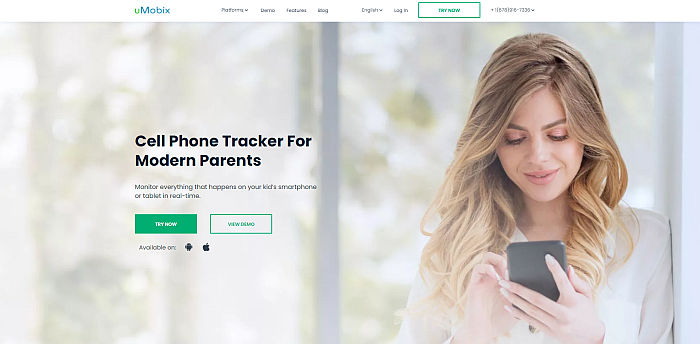
Although not as well-known as the big names in the spy app industry, uMobix has a lot of useful tools to help you keep your loved ones safe.
uMobix is equipped with an SMS and call monitoring feature that lets you see records of how your kid behaves in calls and text. With this feature, you can see exactly what they’re talking about with their friends, and you can keep them away from associating with potentially harmful people.

uMobix can also monitor most social media accounts, so you can keep an eye on what they do on their socials. It also has GPS tracking, keylogging, and more.
One of this parental control app’s stand-out features is its convenient installation process. Parents who don’t want to fiddle with too many options on the target device will love uMobix’s auto-permissions function, which cuts the things you need to do by about half.
The iPhone version of the software even allows you to monitor the target device using only the owner’s iCloud credentials and without installing software.
Also, unlike other apps, such as mSpy, some really useful features work even without rooting or jailbreaking the device, including monitoring SMS, call logs, and email.
uMobix is priced differently for Android and iOS. For Android, the Basic package is $29.99 for a 1-month plan. You can upgrade to the Full package by subscribing to a 1-month plan ($49.99), a 3-month plan ($79.99), or a 12-month plan ($149.99).
iOS costs the same price for the Basic package, but the Full package costs $59.99 for the 1-month plan, $99.99 for the 3-month plan, and $179.88 for the 12-month plan.
Interested? Get uMobix now! You can also take a look at our in-depth review here.
uMobix’s Best Spying Features
- Customizable sync frequency. Unlike other spy apps in the market, uMobix allows you to customize the time interval between updates. The standard time is 10 minutes every sync, but you can bring it down to 5 minutes to spy on someone’s phone closer to real-time. However, keep in mind that the shorter the time interval, the more strain there will be on the target device’s battery.
- Social media monitoring. uMobix can monitor a long list of social media and instant messaging apps, letting parents become aware of most of their children’s online activities. However, there are differences in the available monitoring features between rooted and unrooted devices, so keep that in mind.
- Spyware Scanner. As the name implies, this feature scans the target device to look for other spyware. It’s very handy because you should be the only one to have access to your children’s data. Otherwise, other people can also spy on their phones without them knowing and potentially expose them to danger.
| Monthly Subscription | Annual Subscription | Compatibility | Free Version | Devices Tracked | Money-Back Guarantee |
| Starting from $29.99/month | $12.5/month | Android, iOS | No | 1 | 14 days |
Hoverwatch: Best For Businesses

Hoverwatch offers solid tools and features to help you keep an eye on the target device of your child or employee. Compared to other bigger brands on this list, Hoverwatch is still rather new in the monitoring and spying industry. However, if you want to spy on someone’s phone without them knowing, this app is certainly nothing to scoff at.
It works smoothly in the background, without alerting the target device that it’s collecting necessary information like SMS messages, call history, and other basic information. The best part is that there’s no noticeable heat or battery drain on the device with Hoverwatch installed, unlike other spy apps on the market.
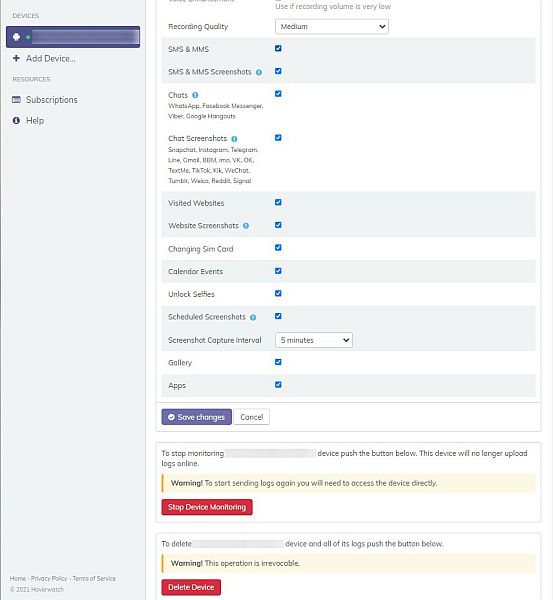
With Hoverwatch, you can control several settings on the target device from the comfort of your laptop or PC. This lets you access around 20 Hoverwatch functions and implement them without having to get close to the target device again.
Hoverwatch offers three price tiers based on the number of devices, with three different subscription plans.
The Personal plan covers one device and has three price plans: $24.95 for one month, $59.95 for three months, and $99.95 for a year. The Professional plan covers five devices: $49.95 for one month, $99.95 for three months, and $199.95 for a year.
Lastly, the Business plan covers 25 devices: $149.95 for one month, $299.95 for three months, and $499.95 for a year.
Interested? Read our in-depth review now!
Hoverwatch’s Best Spying Features
- Extensive remote settings control. With Hoverwatch, you can turn on or off 20 different functions without having to access the target device. This makes it incredibly convenient and safe to use.
- No-root features. Spy apps often require root access to work properly. Although some Hoverwatch features need rooting, some important features (such as SMS, call logs, phone status monitoring, screenshots, and unlock selfies) worked during my trial even without rooting.
- Unlock selfies and screenshot functions. These are two image-based features unique to Hoverwatch that lets you set scheduled screenshots to see what the target device is up to or to take a silent selfie every time someone attempts to open it.
| Monthly Subscription | Annual Subscription | Compatibility | Free Version | Devices Tracked | Money-Back Guarantee |
| $24.95/month | $8.33/month | Android, Windows, macOS, tablet | No | Up to 25 | No |
FlexiSPY: Best For Monitoring Instant Messaging

As an industry pioneer, it’s not a stretch to say that FlexiSPY is one of the biggest names in the game. With decades of experience in monitoring, recording, and app control all poured into the creation of its product, FlexiSPY certainly knows its game.
This spy app’s main selling point is its sheer number of features. FlexiSPY has a long list of things that it can do, from the standard to the unique, and then to the extreme.
FlexiSPY can monitor the standard information: SMS, calls, contacts, social media and IM, location, and apps. However, it ups the game by adding a real-time recording function to calls, FaceTime, video chats, and even ambient sounds.

You can also remotely command the phone to handle the app itself, including deactivating, uninstalling, upgrading, or modifying it. You can even restart the device whenever you want with a built-in command.
FlexiSPY is compatible with mobile and desktop operating systems, which gives you better coverage of your children’s online activities. It has two subscription plans, and the price differs depending on what device you want to install it on.
For Android and iPhones, the price starts at a monthly rate of $29.95 for the Lite plan. For the Premium plan, prices go from $68.00 for one month, $99.00 for 3 months, and $149.00 for a year. Lastly, Extreme is offered at $199.00 for 3 months and $349.00 for one year.
On the other hand, both the iPad and the PC version are offered at $68.00 for 1 month, $99.00 for 3 months, and $149.00 for a year.
Seems interesting? Take a look at our in-depth review or get it now!
FlexiSpy’s Best Spying Features
- Extensive recording features. FlexiSPY can record regular calls, video calls, FaceTime, and even the device’s surroundings. It can even discreetly take pictures. All without the target device owner knowing that you’re spying on them.
- Real-time call interception. With this spy app, you won’t have to wait until something potentially bad happens to take action. You can easily monitor (record/take pictures), even while it’s currently happening.
- Remote phone commands. FlexiSPY has a lot of functions that you can control from your platform: uninstall, deactivate, update, and even modify the app.
| Monthly Subscription | Annual Subscription | Compatibility | Free Version | Devices Tracked | Money-Back Guarantee |
| $29.95/month | None | Android, iOS | No | 1 | No |
XNSPY: Best For Remote Control Of A Target Phone
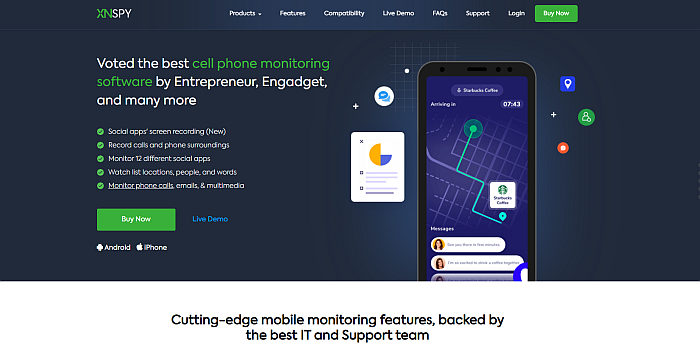
XNSPY offers unintrusive features that help you monitor the target device’s online activities without the owner’s knowledge. Whether it’s SMS, call logs, emails, and more, you’ll be on top of things with XNSPY.
Unlike other spy apps on the market, even if you don’t have root access to the target device, XNSPY still has useful features for you. For example, you can lock the phone remotely and track the device’s location quite easily, even without root.
One of the best features that XNSPY has is its alert and watchlist features. You can designate particular contact numbers and keywords and XNSPY will send you alerts whenever they’re triggered.
Analytics is also one of XNSPY’s strong suits. The app compiles pretty comprehensive information that summarizes the target device’s activity, such as call logs and screentime.
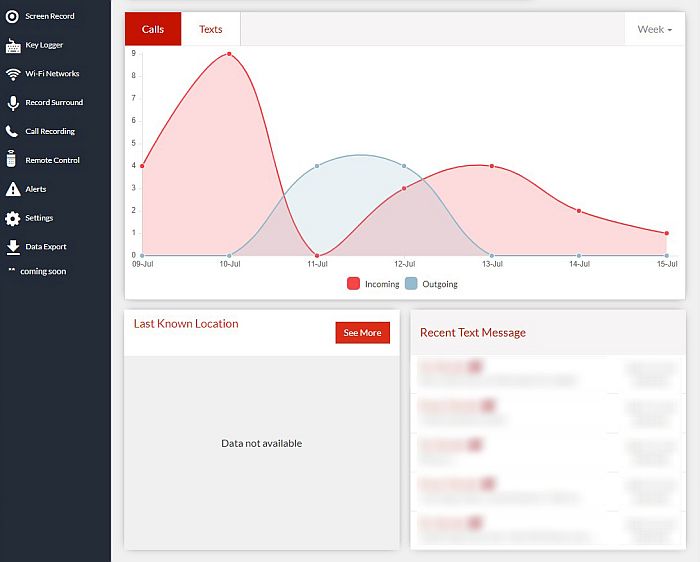
XNSPY has two subscription tiers (Basic and Premium) and three price plans (Monthly, Quarterly, and Yearly) for both iOS and Android.
Basic is offered at $29.99 for one month, $41.99 for 3 months, and $59.99 for one year. Meanwhile, the Premium edition is offered at $35.99 for one month, $59.99 for 3 months, and $89.99 for one year.
Think this is something you might need? Check our in-depth review or get it now!
XNSPY’s Best Spying Features
- No root is needed. You don’t need to go through the hassle of rooting or jailbreaking to enjoy some of the important features that XNSPY has to offer, such as remote phone locking and location tracking.
- Analytics and reporting. The call time activity presents a comprehensive summary of the important points of the target device’s phone calls, such as time, day, and duration.
- Alerts and watchlisting. You can set up and access important watchlisting and alerts functions straight from your dashboard.
| Monthly Subscription | Annual Subscription | Compatibility | Free Version | Devices Tracked | Money-Back Guarantee |
| $29.99/month | $4.99/month | Android, iOS, Tablet | Demo | 1 | 10 days |
Spyrix Keylogger: Best For PC Users
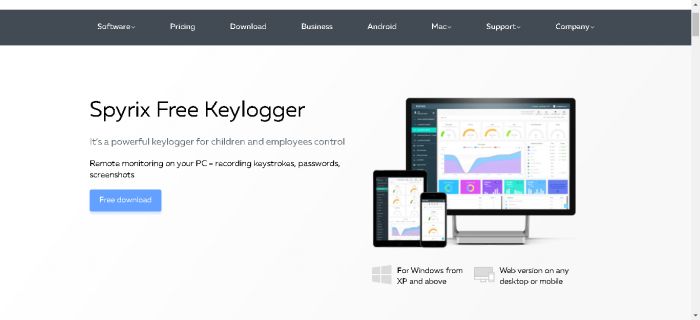
Spyrix Free Keylogger isn’t like the other parental monitoring apps on my list. It’s primarily a keylogger that’s used for desktop computers – Windows and Mac. It’s free for Windows but it’s not free for Mac.
It offers a nice set of features that you can use to monitor the activity being done on a computer.
You can use your Spyrix account to remotely monitor the target device from anywhere. You don’t need to install the software or an app on your phone to view your account, simply log into your web account to view the data you’ve collected.
In addition to this, you don’t need physical access to the target computer to uninstall Spywrix. You can remotely uninstall it from the target device through your web account.
In regard to the target computer, the Spyrix Keylogger gives you access to a lot of data. The keylogger records all the keystrokes that are made on the PC. There’s also a Clipboard Control feature that records all of the content that’s copied to the computer’s clipboard.

The target computer’s screen is also being recorded at all times, so Spyrix will take screenshots without the user knowing. This can give you insight into what they’re doing on the computer.
Besides capturing the data from the screen and keystrokes. Spyrix also provides you with information about all the apps running on the computer, including games and iTunes. You can also view who uses the device and at what time along with information about removable drives such as USB, Hard Disk Drives (HDD), and Solid State Drives (SSD).
Lastly, Spyrix also grants you control of the printers connected to the desktop. There’s even an Analytics Module that allows for reports about the target device activity.
As mentioned, these are a nice set of features for free. However, Spyrix also has paid options with even more features.
- Spyrix Personal Monitor – Starting at $69 for 1 PC
- Spyrix Personal Monitor PRO – Starting $79 for 1 PC
Each license is valid for one year and the prices increase based on how many computers are added as well as additional features. The additional features include call recording, webcam recording, and screen recording.
Download Spyrix Free Keylogger and monitor a computer for free!
Spyrix’s Best Features
- Remote Management – one of the best features of Spyrix is the fact that you can easily monitor the target computer from any device. This means you don’t have to use a specific app or computer to monitor it. You can log into your Spyrix web account and monitor the target device with ease. In addition to this, you can remotely uninstall Spyrix from the target device too.
- Data Capture – Spyrix’s stand-out feature is its keylogger which records all the keystrokes a user makes on the target device. However, in addition to this, it also records everything copied onto the clipboard and takes screenshots of the screen without the user knowing.
- Activity Monitoring – You can use Spyrix to view the app and user activity on the target device. In addition to this, you can view the activity of removable devices and control them as well.
| Monthly Subscription | Annual Subscription | Compatibility | Free Version | Devices Tracked | Money-Back Guarantee |
| None | Starting from $69/year | Windows, Mac | Yes | 1 | No |
Family Link: Best Free Solution
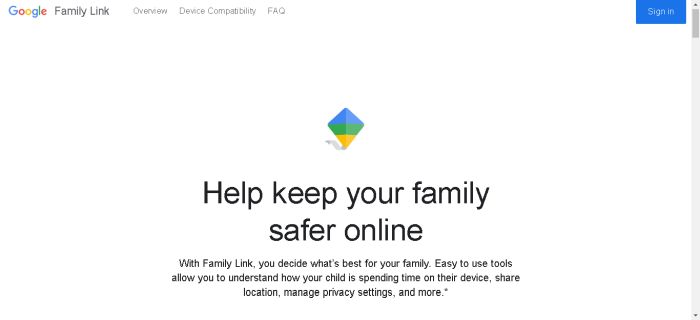
Giving children unrestricted and unsupervised access to the internet is never a good idea. However, phone monitoring apps can be costly and not fit a budget for the everyday parent. Luckily, there are free options to help you monitor your child’s internet usage. One of those options is Google Family Link.
Family Link is a parental control app that you can create for your child with both of your Google accounts. It offers a variety of features that allow you to monitor your child’s digital activity and help them form healthy digital habits.
You can set screen time limits for your child. This means that they can only use their devices for a preset time of the day. You can adjust it based on the days, less time on the weekdays and more on the weekends or holidays.
Family Link also gives you the ability to block or allow apps. This will enable you to curate the content that your child engages with. You can even monitor their Youtube activity or direct them exclusively to YouTube Kids.

Permissions Management is another way for you to monitor the content your child consumes online. You can view and manage the permissions for the websites and extensions that your child uses.
In addition, you can secure your child’s Google account and data settings with Family Link. With it, you can edit their personal information, help them change their password, or delete their account.
Lastly, the main thing for any parental monitoring app is location monitoring and Family Link takes advantage of Google’s GPS tracking to help you keep aware of your child’s whereabouts. In addition to this, you can receive notifications about when your child has arrived at or left specific locations such as school or home.
You can use Family Link on an Android phone running Android 5.0 and higher. For iOS devices, you can run Family Link on devices running iOS 11 and higher. Family Link is also available for Chromebook as well and works on devices with Chrome OS 71 and higher.
In terms of pricing, Family Link is completely free and available for download on the Google Play Store and Apple App Store.
Download Family Link for free and help your child create better digital habits!
Family Link’s Best Features
- Set screen time limits – with Family Link, you can help your child develop better screen time habits. This is done by creating time limits for how long your child can use their device or a specific app. When the time limit is up, the app or device is locked until the next day. This ensures that your child is not using their device for longer than they need to and will find other ways to occupy their time.
- Only allow age-appropriate content – Family Link allows you to block or allow which apps your child can download. In the case of YouTube, it also allows you to monitor their YouTube activity and even allows you to choose whether they get access to the main YouTube app or the Kids’ version.
In addition to controlling the apps they use, Family Link also allows you to block inappropriate websites and manage the permissions for them and their extensions.
- Track their location – one of Google’s best apps is Google Maps, Family Link makes use of Google’s GPS location technology and allows you to track the target phone with Family Link active. This way you can know where your child is at all times. Family Link also gives you notifications when your child has arrived or left specific locations.
| Monthly Subscription | Annual Subscription | Compatibility | Free Version | Devices Tracked | Money-Back Guarantee |
| Free | Free | Android, iOS, Chrome OS | Yes | 1 | N/A |
Screentime Labs: Best Free Solution For Limiting Screen Time

Screen Time is a phone monitoring app that offers a free and paid option for parents. Like all parental control apps, Screen Time was created to help you keep an eye on your child’s digital activities. That way you can ensure they’re enjoying all the wonders of childhood and that that isn’t being corrupted by anything else.
You can use Screen Time on Android and iOS devices. However, some features are only available for Android phones and tablets.
Screen Time lives up to its name as its flagship feature is the ability to control your child’s screen time from your device. You can set screen time limits as well as create schedules for your child to suit their daily lives. In addition to this, you can remotely pause or resume their screen time.
There’s also a Free Play mode that gives your child full reign over their device. You can also choose to reward your child with additional screen time for completing specific tasks.
Stay in the know with Screen TIme by using it to track your family’s location. You can also receive alerts when they arrive at specific locations or leave them. Screen Time also provides you with an accurate location history so you can view where they are, as well as where they’ve been.

Screen Time is also great for keeping your child’s device wholesome. You can use it to manage app access and create time limits for those apps. Which means they can’t spend the whole day watching YouTube videos. It also allows you to restrict new app downloads without your approval and blocks in-app purchases.
Besides controlling app downloads, Screen Time also gives you daily reports on the apps your child uses and for how long.
As I mentioned before, Screen Time has a few features that are only available for Android devices. One of those features is the ability to filter websites that your child accesses. On Android, you can also view your child’s browsing history and block specific websites.
Another Android-only feature is the ability to use Screen Time to view your child’s SMS messages and photos. In addition to this, you can also view what your child shares on popular social media apps such as WhatsApp, Kik, and more.
In terms of pricing, Screen Time is actually rather affordable. It costs $6.99 per month for a Premium account.
A free Screen Time account gives you:
- 1 Device Per Child
- App Usage
- Daily Reports
- See YouTube videos watched (Android only)
- Web History (Android only)
- Social media monitoring (Android only)
A Premium Screen Time account gives you all of the features of a Free account as well as:
- Up to 5 devices per account
- Daily Time Limit
- Search History (Android only)
- Block certain apps (Android only)
- Tasks & chores
- Instant Pause
- Free Play Mode
- BEdtime app blocker
- Web Filtering
- Geo-Trips
- Location Tracking
- Geofencing
- Daily Email Summary
- 24/7 customer support
Download Screen Time now for Free!
Screen Time’s Best Features
- Screen Time Management – with the name Screen Time, it’s no wonder that this app’s best feature revolves around screen time management. You can use it to create daily limits for screen time usage, create schedules for your child, and remotely control the screen time on their device.
In addition to this, you can create a task list and reward them with more screen time when tasks are completed. On special occasions, you can even enact Free Play mode so they get to use their device without any restrictions.
- Full App Monitoring – Screen Time provides you with nearly full control over your child’s app usage. You can block the downloading of new apps, as well as manage the access of specific apps and how much time is spent using them.
You’re also able to block in-app purchases, which will prevent your child from spending too much money on games (like we all see in the news). To keep you up to date with your child’s app usage, you also get daily reports and can see which apps your child is using in real-time as well as how much time is spent on that app.
- Effective Location Tracking – every cell phone monitoring app has location tracking as one of its core features and Screen Time is no different. You can use it to keep track of your children’s and family members’ devices. It also gives you a location history over the past 7 days and a geofencing feature that gives you alerts about when your children leave or arrive at specific locations.
| Monthly Subscription | Annual Subscription | Compatibility | Free Version | Devices Tracked | Money-Back Guarantee |
| $6.99/month | None | Android, iOS | Yes | Up to 5 | No |
What To Look For When Choosing The Best Phone Monitoring App
Choosing a phone monitoring app can be a hassle. I’ll outline what to look for when selecting a phone spy app so you can easily make a pick.
Pricing Plans
Check the pricing plans of a phone monitoring app before you sign up. For paid spy apps, Qustodio’s small, medium, and large plans seem more affordable than others. For free spy apps, Family Link is completely free to use.
Compatibility
You can’t do much with a spy app if it is not compatible with your child’s device. Qustodio caters to multiple operating systems, unlike other spy apps. Some spy apps require jailbreaking or rooting to access specific features, but you can access basic features on XNSPY —such as remote phone locking and location tracking—without jailbreaking or rooting.
Dashboard & User Interface
Phone monitoring apps should collect and present data in an accessible manner. So, check the intuitiveness of the spy app before signing up. uMobix and mSpy both have user-friendly interfaces.
Setup Process
Check how much time and resources are needed to install the spy app remotely or physically, and if it requires technical knowledge/external assistance to set up. I discovered that uMobix has a more convenient installation process compared to others on this list.
Tracking Features
The number of tracking features on a spy app determines how much you can do with it. After review, I discovered that mSpy is the best overall in this aspect, as it has extensive tracking features, unlike other spy apps on this list.
Spy Apps Comparison
I have compiled this handy table highlighting an overview of the spy apps I tested and reviewed in this post:
| Spy App | Compatibility | Devices Tracked | Annual Subscription | Monthly Subscription | Free Version |
| mSpy | Android, iOS | 1 | $139.92/year | $48.99/month | Demo |
| Qustodio | Android, iOS, macOS, Windows | 5-15 (Depending on plan) | $54.95 (Small), $96.95 (Medium), $137.95 (Large) | – | Limited free version |
| uMobix | Android, iOS | 1 | $149.99 (Android Full), $179.88 (iOS Full)/year | $49.99 (Android Full), $59.99 (iOS Full)/month | Demo |
| Hoverwatch | Android, Windows, macOS | 1-25 (Depending on plan) | $99.95 (Personal), $199.95 (Professional), $499.95 (Business)/year | $24.95/month (Personal), $49.95 (Professional), $149.95 (Business)/month | Free Version Available |
| FlexiSPY | Android, iOS, iPad, PC | 1 | $149.00 (Premium), $349.00 (Extreme)/year | $29.95 (Lite), $68.00 (Premium), up to $199.00 (Extreme)/month | – |
| XNSPY | Android, iOS | 1 | $59.99/year (Basic), $89.99/year (Premium) | $29.99/month (Basic), $35.99/month (Premium) | Demo |
| Spyrix | Windows, Mac | 1 | N/A | $69/year for Spyrix Personal Monitor, $79/year for Spyrix Personal Monitor PRO, $199/year for Spyrix Employee Monitoring | Free Keylogger |
| Family Link | Android 5.0 and higher, iOS 11 and higher, Chrome OS 71 and higher | Depends on the number of children’s Google accounts | N/A | Free | Free Version Available |
| Screen Time | Android, iOS | Up to 5 devices for Premium | N/A | Free, $6.99/month for Premium | Free Version Available |
FAQs
How can I monitor my child's phone without them knowing?
You can monitor your child’s phone without them knowing by using a discrete parental monitoring app. Many monitoring apps, such as Family Link or Screen Time, let your child know that their device is being monitored. For more covert monitoring, you need an app such as mSpy.
Can my child see mSpy on their phone?
Your child cannot see mSpy on their phone. Unlike many others on the market, mSpy is a phone spy app that works in hidden mode. This enables you to monitor what’s on your child’s phone without them seeing that you’re monitoring their activity on their phone.
How can I control my child's phone from mine?
You can control your child’s phone from yours by using a parental control app. Many parental control apps on the market, offer a variety of features. However, many allow you to control the types of apps your child downloads, how much screen time they have, and more.
Spy On Someone’s Phone – Wrapping Up
What’d you think of this list?
I know that having a great phone monitoring app can come in really handy as a parent/guardian. It’s always good to know what your child is doing online and in most cases, it’s better to be safe than sorry.
As you’ve seen from the list, there are numerous great options that can fit any budget. You can opt for a free monitoring app, such as Family Link or Spyrix Free Keylogger. You could even opt for the free version of Screen Time or if you want more features the paid version.
Other paid apps, such as mSpy, and Qustodio, are also great choices. They’re all great if you want to track your child’s location, and social media activity or manage their screen time.
Leave any questions in the comments below. And don’t forget to share this article with your friends, family, and followers!
