Do you want to learn how to determine if someone is online on WhatsApp?
WhatsApp is one of the most popular instant messaging tools in the world, and it has tons of features that let people communicate with each other. However, one of the functions that the WhatsApp app lacks is the online status function.
Knowing the online status of a WhatsApp account is incredibly useful for people who want to monitor a WhatsApp chat.
Whether you’re a parent monitoring your children’s social media use or an employer who’s on the lookout for employees not working, you need to know how to know if someone is online on WhatsApp.
Contents
2 Ways To Know If Someone Is Online On WhatsApp
Knowing someone’s WhatsApp status can be difficult if you’re working with nothing but the app. Fortunately, there are plenty of tips and tricks that can help you do this, such as this tutorial.
There are two main methods that you can use if you want to know someone’s WhatsApp online status, mainly through a third-party app like WaStat or mSpy WhatsApp tracker.
In this section, I’ll go through the specific steps to know when someone is online on WhatsApp via two methods.
Using mSpy WhatsApp Tracker

Similar to WaStat, mSpy is another third-party app that can tell you the online status of a WhatsApp user. However, the similarities end there.
mSpy is a parental monitoring tool. This is a spy app installed on a target device. It uploads all the data from the device to an online platform accessible to the mSpy user, including whether or not the target device is online on WhatsApp.
But it doesn’t just end there. As a dedicated spy app, mSpy has plenty more monitoring features that parents can use to protect their children. You can see my full thoughts in this comprehensive mSpy review.
Installing mSpy means that parents can monitor their children’s SMS, MMS, browser history, calendar, emails, and social media accounts, including Facebook Messenger.
Parents can even use it as a way to track their children’s GPS location to ensure that they always know where they are.
mSpy is a reliable spy app with plenty of potential applications for parents who want to keep their children safe. Although you still need to learn how to use it, it’s not that difficult, even for those who aren’t particularly tech-savvy.
How To Know If Someone Is Online With mSpy
This section will discuss how to see if someone is online on WhatsApp using mSpy.
However, before I dive into the tutorial, you need to know that mSpy requires a paid subscription. Before you can download this spy app, you need to head to their website and buy a subscription.
Once that is said and done, let’s dive into installing mSpy.
- Installing mSpy is not as straightforward as installing WaStat, because the app isn’t on Google Play. Instead, the first thing you need to do is log into the mSpy platform on your browser.
- You will then need to follow the instructions for installation. This means you will need to disable your Play Protect, which you can navigate to by going to the Play Store and tapping your profile picture on the top right.
- You will then need to download the mSpy app and follow the on-screen instructions on the mSpy platform to install the app entirely. Once you succeed, the main platform should refresh and you will see the mSpy dashboard.
- From the dashboard, you will have easy access to the features you need to determine whether the target device is online on WhatsApp. Simply head to the toolbar on the left side of the interface.
- Then, scroll down to look for the WhatsApp feature. It should be under the Social Networks category.
- Click it to see if the target device is online on WhatsApp. You can also read WhatsApp chats by selecting which message thread you want to read.
mSpy offers users plenty of other features compared to WaStat, which will only show you whether the WhatsApp account is active or not. With mSpy, you can even see the messages sent back and forth from the target device.
However, it does have a few disadvantages.
For one, mSpy can be challenging to install. If you just need to learn how to know if someone is online on WhatsApp, you can skip the hassle and quickly achieve that effect by using WaStat, the app we’ll talk about next.
Also, since mSpy isn’t built for this purpose – it can only see the current online status of the device and not the intervals. If you want to see analytics, WaStat is still the way to go.
Lastly, an mSpy subscription isn’t cheap – especially when compared to how much you will pay for WaStat to achieve the same effect.
Here’s a video showing mSpy’s tracker:
Using WaStat

WaStat is a third-party app that you can install on your Android devices. This app is specially made as a WhatsApp online tracker, and you can download it from Google Play Store on your Android phones or via the Apple App Store if you’re an iPhone user.
With this app, you can track the online status of up to 10 profiles and track the intervals between each online session. There’s also an analytics feature that helps you analyze the online status of the account for the past month.
You can also rest assured that WaStat abides by WhatsApp’s terms and conditions. No hacking happens when you use this app. This is why you can simply download it from the Google Play Store.
Overall, WaStat is a handy WhatsApp online tracker for looking for a comprehensive but straightforward tracker. In the section below, I’ll talk about how you can use this app.
How To Know If Someone Is Online With WaStat
In this section, I will discuss the step-by-step process of how to download WaStat on your Android device.
- Since this app is available on Google Playstore, you’ll have to go there first. Navigate to the Playstore app on your Android and type WaStat in the search bar to go to the WaStat page.
- Once you’re there, go ahead and tap Install. When it finishes the installation, simply tap Open.
- Before you can get the app to work, it needs access to your phone’s storage. Go ahead and permit it by tapping Continue.
- Then, choose whether you’re a new user or an old one. If you’re a new user, tap the corresponding button, and you will be brought to the Privacy Policy page. Tap Agree, then Accept.
- Once the app has finished setup, you will be brought to the app’s dashboard, where you will see an empty green screen.
- But don’t worry, it’s only empty because we haven’t used the app yet. To add a number to monitor, tap the Add Contacts icon on the top-right corner of the interface. It should look like a person with a plus sign right beside it.
- But don’t worry, it’s only empty because we haven’t used the app yet. To add a number to monitor, tap the Add Contacts icon on the top-right corner of the interface. It should look like a person with a plus sign right beside it.
- To track a number, you will have to input their number and name in the following pop-up window. Be sure to include the international code for their number.
- If you’ve added the number, you should be able to see the profile on your home page.
- You can also tap the profile on your home page. It will show a window with a 12-hour clock, which will tell you which time of day the account was active and for how long.
- With this, you can see the online status of the WhatsApp chat that you selected. However, you need to buy the app to monitor more than one number. Also, keep in mind that this free subscription only lasts for one day.
WaStat is a convenient third-party app that can function as a WhatsApp online tracker. As you can see, with this app, not only can you find out the online status of the phone number that type, you can also see the intervals of their online sessions.
However, it’s pretty limited, especially if you’re only trying it out. If you want to have the full version, you’ll need to secure a subscription first. Otherwise, you can only monitor one phone number.
Additionally, you can’t use any other features because the app’s comparison analytics requires at least one more monitored number.
FAQs
How Can You Tell If Someone Is Online On WhatsApp?
You can tell if someone is online on WhatsApp at a particular time by using third-party WhatsApp trackers, such as WaStat, or spy apps, like mSpy. Take note that you can only use mSpy if you have access to the target device. Otherwise, you can only use WaStat.
Does Online On WhatsApp Mean They Are Talking To Someone?
Someone being online on WhatsApp doesn’t necessarily mean that they are talking to someone. It simply means that the user has WhatsApp open on their phone. It doesn’t tell you anything about their interactions – except if you have a spy app like mSpy, of course.
Know If Someone Is Online On WhatsApp: Conclusion
WhatsApp is a popular instant messaging app used by Android and iPhone users. This app can let you send and receive messages, talk on the phone, or even update your WhatsApp status.
You can also turn the notifications on or off, regardless of the WhatsApp version. However, it doesn’t let you know whether someone is currently online on WhatsApp or not.
Thankfully, there are tricks that you can use to tell someone’s online status, even when the official functionality isn’t on the app itself. We discussed two main methods: WaStat and mSpy.
You can also do many other things with WhatsApp beyond its original features. You can download a WhatsApp status, send a fake location, find someone, and hide your last seen entry from specific people.
Did you learn something from this article? Leave me your comments below!



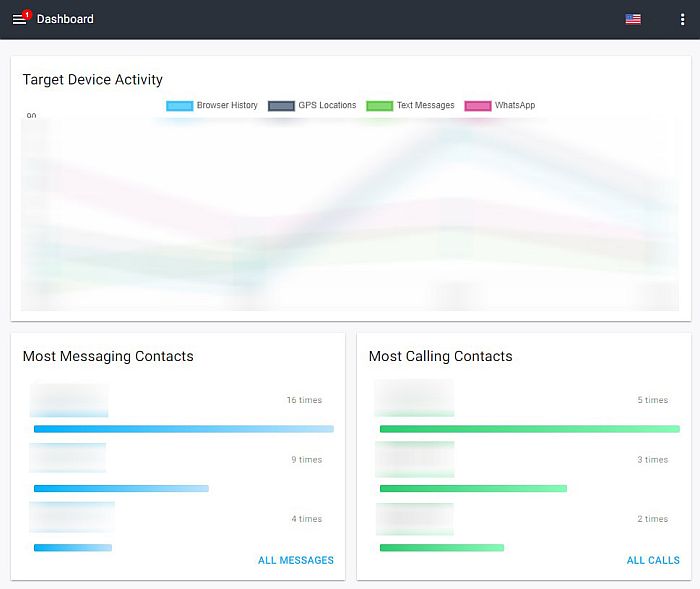












None of the trackers are working now after WhatsApp updated its security in September 2022. People who turn off their online status from everyone can not be tracked by any tracker now. Sad.
Are there options for iPhone users?
What about ios? It’s my kind request that pls…. Say a method to see if a person is online and last seen in an iOS device
Sotla is not free in google play store.
Will you please inform the version of WhatsApp that has “Steps To Know Online Status Without Reading Message In WhatsApp”. My WhatsApp does not have ‘status’ info
the second trick is not working out as u mentioned
Why cant i buy subscriPtion for single profile which i have been using since three months
Does the tracked number owner get to know we are tracking his status
i aleready try aplication like this but it work for a few hours
is this app work always or just have a limited time
Solta app showing “Server not available”. What does that means
Server error while starting sotla
I hqve been using sotla for last thre month
Today it showing server error what should i do