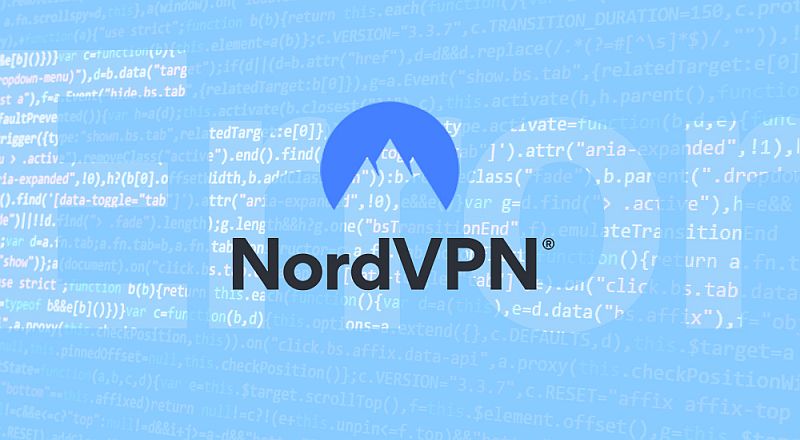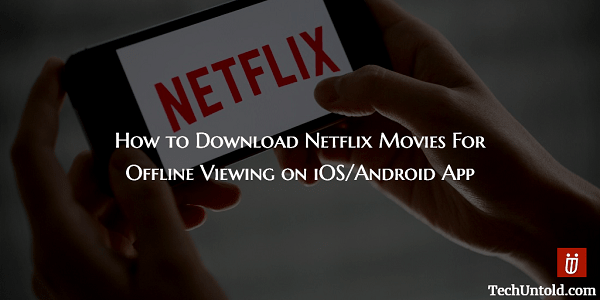How To Fix NordVPN Network TAP Fatal Driver Error And What It Is
If NordVPN is having trouble connecting, open Settings then open Network and Internet. Under Advanced Network Settings, open Change Adapter Options. One of the connections will be named TAP-NordVPN Windows Adapter V9, disable it and re-enable it. This should fix the TAP error. Are you having issues connecting with NordVPN? Does it show an error … Read more