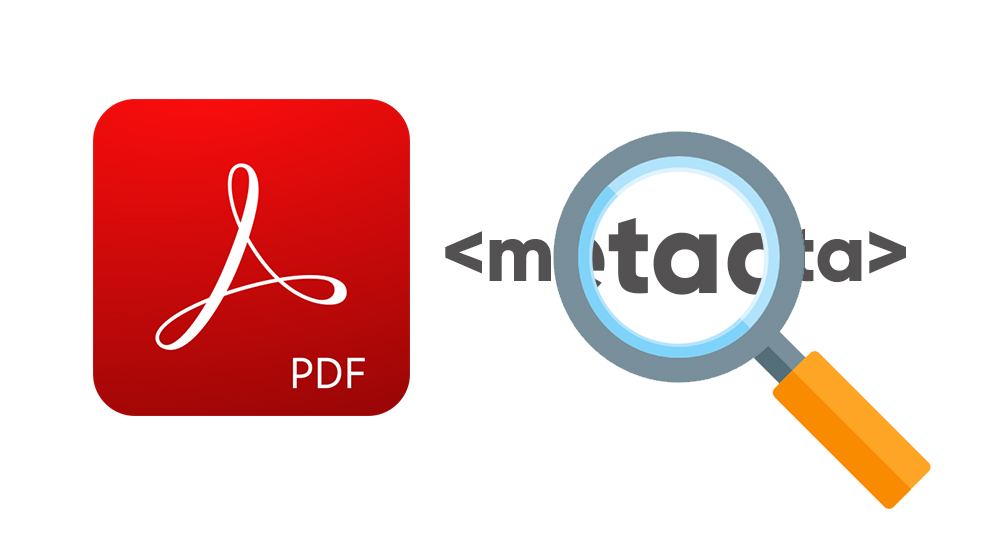How To Save WhatsApp Chat On PC In Two Ways And Convert It To PDF After
Here’s how to download WhatsApp chat on PC. Open WhatsApp on your phone, tap the three vertical dots, then tap More and tap Export Chat. After you’ve exported your chat, save it to Google Drive. Next, open Google Drive on your PC and download the exported WhatsApp chat. Have you ever wanted to save a … Read more