Are you worried about who interacts with your children or where they are at late night? I feel the same way about my nephew.
Whenever my nephew is not in a good mood after coming from outside, I get a strong feeling that he’s been bullied. So, I get an urge to find out who is bullying him, and I do this by spying on him through his phone camera.
In this article, I will walk you through some ways to spy on someone for free through their phone camera.
Contents
- 1 Key Takeaways
- 2 Using VDO.Ninja With Open Broadcaster Software (OBS Studio)
- 3 Paid Solutions To Spy On Someone Through Their Phone Camera
- 4 Things You Shouldn’t Do When Trying To Spy On Someone Through Their Phone Camera
- 5 Spy Camera Apps Comparison
- 6 Spying On Someone Through Camera For Free: Final Verdict
- 7 About The Authors
Key Takeaways
- You can install a web camera application like VDO.Ninja on the target Apple or Android device and use it with the Open Broadcaster Software to spy on someone through a phone camera.
- Spy apps like FlexiSPY or iKeyMonitor can allow you to take pictures, videos, or screenshots from the target phone without the target user knowing about it.
- It is important to understand that spying on an adult without their consent is illegal.
Using VDO.Ninja With Open Broadcaster Software (OBS Studio)

A web camera is one way to spy on someone through their phone. During my research, I found one such webcam or, rather, a streaming platform, VDO.Ninja, that can help you with this. I am using this application because it is easy to understand and implement. In fact, I could set it up within 10 minutes.
VDO.Ninja is a free platform that provides a video conferencing solution. It allows users to create virtual meeting rooms, share video feeds, and collaborate online with Open Broadcaster Studio (OBS), which is also a free application. The platform is known for its simplicity and ease of use.
I am recommending VDO.Ninja because of its simplicity and reliability. Using this application or platform, you can start spying through someone’s phone’s camera with a few clicks. As for reliability, the app has a 4+ star rating on the App Store and a 4.1-star rating on the Google Play Store.
Moreover, as mentioned on the official website, the app does not require any sign-in or collect personal data. I didn’t face any issues when using it.
However, according to official documentation, the video may fail to load in OBS Studio. Additionally, Samsung A-Series smartphone users may face problems in publishing the video. But since we are using VDO.Ninja for spying, we don’t have to worry about these problems.
Now you know what VDO.Ninja is, and how can it help spy on someone through their phone camera, let’s discuss the steps to connect and use it with the OBS Studio.
There are two ways to use VDO.Ninja: through the web-based version or by downloading the application.
Before deciding which one you should use, you should know that the web-based version offers additional features like group chat rooms, digital video effects, etc. Similarly, the app version has features like streaming video while running in the background, screen sharing, etc.
Since our motive is to spy on someone, I recommend using the app version. This is because it allows you to stream video while running in the background, even with the screen off.
This means you can use it as a spy app and the target user won’t even know you are spying on them. However, the issue with the app is the quality of the video it captures, which can be poorer quality when compared to the web version.
Another issue you may face is that each time you want to spy or record a video, you need physical access to the target device to start the application.
For this article, I’ll show you how to use the app version, which is available for both Apple and Android phones. The steps for connecting the target device with OBS Studio are also the same for both Apple and Android devices. I am using my Android phone, Redmi Xiaomi Mi A2, for the demonstration.
Using VDO.Ninja Application To Spy Through Phone Camera – Step-By-Step
VDO.Ninja app is available on both the App Store and the Google Play Store. Once you download and install it on the target device, here are the steps to spy on someone through this spy camera app.
- Open the VDO.Ninja app on the target smartphone.

- Allow all the required permissions.

- Select the back or front camera based on which one you want to use for spying.

- Adjust settings based on your preference and tap on the “CONNECT” option.

- Copy the URL you see at the top of the screen.

How To Connect VDO.Ninja With OBS Studio
After completing the initial five steps from the previous section, you must connect the phone to OBS Studio. OBS Studio is available for Windows, MacOS, and Linux platforms. Here are the steps to connect the phone camera with OBS Studio.
- Head to https://obsproject.com/ and download the application compatible with your PC or laptop.
I am downloading it on my MacBook Air for demonstration.

- Follow the instructions to install OBS Studio.
- In the Auto-Configuration Wizard, select the “I will only be using the virtual camera” option and click on “Next.”

- Select “Apply Settings.”

- Click on the “+” icon to connect the camera with the OBS Studio.

- Select “Browser.”

- Paste the URL, adjust the resolution settings, and click OK.

- This will start sharing the camera’s view, and you will be able to spy.

As mentioned, unlike the web-based version, the VDO.Ninja app lets you spy on someone through the camera even when the app is running in the background, or the phone is locked.
Paid Solutions To Spy On Someone Through Their Phone Camera
Using a webcam to spy on someone is free, but there are many scenarios where it might not be useful.
For instance, you will have to get physical access to the target device each time you want to start the camera for spying. Similarly, VDO.Ninja app will be visible to the target user on the phone, as an app icon will appear in the app drawer. This means that the person can get suspicious and uninstall the application.
In such scenarios, using paid solutions like spy apps can be helpful. These paid solutions can work in stealth mode and give you access to the target smartphone’s camera whenever you want.
Here are two spyware applications I recommend for remotely accessing the target phone’s camera.
Using FlexiSPY

FlexiSPY is a spy application that allows you to monitor online activities on a target device. It is compatible with both iPhone and Android devices. The feature you want to use here is RemCam (Remote Camera). Also, the target device will require rooting or jailbreaking to access this feature.
With the help of the RemCam, you can covertly and remotely take control of the camera on a target mobile device. You can take up to two pictures simultaneously, one from the front and one from the back. After installing FlexiSPY on the device, RemCam photos are automatically uploaded to your secure online portal for easy access later. The best part is that you can do all of these undetected.
I have used this feature several times to spy on my nephew through his Android phone. I use it if he’s a little late while coming home and doesn’t answer my phone calls. With the help of RemCam, I can find out where he is based on the surroundings captured in the camera. This gives me peace of mind.
But as I said earlier, this is not a free tool to use. You will have to buy a subscription. This feature comes included in the Extreme Plan of FlexiSPY, which costs $119 for a monthly subscription, $219 for a quarterly subscription, and $419 for a yearly subscription.
Once you get the subscription, here are the steps to use the FlexiSPY RemCam feature:
- Login to the FlexiSPY portal.
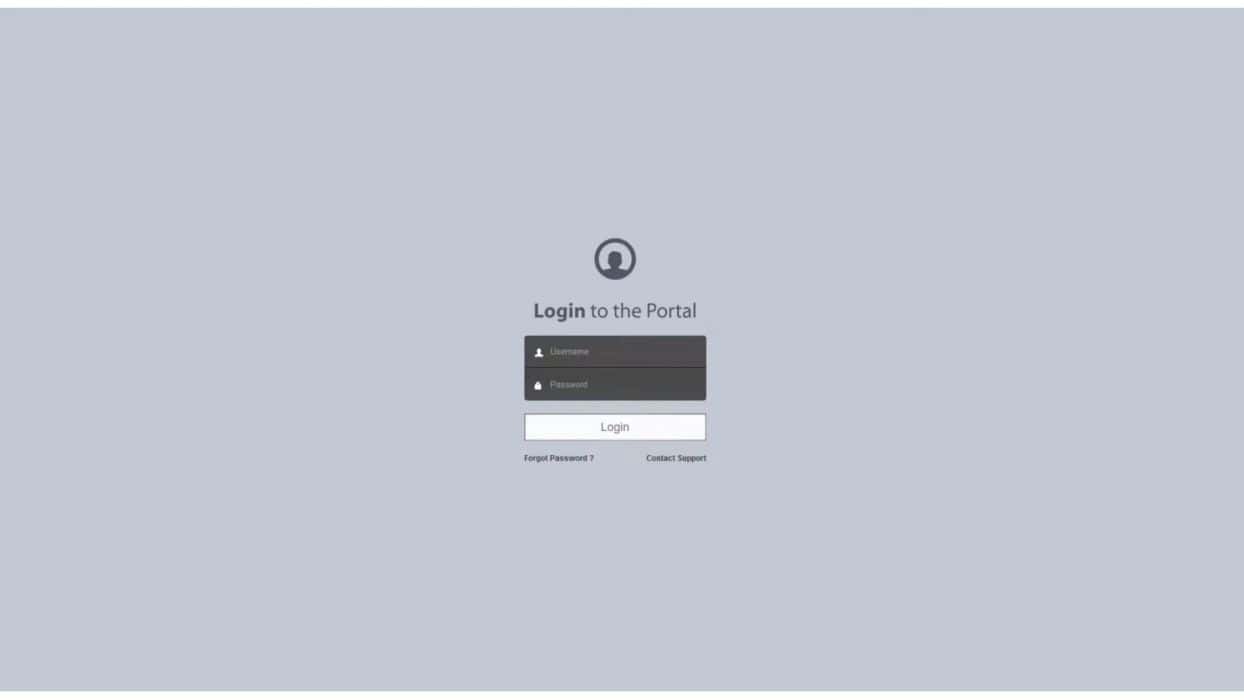
- Select the RemCam feature from the left-hand side.

- Click on the RemCam button on the top-right corner of the screen.

- Select the “Remote camera image capture” option.

- Choose whether to send the command to capture an image through SMS or network.
Sending commands through SMS is faster compared to the network. However, it may cost you the standard SMS charges as the text messages will be sent from your phone to the target Apple or Android device.

- Once the image is captured, it will appear in the portal.

Using iKeyMonitor
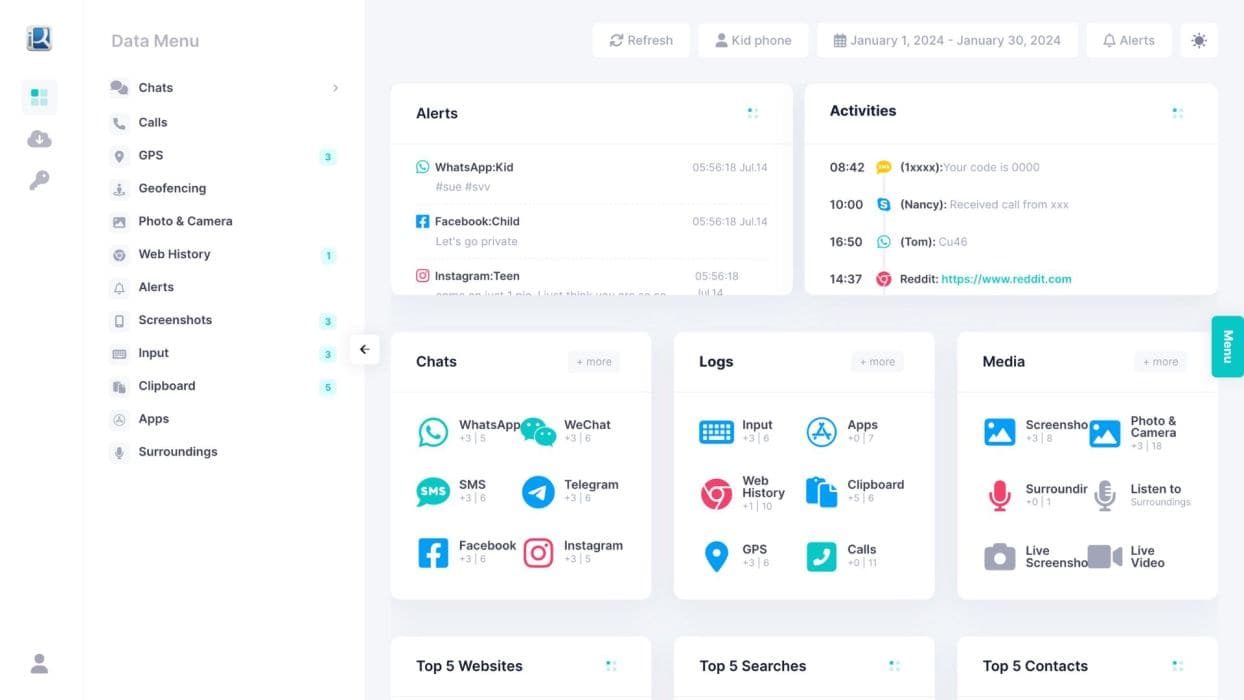
iKeyMonitor is another monitoring app that works like FlexiSPY and is compatible with Apple and Android devices. Unlike FlexiSPY, iKeyMonitor doesn’t require you to root an Android phone. However, you might still have to jailbreak an iPhone.
I prefer using iKeyMonitor over FlexiSPY when I only need to use its spy camera feature, as it’s cheaper. This application allows purchasing individual features at $9.99 per month over the basic subscription of $16.66 per month.
With iKeyMonitor’s spy camera app feature, you can remotely activate the target device’s camera. So you can use it as a hidden camera on the target cell phone. Once you install the application, you can take an image from the front or back camera. The images you capture are sent to a cloud, which you can access later to view all the images.
Things You Shouldn’t Do When Trying To Spy On Someone Through Their Phone Camera
There’s one thing I would recommend you not to do, and that is using a webcam 24/7. I mentioned earlier that if VDO.Ninja application keeps running in the background, you can use the target phone’s camera for spying. But this does not mean that you should keep it running 24/7 because of security risks.
If you keep the camera running online, cybersecurity attacks can occur and the camera feed could be hacked by someone with malicious intent.
Spy Camera Apps Comparison
Let’s look at the applications we have reviewed in this article:
| Name | Key Features | Price | Jailbreak/Rooting Required? | Our Rating |
| VDO.Ninja Free Screen Sharing And Streaming Platform | 1. Free spy camera 2. Group calls available 3. Screen sharing | Free | No | 8.6/10 |
| FlexiSPY Advanced Image Capture And Video Recorder | 1. Advanced monitoring features 2. Remote camera and remote video feature 3. Real-time geo-fencing | $119 / 1 month $219 / 3 months $419 / 1 year | Yes | 9.0/10 |
| iKeyMonitor Affordable Spy Tool | 1. Remote camera and screen capture features 2. Easy-to-use interface 3. Monitor call logs and text messages | $16.66 / month $9.99 per add-on feature | Jailbreak for iPhone | 9.2/10 |
Spying On Someone Through Camera For Free: Final Verdict
There are two easy ways to spy on someone through a phone camera: you can either use a free webcam or a streaming platform like VDO.Ninja or a spy application like FlexiSPY or iKeyMonitor. While spy apps usually require a premium subscription, they are worth it because of their advanced tracking features.
I hope this information will help you spy on your child for their safety. If you have any questions about this topic, write them in the comments, and I will reply at the earliest.