If you want to track secret conversations on Facebook, you can do so using spy software, such as mSpy. This app works on both iOS and Android devices. In case you don’t want to use mSpy, there are also other alternatives like KidsGuard, FlexiSPY, and Spyic.
Have you tried using the secret conversations feature on Facebook?
While Facebook, as a platform, does have a lot of pros, it can’t be denied that an increasing number of people are learning how to use it for bad things.
One feature, called secret messaging, is a good example of this. With this feature, messages can only be read on the specific devices that the sender and the receiver used for their conversation.
This means that even if you open your child’s account on your own laptop or phone, the secret messages won’t show up. As a parent, this is obviously not something you want, as it makes it more difficult to know whether or not your child is being mistreated online.
Luckily for you, this article will tell you how to track secret conversations on Facebook with the mSpy app.
Contents
Tracking Secret Conversations With mSpy
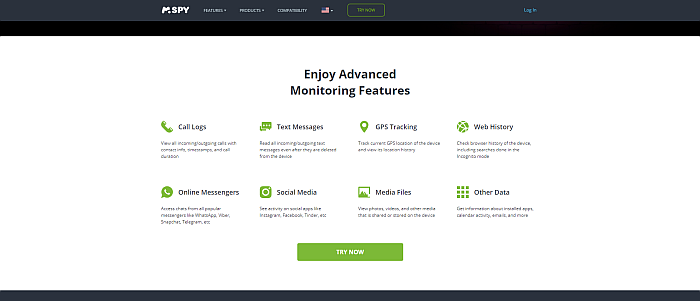
There are different methods to remotely monitor a target’s secret Facebook conversation, but by far, the most reliable among them is to use a spy app.
mSpy is my preferred software for doing remote spying. Aside from knowing how to track secret conversations on Facebook, it can also track locations, monitor browser history, send screenshot notifications, and be used as a WhatsApp conversation spy, among many other features. The company also has a reliable reputation in terms of helping parents keep their children safe.
Even if someone blocks you on Facebook, this approach still works. However, if the person in question deactivated their FB account, the solution won’t work, obviously.
In this section, I’m going to discuss exactly how to protect your children’s online activities using mSpy.
On iOS Devices
Before we begin, there are a couple of things that you need to know. While mSpy works even on non-jailbroken devices, you will need to jailbreak that device if you want it to be able to handle social media monitoring.
Jailbreaking allows the user of the iPhone to have root phone access, which means that the owner can then install apps, even if they’re not on the Apple Store. However, this effectively voids the warranty.
Jailbreaking is a technical and complicated process and may vary from device to device. If you’re unsure, it’s best to consult someone more knowledgeable to jailbreak your phone for you. Alternatively, you can also contact customer support on the mSpy website, who will assist you in jailbreaking your target phone.
- Choose the mSpy package for iOS.
- Install mSpy on the target jailbroken iPhone using Cydia.
- Once that’s done, enter the registration code given upon sign-up.
- You can now log in to the dashboard from your end. Scroll down to see Facebook Tracking under the Social Networks tab on the left.

- Clicking on it will show you all the conversations on Facebook, including all the secret conversations if there are any.

On Android Devices
Similar to iOS devices, you first need to root your device before you can track secret conversations on Facebook. Rooting is the Android equivalent of jailbreaking, and it allows users additional freedom and control over their device.
Again, this isn’t required by default, as you can always use mSpy on a non-rooted device to perform other features. You only need to root the device if you want to do social media monitoring.
With that said, here are the steps needed to install mSpy on a rooted Android device.
- Choose the Android package on mSpy’s website.

- Go to the Play Store and disable Play Protect.

- With this feature disabled, you can now download mSpy on your phone.

- Open the downloaded app and follow the on-screen instructions to accept the license agreement.

- mSpy will then ask your permission to access the phone’s features. Approve all permissions.

- Once that’s finished, the mSpy app will be installed on the target app. Click Complete Installation.
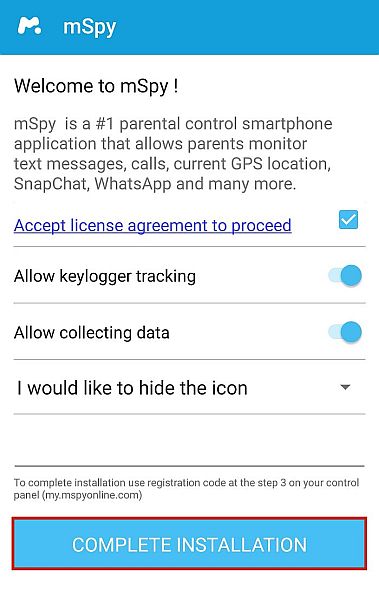
- Click “OK” to confirm. You can now go ahead and open mSpy. From the dashboard, you can then monitor your child’s Facebook secret messages.
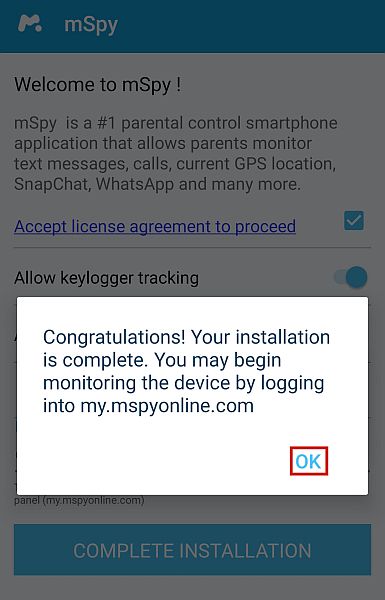
- Log in to the mSpy dashboard from your end and find Facebook Tracking under the Social Networks tab on the left.

- Click on it to see all the conversations on Facebook, including all the secret conversations if there are any.

Other Apps That Can Track Secret Conversations On Facebook
KidsGuard Pro
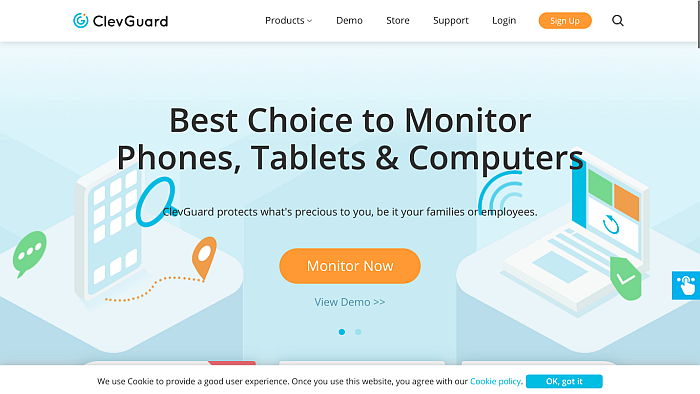
KidsGuard Pro is a spy app that, like mSpy, prides itself on being parent-friendly. It was made by the ClevGuard company with the specific purpose of helping parents secure their children’s well-being.
Due to this, some of KidsGuard’s most enticing features include a smooth installation process that doesn’t need jailbreaking or rooting, a user-friendly dashboard, and easy-to-use features.
The service does not have different subscription tiers, allowing you to get all the features for one, cost-efficient subscription price.
Besides these awesome features, KidsGuard also lets you monitor social media apps and see secret conversations, track location, view target phone’s data, and issue commands from your phone.
However, KidsGuard Pro has different features available for iOS than it does for Android. The most notable one is that with iOS, you can’t send remote commands from your own device to the target device, unlike with the Android version.
It also limits users to monitoring only one device at a time. Monitoring other devices requires an entirely different subscription, unlike some brands that offer discounts for family sets.
Finally, KidsGuard Pro doesn’t offer any sort of trial or demo account, so you need to pay for it if you want to try the service.
FlexiSPY

FlexiSpy is the pioneer of commercial spy apps for mobile devices. Currently, it is also one of the most popular spy apps on the market, and for good reason.
The service boasts a long list of features and capabilities, including some not found with others.
This includes features like recording phone calls, video calls, and FaceTime, recording the ambient environment of the phone through camera and audio, and remote deactivation of the spy software in the target phone, in case things go south.
If you have a rooted or jailbroken device, it can monitor activities from the most popular social media and instant messaging apps around, like Facebook and Snapchat. And seeing secret conversations is practically a walk in the park with FlexiSpy.
More than that, it has a convenient and easy-to-use dashboard, and its installation is quite easy if you’re going for the no-jailbreak or no-rooting option.
However, one of the main drawbacks of the FlexiSpy app is its price. Although it has three tiers, the pricing is quite steep, at $199 per three months for the Extreme plan.
In addition to this, you need to first root or jailbreak the target phone to make use of most of its features, so that could scare away those seeking hassle-free installation.
Lastly, some would consider most of this app’s features to be over-the-top and perhaps even unnecessary. If you’re looking only to cover the basics when monitoring, then there are other far more cost-effective means of doing so.
If you wonder how this software compares to mSpy, the other popular spy app, read our post mSpy Vs FlexiSpy.
Spyic

If you just want to keep your children safe without bothering with all the other extra features that a spy app can have, then Spyic, whose best feature is its simplicity, is certainly for you.
With Spyic, you can read messages from SMS and instant messaging, see the target device’s call logs, monitor activity on social media, track the device’s location, see the browser history, access the media files, and get alerts when certain apps are installed.
You don’t need to jailbreak or root the device for most basic features, although you do need to if you want to use the app to monitor social media platforms, like Facebook and Instagram.
That said, Spyic is not what you’re looking for if you’re serious about monitoring the target device, and want to get all of the information about it.
It can’t, for example, record and intercept phone calls or record the ambient environment with the microphone or the camera, among other things. In other words, this app will just provide you with the minimum that you need to keep your charge safe, nothing more.
Lastly, compared to other apps with more features like mSpy, Spyic is a relatively pricier option.
FAQs
How Can You Tell If Someone Has A Secret Conversation On Facebook?
There are only two sure ways to tell if someone has a secret conversation on Facebook: by gaining access to their device or using monitoring apps like mSpy or other alternatives.
Do Secret Conversations Show Up In Messenger?
Secret conversations are only visible in the Android and iOS app, not desktop. You can also only find secret conversations on the sender and receiver’s specific devices. Even if you open the target’s account on another device, you still won’t see it unless you use a reliable spy app.
How Do You Unlock A Secret Conversation On Messenger?
You can unlock the folder containing the secret inbox by opening the messenger app on the target device and going to the settings tab. Next, go to “People,” then “Message Requests.” On the bottom, you will find “See filtered requests.” This will contain all the secret conversations in that account.
Can Facebook Secret Conversations Be Hacked?
You can unlock the folder containing the secret inbox by opening the messenger app on the target device and going to the settings tab. Next, go to “People,” then “Message Requests.” On the bottom, you will find “See filtered requests.” This will contain all the secret conversations in that account.
Tracking Secret Conversations On Facebook
Now you know how to track secret conversations on Facebook using the mSpy app!
Although the secret messaging feature certainly enhances privacy, it’s still a potential avenue for abusers or bullies to keep hidden conversations with children. Therefore, as a parent, the only prudent thing to do is to continuously monitor your child’s online activities.
This can be easily done with a reliable spy app, such as mSpy. With mSpy, you can rest comfortably knowing that you can protect your children from harm and only show them age-appropriate online content. Click here now to get your own mSpy subscription!
If you need a spy app that tracks Instagram, check out this post.
Did you like this article? Don’t forget to let us know your thoughts in the comments below!