To tell whether someone blocked you on Facebook or deactivated their account, try to search for them on your Friends’ list. If they have deactivated their account, their profile is still there. If they deleted their account, you won’t find their profile. It’s one of the many ways to check it.
Was there some misunderstanding and now you see that the number of friends has gone down on your Facebook account?
Well, it happens a lot of times when our real-life interactions/behavior reflect on social media platforms. And please note that it may not always be the case of getting blocked but sometimes the user may delete or deactivate their Facebook account to get rid of the complications and irritation of social networks.
In this article, we mention a few ways which can be used to tell if someone blocked you on Facebook or deactivated the account. So without further ado, let’s jump right into the tutorial.
Also Read: How To Post A Story On Facebook Page
Contents
How To Tell If Someone Blocked You On Facebook Or Deactivated Their Account?
Check Recent Conversation
Open the conversation that you might have had earlier with that person on Facebook chat. If their profile picture is visible to you but you cannot go to their profile by clicking on their profile pic then it is a sign that you are blocked by them.
Moreover, you won’t be able to send messages to that person as well.
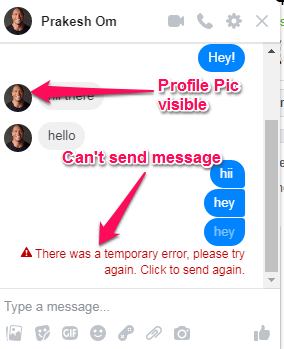
To confirm, you can open this conversation in the messenger. If you can see their pic but the message box is disabled then it means that you have been blocked.
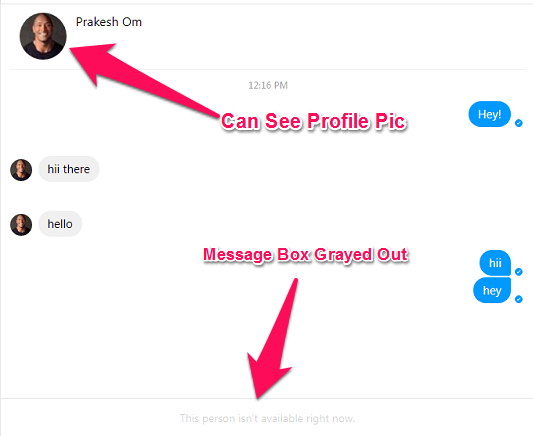
However, if the person has not blocked you but left Facebook by deactivating their account then obviously you cannot message or visit their profile similar to blocking.
But in the case of deactivation, you will not see their profile pic in the conversation as well. You may also see Facebook user (read here about what Facebook user means).
However, keep in mind that only seeing a blank profile image does not mean the person got their profile deactivated; read our post about the blank Facebook profile to learn about all possible reasons for that.

This is the main difference between someone blocking you or deactivating their account.
Do Facebook Search
Try searching the person in question using the FB search bar at the top.
Either you won’t find the person in search suggestions or even if you find them you won’t be able to visit their profile. If you get the following message “Sorry, this content isn’t available right now“, you have been blocked or the person might have deactivated their account.
Also, the person may have simply set their privacy settings so that their profile became unsearchable.
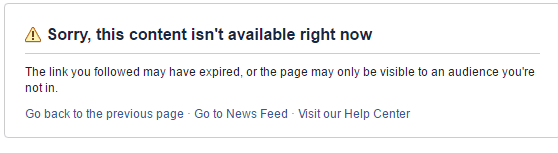
Check Friend List Of A Mutual Friend
- Visit the profile of a mutual friend.
- Open the friend list from their profile.
- If you are not able to find the suspected person in their friend list, it means that you have been blocked, most likely.
Note: Even if the friend has a hidden Friend list still you can access your mutual friends on Facebook.
Ask A Friend
You may also ask a friend to check if they can see the suspected person’s profile.
If they are able to view the profile then surely you are on that person’s Block list on Facebook. It may be possible that the person has also blocked your friend as well. To be sure you can ask some other person to check the profile of that person.
If another person is also not able to access the profile of that user then most probably the account is not active anymore.
Bonus Tip: Determine Whether You Are Blocked On Facebook Or Account Is Deactivated
After checking the above steps follow this tip to tell if someone blocked you or the user has deleted/deactivated the Facebook account.
Open Facebook and go to Settings. Under Settings select Blocking. Enter the name of the person under Block users whom you suspect has blocked you and press Enter or click Block.
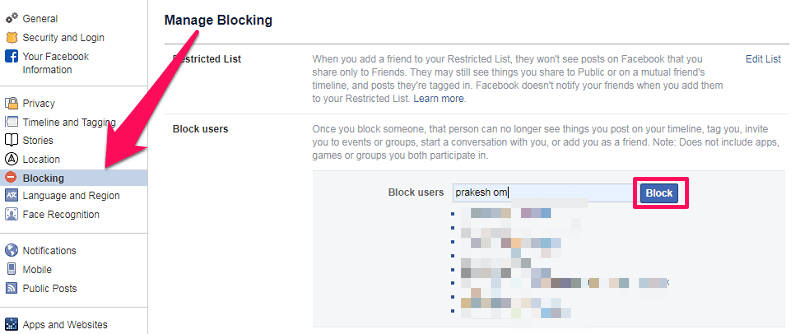
If you find that person’s name on searching then you are blocked. On the other hand, if you cannot find that user in the list after searching then it is highly likely that the user has deactivated their Facebook account and not blocked you.
Video With Steps
Also, you can check our video:
How To Know If Someone Has Blocked You On Messenger (Video)
It might also happen that someone just wants to ignore you on the Messenger and does not want to unfriend or block you from Facebook. You can follow the steps below to check if someone is ignoring you on the messenger or not.
1. Open the Messenger app on your phone. Now search for your friend who you think has blocked you on messenger.
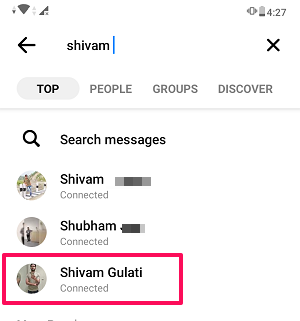
2. Once you find the friend, tap on that friend’s name to see your chatting history. Now try to send them a message by typing a message in the text box at the bottom of the screen and then tap on Send.
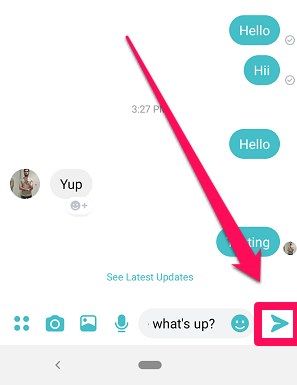
3. If the message goes through and you see a check inside a circle icon. Then it means the person has not blocked you from Facebook and messenger. When they read your message the check icon will be changed with their profile icon as shown here.

4. However, if the person has blocked you only on the messenger, then your message will go through but the other person won’t receive it. This means that either they have blocked you on the messenger or they don’t have an active internet connection.
To confirm that your friend has not received the message you can look at the check under the circle icon. If the circle is filled with color then it means that the message is received. But, if the check under the circle icon is empty then it means that your friend has not received the message yet.
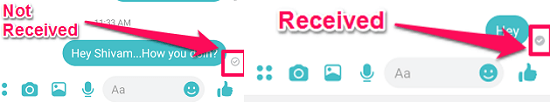
If you can see that the person is active now on the messenger but still the message is not received, then they have definitely blocked you on the messenger.
5. On opening the chat conversation with your friend if you see the message “You can’t reply to this conversation“. Then it means that either you have been completely blocked from Facebook by your friend or they have deactivated the account.
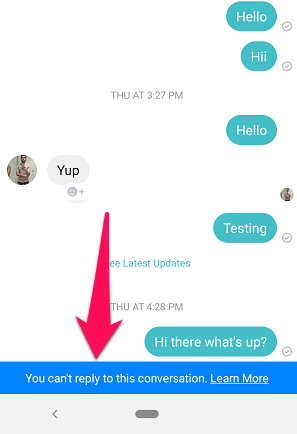
You can confirm this by following the steps shown in the previous method.
Also, check out this video:
Also Read: How To Change Name On Facebook Without Waiting For 60 Days
FAQs
What happens when someone blocks you on Facebook?
When someone blocks you on Facebook, you won’t be able to see their profile or find them using Facebook search. You also won’t be able to send them messages on Facebook.
When someone blocks you on Facebook can they still see your profile?
If someone blocks you on Facebook, they can still see your profile. However, you cannot see their profile. They are completely “invisible” to you but on their side, they can still look at your posts, etc.
How can you unblock yourself from someone's Facebook?
To unblock yourself from someone’s Facebook, the only way to do it is to go ask that person to revert the block. You cannot do it in any other way.
Wrapping Up
We hope that the methods mentioned helped you to tell if someone blocked you on Facebook or not. It’s important to know because having too many people blocked you on Facebook can send you to Facebook Jail and this can have unpleasant consequences.
Share it with your friends if you found it helpful. Drop a comment if you have any queries.
