When someone you’ve messaged before suddenly has a blank Facebook profile, you may find yourself wondering,
- Will I ever see this person again?
- Are they going through something difficult?
- Is this just a glitch?
It can be especially unnerving if the person is strictly an online friend. In this article, I’ll cover each possible reason for finding a blank Facebook profile or Facebook Messenger blank profile picture and, if possible, what to do about it.
Contents
- 1 5 Possible Reasons Why You’re Seeing A Blank Facebook Profile
- 2 FAQs
- 3 A Quick Recap: Where’d My Friend Go?
- 4 About The Author
5 Possible Reasons Why You’re Seeing A Blank Facebook Profile
Reason #1: You’ve Been Blocked
When someone blocks you on Facebook, you’ll no longer be able to see their social media profile. Any old comments they left on your page will remain, but you won’t see anything they post after they blocked you. This behavior is similar to what you see when someone blocks you on Instagram.
But to determine whether this happened, you’ll have to look for other clues. Here are a few:
Check Your Old Chats
It will take you about 2 minutes
Here are the steps showing how to check your old chats on Facebook.
- Open a one-to-one chat you’ve had with that person.
- If you can see their profile picture but can’t visit their page by clicking it, you may have been blocked. In this example, the person’s picture has been covered for privacy.
- If you’ve been blocked, you won’t be able to send them a message.
Ask A Favor
Ask someone to visit the profile in question. If they can see it, you might have been blocked.

Start A Search
1. Enter their name in the search bar.
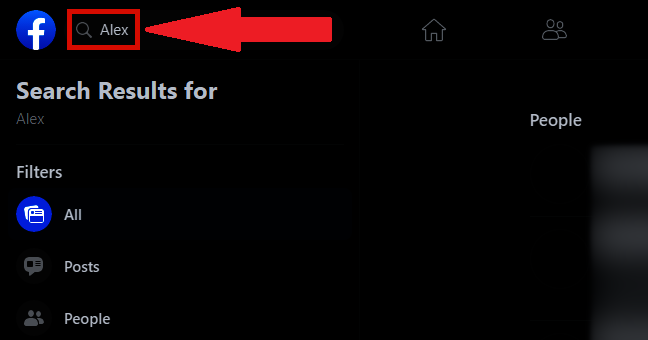
2. If you’ve been blocked, you either won’t find the person at all or won’t be able to visit their profile by clicking the result.
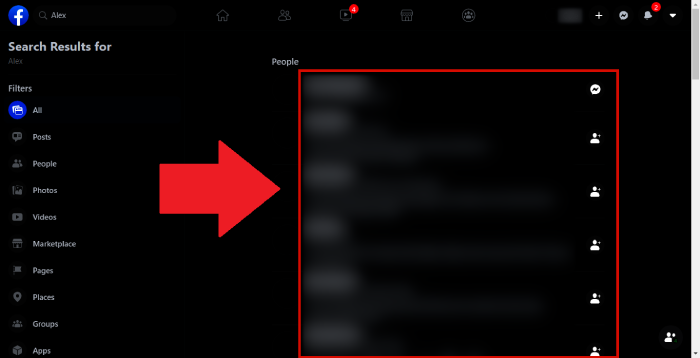
3. If you see the message, “Sorry, this content isn’t available right now,” the person may have blocked you or deactivated their account.
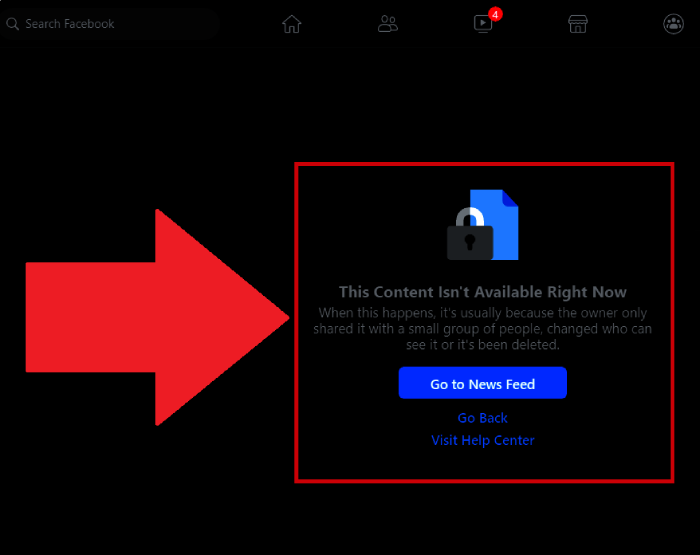
Oops, My Bad!
To see if you’ve accidentally blocked someone or been blocked is easy and the process is similar to unblocking someone on Instagram:
1. Go to Settings.
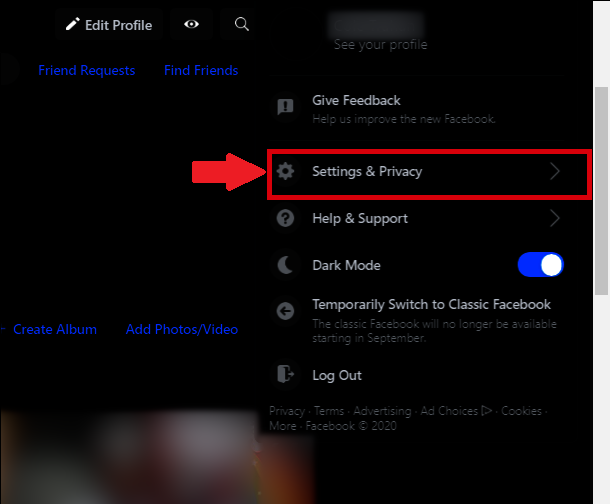
2. Select Blocking.
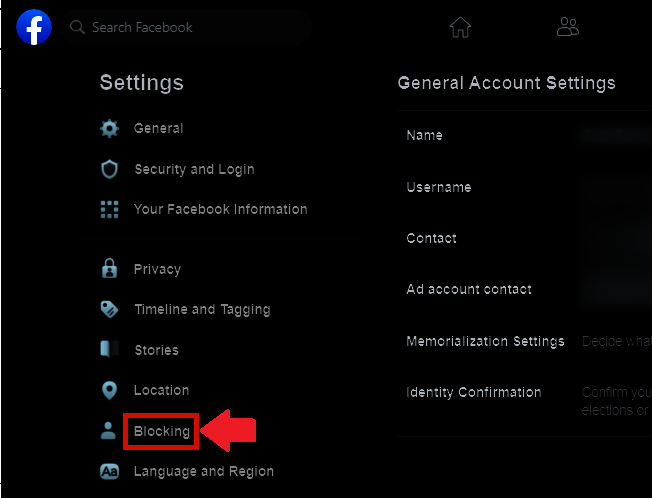
3. See if the person in question is on your Blocking list.
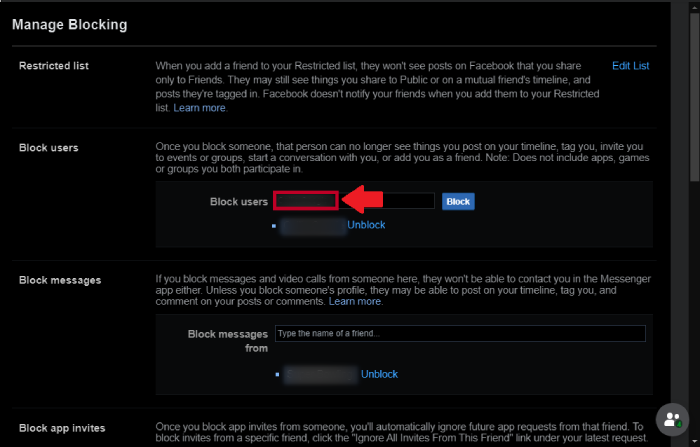
4. If they are, select Unblock next to their name.
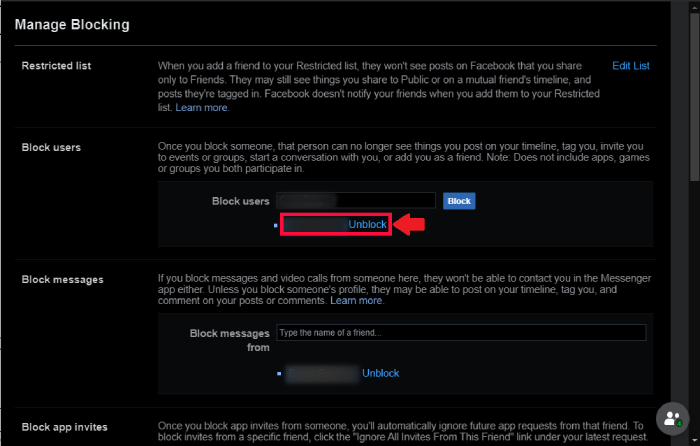
Reason #2: Your Friend Deactivated Their Account
If someone has deactivated their account, you won’t see their profile picture in a chat box or in Facebook Messenger. Previously, you also couldn’t send them messages, but for some reason, this has changed.
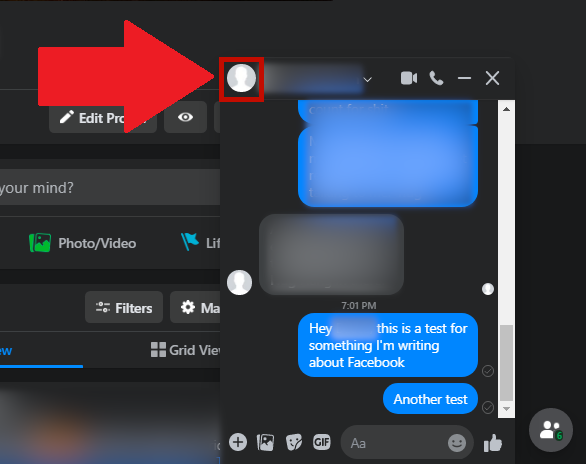
If someone else is also unable to see their profile, they probably deactivated their account.
There are also other signs that an account has been deactivated:
Search Your Friends List
If your friend deactivated their account (but didn’t unfriend you first), they’ll still show up on your Friends list. To search your Friends list:
1. Visit your profile by clicking your name or profile picture.
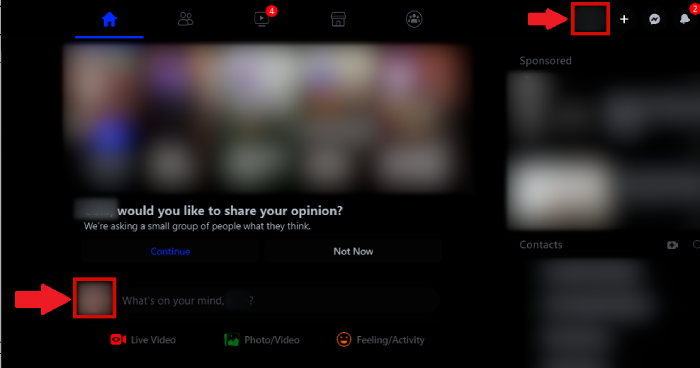
2. Select Friends. If a person you are looking for is located near the top of the list (this is how the Friends list is ordered), you can just scroll down to find them; if not, keep reading!
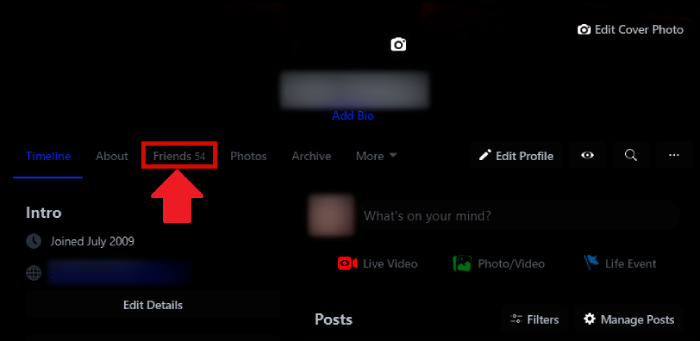
3. Click the search icon.
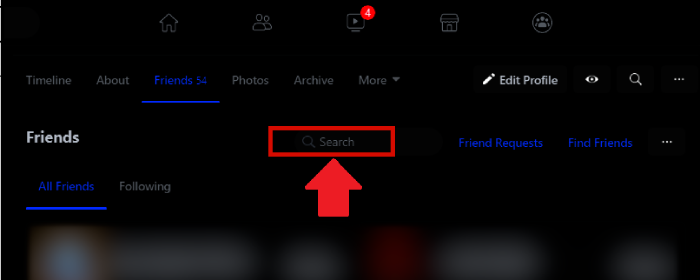
4. Type the person’s name.
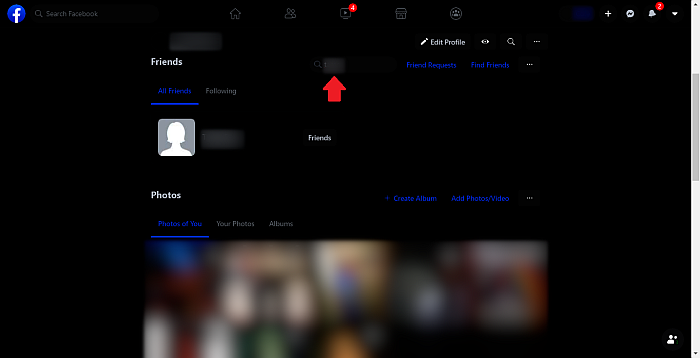
5. If they show up, see if their profile picture is showing. If it isn’t, that’s a sign they’ve deactivated their account.
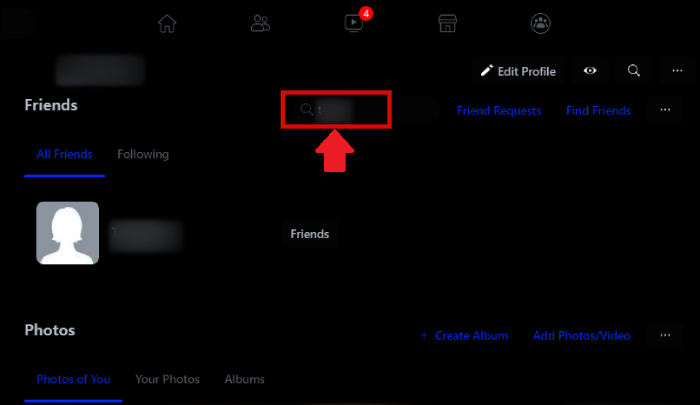
6. If you click their name and get this message, they’ve deactivated their account:
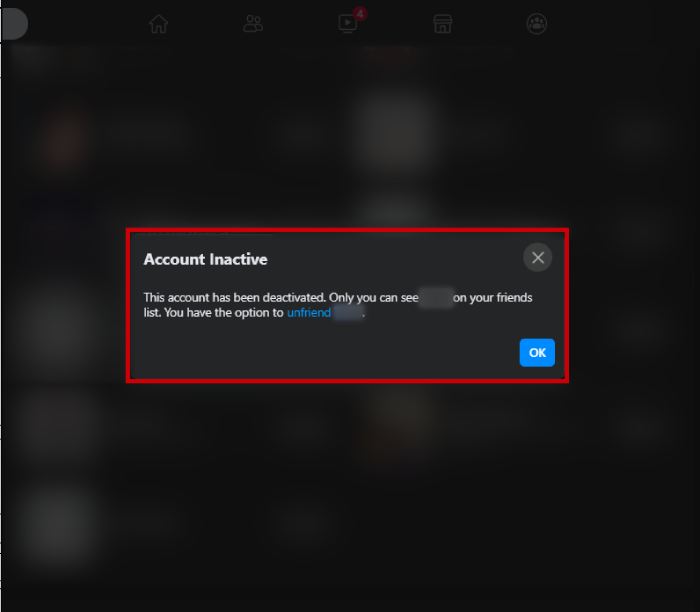
Reason #3: Their Profile Is Private
If they prefer, Facebook users can make their profile posts, friends lists, and personal info invisible to everyone but their friends. If they want to be extremely private, they can even make these things visible to only some friends or only themselves.
Our video explains all of the privacy options on Facebook:
If you can visit a person’s profile page but see nothing besides their profile picture, their account is most likely private.
This applied to their Facebook Messenger as well.
Reason #4: Your App Or Browser Is Malfunctioning
It’s possible that your Facebook app or browser is malfunctioning.
If you’re using the Facebook app, try visiting the person’s page through a browser. If you’re able to see their page through the browser, update your app and see if that fixes the problem.
If you’re on a desktop or laptop computer, try using a different browser. If this works, try updating the browser that wasn’t working properly.
Reason #5: Your Friend Gave Their Profile A Blank-Over
For whatever reason, your friend may have decided to anonymize their profile. Reasons may include having a high-profile job or concerns over online safety. By choosing a blank profile picture and posting no visible content, they can enjoy Facebook and Facebook Messenger without worrying about snoops.
Because people can choose different privacy settings, this possibility overlaps with Reason #3.
FAQs
What does it mean if I click on someone's Facebook profile and its blank?
There are five main reasons for seeing a blank Facebook profile:
1. You’ve been blocked.
2. The person deactivated their account.
3. They set their account to private.
4. Your app or browser is malfunctioning.
5. Your friend personally anonymized their profile.
If you can send the person messages, that eliminates the first two possibilities.
Why is my friend's Facebook page blank?
If your friend blocked you or deactivated their account, you won’t be able to see their Facebook page. They may also have set their account to private or manually made it more anonymous. And of course, there’s always the possibility that your app or browser is malfunctioning.
A Quick Recap: Where’d My Friend Go?
If you encounter a blank Facebook profile in the app or on Facebook Messenger:
- To tell if an account has blocked you or been deactivated, open a recent chat with the person.
If you were blocked, you’ll be able to see their profile picture but won’t be able to send them messages. If they’ve deactivated their account, the reverse will be true.
- The person may have set their account to private or manually anonymized their profile. You can message private accounts (that haven’t blocked you).
- Your Facebook app or browser may be out of date.
Got any questions? Please let me know in the comments!
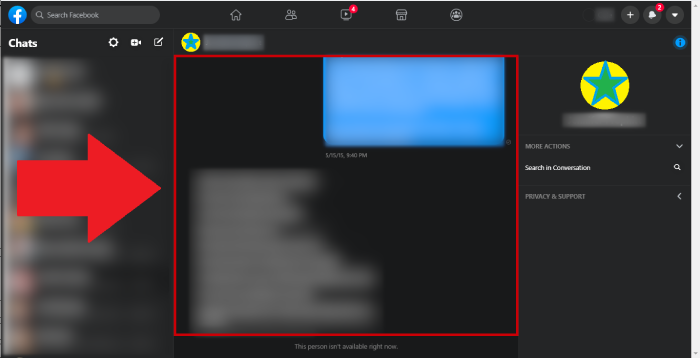
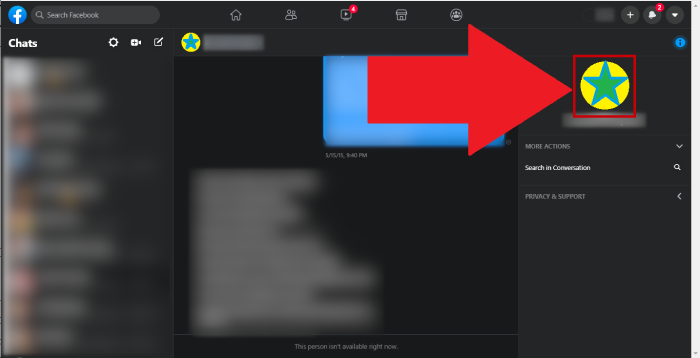
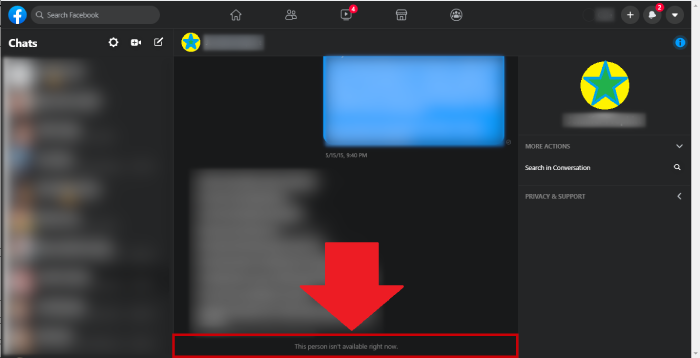

I have more of a problem with FB making cover and profile shots public. The cover shot is supposed to be public (aids Identity thieves) and the profile pic is supposed to be private, but if you click on “view as public” you will see your profile pic, again aiding Identity thieves. I also have a problem with fb only allowing verified corporate messages on their profile pic messages – so I made one up for myself in photoscape. I’ll be ****** if I’ll be censored.
As usual, everything in your article does not apply. The person’s avatar is white on messenger in the chat and in other people’s friend list and that person does not know why or how to fix it. Nothing to do with anyone being blocked or privacy settings.
Why would a profile picture of a deactivated account be blank then all of sudden be back to his old profile picture. He said he hasn’t logged bacm into Facebook but for months his pi ture was blank.
Please help!!
my profile pic and cover photo pic just disappeared, i cant put another one on there, what can i do?
Reason #6
Facebook is shit and full of bugs
I’m not getting any posts from my friend. I did up until October. When she clicks on my picture she gets “no contact card”. We unfriended and sent new requests and accepted but it did not change anything.
On messanger i see a blank profile in if of some one oy friend list but some tim later his /her pictire again apprar but green dot of indicator light of being online does not appear. what coud be te possible reason and its remady?
My friend’s Facebook page disappeared overnight and she didn’t change any settings. It’s just gone, as if it never existed. No warning or explanation from fb. What has happened?
I have been blocked by someone on Facebook. I searched his name recently and a long list of his blank profiles with his name showed up. I wondered why this was, so I did the same thing a couple of days later, and there was only one of his blank profiles listed. Why was there a long list the first time and not a list the second? Did he make this list or did Facebook? Thanks for the answer. Please don’t post my email address!