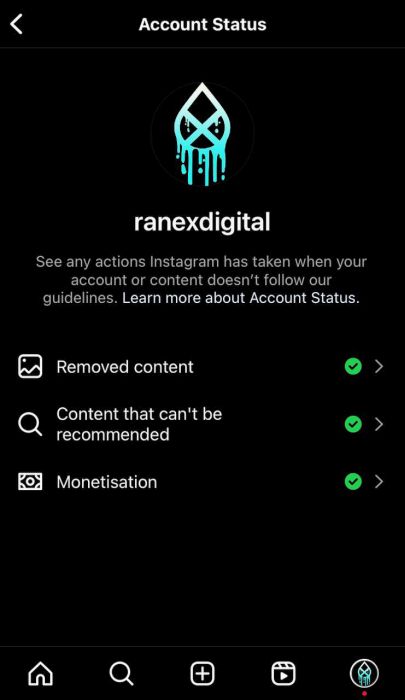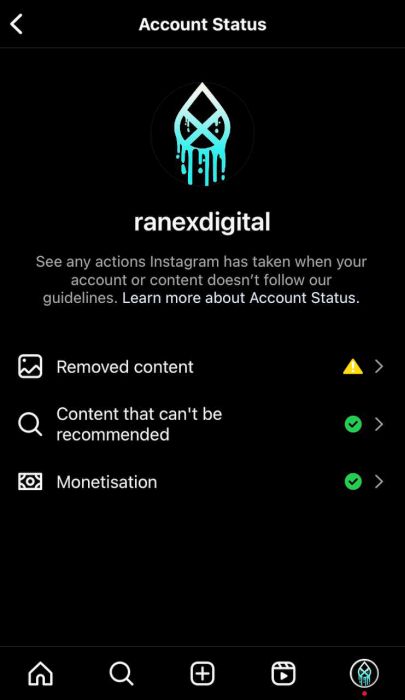If you’re wondering if you’ve been shadowbanned on Instagram, there’s an easy way to tell. A shadowban means less engagement for your posts on Instagram and that you’ll receive fewer likes and comments. Your posts will also stop appearing on the Explore page and for certain hashtags.
Have you been seeing less engagement on Instagram? Or have you noticed that your account’s reach is less than before? If so, you may have been shadowbanned.
This is terrible, I know, but it’s not the end of the world. I’ve had to deal with an Instagram shadowban before and it doesn’t spell the end for your personal, creator, or business IG page. Here’s everything you need to know about Instagram shadowbans.
Contents
How To Check If Instagram Has Shadowbanned You
While a key part of a shadowban is not being able to tell when it has happened, if you’ve got a feeling you’ve been shadowbanned, you can confirm or deny your suspicions through an Instagram shadowban test.
Check Account Status On Instagram Professional Account
If you have a business account on Instagram, you can easily check to see if you’ve been shadowbanned by checking your Account Status.
It will take you about 4 minutes
Follow these steps to check your account status on Instagram.
- Open the Instagram app and tap your profile picture.
- Next, tap the hamburger icon.
- In the popup menu, tap Settings.
- Afterward, tap Account.
- Tap Account Status.
- If every category has a green check mark, like what you see here with my account, your account is in good standing.
- If you’re having trouble in any category, you’ll see a yellow triangle with an exclamation mark in it.
I found this great video on how to check your Account Status on Instagram:
Use Instagram Insights

If you’ve got a business account on Instagram, another way you can check to see if you’ve received an Instagram shadowban is by using Instagram Insights. You can compare the metrics of your posts before the possible shadowban and after.
If you notice that there’s been a sudden and sustained drop in your reach to the accounts that don’t follow you then it’s likely that you’ve been shadowbanned.
Check Hashtag Feeds

If you don’t have a professional account but still want to check if you’ve received an Instagram shadowban, don’t worry, I found a way to do it using hashtag pages.
As I mentioned before, when you get an Instagram shadowban, it limits the visibility of your content. One of the ways it does this is by removing your content from hashtag feeds. So to check if your account is in good standing, create a post using a hashtag then check that hashtag feed for your post.
Here’s how to do it:
- Upload a new post with the relevant hashtags and then tap one of the hashtags to be taken to the hashtag page.
While Instagram allows you to use up to 30 hashtags, I learned from Snappa, a graphics design company, that you shouldn’t use too many hashtags and that a 3 – 5 hashtag limit is best.

- The hashtag page is now divided into three sections, Popular, Recent, and Reels. If you chose a popular hashtag then you won’t see your new post on that page so tap Recent.
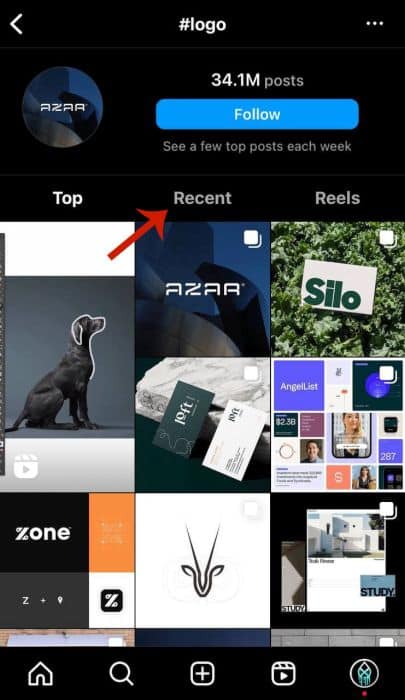
- On the Recent page, you’ll be able to view your new post.
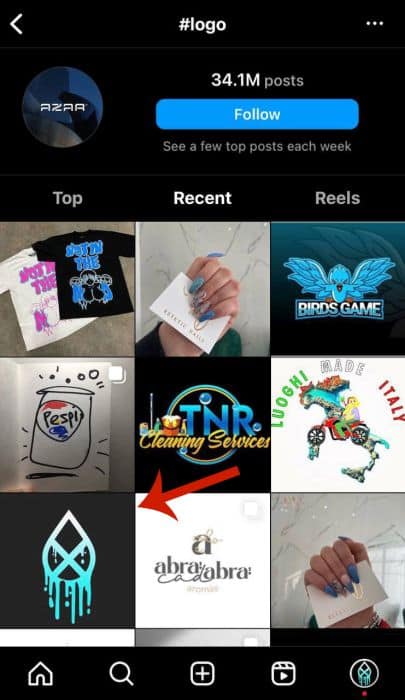
If your post is visible, your account is fine. If not, then you’ve probably received a shadowban. However, before sounding the alarm, check the hashtag feed say 5 – 10 minutes after you’ve posted to account for any delays.
An important note is that certain hashtags have been banned (broken) by Instagram, so even if your content isn’t in any violation of Instagram’s guidelines, using this particular hashtag could hide your post on other hashtag pages.
Shadowbanned On Instagram – What Does It Mean?

If you’re like me and spend far more time online than you care to admit, you’ve likely heard the word “shadowban” before. A shadowban is when a social media company, in this case, Instagram, has limited the reach of your content on its platform without you realizing it.
A more official definition that I came across was provided by the Oxford dictionary, and it states that a shadowban is to “block (a user) from a social media site or online forum without their knowledge, typically by making their posts and comments no longer visible to other users.“
In the case of Instagram, I found out that a shadowban can see you receiving less engagement on your posts as fewer Instagram users see them according to the renowned software company, Hubspot. Typically this means that your posts won’t pop up on Explore pages or show up in hashtag feeds or be recommended to other users.
During my research, I learned that when you receive an Instagram shadowban, your posts will show up in your followers’ feeds but are not visible to non-followers.
Instagram shadowbans accounts it deems as harmful to its community so that only authentic and helpful accounts and content are available. While shadowbanning is not something that Instagram has openly admitted to in any official statement, many users have shared their experiences of being shadowbanned on the platform.
One of the most frustrating things about a shadowban is that you don’t even know when it has happened, so you can’t immediately do anything about it.
I’ve already demonstrated how to check if you’ve been shadowbanned now let me explain the possible reasons you may have been shadowbanned and how to avoid one in the future.
Why Am I Shadowbanned?

Photo by Magnet.me on Unsplash
I learned that Instagram usually shadowbans users who have violated the community guidelines or posted inappropriate content. However, Instagram’s system is not foolproof and it often mistakenly flags harmless content as inappropriate.
Some users use inauthentic methods to increase their following on Instagram, such as buying followers or using irrelevant hashtags that do not relate to their content. Instagram filters out those accounts via shadowbans as a way of improving the quality of the content and Instagram accounts readily available to users.
However, buying followers isn’t the only reason why Instagram shadowbans accounts.
You Use Untrustworthy Bots To Boost Your Instagram Following
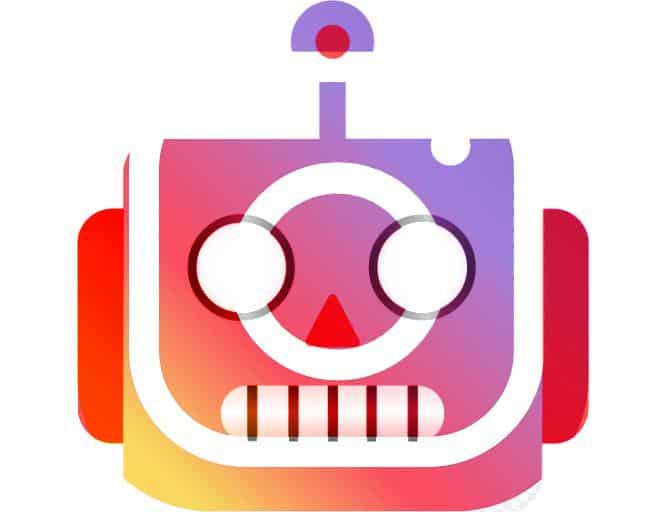
During my research, I learned via Combin, an Instagram marketing company, that Instagram punishes users who use untrustworthy bots to grow their accounts. This is because the growth and engagement are inauthentic and not being done by actual people.
If you currently use any suspicious bots or “growth tools” to handle your Instagram then that’s possibly why you’ve been shadowbanned. It’s best to stick with thorough marketing methods to grow your Instagram account.
You can use schedulers and auto-posting services. I’ve used Hootsuite and Buffer before without any trouble.

As I mentioned before, certain hashtags are effectively broken/banned. If you use one of these hashtags on your posts, it will prevent the other hashtags from appearing in hashtag feeds. It could also result in your account being blocked. I refer to this list of banned hashtags by the Instagram marketing company, Kicksta, to know which hashtags to avoid.
Your Account Was Reported

If your account has been repeatedly reported, especially during a short period, then Instagram will assume your account is posting inappropriate content and take action. This could result in your account being shadowbanned or disabled.
I, myself, haven’t had any reports made against my Instagram accounts but I do know a few friends who have lost their personal accounts due to heavy reporting.
Posting, Commenting, Or Following Too Much, Too Quickly
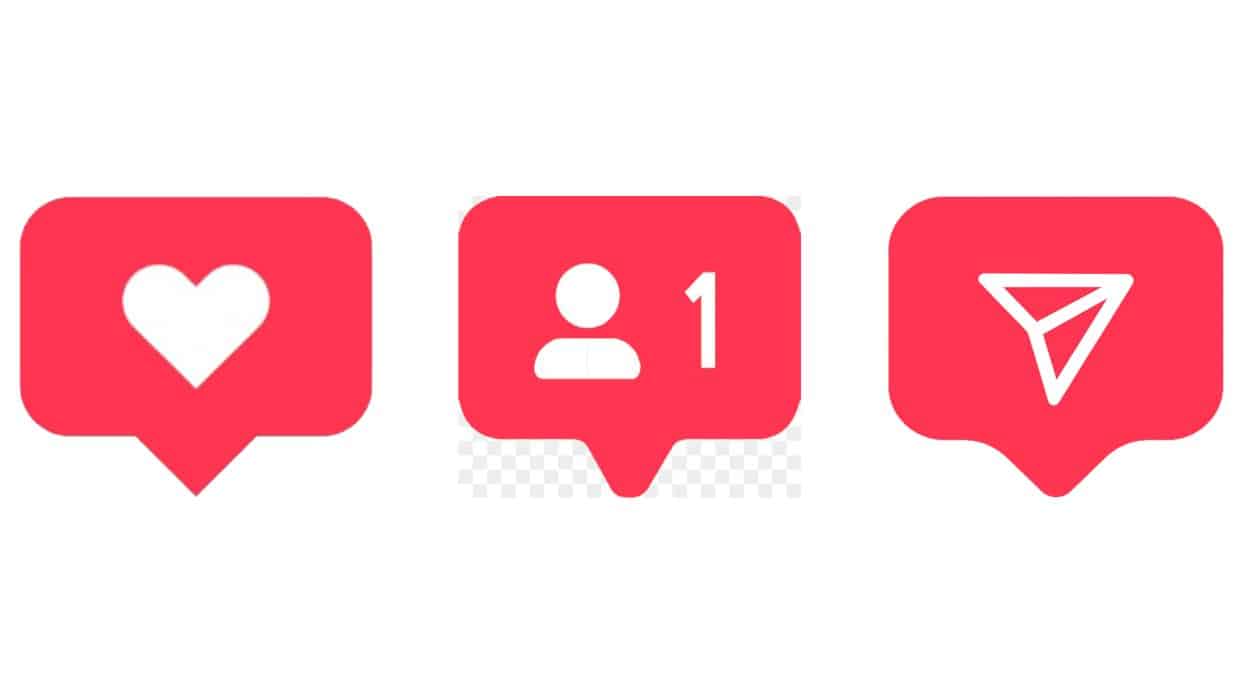
I learned from INSG, an Instagram marketing company, that Instagram puts time constraints on how often you can engage with other accounts or content during an hour or a day. This means you can’t mass follow, unfollow, comment, or post, as Instagram will likely recognize this as bot activity rather than authentic engagement.
What I suggest you do is pace yourself when engaging with content on Instagram.
5 Ways To Fix An Instagram Shadowban
The good news is that a shadowban isn’t permanent. I will show you how you can fix an Instagram shadowban.
Remove Any Bot Or Automated Service Immediately
As I mentioned, if you’re using an untrustworthy bot to grow your Instagram account then that’s likely the reason you’ve been shadowbanned. If that’s the case, the best course of action is to remove the offending bot.
Here’s how to do it:
- Open the Instagram app and tap your profile picture.

- Tap the hamburger icon.

- Next, tap Settings to go to settings.

- Afterward, tap Security.

- At the bottom of the page, tap Apps and Websites.
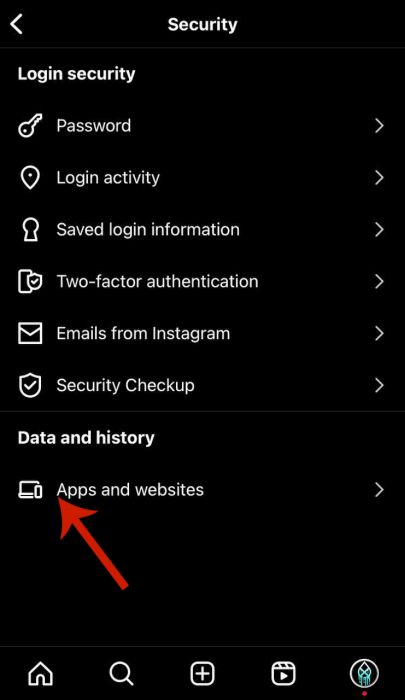
- As you can see, I don’t have any active apps attached to my account. But here’s where you’ll be able to see any that are attached to your account and remove them.

Here’s a video I found showing you how to third party apps and websites from your Instagram:

Another way to ensure that you’re not shadowbanned and keep it that way is to steer clear of banned hashtags. Doing so will keep your posts visible and your Instagram account in good standing. Check out these apps that I use to help me find the best hashtags for my posts.
Take A Few Days Off

It’s been shared by organizations like Tailwind, a marketing company, that taking a few days off Instagram is enough to reset the system and restore your account. So, if you notice you’ve been shadowbanned, take a few days off. This means no comments, likes, story posts, or even DMs.
Complete inactivity can do wonders for your account, not to mention your mental health. It’s something I try to do now and then. If you have issues with taking a break from Instagram, I’ve found using Instagram’s break reminders helps a lot.
Follow Instagram’s Guidelines

This goes without saying, but follow Instagram’s guidelines. Doing so will ensure your Instagram account remains in good standing. This goes for everything from making posts to stories and more.
Report The Issue To Instagram
Instagram isn’t perfect and sometimes they get things wrong. If you’re sure that you haven’t violated any community guidelines, you can report the shadowbanning to Instagram to have it rectified.
Here’s how to report an issue on Instagram. I haven’t had any reason to report anything but knowing how can come in handy in case you run into any issues with your Instagram account:
- Open the Instagram app and tap your profile picture.

- On your profile, tap the hamburger icon.

- In the popup menu, select Settings to go to settings.
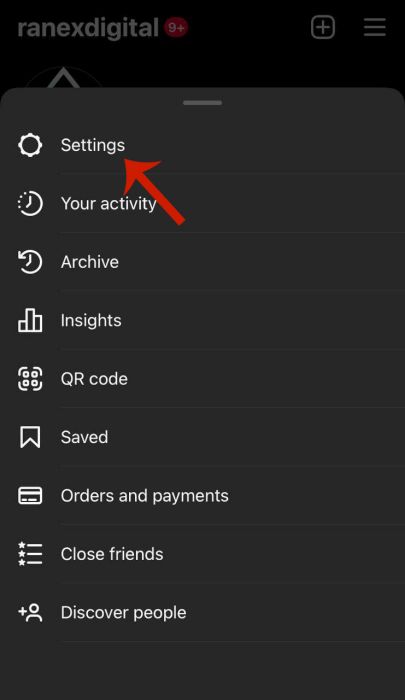
- Afterward, tap Help.

- Next, tap Report a Problem.
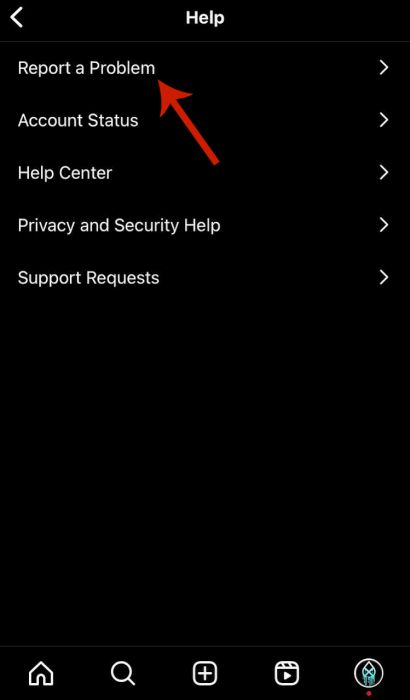
- Instagram has a feature where you can go to the problem and shake your phone, however, you don’t need to. Tap Report problem without shaking.

- Next tap Include and Continue to make your report.

- Here you can make your report and include screenshots of the issue. Be as specific as possible when making your report.

- Once you’ve made your report, hit Send. From my experience, it usually takes about a week for the Instagram support team to respond.

Here’s a great video on reporting issues to Instagram:
FAQs
How do you know if you're shadow banned?
You can know if you’re shadowbanned if you notice that your posts aren’t appearing in non-followers’ feeds, hashtag search results, or Explore pages, unless they already follow you. You’re usually shadowbanned when you violate Instagram’s community guidelines or post content that Instagram deems inappropriate.
How long does Instagram Shadowban last?
A shadowban on Instagram typically lasts between 14 to 30 days. Thankfully, a shadowban isn’t permanent and many users have shared that their shadowban has been lifted after 2 to 3 weeks. If you’ve received an Instagram shadowban, investigate to find out why and remove the issue to help.
Why is nobody seeing my Instagram posts?
Nobody is seeing your Instagram posts because you’ve possibly been shadowbanned. This is when Instagram limits the visibility of your content, which can significantly reduce your engagement. You’re in luck because a shadowban isn’t permanent and there are several ways to remove it. This means your account can be restored.
Why did my Instagram views suddenly drop?
The most common reason why your Instagram views have suddenly dropped is that there’s been a previous spike in inauthentic engagement. However, this isn’t the only reason as Instagram views can drop due to a change in the algorithm or your content has become stale and needs freshening up.
Shadowbanned On Instagram – Wrapping Up
What’d you think of this article and learning all about Instagram shadowbans?
Quite frankly, whether you have a business, creator, or personal account, being shadowbanned is no fun. In the past, I’ve seen it happen with an account I managed and the dip in engagement seriously affected our daily reach and overall engagement.
That’s why it’s important to do whatever you can to stay in Instagram’s good graces and not be cast into the shadows.
I want you to remember though, that the Instagram algorithm is constantly changing. This change in the algorithm might also be the reason you’ve observed a drop in your engagement.
As I mentioned, shadowbans usually happen without your knowledge, but you can check your Account Status, the hashtag pages, and your Instagram Insights to see if your account is in good standing.
If you have been shadowbanned, take a break from Instagram or report the issue to help remove the shadowban once you know you’re not in any violation of Instagram’s rules. If your issue isn’t a shadowban but a possible hack, here’s what to do if someone is using your Instagram.
Leave any questions you may have in the comments below and be sure to share this article with your fellow Instagram users.