Have you ever felt the need to clean your Android phone? I always do, especially with my last device, which had only 32 GB of internal memory.
My phone used to run out of storage space, and that’s when I started looking for cleaner apps. After using many apps, I felt the need to list the best Android cleaner apps so you don’t have to go through them all to find the best one for your needs.
Contents
Android Cleaner Apps Comparison
Let’s take a quick glance at the Android cleaner apps I have reviewed.
| Name | Key Features | Play Store Rating |
| Files By Google Seamless Google service integration | 1. Intelligent duplicate and junk file detection 2. Comprehensive built-in file manager 3. Integration with Google Drive and Dropbox 4. Secure file backup before deletion 5. User-friendly interface with easy navigation | 4.6/5 |
| CCleaner Cross-platform compatibility (Android, PC, MacOS) | 1. Comprehensive junk and cache cleaning 2. Real-time system resource monitoring 3. Customizable cleaning options 4. Uninstallation of unwanted apps 5. Browser history and cache clearing | 4.6/5 |
| Norton Clean Effective antivirus and security focus | 1. Robust junk and app cleaning features 2. Efficient memory optimization and management 3. Intelligent battery saver for extended life 4. Trustworthy cybersecurity-focused brand 5. User-friendly interface and navigation | 4.6/5 |
| SD Maid Automated cleanup tasks scheduling | 1. Comprehensive, intuitive file explorer 2. Effective cache and junk file cleaner 3. Advanced duplicate file detection and removal 4. In-depth system apps management 5. Automated cleaning tasks scheduling | 4.4/5 |
| AVG Cleaner Smart photo organization and removal | 1. Effective junk files and bloatware removal 2. Advanced app management and recommendations 3. Efficient RAM cleaning for speed boost 4. Smart photo organization and deletion 5. Enhanced device performance and battery life | 4.6/5 |
The Best Android Cleaner Apps To Clean Your Android Phone
An Android device can generate many junk files, such as cache files, miscellaneous files, app data, etc. According to CCleaner, a leading Android cleaner app, these junk files are temporary files that help with different purposes in your Android phone. But once these files serve their temporary purpose, they become useless.
There are also chances of multiple duplicate photos and other media files, which can take up a lot of memory space.
Now you can use photo resizer apps to reduce the size of the images. It may solve your problem, but it did not solve mine, as images weren’t the only things taking up space in my phone. That’s why it was important for me to use Android cleaner apps to delete junk, duplicate, and temporary files.
Android cleaner apps can help clear up storage space, increase the phone’s speed, and boost performance.
However, there are also some risks associated with these apps. For instance, there are possibilities of data privacy issues, inadvertently deleting important files, and even accidentally installing malware. So choosing the right cleaner app becomes crucial here.
Here are the best Android cleaner apps I have used over the years.
Files By Google
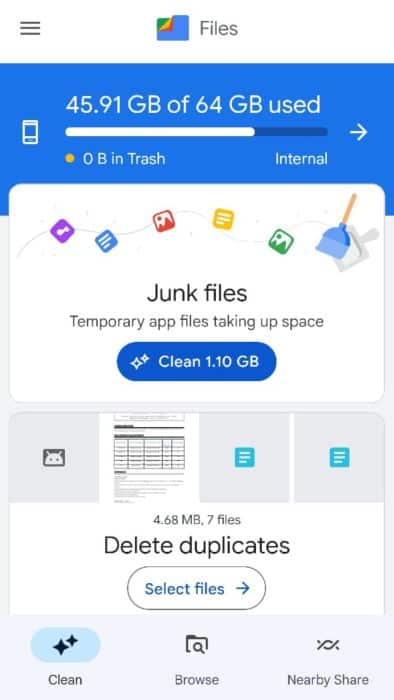
Files by Google is Google’s official Android app manager. It has over a billion downloads on Google Play Store, with 4.6-star ratings based on 6.88 million reviews. It is a free app with no in-app purchase. This app lets you access, organize, and clean up junk files. You only need to launch the app and tap on the clean-up option.
When you open the application, it recommends what duplicate photos and junk files you can delete. What I liked the most about this app is that it learns what files I regularly delete and improves its recommendations accordingly.
You can also delete the files manually using this app. Go through this Files by Google Help webpage to learn how to view your files. Once you find a file that you no longer want, go ahead and delete it to free some space on your smartphone.
Key Features
- Ability to browse files stored on your device, SD card, and online storage services like Google Drive and Dropbox.
- Option to delete duplicate files, such as duplicate photos and large files, to free space on your device.
- Automatically detects duplicate and temporary junk files and allows you to delete them all at once or manually.
- Detects unused apps and unnecessary files created by these apps and recommends deleting them.
- Built-in file manager with copy, move, rename, and share features.
- Option to securely back up your files to Google Drive or other cloud storage services before deleting them.
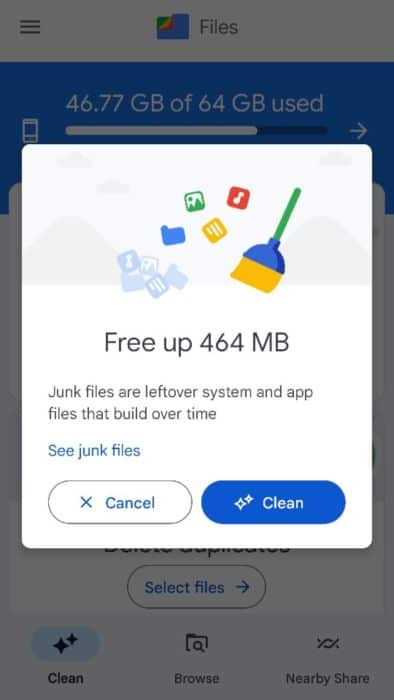
Pros And Cons
| Pros | Cons |
| The user interface (UI) dashboard is easy to use | It can lag occasionally |
| Includes useful features like file sharing, and backup | No speed-boosting option available |
| Integrates with other Google services like Google Drive and Google Photos | |
| Offers intelligent recommendations |
Why Files By Google?
In my opinion, Google’s reliability is the most significant reason why Files by Google deserves to be a part of this list. Additionally, the app’s recommendation feature is very helpful.
Unlike many Android cleaner apps that give you a button to tap and clean junk files, Files by Google gives you recommendations so that you can manually select what you want to delete.

Compatibility
Files by Google is compatible with any Android device running on version 5.0 or higher.
You can click here to download the Files by Google from the Google Play Store.
CCleaner
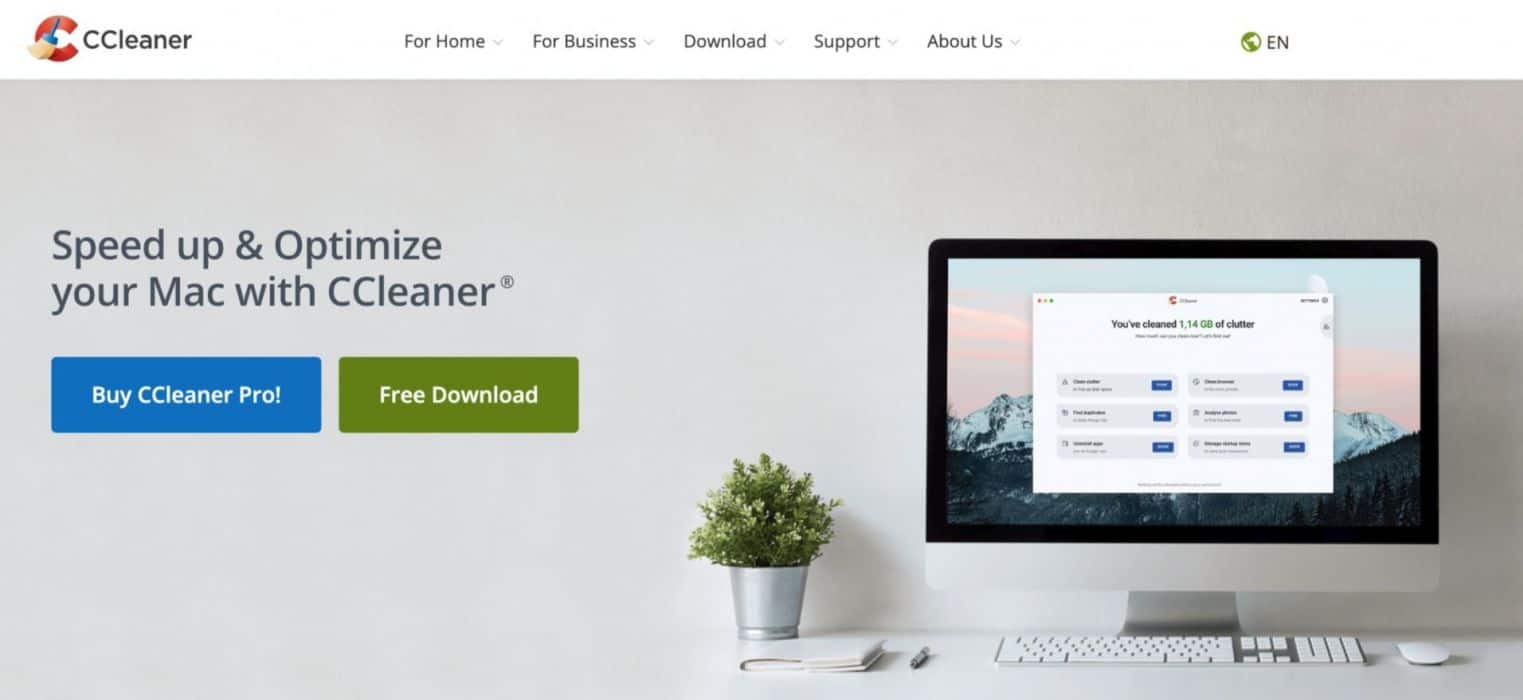
CCleaner is a reputed Android phone cleaner app. Per the press release by CCleaner, the app has been in business since 2014. It has over 100 million downloads on Google Play Store with 4.6-star ratings based on 2.54 million reviews. CCleaner is a free-to-download and use Android cleaner app. But it allows an in-app purchase to upgrade to the CCleaner Premium version.
If you feel that your Android phone is filled with junk files and becoming slow, this Android cleaner app might be what you want.
The app lets you clean, optimize, and boost your Android phone with a single click. You can also kill apps with this. What this means is that it will clean the background apps to prevent the accumulation of cache files. After using CCleaner, the best thing I found about this app is that it is also available for PC and MacOS.
Key Features
- Junk and temporary file removal.
- Registry cleaning and optimization.
- Browser history and cache cleaning.
- Uninstallation of unwanted apps.
- Real-time monitoring of system resources.
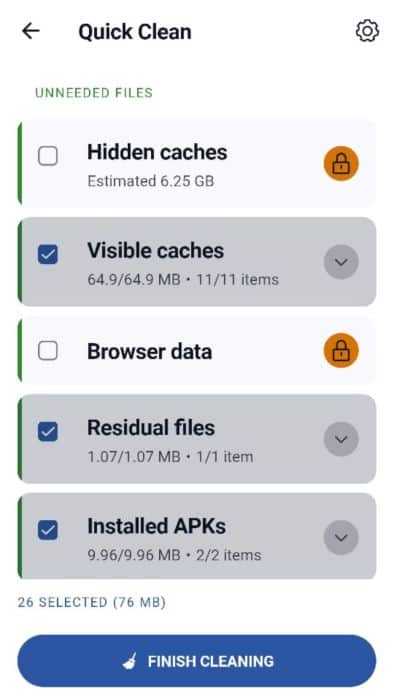
Pros And Cons
| Pros | Cons |
| Allows the customization of cleaning tips | Free version shows ads |
| Offers real-time monitoring of system resources | |
| Offers good value for money | |
| Can boost your phone’s speed |
Why CCleaner?
CCleaner is a reliable app with over 2 billion downloads across different platforms within the first two years of launch. Moreover, the app offers good value for money. The free version itself allows you to use almost all the features.
Some of the features not included with the free plan are deep cleaning, auto cleaning, browser cleaning, custom dashboard, pro battery life, and photo optimizer. You might not require these functions if you are looking for a basic cleaning functionality. I didn’t feel the need for it when I was using CCleaner for cleaning my Android device. The only shortcoming is that it shows a few ads.
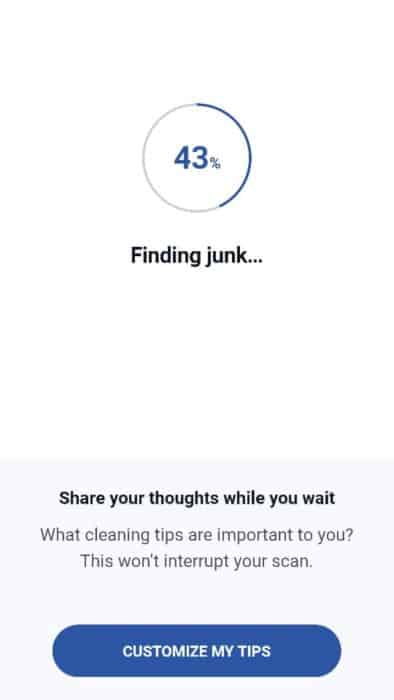
Compatibility
CCleaner is compatible with Android phones running on Android version 5.0 or higher. It is also compatible with PC and MAC systems.
You can click here to download the CCleaner app from the Google Play Store.
If you are unsure of how to run CCleaner on Android, you can watch this YouTube video published by Tech here.
Norton Clean
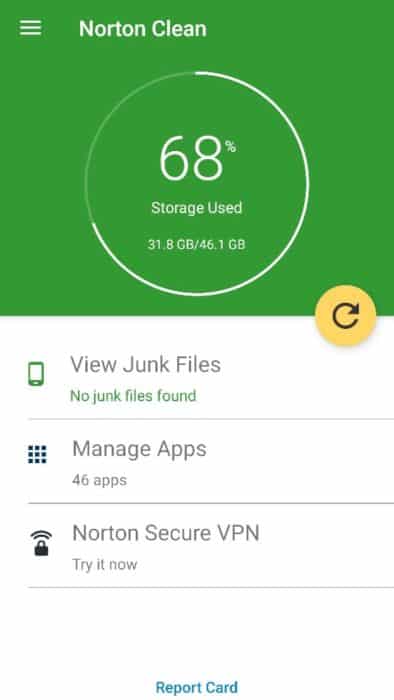
Next in the list of best Android cleaner apps is Norton Clean. It is offered by the popular Norton Antivirus brand. Since Norton is the developer, this app largely focuses on antivirus and security features. It has over 5 million downloads on Google Play Store with a 4.6-star rating from over 222K reviews. Norton Clean is free to download and use with no in-app purchases.
Besides being a junk cleaner, Norton clean is also an Android app manager. This means you can manage apps and even temporary files created by uninstalled apps.
Key Features
- Junk cleaner: Helps to remove unwanted data and free up space on the device.
- App cleaner: Allows users to select specific apps and clear their cache and residual files.
- Memory optimizer: Helps to optimize device performance by cleaning up RAM.
- Battery saver: Optimizes battery life by identifying power-hungry apps and settings.
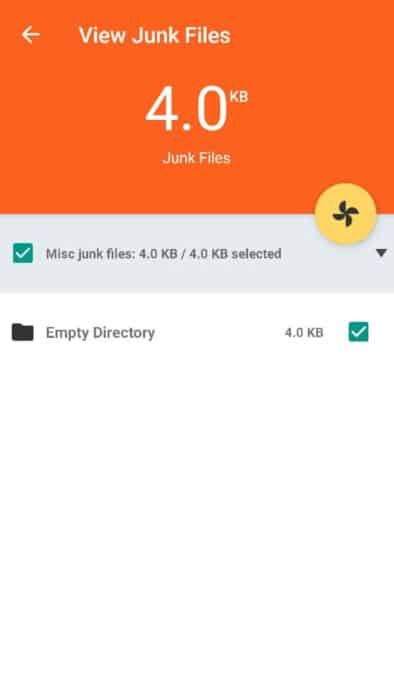
Pros And Cons
| Pros | Cons |
| User-friendly interface | Might not be able to assess all cache files at times |
| Provides detailed information about junk files and other unwanted data | |
| Improves smartphone performance | |
| Absolutely free without any in-app purchase |
Why Norton Clean?
Norton is a trusted name in cybersecurity and has been featured in many top-tier publications, including PR Newswire and Forbes. The company has developed multiple reliable products. Since Norton Clean comes from Norton, this itself makes it a go-to option, in my opinion. Like other Android cleaner apps on this list, I have personally used this app, too, and I was amazed by its simplicity. You can clean your Android device with a single click with Norton Clean.

Compatibility
Norton Clean requires Android 4.1 and up.
You can click here to download Norton Clean from the Google Play Store.
SD Maid – System Cleaning Tool
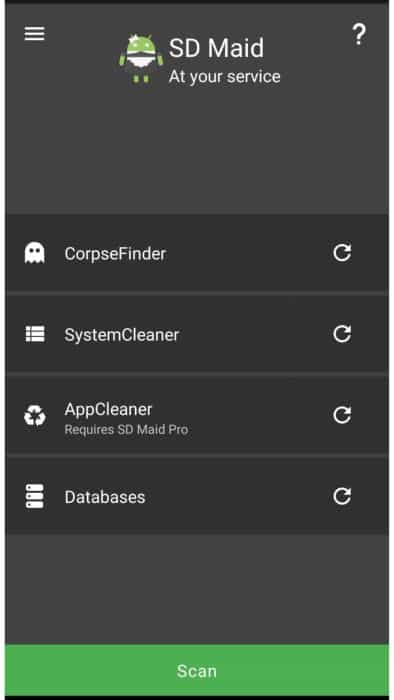
Developed by Darken, SD Maid – System Cleaning Tool is one of the best Android cleaner apps on the Google Play Store and has received a rating of 4.4 stars based on over 283K reviews.
The app is free to download and use, but users can upgrade to the Pro version to access additional features that include AppCleaner, Duplicates Finder, and more.
With over 10 million downloads, SD Maid has become famous for users who want to clean up Android OS devices and improve their performance. The app offers many features, including clearing cache files, deleting unused files, and managing system apps.
I use the pro version of this app because it offers some useful features. For instance, the pro version offers duplicate deletion. Since my Android phone (Xiaomi Mi A2) has only 64 GB of internal space, deleting duplicate files helps me save a lot of space.
The app has attracted a large user base due to its effectiveness in freeing up space and improving device performance. Recent data from Similarweb shows an upward trend in app usage.
Overall, SD Maid is a reliable and highly-rated system cleaning tool that can help users keep their Android devices running smoothly.
Key Features
- Comprehensive file explorer.
- Helps you delete unnecessary files from your Android device.
- Manages both user-installed and system apps.
- Identifies files that belong to previously uninstalled apps.
- Allows search for files based on name, content, or date of creation/modification.
- Detailed view of your device’s storage usage.
- Helps improve database performance.
- Cleans apps and removes unnecessary files beyond just clearing cache.
- Helps find duplicate media or document files, regardless of their names or locations.
- Allows you to schedule automatic tool runs or access them through widgets.
- Ability to automate tedious tasks like cleaning caches or force-stopping system apps.

Pros And Cons
| Pros | Cons |
| No ads, even in the free version | Although intuitive, the user interface can be sloppy sometimes |
| Very intuitive interface | Sometimes, the app is not able to access the SD card |
| Responsive technical support | |
| Affordable pro version |
Why SD Maid – System Cleaning Tool?
One of the most significant reasons I added SD Maid – System Cleaning Tool to this list is that it is not limited to cleaning an Android phone. It goes beyond just cleaning.
This app’s in-depth scanning system sets it apart from other cleaning tools, allowing it to detect and remove even the most stubborn junk files.

In addition to its impressive cleaning capabilities, SD Maid offers various advanced features such as duplicate file detection and removal, app management, and even a file explorer. This app is perfect for power users who want complete control over their device’s storage and performance.
One of the things I love about SD Maid is its ability to schedule automated cleanups, making it easy to keep my device clutter-free without having to manually run scans all the time.
Compatibility
SD Maid is compatible with Android devices running versions 5.0 and later. You can click here to download the app from the Google Play Store.
AVG Cleaner

AVG Cleaner is a popular mobile application designed to optimize the performance of Android devices. Over 50 million people have downloaded the app. The app has received a 4.6-star rating through 1.62 million reviews.
The app offers many features to help users free up storage space, boost device speed, and improve battery life. AVG Cleaner scans the device for unnecessary files and junk data, which it safely removes to free up space.
It also offers advanced app manager features. For instance, it can analyze the apps to determine which ones are consuming more space, battery, and internet data. AVG Cleaner will then accordingly give you recommendations to uninstall unused apps that are taking a lot of resource to optimize your phone’s performance and battery life.
The app itself is free to download. You can also use the free version of the app without any cost. But you must upgrade to the premium version through an in-app purchase to unlock all the features.
The additional features you get with the premium version include automatic cleaning, browser cleaning, pro battery life, photo optimizer, automatic scan, photo vault, and scam protection.
Key Features
- Cleans bloatware of preinstalled apps.
- Can delete junk files, uninstall apps, find and remove duplicate photos and unwanted media files, and more.
- Kills background tasks to improve the phone’s performance and battery life.
- Smart file management to organize all files.
- Cleans RAM to boost the phone’s speed.
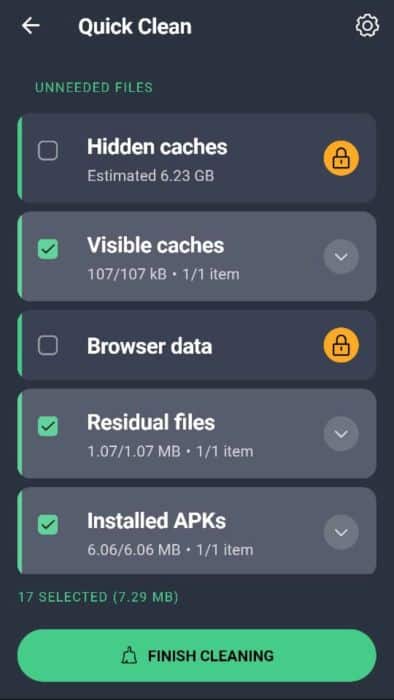
Pros And Cons
| Pros | Cons |
| Finds and deletes duplicate and blurry images | Asks for too many permissions |
| Fast and easy image organization | Can accidentally remove important files |
| Allows the cleaning of RAM memory | |
| Improves device speed and battery life |
Why AVG Cleaner?
AVG Cleaner is a great option for users looking to optimize the performance of their Android device. The app’s ability to clean RAM memory for increased speed makes it worthy of this list. This is not something that many Android cleaner apps can do.
With AVG Cleaner, you can organize your photo gallery from within the app. This means you don’t have to switch between the photo gallery and AVG Cleaner to see which photos to delete and which to keep.

Compatibility
AVG Cleaner is compatible with Android version 7.0 and up.
You can click here to download AVG Cleaner from the Google Play Store.
FAQs
Is Cleaning Android Necessary?
Cleaning Android is necessary to keep it running smoothly and avoid performance issues. Over time, Android phones can accumulate a lot of unnecessary files and data that can take up storage space and slow down the system.
Do Android Cleaners Really Work?
Most Android cleaners really work and can help delete temporary and unwanted files from your smartphone. However, there can be some apps that only show results on the screen but don’t actually free space or improve speed.
What Is Better Than CCleaner For Android?
SD Maid – System Cleaning Tool is better than CCleaner for Android. The SD Maid app has many advanced features, such as automation and deduplication, which are unavailable in CCleaner.
Final Verdict
There are many good options for the best Android cleaner apps. What app from this list works best for you depends on your specific needs. I picked SD Maid – System Cleaning Tool as my final choice. This is because of the wide range of functionalities the app offers, making it a one-stop solution for all Android cleaning needs.
I hope you enjoyed reading this list. If you think I have missed any good apps or want to share something about these apps, please write your thoughts in the comments. If you think this list can help your friends, don’t forget to share this article with them.
