Some of the best photo resizer apps you can try today to increase storage space on your phone include the following:
- Pixlr
- TinyPhoto
- Photo and Image Resizer
It’s hard to believe you can fill your phone’s storage with just photos, but this happens to me all the time since I am a photoholic. So, whenever I travel somewhere or go to an event with my family or friends, I return with around 100 new photos on my smartphone.
Although many of these pictures are similar, I don’t like to delete them. Instead, I use photo resizer apps to reduce image size and save storage.
If you face similar problems, you’ll find a solution in this article. I’ve listed the best photo resizer apps to help you increase the storage of your smartphone.
Contents
Comparison of the Best Apps to Resize Photos
Let’s take a quick glance at the photo-resizing apps I have reviewed.
| Name | Key Features | Play Store Rating | App Store Rating |
| Pixlr AI-Powered Editing Store link: Android/iOS | 1. AI-Powered Design Tools 2. Precise Image Resizing Options 3. One-Click Auto Fix 4. Efficient Collage Maker 5. Extensive Photo Effects Range | 4.1/5 | 3.6/5 |
| TinyPhoto Social Media Integration Store link: Android/iOS | 1. Quality-Preserving Image Resizing 2. Convenient Batch Resizing Feature 3. Optimal Size Reduction for Storage 4. Seamless Social Media Integration 5. Side-by-Side Comparison Support | 4.5/5 | 4.7/5 |
| Photo & Image Resizer Aspect Ratio Preservation Store link: Android/iOS | 1. Batch Resize and Compress Images 2. Side-by-Side Picture Comparison 3. Maintains Aspect Ratio During Resizing 4. Preview Images Before Saving 5. Easy Photo Dimension Selection | 4.5/5 | 4.2/5 |
The 3 Best Photos Resizer Apps To Increase Storage Space
Whether you want to increase the storage of your iPhone or Android device, there are many ways to do so, but one of the most effective ways is to resize images. I am doing this myself on my Android and iOS smartphones.
The file size of images is ever-increasing, especially if your phone camera is especially good. This is where a photo resizer app comes in. A resized image can make the file size smaller than that of the original picture. This means you can save memory space. However, there is also the chance that you might lose the original image quality.
This is why you must use only the best apps for image resizing. But which are the best photo resizer apps? Here are some of the best picture resizer apps I have come across while trying many of them.
I usually use these on my Android phone Xiaomi Mi A2, as its memory space is only 64 GB. But I also sometimes use apps like Pixlr and TinyPhoto for my iPhone. Nonetheless, I have listed apps available for both Android and iOS.
Pixlr

With 50 million+ downloads and a 4.1-star rating based on 1.21 million reviews on Google Play Store, Pixlr is a good picture resizer app that’s received a 3.6-star rating on Apple Store.
Formerly known as Pixlr Express, Pixlr is a free-to-download and use photo editor app. It is also extremely easy to use, thanks to its simple user interface. Additionally, the app comes with AI-powered design tools which you can use to make AI-generated images.
Pixlr significantly reduces resized photos’ file size. You can see this in action in the below image which shows the original and the resized image size.
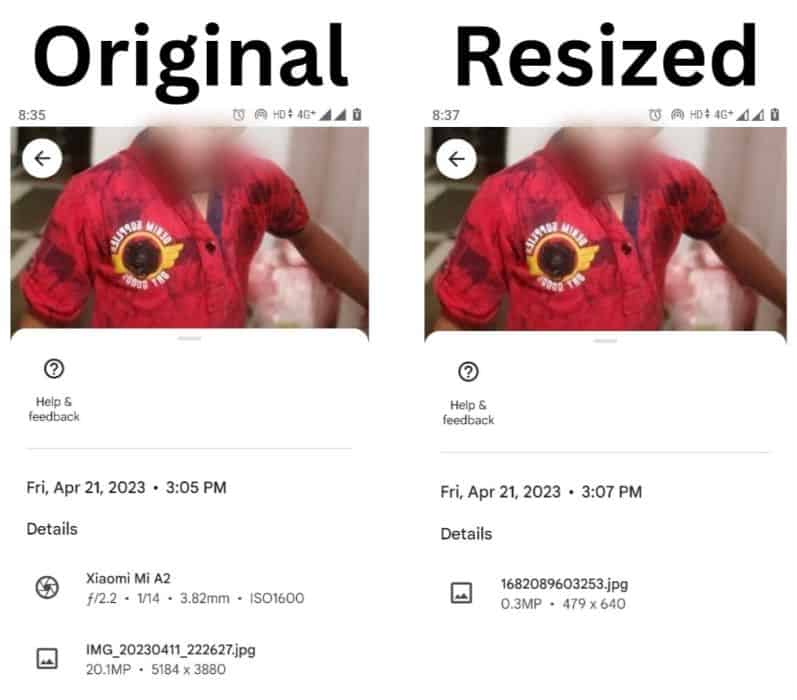
To resize image, all you need to do is:
- Open the Pixlr photo editing application and tap on the settings icon.
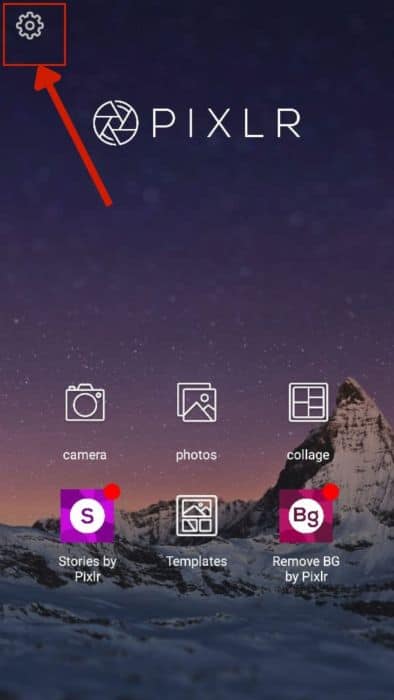
- Find and tap the “Default save size” option under “Save settings.”
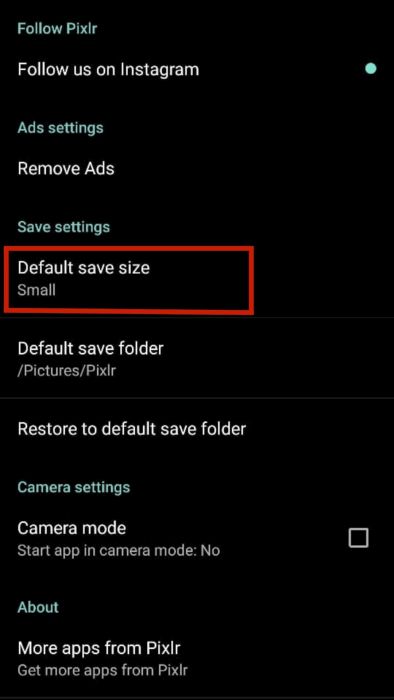
- Select the save size for downloaded images.
I used the small option to get the size difference shown in the above image.
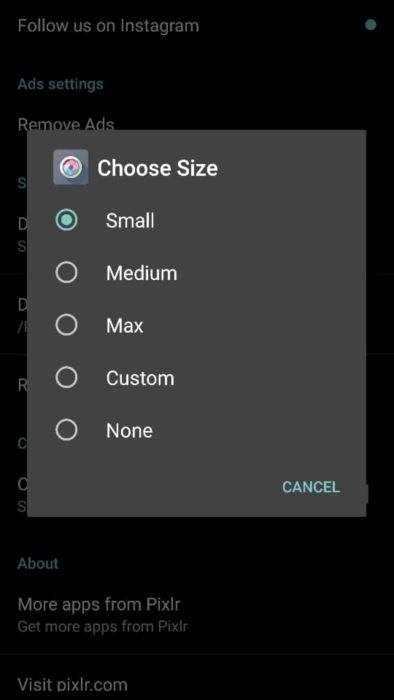
You can also use Pixlr on desktop to resize images in different ways. Check out this YouTube video to learn how to use Pixlr to resize images.
Key Features
- Gives different options, including small, medium, high, custom, etc., to resize images to your liking.
- Auto Fix instantly adjusts your image’s color with a single click.
- Collage maker lets you create collages quickly.
- Wide range of photo effects to style your images, including pencil sketches, posters, watercolors, and more.
- Photo tone amplifier to adjust the tone of your images with overlays.
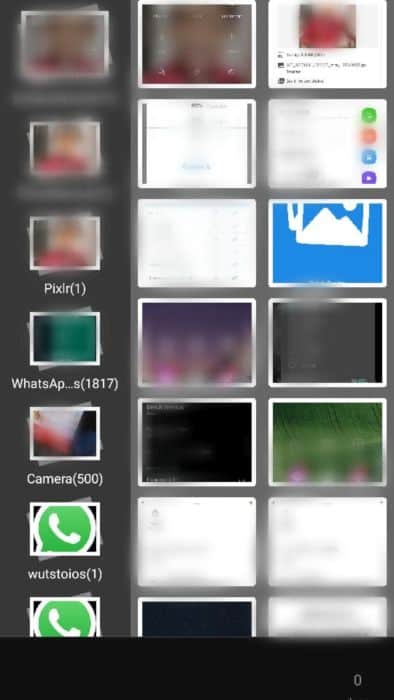
Pros & Cons
| Pros | Cons |
| Simple and easy-to-navigate interface. | Free version has limited overlays. |
| Many picture resizing and editing options. | Too many ads. |
| Compatible with multiple operating systems. |
Why Pixlr?
The first thing that makes Pixlr worthy of being on this list is the precision of the resized pictures, but that’s something common across most picture resizer apps.
What makes Pixlr a better fit, at least for me, is its editing effects. The app lets you capture an image and edit it with over 2 million possible combinations of free effects, overlays, and filters.
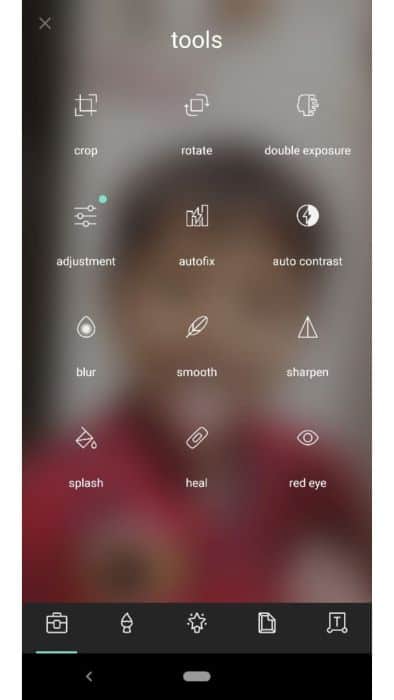
I specifically use Pixlr for editing before resizing photos. The Lens Flare and Halftone overlays are the ones I use the most.
Compatibility
Pixlr is not only compatible with Android and iOS devices but also with desktop Macs and PCs. The Android app requires Android 6.0 or higher, and the Apple app requires iOS 10.0 or later.
Pricing
Pixlr is free to download but contains in-app purchases that cost from $0.99 to $11.99. The prices are as follows:
- $0.99 for different overlays.
- $1.99 for a monthly premium subscription.
- $2.99 for ad removal.
- $11.99 for an annual premium subscription.
TinyPhoto
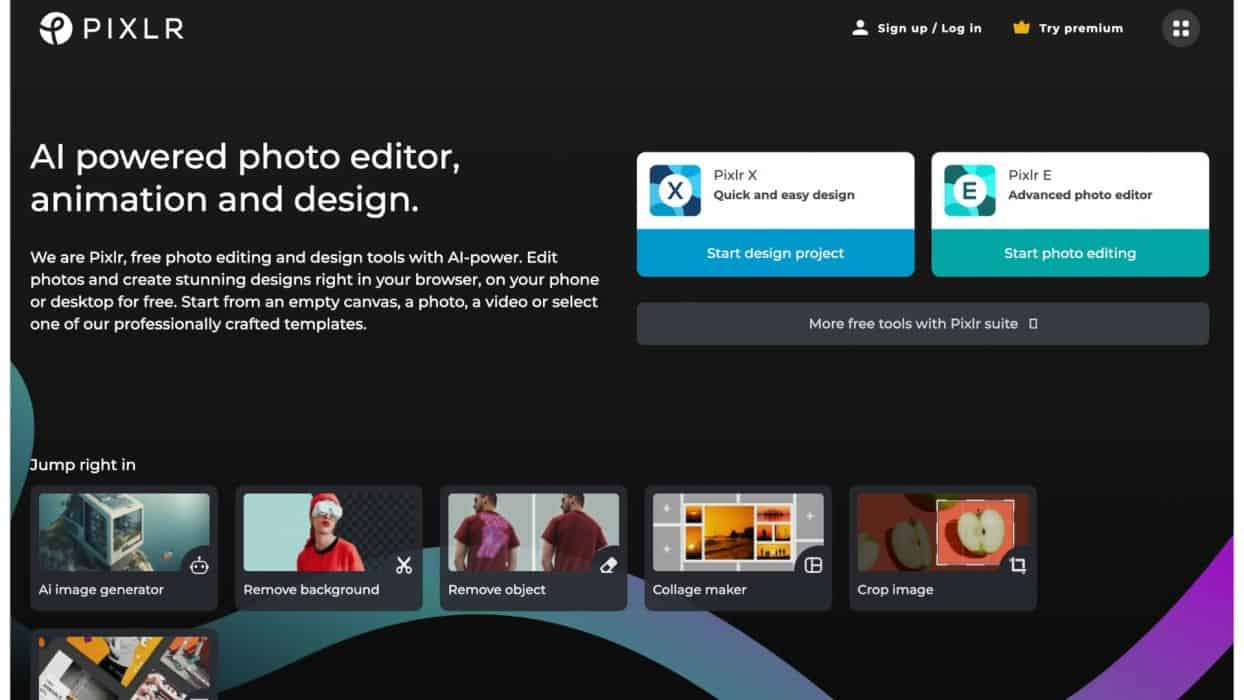
Next on the list is TinyPhoto, a picture resizer app with 100K+ downloads and a 4.5-star rating on Google Play Store. The app has an outstanding 4.7-star rating on Apple Store.
Like Pixlr, TinyPhoto is a mobile photo editor app that allows users to enhance and edit their photos with various tools and filters. It is designed to be simple and user-friendly, making it accessible to anyone who wants to edit their photos on the go.
When it comes to image resizing, people usually lose quality. But with TinyPhoto, you can resize images to the exact pixels you want, which allows you to maintain high image quality while reducing file size.
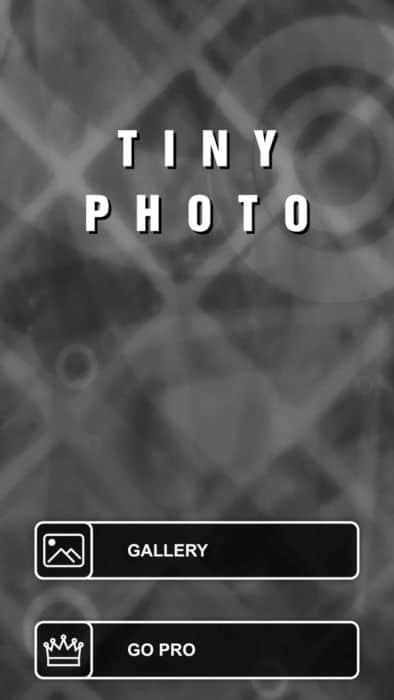
That’s why I use this app for my iPhone’s picture resizing. I love the images taken with my iPhone 14 Pro Max and would never want to reduce the quality of those photos, and TinyPhoto works great in this regard.
Key Features
- Batch resizing feature lets you resize multiple photos at once and even share them.
- Shrinks images to optimum size to save space on your phone.
- Social media integration that allows you to share your edited photos directly to your favorite platforms.
- Supports side-by-side comparison of original and modified images.
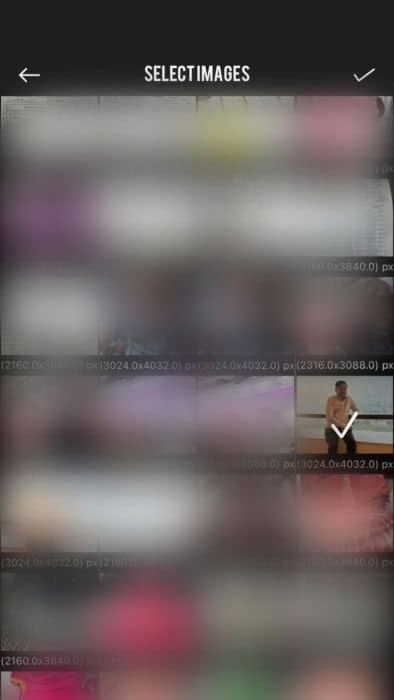
Pros & Cons
| Pros | Cons |
| User-friendly and intuitive interface. | App will not open sometimes. |
| Batch resizing available. | Not as many advanced features as desktop photo editing software. |
| Advanced editing features for more precise control. |
Why TinyPhoto?
TinyPhoto is a great choice for anyone who wants to edit their photos on the go without having to invest in expensive desktop software. Its batch resizing feature motivated me to use this picture resizer photo app.
I sometimes use duplicate photo finder apps to eliminate the extra similar images from my phone. But sometimes even similar photos have slight differences, which makes me keep them.
In this case, I use TinyPhoto’s batch resizing feature to resize all similar images I want to keep. This allows me to keep all the images while also freeing memory space.
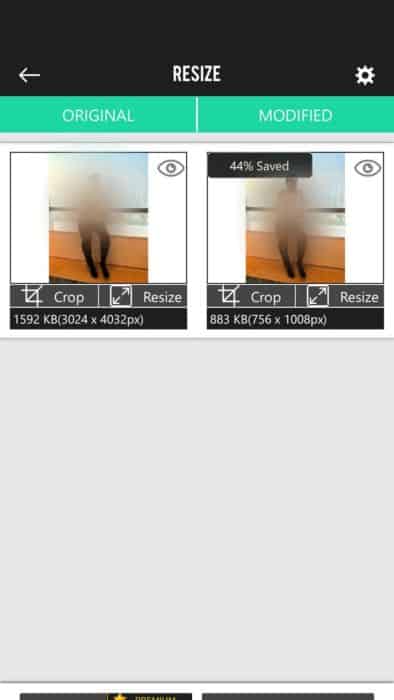
Compatibility
TinyPhoto is compatible with Android and iOS. It can run on Android devices with version 4.1 and up. For iPhones, it requires iOS 12.0 or later.
Pricing
TinyPhoto is free to download and use, with two subscription packages for TnyPhoto Pro: $0.99 for a monthly subscription and $3.99 for a yearly subscription. The Pro version offers two benefits, which are no ads and batch editing.
Photo & Image Resizer

Like the other two on this list, Photo & Image Resizer is one of the best free picture resizer apps for Android and iOS.
Photo & Image Resizer is a mobile application that allows users to resize, crop, and compress images quickly and easily. It is designed to help users save storage space on their devices and optimize images for web or social media use.
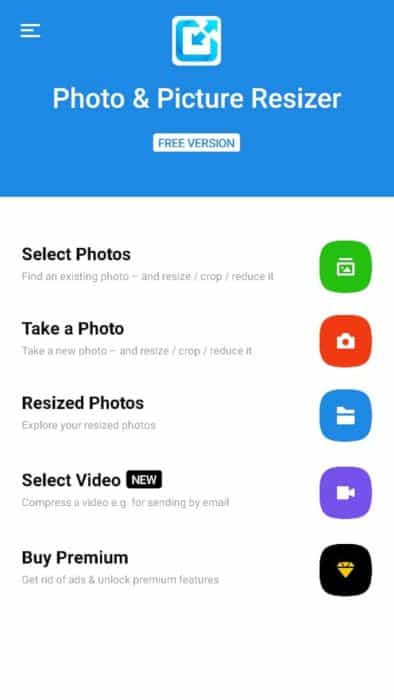
This app is downloaded by over 10 million people on the Google Play Store. Moreover, the app has a 4.5-star rating on the Play Store and a 4.2-star rating on the Apple Store.
Key Features
- Batch resize and compress multiple images at once.
- Allows side-by-side picture comparison(Original & Modified).
- Supports maintaining aspect ratio while resizing.
- Lets you preview images before saving them.
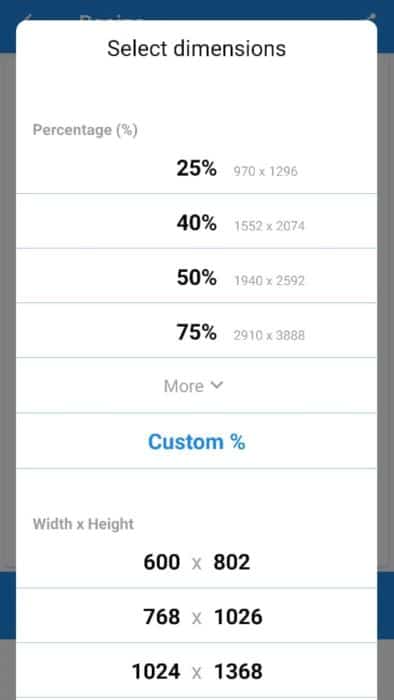
Pros & Cons
| Pros | Cons |
| Easy to use and navigate interface. | Limited editing features. |
| Images do not lose their quality, even after multiple resizes. | |
| Dedicated only to photo resizing. |
Why Photo & Image Resizer?
Photo & Image Resizer is a great app for anyone who needs to quickly and easily resize and compress images for web or social media use. It is especially useful for those who need to optimize images for websites or blogs where storage space is limited.
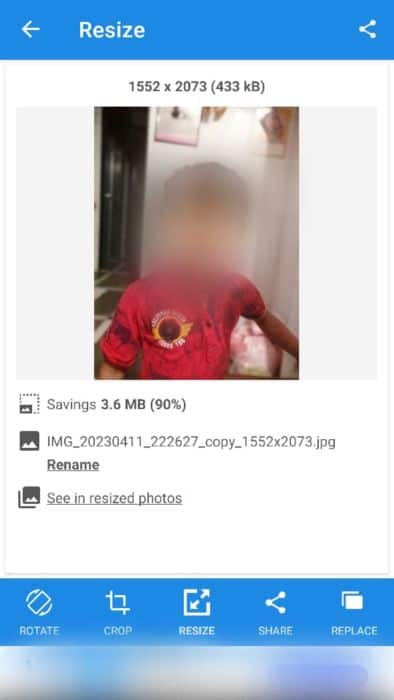
I picked this app for this list because it is solely dedicated to image resizing. The other two apps on this list and many other photo resizer apps also have some editing capabilities. The problem is that editing software is usually large.
For example, Pixlr’s size on App Store is 107.4 MB, whereas Photo & Image Resizer is only 34 MB. So why install a large app if you want just a picture resizer to save space on your phone?
Since this app only allows resizing, there are limited options, which makes the app easy to use. So if you are looking for a picture resizer app with basic resizing capabilities, Photo & Image Resizer is the best choice.
Compatibility
The Photo & Image Resizer app is compatible with Android 5.0 or higher and iOS 12.0 or later.
Pricing
Photo & Image Resizer is free to download and use. There’s also a premium version of the app that you can get for $4.99. The premium version offers a batch resizing feature. You also get rid of ads displayed in the free app.
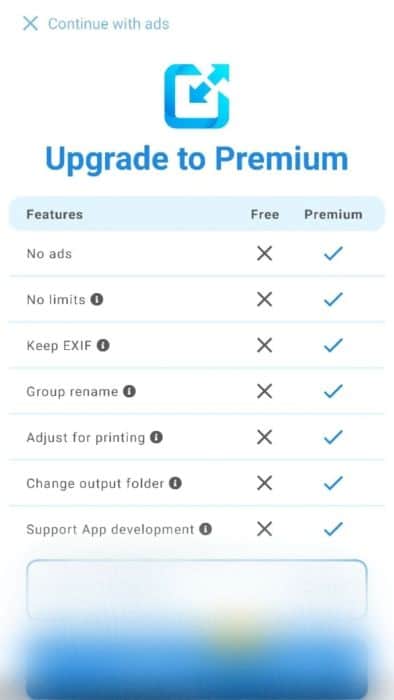
All the apps mentioned on this list are free to use and can help you save storage space. However, if your phone is still full, it can be because of miscellaneous files, unwanted apps, duplicate files, etc. In that case, you can use an Android cleaner app to increase storage space.
FAQs
Is There A Free App To Adjust Photo Size?
TinyPhoto is a free app for adjusting photo size. Pixlr and Photo & Image Resizer are also free-to-use apps that let you resize a photo to custom dimensions.
Is There An App To Resize Photos On iPhone?
Pixlr, TinyPhoto, and Photo & Image Resizer are apps to resize photos on iPhone. Besides these, you can also use Image Size, ImageResize, Desqueeze, and many other picture resizer apps.
Final Verdict
If you’re looking to easily resize your images, you can use any of the three apps I’ve mentioned above, all compatible with Android and iOS devices.
Each option has something unique to offer. So which one is right for you depends on your requirements. For example, I use TinyPhoto a lot because it offers multiple editing options and supports batch resizing.
On the other hand, if you need a photo editor with AI-powered tools, Pixlr can be a great option. Lastly, if you don’t want to get caught up in editing and only need an app to help you resize images, Photo & Image Resizer might be your best bet.
Hopefully, this information is helpful to you. If you want to share anything about this article, you can write it down in the comments. And if you liked this article and found it helpful, don’t forget to share it with your friends.
