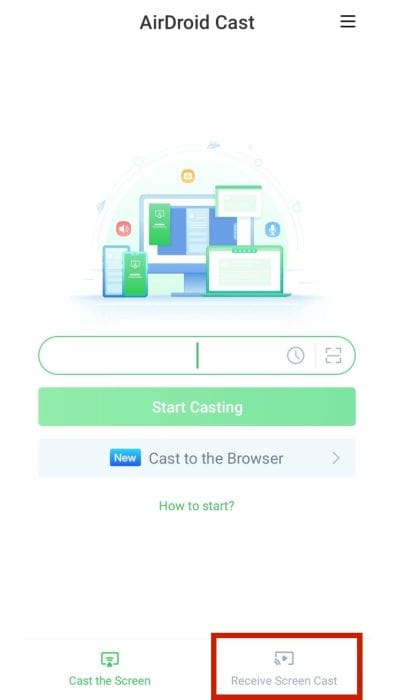You can spy on someone’s text messages using a screen mirroring or spy app. These reliable methods can show you what text messages are sent or received on the target device.
Have you ever wondered how you can spy on your child’s, spouse’s, or employee’s phone?
There are many reasons why you may wish to spy on someone’s SMS messages. Speaking personally, I check up on my nine-year-old nephew’s text messages to ensure his safety. I am his sole guardian, and I don’t want him to be a victim of cyberbullying, phishing attacks, or pedophiles.
Similarly, you might want to spy on your partner’s phone. Regardless of the reason, in this article, you’ll learn two ways to spy on someone’s text messages.
Contents
- 1 2 Apps For Spying On Someone’s Text Messages
- 2 Things You Need To Do Before You Try Spying On Someone’s Text Messages
- 3 How To Spy On Someone’s Text Messages Using Android Cast & Spyic
- 4 Comparing AirDroid Cast & Spyic For Spying On Text Messages
- 5 FAQs
- 6 How To Spy On Someone’s Text Messages: Final Verdict
- 7 About The Authors
2 Apps For Spying On Someone’s Text Messages
Finding the right apps to help you spy on someone’s text messages can be overwhelming. So I’ve compiled a list of the best applications to help you track text messages from another phone.
- AirDroid Cast-Screen Mirroring — Referred to as AirDroid Cast, it is a popular phone screen mirroring app that lets you mirror the screen of both iPhone and Android phones to a Mac or Windows PC.
- Spyic — A spy app with phone monitoring features, including incoming and outgoing calls and text message tracking.
Things You Need To Do Before You Try Spying On Someone’s Text Messages
Before starting with spying on SMS messages, here are some things you need to do:
- Make sure you have a stable internet connection to ensure seamless data transfer from the target device to your device.
- Make sure all devices are charged with ample battery life.
- You’ll need access to the target phone (or its iCloud credentials if it’s an iPhone).
- Get acquainted with local regulations on spying, as it can be illegal in some scenarios and regions.
How To Spy On Someone’s Text Messages Using Android Cast & Spyic
As mentioned, I sometimes spy on my nephew’s text messages and even his phone calls. I have been doing this for a couple of years, and it started when I heard about an ongoing phishing scam that targets users through messages.
He had just turned seven, and I gave him a smartphone so we could keep in touch. Ever since I’ve been monitoring his online activity and GPS location through a spy app to ensure his safety. In the process, I found a few handy apps that have allowed me to easily access my nephew’s text messages. Here are the two I am using:
AirDroid Cast
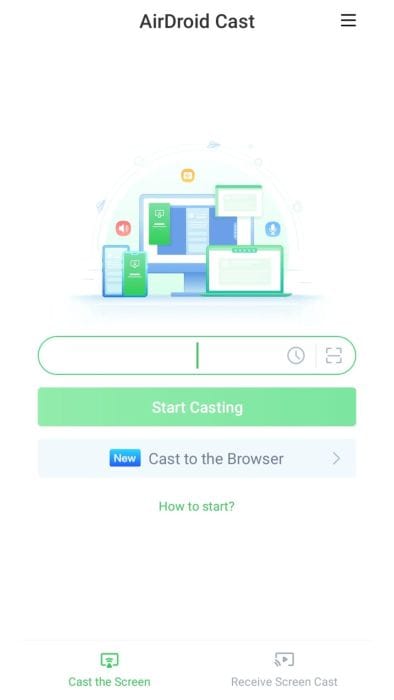
What Is AirDroid Cast?
AirDroid Cast is a reputable and reliable screen mirroring application. Developed by SAND STUDIO, AirDroid Cast has received a 4-star rating on the Google Play Store and a 4.4-star rating on the Apple Store. It’s been downloaded over a million times on the Google Play Store.
Put simply, AirDroid Cast is a casting app that lets you mirror the screen of someone else’s phone onto your device. With it, you can spy on someone else’s messages, phone calls, and everything else on the target phone’s screen. You will need physical access to the target phone to use this app.
How To Mirror A Smartphone’s Screen Using AirDroid Cast
Note that you can cast any phone’s screen and the steps are similar whether you are connecting two Android phones, two iOS devices, or Android and iOS devices. For demonstration, I am connecting two Android smartphones.
Here are the steps to connect the phones and start spying on the target phone’s text messages:
It will take you about 4 minutes
- Download the AirDroid Cast-screen mirroring app and launch the app on both phones.
- On the landing page, you will find two options at the bottom of the screen: Cast the Screen and Receive Screen Cast.
- Tap the “Receive Screen Cast” option at the bottom of your screen.
- This will give you a QR and numerical code for your device.
- Manually input the numerical code on the target phone or tap the scanner icon.
- After entering the code or scanning the QR code, click the “Start Casting” button on the target phone.
- This will start mirroring the target device’s screen to your smartphone.
Why Use AirDroid Cast?
Once the mirroring starts, you can see everything on the target phone’s screen. I prefer this app over spy apps for certain scenarios, like when I want to quickly see what’s happening on the target device. This is because, unlike spy apps that take time to update any collected data, AirDroid Cast will let you read someone’s text messages at the same as the target user.
It is also a free-to-use app, requiring no subscription to read someone’s text messages. However, premium subscription plans are available at $19.99 and $29.99 for annual subscriptions. These plans offer features like remote casting and cast control, which I will explain in more detail below.
The regular free plan allows casting screens only under the same Wireless Local Area Network (WLAN). WLAN is a local wireless network connecting two or more devices. But with the premium plan, you can cast screens from phones and computers that are on a different network, including cellular networks. It also enables you to cast a screen using a USB cable.
The $29.99 plan also lets you control the target device through its cast control feature. With cast control, you can remotely control the target device while casting its screen on your phone. This way you can open the target phone’s messages whenever you want to read them.
Problems Encountered When Using AirDroid Cast
There are a few issues I faced when using AirDroid Cast. One is that there can be some delay in mirroring. So, if the target device’s screen changes quickly and constantly, it can pose a challenge when trying to intercept text messages.
For instance, if the user quickly scrolls down in the SMS messages app and then closes it within a second, it might not even appear on your phone.
AirDroid Cast can also connect two devices that share data. However, this doesn’t usually work seamlessly. At times, I faced challenges when connecting the devices using mobile data. So, it’s better if you can use it when both devices are connected to the same Wi-Fi network.
As for data consumption, the app is slightly on the higher side. Since mirror screening requires sending large amounts of data over the network, it can consume a lot of data, so this is something to watch out for.
I mirrored the screen of my Mi A2 Android device to a Realme Narzo phone to see how much data it consumes. And I was amazed to see that it consumed over 6 MB in just two minutes. While this is not much, I was surprised because I didn’t know it would use that much data to just mirror the screen.
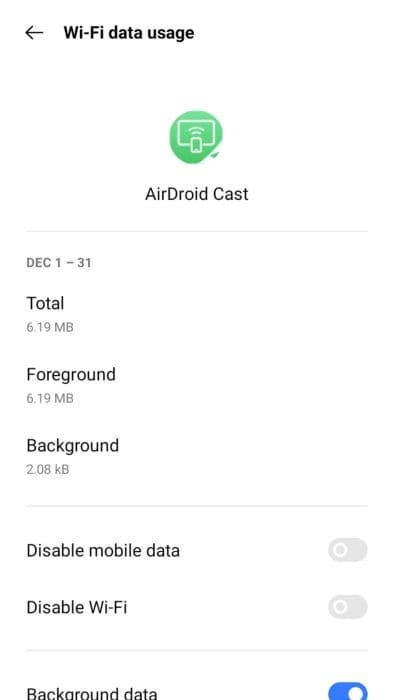
There’s also a possibility that the target user might find out that you are spying on them. AirDroid Cast is visible as an installed app. Also, if the target user opens the app when the screen is being mirrored, they will see what phone the screen is being mirrored on, for how long it has been mirrored, etc.
Spyic
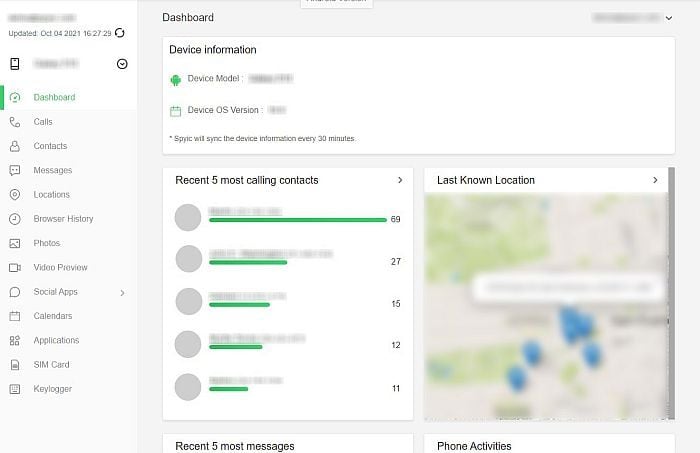
What Is Spyic?
Another application that allows you to spy on someone’s text messages is Spyic. This is a spying app designed to gather information from the target phone. It can fetch all kinds of information, from text messages and call logs to social media apps and GPS locations.
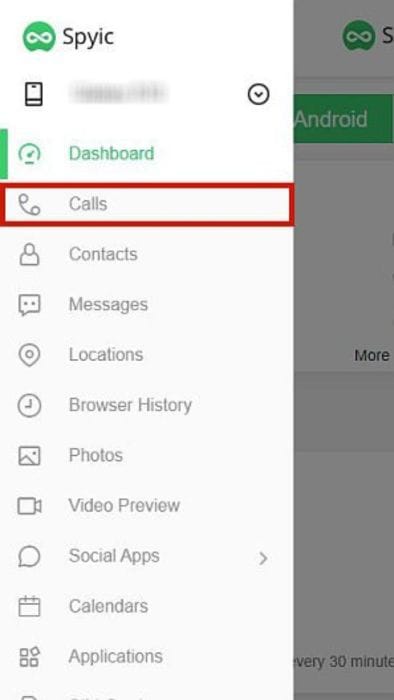
Spyic Features
Spyic has a geofencing feature that lets you create virtual geographical boundaries. This means that you will receive a notification whenever the target device enters or exists the boundaries.
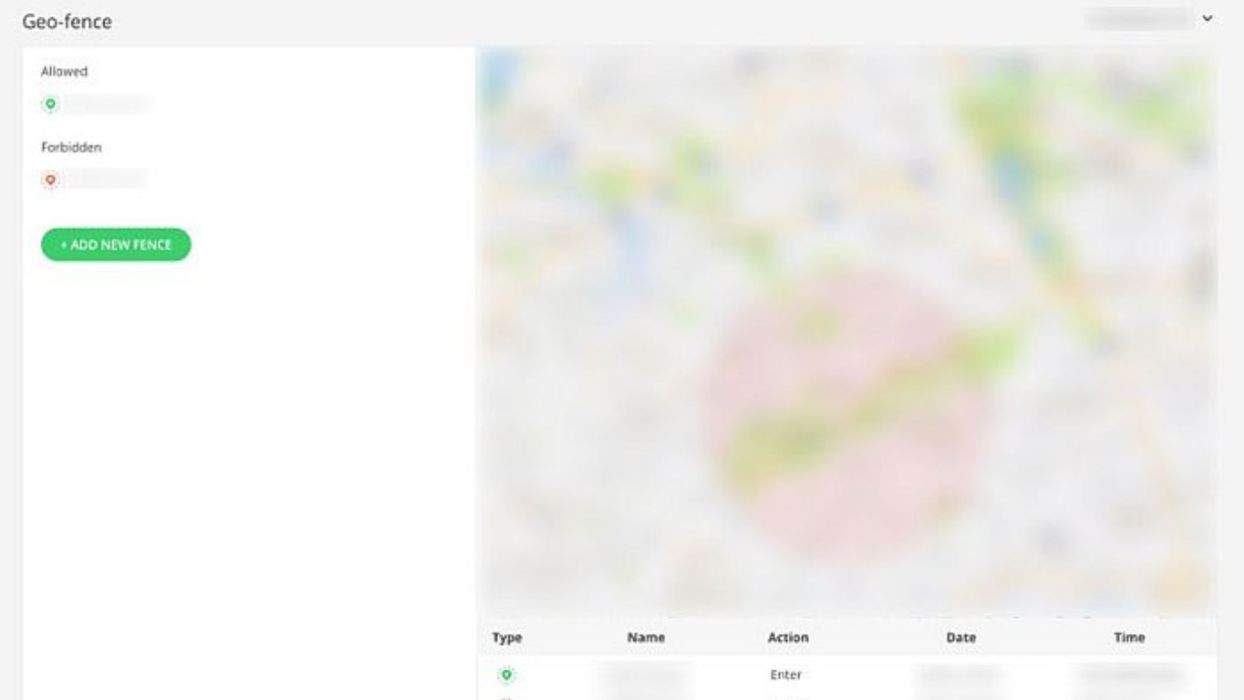
You can also use the Spyic app to read someone’s text messages. You’ll find this feature in the left-hand side toolbar of the Spyic dashboard. Once you click on this, you’ll see the entire conversation thread.

The thing I liked the most about this feature is that it shows all previous messages in a single thread. This can help get context around an entire conversation. Many other spy apps I have used don’t do this or show individual messages differently.
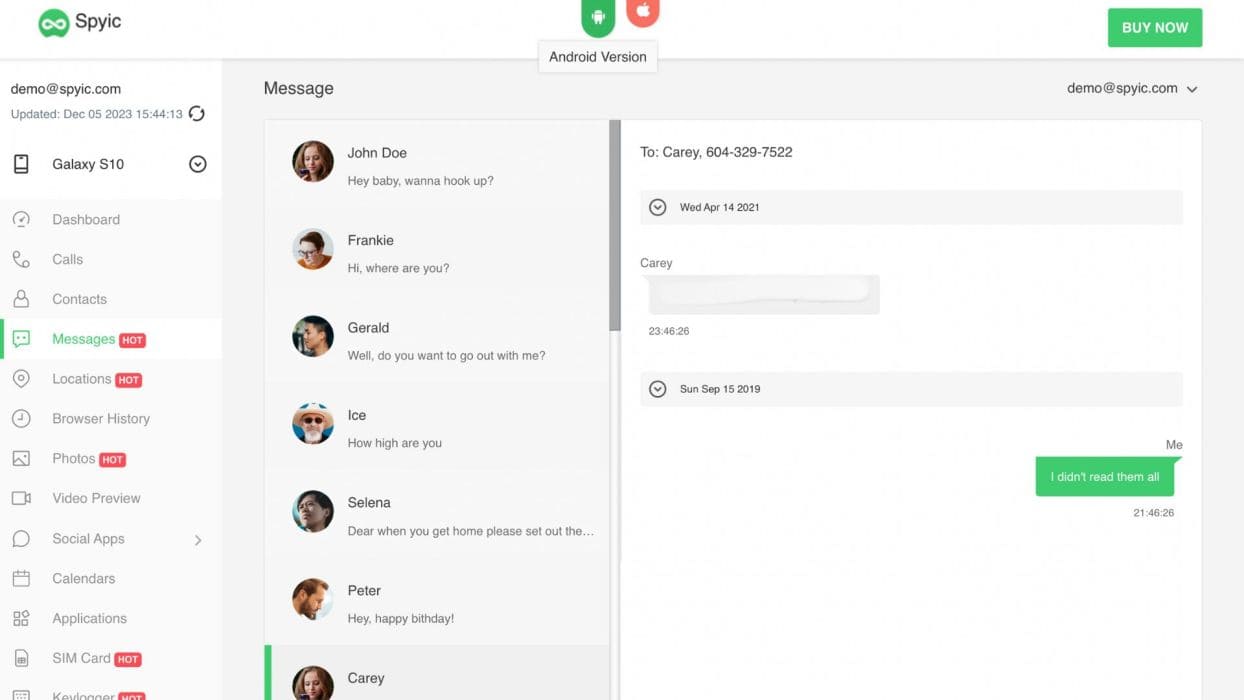
I usually prefer Spyic over AirDroid Cast because it lets me view SMS messages anytime I want. This is not the case with AirDroid Cast since it’s only casting the target device’s screen, so it only allows me to spy on my nephew’s text messages when he is viewing those messages.
Spyic also has a keylogger feature. With this, I can see what my nephew is typing in an ongoing SMS conversation even if I’m not monitoring it in real time.

Spyic Pricing
While this text message spy app offers additional features for spying, it can be expensive. There are three subscription plan options for Android devices and two for iOS phones.
Here are the pricing details of Spyic plans:
- Android Basic plan: $39.99 for one month, $59.99 for a quarterly subscription, and only $99.99 for an annual subscription.
- Android Premium plan: $49.99 for one month, $69.99 for a quarterly subscription, and only $119.99 for an annual subscription.
- Android Family plan (up to 3 devices): $69.99 for one month, $99.99 for a quarterly subscription, and only $199.99 for an annual subscription.
- iOS Premium plan: $49.99 for one month, $79.99 for a quarterly subscription, and only $129.99 for an annual subscription.
- iOS Family plan (up to 5 devices): $99.99 for one month, $199.99 for a quarterly subscription, and only $399.99 for an annual subscription.
- iOS Business plan (up to 25 devices): $399.99 for one month, $699.99 for a quarterly subscription, and only $999.99 for an annual subscription.
One downside of Spyic is that you have to root or jailbreak your phone to use all its features. Although you can spy on text messages without rooting, using features like Instagram monitoring requires it.
Comparing AirDroid Cast & Spyic For Spying On Text Messages
Now that we know the two apps to read text messages of the target phone, let’s take a quick look at how they compare to each other.
| Name | Key Features | Cons | Our Ratings |
| AirDroid Cast | 1. Mirrors everything that appears on the target phone’s screen 2. Allows viewing of messages in real-time 3. Enables phone-to-phone and phone-to-PC casting 4. Free-to-use app 5. Easy to install and use | 1. There can be a slight delay in mirroring the screen 2. Cannot spy on text messages whenever you like; it’s only possible when the target device user is using the SMS app 3. The target user can know you are spying if they open the AirDroid Cast app 4. Can consume a lot of data to mirror the screen | 8.7/10 |
| Spyic | 1. Easy-to-use dashboard 2. Shows the entire SMS conversation thread together 3. Keylogger shows what is being typed on the phone 4. A complete mobile phone spy app with comprehensive features like geofencing, GPS location, social media apps, call logs, and more 5. You can hide the app so that it doesn’t appear in the target phone’s app drawer | 1. The Business plan is only available on iOS, and the Basic plan is only available on Android 2. Costly 3. You might be required to root or jailbreak your phone | 9.1/10 |
FAQs
Is It Possible For Someone To Read My Text Messages From Another Phone?
It is possible for someone to read your text messages from another phone with the help of spy apps like Spyic. They can also use a mirror screening app like AirDroid Cast for the same purpose.
How To Spy On Someone’s Text Messages: Final Verdict
Whether you want to spy on your child, cheating partner, or an employee, there are two easy ways to spy on someone’s text messages: screen mirroring and spy apps. You can try AirDroid Cast or Spyic to spy on text messages. Each has its pros and cons, so choose based on your needs.
I hope you enjoyed reading this article and it gave you some valuable information. Please share it with your friends if they want to read about spying on text messages. If you have any questions about this article, please leave me a comment. I will get back to you with a response ASAP.