If you think that your kids are spending too much time on their phones, don’t worry, it’s not just you. Children’s whole lives do seem to revolve around the internet nowadays, especially since the start of the pandemic.
And while this might bother you, as long as you have the best keylogger for iPhones, you can stay on top of everything your kids are doing.
In this article, I’ll discuss the best spy apps that can help you keep your children safe from danger — both digitally and physically.
Contents
7 Best Keyloggers For iPhone
mSpy

mSpy was made so that parents can better protect their children from the dangers all around them. Its website boasts that childcare experts were consulted in making the app so the result is as parent and child-friendly as possible.
Overview
mSpy is parental control software that allows parents to monitor the activities on a target iPhone. It has all the standard features of a spy app: file access, location tracking, geofencing, browser history, and more.
Of course, one of mSpy’s best features is its keylogger.
This app has one of the most reliable keyloggers around. With it, you can view everything that the target iPhone owner types on their device. From messages, login credentials, and search queries, mSpy reliably records everything in list format.
The keylogger feature doesn’t just show what words have been typed, but also presents a few other pieces of information, including the app on which the text was written and the timestamp.

Aside from this powerful keylogger feature, mSpy is also a pretty good all-rounder for a spy app. It has a strong location tracking feature, and can even monitor the most popular social media apps.
However, you do need to jailbreak the iPhone if you want the keylogging feature to work. mSpy has plenty more features, and I tested all of them in my comprehensive review article.
Price
mSpy has abolished their Basic/Premium price tier structure. Now, its subscription prices only vary in length but each subscription includes all the apps’ features. You’ll save some money by going for a long-term option, though.
mSpy for iPhone has a base price of $69.99 for the one-month plan. The three-month plan costs $120.00, or about $39.99 a month, while the annual plan costs $200.00, or about $16.66 every month.
It might be a little costly, but its features and customer support guarantee a premium experience. Try it now so you’ll know for sure!
Pros
- Parent and child-friendly app
- Easy-to-read keylogger display
- Allows parents to monitor social media apps
Cons
- Quite expensive compared to similar apps
- iPhone keylogger feature requires jailbreak
uMobix
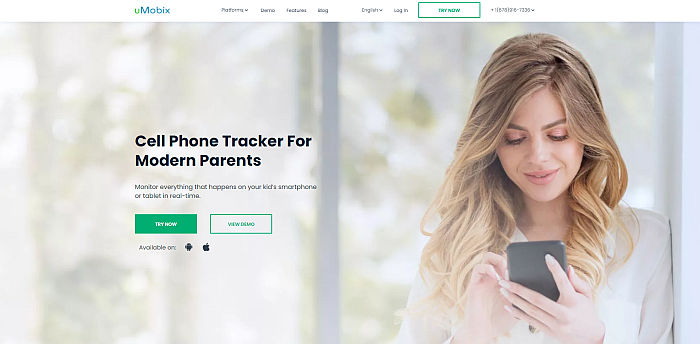
Another spy app, uMobix is one of the best keyloggers for iPhone. With its customizability and reliability, you can hit the ground running when you set it up.
Overview
Just like mSpy, uMobix is also a parental control app designed to help parents keep track of their children’s digital lives. It offers the same industry-standard features that the top brands do: monitor social media, browser history, location tracking, and geofencing, to name a few.
Keylogging is one of this app’s standout features.
With this tool’s capabilities, you’ll know everything that goes on in the target iPhone, whether they’re typing their passwords, searching keywords, or searching for YouTube videos that they want to watch.
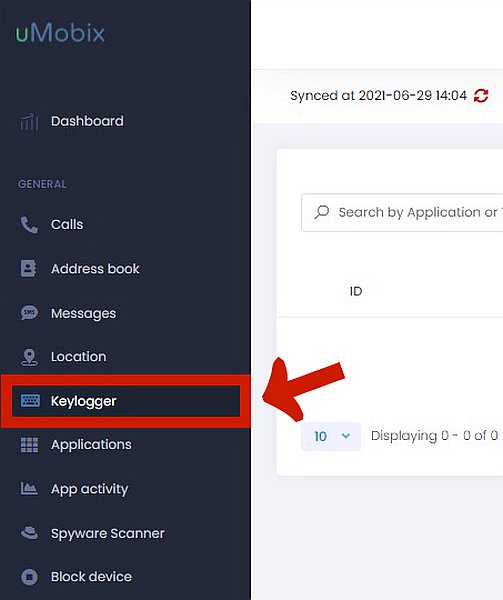
This app’s keylogger displays all detected texts in a list format, with every item containing the application, actual text, and the message’s timestamp. This allows you to easily scan the contents for the kind of keywords you want to see, allowing you to quickly determine what your child has been up to.
Besides its capable keylogger function, uMobix also has a few more standout features, but not all of them work well without root access.
One of them is the ability to set the data sync intervals with the target device. Shorter sync settings will require more battery, though, in exchange for constantly updating you in near-real-time.
This app has an Automatic Setup feature in its Android version. However, it’s absent for iOS. The installation procedure for iPhones is time-consuming, and I felt that this could have used some improvement.
I talked about all of uMobix’s features in my in-depth review.
Price
As of this writing, uMobix has only one type of subscription, which vary by length. The longer you subscribe, the more money you save.
The first subscription plan is the one-month option, which is $49.99. The second is the three-month plan, which is $79.99. Lastly, the annual plan is $149.99.
If you think these are reasonable prices for what uMobix has to offer, try it out right now!
Pros
- Displays keylogged info in list form
- Customizable data sync intervals
- Some features work without root access
Cons
- Difficult installation process on iOS devices
FlexiSPY

If you want a keylogger app bursting with features, you will find everything you need in FlexiSPY.
Overview
FlexiSPY is another leading spy app in the industry, known for its extensive list of features. This app has plenty of unique tools that you can use to spy, manage, and control your target device.
FlexiSpy offers three subscription tiers, and their entire package of features is only available with the top tier, including ambient phone recording, video recording, remote screenshots, and more.
Of course, FlexiSPY also has an iPhone keylogger. With this app, you can see everything that transpires on your target iPhone because it will record all the keystrokes that the user makes.
It also differs from the other spy apps because FlexiSPY displays the results in organized boxes, divided by app. If you prefer to have everything on the screen arranged all at once, this format might appeal to you.
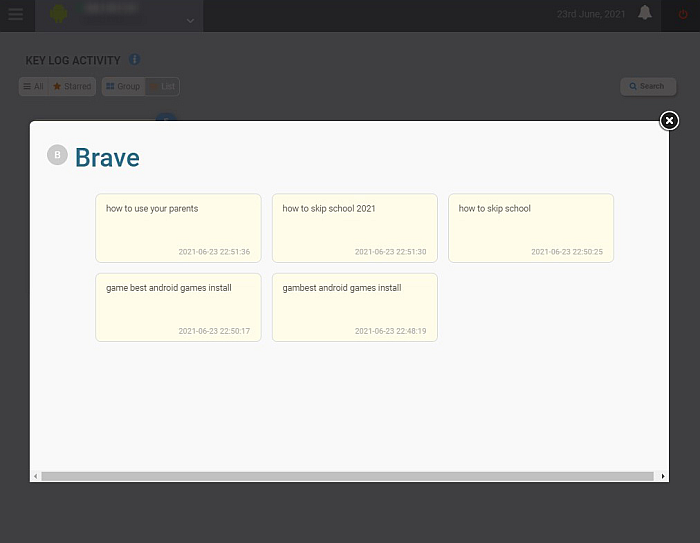
Aside from the unique and capable keylogger, another tool that stands out in the FlexiSPY arsenal is the spoof SMS function. This tool allows you to remotely send SMS messages from the target device. The log won’t appear on the target device, which means that you can do it secretly without the device owner knowing.
However, you still do need to jailbreak your iPhone to make use of all the app features. Flexispy is also one of the most expensive on this list.
If you want to know more, I reviewed all of FlexiSPY’s pros and cons in my in-depth article about this app.
Price
FlexiSPY’s pricing structure has several levels.
First is the Lite access, which gives you the basic features for spying. This is only available as a 1-month plan and costs $29.95.
Then there’s Premium access, which covers most features, but still not all. This one has three subscription plans: One month ($68), three months ($99), and one year ($149).
Lastly, there’s the Extreme access. Users that subscribe to this service will have FlexiSPY’s entire toolbox for all kinds of spying and phone management. This is available as a three-month plan ($199) and a one-year plan ($349).
Pros
- Long list of features
- Organized keylogger results
- Unique tools, like ambient recording and spoof SMS
Cons
- Needs root access
- Quite expensive compared to similar apps
KidsGuard Pro
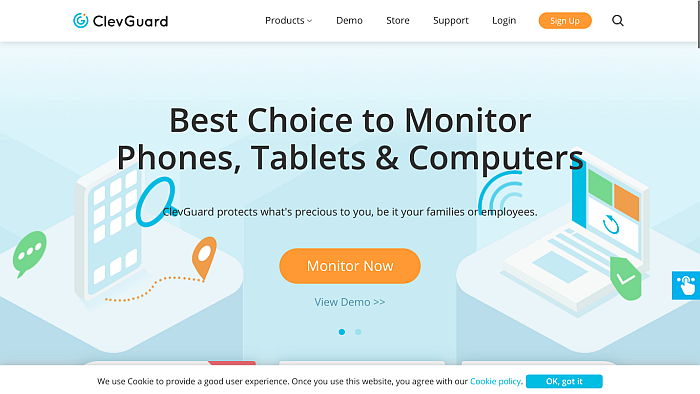
If you’re serious about keeping your family safe by using keyloggers, KidsGuard Pro should be at the top of your list.
Overview
KidsGuard Pro has all the features of the top brands. It helps you see the target device’s information, such as contacts, call logs, messages, social media apps, and physical location.
Most importantly, KidsGuard Pro also has a keylogger feature.
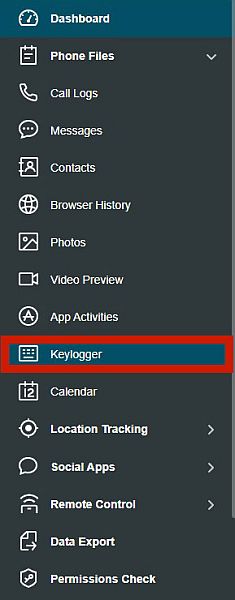
For iOS, KidsGuard Pro records the timestamp, along with the actual text. What sets it apart from other apps is that you can also search for specific typed keywords.
It also has multiple other competent features. Its location tracking tools are excellent, and you don’t even need to grant root access to use it.
The address book, message, and call monitoring software functions also worked well. Results from the target device were displayed in an organized, easy-to-follow manner.
Nevertheless, it does have its downsides. Despite being a parental management app, KidsGuard Pro doesn’t offer many standard features that other parental management apps have, like content restriction.
The iOS version is also inferior to the Android version. Unlike Android phones, which you can monitor almost in real-time, iOS phones need to be plugged into a computer to retrieve information — defeating the purpose of a remote keylogger.
I discussed all of this app’s advantages and disadvantages in my review article.
Price
KidsGuard Pro has varying price options for different versions. For iOS, it has the typical three-tiered subscription plan that is based on the length of access.
There are two types of iOS plans for KidsGuard Pro. One is iOS Monitoring, and the second is iCloud Monitoring.
iOS Monitoring costs $29.99 for the one-month plan, $49.99 for the three-month plan, and $89.99 for the 1-year-plan.
Meanwhile, iCloud Monitoring costs $23.99 for the one-month plan, $39.99 for the three-month plan, and $79.99 for the 1-year-plan.
This app has its downsides, but you’ve got to admit, it’s pretty cost-effective for the 1-year plan. Try out KidsGuard Pro now!
Pros
- Great location tracking tools
- Searchable keylogger results
- Great phone data monitoring features
Cons
- iOS version can’t monitor in real-time
- No content restriction tools
FamiSafe
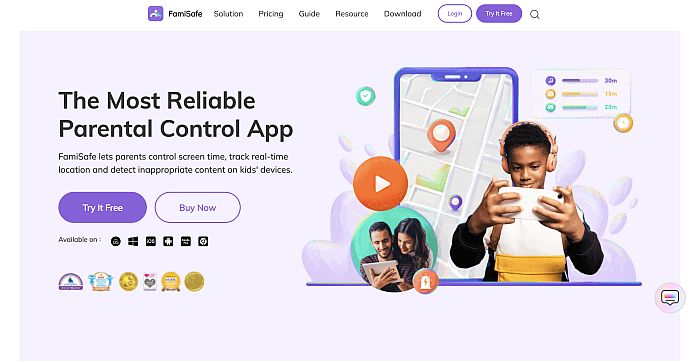
FamiSafe is so confident about its features, it calls itself “The Most Reliable Parental Control App.” Although that might be a bit of a stretch, it has some features that make it a decent choice.
Overview
Like KidsGuard Pro, FamiSafe is another parental control app that helps you manage your kids’ digital lives.
Aside from the usual tracking and monitoring capabilities, which are the standard for apps in this industry, you can also take advantage of FamiSafe’s various management features, such as Screen Time Control and analytics.
These features allow you to know how much time your child is spending on their phone, as well as what they’re spending that time on. If you want, you can also set scheduled app and phone blocks, so your child can’t use their phone for a set period of time.
It features a pretty competent content bundle of content scanning features, including keylogging, in its list.

The keylogger feature falls under this app’s Parent Alerts feature, which scans the device for inappropriate or explicit content. When something on the list is found, the app will automatically notify you.
However, it also has its fair share of downsides. When I tested every feature in my in-depth review article, many features were not up to the task. Syncing with regards to location tracking was also particularly poor.
If you’d like to know more, I tackled all of FamiSafe’s features in my extensive review article.
Price
FamiSafe has only one price structure for iOS and Android, the same three-tier subscription plans that all the rest have.
The one-month plan costs $10.99, affording you full access to all features for five devices. The three-month subscription plan costs $20.99, while the annual plan costs $60.99.
As if this isn’t a good enough deal, FamiSafe also offers a 30-day free trial. You literally can’t lose anything by trying out FamiSafe, so why not do it now?
Pros
- Parent alerts for keylogging
- Can view and manage device’s screen time
- Very cost-effective
Cons
- Some tools didn’t work
- Slow data syncing
Spyic

You need to consider every possible option when looking for the best ways to protect your family. Thankfully, Spyic makes it easy with its surveillance features.
Overview
Spyic is another spy app that deserves your attention for its surveillance and phone control features.
This spy app has all the prerequisite features for spy apps in the industry: phone data monitoring, location tracking, browser history, and more.
It also has a competent keylogger. With Spyic, your results are uniquely arranged, like IM and social media messaging apps. A list of apps on the left side and clicking on them will bring up a list of all the text entered in those apps.

Aside from the actual text, you can also see the time and date of when it happened. This makes it easier for parents to screen which apps they’d like to look at first.
More than that, Spyic also has a very intuitive dashboard. The dashboard is a critical one-stop shop that should show you all you need to know at a glance, and Spyic has done that well.
The results for SMS, contacts, and call log monitoring were also just as organized as its keylogger.
However, it has a few downsides. The first is that the app’s subscription fee is quite expensive. Its social media tracking feature also doesn’t display the same level of organization as can be found in its other features.
There’s plenty more to say about the Spyic monitoring app, and I covered everything in my thorough review of the app.
Price
Spyic has a varied price structure for both Android and iOS, each with a different level of access.
There is no Basic tier for the iOS app, however, only Premium. This tier costs $49.99 for the one-month plan, $79.99 for the quarterly plan, and $129.99 for the annual plan.
There’s also the Family tier. This subscription plan offers all of Spyic’s full features and can extend up to five devices. This tier costs $99.99 for the one-month program, $199.99 for the quarterly plan, and $399.99 for the annual plan.
Lastly, you can also get the Business plan for enterprises with strict device monitoring policies. This offers complete access to the Premium version, but can be used on up to 25 devices.
You can avail of this tier at $399.99 for the one-month plan, $699.99 for the two-month project, and $999.99 for the annual plan.
Pros
- Organized keylogger results
- Excellent results on SMS, call logs, and contacts
- Functional dashboard display
Cons
- iOS version is expensive
- Social media tracking isn’t great
iKeyMonitor

Another app that made it in my best iPhone keylogger list is the iKeyMonitor parental control app. Its innovative features can help you easily manage your children’s screen time.
Overview
iKeyMonitor has a wide variety of surveillance and device management features that allow you to do what you must for your family. Like every other app on this list, it gives you the standard features for any spy software: phone tracking and location services.
But because it’s mainly a parental control app, it gives you plenty of other management features, as well. With this app, you can block apps from opening, restrict the target device’s screen time, and even record the target device’s ambient environment sound, just like the more expensive FlexiSPY.
Of course, iKeyMonitor also gives you excellent keylogger functionality.
This app gathers all typed keystrokes, including login credentials, passwords, URLs, or YouTube search queries.
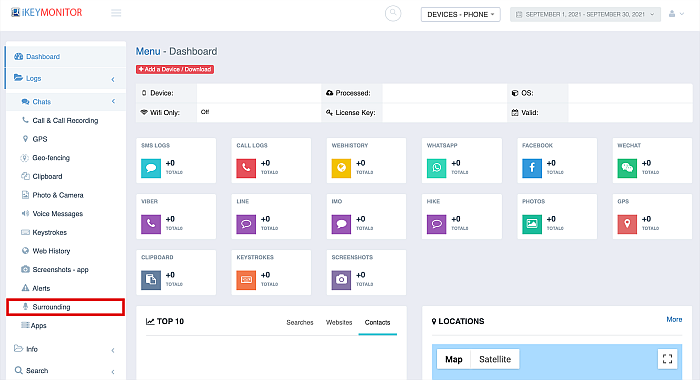
The display is also rather decent. You can see the apps and timestamps, besides the text. More than that, you can also see up to date info on the dashboard in an area called Keystrokes, which shows you what’s different from the last time you checked.
Aside from its excellent keylogging feature, you also get a superb dashboard setup when using iKeyMonitor. You can even use the daily screen time management tools to limit screen time or expressly set times of the day when the phone is locked.
However, it also has a few issues. For one, most features, including the keylogger, require the target device to be rooted. If you want multiple features at the same time, the price can also climb up rather quickly.
Price
iKeyMonitor has a rather uncommon pricing strategy compared to all the other apps listed here.
It has two subscription plans: Family and Business.
Contrary to its name, the Family plan is meant for personal use, and you can cover only one device. This tier has free basic features, but you need to pay $9.99 for three days or $16.66 per month for each additional feature if you want to add anything else.
The Business tier starts at a monthly price of $9.90, although you need to have a minimum of 20 devices, totaling $198.00 monthly. All features are available with this subscription tier.
Nevertheless, iKeyMonitor does have a 30-day money-back guarantee if you just want to check it out. With its free version and low starting price, it won’t hurt to try it out now!
Pros
- Great app and screen time limits
- Features ambient sound recording
- Keylogging updates appear on the dashboard
Cons
- Quite costly overall
- Most features need root access
iPhone Keylogger Apps Comparison
I have prepared a comprehensive comparison of iPhone Keylogger Apps, from an overview to features and pricing.
| App Name | Overview | Price | Pros | Cons |
|---|---|---|---|---|
| mSpy | Parental control and spying app with keylogging feature | Starts at $69.99/month | 1. Complete app and social media monitoring 2. Reliable keylogger | 1. Jailbreak required for keylogging 2. Higher priced compared to others |
| uMobix | Parental control app with customizable data sync intervals | $49.99 – $149.99/year | 1. Geofencing 2. Real-time updates 3. Keyword scanning | 1. iOS installation is time-consuming 2. Jailbreak required for keylogging |
| FlexiSPY | Feature-rich app for device management and control | Starts at $29.95/month | 1. Spoof SMS 2. Ambient phone recording 3. Organized keylogger | 1. Jailbreak required for keylogging 2. Requires root access for certain features 3. Expensive compared to others |
| KidsGuard Pro | Parental control app with good location tracking capabilities | $23.99 – $89.99/year | 1. Great location tracking 2. Searchable keylogger results | 1. iOS version inferior to the Android version 2. Lack of content restriction and real-time monitoring tools |
| FamiSafe | Parental control app with keylogging under Parent Alerts | Starts at $10.99/month | 1. Affordable Parental alerts 2. Screen time manage | 1. Some features do not work well 2. Limited monitoring capabilities compared to others |
| Spyic | Surveillance and phone control app with organized dashboard | Starts at $49.99/month | 1. Intuitive dashboard 2. Organized keylogger results | 1. Social media tracking needs improvement 2. Expensive subscription fee |
| iKeyMonitor | Parental control app with screen time management tools | Free – $16.66/month | 1. Innovative screen time management tools 2. Daily monitoring | 1. Most features require root access 2. Relatively expensive subscription |
FAQs
Can I Put A Keylogger On An iPhone?
You can put a keylogger on an iPhone. There are many ways to do it with spy apps, and you can install them with or without iCloud. You can also find apps for jailbroken and non-jailbroken devices.
Can A Keylogger Be Undetectable?
Keyloggers for iPhones are generally undetectable unless they’re marketed as a parental control tool. But spy apps made for discreet surveillance are designed so that the target user won’t notice that they’re being monitored.
Are There Any Undetectable Keyloggers?
There are plenty of undetectable keyloggers on the market, both for iPhones and Android alike. I featured the best iPhone keyloggers in this list, but I also made a list of the best Android keyloggers, like Cocospy, for Android users to consider.
How To Send A Keylogger To Someone's iPhone?
To send a keylogger to someone’s iPhone, you need to have the phone on hand. Generally, you won’t be able to install keyloggers remotely due to Apple’s security measures. However, some apps can intercept data in iCloud backups. Although this won’t provide real-time monitoring, you only need the iCloud credentials.
Choosing The Best Keylogger For iPhone
Keylogging your children’s iPhones is a sound plan to help you know what they’re doing on their mobile devices.
The best keylogger for iPhone like mSpy, uMobix, FlexiSPY, FamiSafe, KidsGuard Pro, Spyic, and iKeyMonitor can let you in on everything that your child is typing on their device. There are even some apps that allow you to scan the device for inappropriate content and alert you if it ever finds any.
With this type of tool, you can rest easy knowing that you have your children’s best interests at heart and the capability to enforce it.
Did you like this article? Let me know your thoughts in the comments below!