Snapchat has the most powerful Camera with a host of lenses, filters, stickers and editing tools. One of them being Magic Eraser. It is one of the hidden gems of Snapchat. While taking a snap it can get photobombed. Or an undesirable item can be captured accidentally and spoil a picture which would have been perfect otherwise. Wait! You don’t have to retake it and lose your perfect photo. This is where Snapchat Magic Eraser can help you out.
Magic eraser as the name suggests erases the unwanted stuff from the photo after you have captured it. It is quite good as you would hardly be able to make out if the removed object ever existed. Here’s how you can make use of it.
Delete Unnecessary Stuff Using Magic Eraser
Note: Magic eraser is only available on the Android app so if you are an iPhone/iPad user then you are out of luck.
1. Capture a picture as usual and then tap on scissor icon present at the top right along with other editing options.
2. Now, select the stars icon which is nothing but Magic Eraser.
3. After selecting it, paint on the item you wish to remove. In this case, I am going for the pen.
It is also possible to mark the object multiple times if you can’t draw on it in one go. Here’s my snap after using the Snapchat’s eraser. Not bad, isn’t it?
From the same set of features present under scissor icon, there’s also an option to create your own custom stickers that you can use in your snaps.
So yeah, Snapchat does not only have innovative face lenses but they do pack a punch when it comes to editing tools too. Magic Eraser is the best example of that. We hope that it will help you in keeping out the bad things from your snaps.
Don’t forget to share this article with other Snapchatters so that they also know about this cool little feature.
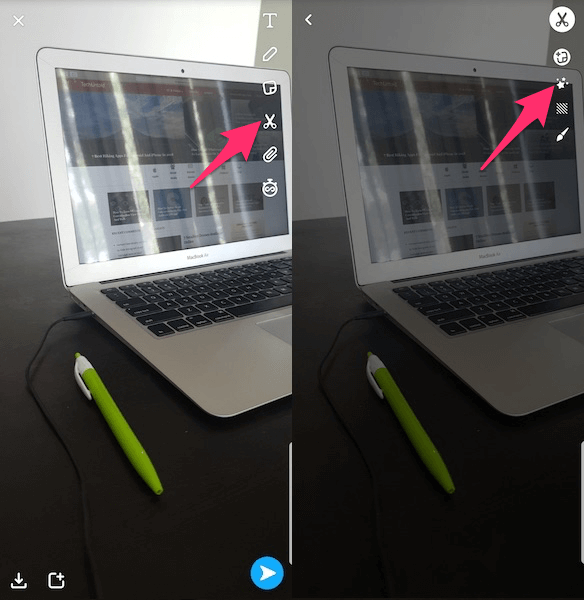


But the feature isn’t there anymore? Is this article up to date?
Hi William,
The feature is there as you can see in the screenshots attached. They were taken today. BTW which app are you using Android or iOS?