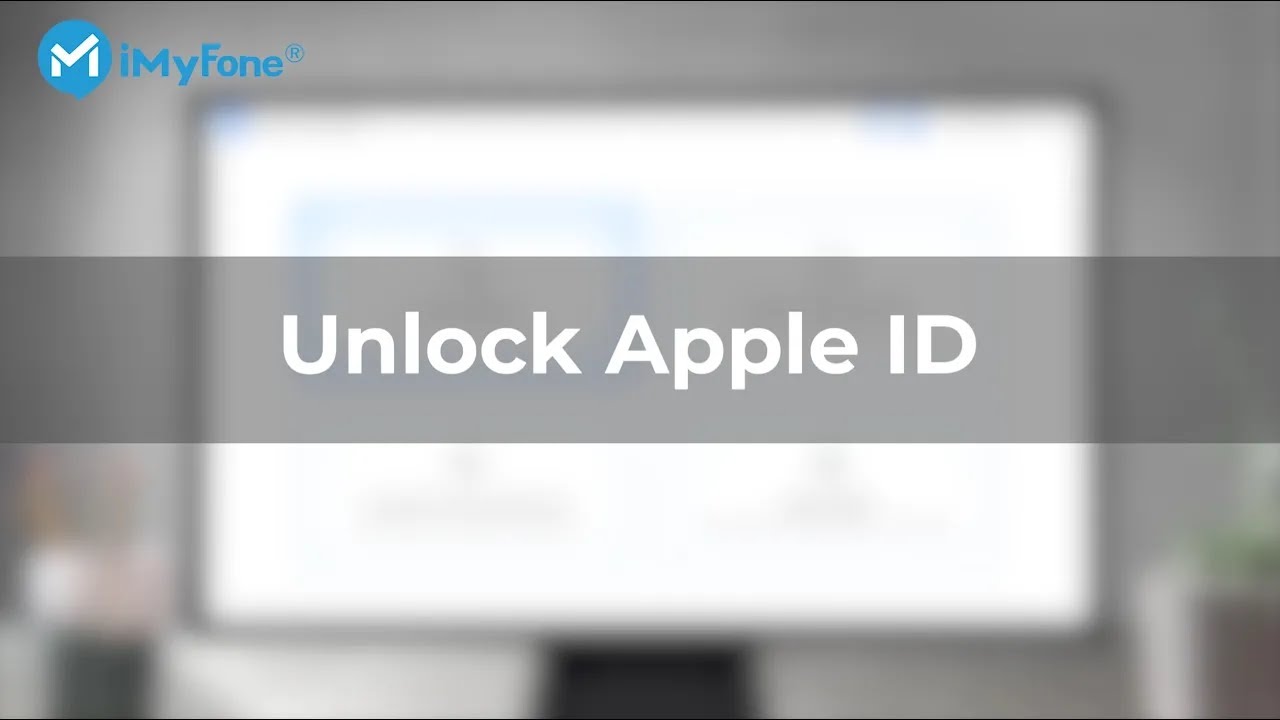iMyFone has a consumer rating of over 3.5 stars for most applications. This indicates that the overall review for iMyFone is positive, and most consumers are happy with the company’s services. D-back and Fixxpo are the iMyFone apps with the best reviews.
Have you ever lost data from your smartphone or got stuck in iPhone data recovery mode during an update? Or you might have forgotten your device’s password and got locked out. These are common scenarios.
And it happened to me, too. I was using my iOS device for work purposes and had a lot of data on it. Unfortunately, the data stored in the device seemed to be lost. But iMyFone came to my rescue.
iMyFone helped me recover data directly from my iPhone and it has many applications to help you with a variety of Android and iOS device problems.
Contents
About iMyFone

iMyFone, also known as iMyFone Technology, is a private Chinese company headquartered in Shenzhen, Guangdong, China. It is devoted to developing solutions for smartphones and computers and the company has developed around 45 applications to recover deleted data, fix system issues, perform a factory reset, unlock phones, and more.
These problems didn’t have an easy solution until now, especially for iPhone users. But iMyFone changed this with its user-friendly interface and one-click setup. With 7+ years of experience, iMyFone caters to a user base of 200 million users across 249 countries worldwide.
The History Of iMyFone
iMyFone was founded in 2015 by Dean Huang. It started with only two applications: iMyFone D-Back and iMyFone Umate, and was a success right away. These applications were downloaded by 500,000 people in 2015. Since then, it has developed many other apps. Here’s the timeline and name of each application they’ve developed:
- 2015: D-Back and Umate.
- 2016: Umate Pro.
- 2017: iTransor Lite Data Exporter and Tunesmate iPhone Transfer.
- 2018: TunesFix, LockWiper, and AnyRecover.
- 2019: LockWiper Android, KeyGenius, D-Back Android, Umate Mac Cleaner, iTransor for WhatsApp, and more.
- 2020: AnyTo, iByPasser, Filme, MintPDF, and more.
- 2021: MirrorTo, MigicMic, and ChatsBack for WhatsApp.
- 2022: ChatsBack for LINE, UltraRepair, Voxbox, AllDrive, and TopClipper.
Over the 7 years, iMyFone has been featured in many top-tier media publications, including TechRadar, Engadget, TechTimes, etc.
iMyFone Review: A One-Stop-Solution For All iOS Issues
While iMyFone develops solutions for Android and iOS devices, it primarily focuses on iPhones. In fact, most of its applications are dedicated to solving iPhone data recovery and other iOS device problems.
These applications are classified under six categories: recovery, repair, unlock, data management, utilities, and mobile apps. I will review a few iMyfone apps from these categories to see how they perform.
iMyFone D-Back Review

iMyFone D-Back is the top application from the developer for recovering data loss. It works on both Android and iOS devices but it is mainly used for iPhones. In fact, it is one of the best iPhone data recovery apps. iMyFone D-Back can recover files of over 22 formats from your iOS device, including iPods, iPod touch, and iPads.
Some apps ask you to recover all lost data at once. However, with iMyFone D-Back, you can retrieve only the data you want. You can also preview the backup data you will recover.
iMyFone D-Back offers you five recovery options: Smart Recovery, iOS device recovery, recover from iTunes backup, recover from iCloud backup, and fix iOS system. The Smart Recovery option serves as an easy-access portal to specific solutions.

It will give you various recovery options, such as lost data due to accidental deletion, factory reset or iOS system issue, data loss because of a broken device, stuck at Apple Logo, etc. Based on the option you select, the app will take you to recovery from iTunes backup, iCloud backup, fix iOS system, or retrieve data from iOS device.
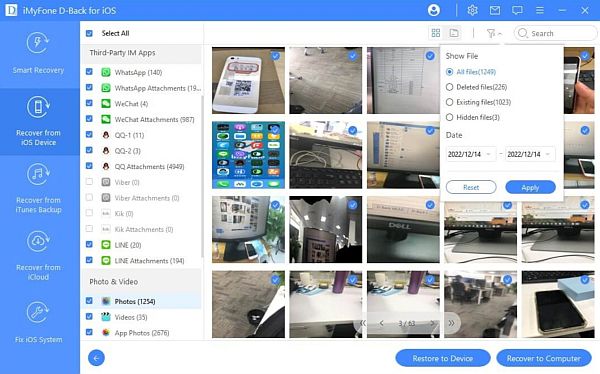
iMyFone D-Back for iOS devices costs a one-time fee of $69.95 and supports up to 5 devices. There are also monthly and yearly subscription models that cost $39.95 and $49.95, respectively, and support a single device. While costly, iMyFone D-Back offers good value for money.
If you want to retrieve data loss from WhatsApp, you can also go for iMyfone ChatsBack. iMyFone ChatsBack is an alternative to iMyFone D-Back that lets you recover data directly from iTunes backup, iOS device storage, or Google Drive. Unfortunately, there’s no option to recover from iCloud backup. Also, it only works for WhatsApp chats.
You can refer to this YouTube video to see how to use iMyFone D-Back.
iMyFone Fixppo Review
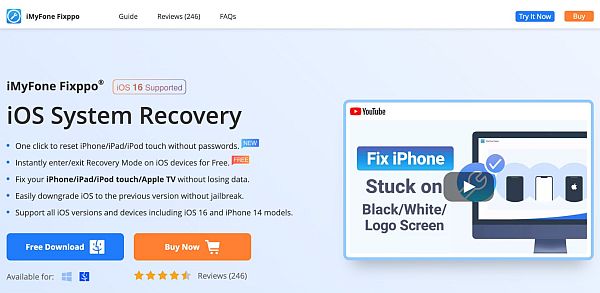
If you are stuck in a system update, iMyFone Fixppo is your desired app. While the app works on Android and iOS devices, it offers better features for iPhones. Based on information from iMyFone Technology, Fixppo helps you solve 150 iOS system issues.
iMyFone Fixppo’s iOS version has 4 recovery modes. The first is Standard Mode. Standard Mode can help with common iPhone data recovery problems, including the following:
- Stuck on white/black blank screen.
- Stuck on Apple Logo.
- Stuck in iPhone data recovery mode.
- Boot Loops.
- iTunes errors.
- Frozen screens, etc.

The next option is Advanced Mode. Advanced Mode helps fix all iOS problems that Standard Mode cannot fix. For instance, it can help with problems such as:
- Fixing iPhone, iPad, and iPod touch system issues, etc.
- Unlocking smartphones.
- Upgrading or downgrading to different iOS versions, etc.
When using iMyFone Fixppo’s Advanced Mode, it is vital to know that it will delete all the phone’s data. So, you should make either a complete or specific data backup before using it.
The next iMyFone Fixppo feature is Reset iDevices, which allows you to reset your iPhone, iPad, and iPod touch ID without accidental deletion of additional data. This will again hard reset your device. So, you should create a recent iTunes backup and iCloud backup before using the Reset iDevices option.
The last feature is the Enter/Exit Recovery Mode, which lets you overcome any problems associated with recovery modes.
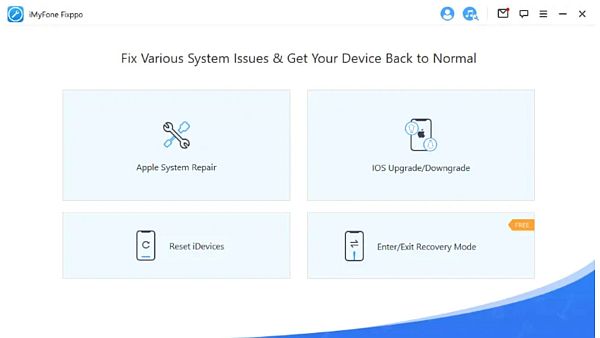
Like iMyFone D-Back, iMyFone Fixppo has three subscription plans: monthly, yearly, and lifetime, which cost $29.95, $35.95, and $49.95, respectively.
You can refer to the below YouTube video by Alex to see how you can use iMyFone Fixppo for data recovery and solving system update issues.
iMyFone LockWiper Review

iMyFone LockWiper lets you remove or reset your Apple ID or screen lock on your iOS device, so you can unlock any locked and disabled devices. This passcode will either be four or six digits.

If your phone has a four-digit code, LockWiper will unlock it without any additional data loss. But if you have a six-digit code, it will erase all the data. Hence, creating a backup using a cloud solution for your data is advised.
You can use iCloud backup and update it regularly and then restore data from the most recent iCloud backup if your phone becomes inaccessible. Similarly, iMyFone LockWiper will also erase all data from your phone when you try to reset an Apple ID using the application.
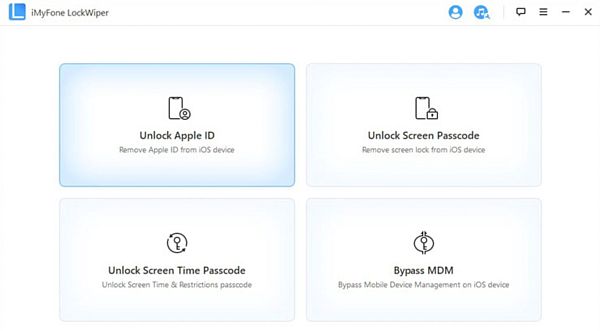
You can refer to this YouTube video by iMyFone to learn how to unlock your Apple ID.
iMyFone Umate Pro Review

If your iPhone device’s storage is always full, the iMyFone Umate Pro can clean your device without deleting anything. It is a data management application that lets you free up space with a single click. iMyFone Umate Pro will quickly scan your iOS device and find all the space taken up by junk and temporary files. You can then clean these files to clear some space on your smartphone.

iMyFone Umate Pro also offers options to erase all data, erase deleted files, and erase private data. When you try to clean images and other data, you will get an option to either backup and compress or backup and delete the files. In both cases, you will get a lot of free memory on your phone.
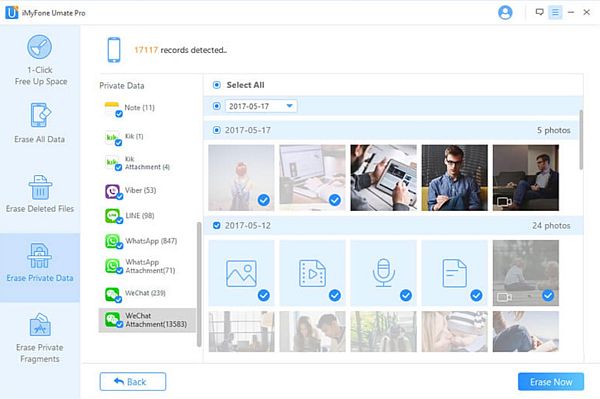
You can get iMyFone Umate Pro in two subscription models. The first is a yearly plan for $29.95 and supports only one iPhone device. The second is a lifetime plan that requires a one-time payment of $49.95 and supports up to 5 devices.
If you want to check how to use it and how it works, you can refer to this YouTube video uploaded on the Tech River channel.
iMyFone FamiGuard Review

iMyFone FamiGuard is an all-in-one monitoring app for Android and iOS devices. It is a secure app with a dedicated 24/5 customer service team with a wide array of features. Some core features include:
- Call logs: Monitor all incoming and outgoing calls on the target device.
- Messages and messaging applications: Lets you spy on all the sent and received messages via standard messages or a messaging platform like WhatsApp, LINE, WeChat, Viber, etc.

- Social media apps: Offers end-to-end spying on popular social media apps, such as Facebook, Instagram, Snapchat, Telegram, etc. You can monitor the chats, posts, images, etc.
- Keylogger: Track all the keys typed on the device’s keyboard. This means that you can know the messages to be shared as and when they are being typed or know the websites the target user is visiting.
- Location and Geo-fencing: You can track target device’s live location and set geo-fencing. This means you can mark locations where the target phone should not enter. Whenever the device enters that territory, you will receive a notification.
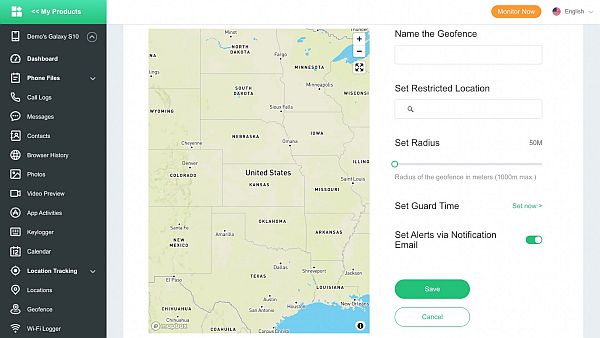
iMyFone FamiGuard is one of the few iMyFone applications dedicated to Android. This app offers more features on Android than on iOS devices. You can get iMyFone FamiGuard for Android at $29.95 for a month. You can also purchase the three-month and annual plans at $49.95 and $99.95, respectively.
What I Liked & Didn’t Like About iMyFone Apps
There are many things I liked about iMyFone and a few that I didn’t. Here are the pros and cons of iMyFone.
What I Liked
- Offers solutions to many problems. You won’t have to go anywhere else to fix an iOS solution.
- User-friendly interface that is easy to navigate. Most applications offer a single-click solution to simplify the cleaning and recovery process.
- Lets you recover from multiple options. You can recover from iTunes backup, iCloud backup, or a damaged device.
- Recovery offers support for multiple file formats.
What I Didn’t Like
- Most apps offer unequal features between iPhone and Android. If some apps offer more features for iPhones, they offer only limited features for Android.
- Lack of compatibility, especially with Android devices. Since iMyFone primarily has a lot of iPhone-dedicated apps, the Android versions are not compatible with many devices.
- Free versions offer limited features. This means you will have to pay to leverage all the features of the applications.
FAQs
How Trustworthy Is iMyFone?
iMyFone is entirely trustworthy. They offer a 30-day money-back guarantee if their applications don’t work. They also have a dedicated customer support team to help consumers with queries.
Is iMyFone A Chinese Company?
iMyFone is a Chinese company headquartered in Shenzhen, Guangdong, China. But many users worldwide use iMyFone applications. These apps have a user base of over 200 million people across 249 countries.
Is iMyFone Really Free?
iMyFone is not free. Most applications require payment to access all the features. There are some free trial version apps that offer limited features. But once the trial period is complete, you must pay a one-time fee for using the apps.
Do You Have To Pay To Use iMyFone?
You have to pay to use iMyFone. Each iMyFone application requires a one-time payment for accessing the paid version of any app. Paid versions have more features to solve iOS issues than a free trial version.
Final Verdict
iMyFone is a popular option for iPhone data recovery, iOS system repair, data management, etc. The company has launched 45 apps classified under six categories.
You can use these applications to recover your lost data, unlock phones, transfer data, and solve other iOS issues. Please comment if you have questions or want to add something about iMyFone. We will get back to you with answers as soon as we can.