Lost data on your iPhone is one of the most heart-wrenching things. Whether it’s due to a broken screen, accidental deletion, factory reset, or jailbreak failure, there’s nothing quite like losing all of the precious pictures, videos, or important notes on your iPhone.
Luckily, there are loads of great iPhone data recovery tools on the market to help you restore lost data. Read on to learn about 12 of the best iPhone data recovery software on the market.
Contents
- 1 12 Of The Best iPhone Data Recovery Software
- 1.1 iMobie PhoneRescue
- 1.2 Stellar Data Recovery for iPhone
- 1.3 Dr. Fone – iOS Data Recovery
- 1.4 FoneLab For iOS
- 1.5 EaseUS MobiSaver
- 1.6 iMyFone D-Back
- 1.7 Tenorshare UltData
- 1.8 Disk Drill
- 1.9 FoneGeek iPhone Data Recovery
- 1.10 UltFone iOS Data Recovery
- 1.11 Gihosoft iPhone Free Data Recovery
- 1.12 iBeesoft iPhone Data Recovery
- 2 FAQs
- 3 Best iPhone Data Recovery Software – Wrapping Up
- 4 About The Author
12 Of The Best iPhone Data Recovery Software
iMobie PhoneRescue
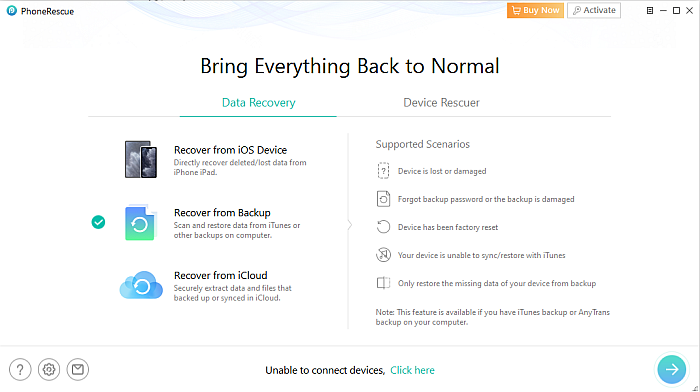
Started in 2011, iMobie is a software company that focuses on data recovery for iOS and Android devices. It initially started focusing on data recovery and content management for iOS and Mac devices, but it has since grown to cover Android devices as well.
iMobie’s dedication to providing quality software to iOS users has allowed them to develop an exceptional iPhone data recovery software, iMobie PhoneRescue.
A comprehensive and impressive iPhone recovery software, the iMobie PhoneRescue offers a host of exciting features. Most notably is its iOS system repair feature.
In the event your iPhone, or iPad crashes, you can use PhoneRescue to fix it. This also works if your iPhone is in Recovery/DFU Mode or frozen.
In addition to repairing it, PhoneRescue can also remove your iPhone’s Screen Time passcode or its Lock Screen Passcode. This can come in handy if you forgot your passcodes and don’t want to risk your phone being wiped from entering the wrong code too many times.
Besides its repairing feature, PhoneRescue offers great data recovery options. You can use it to recover lost data directly from your iPhone or retrieve data from your iCloud or iTunes backups. This works great if you want to retrieve select pieces of data from either backup without restoring the entire thing. It’s great to have options.
When it comes to price, PhoneRescue is pretty affordable. You can get a 1-year license for 1 PC for $49.99 or a lifetime license for 1 PC for $69.99. Both offer 24/7 customer support as well free upgrades for the duration of the license. You can try the free version of PhoneRescue to see how you like it.
However, if you want to try the Premium version, you can do so risk-free as iMobie offers a 60-day money-back guarantee.
All in all, PhoneRescue is an impressive Phone data recovery tool that you can use to retrieve lost data.
Give iMobie PhoneRescue a trial run to see how you like it!
Stellar Data Recovery for iPhone
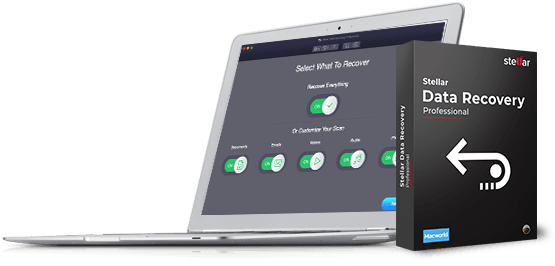
Stellar Data Recovery for iPhone is available for both Windows and Mac. It supports new and old iPhones and iOS software alike. You can use it to recover nearly any type of data.
This doesn’t just stop at photos, videos, contacts, and other media. It also includes app data, notes, reminders, call logs, and text messages.
You can also recover lost data from chat apps such as WhatsApp, Tango, Kik, Viber, and more. Stellar Data Recovery also allows you to retrieve data from your iTunes or iCloud backup files. The data recovery options work well, as it allows you to choose where to recover data.
What’s even better is that you can choose what you want to restore from each option without restoring everything.
There’s a free edition of Stellar Data Recovery for iPhone that allows you to scan and preview files from your iPhone/iPad/iPod, iTunes, or iCloud backup but not restore them.
The Standard version of Stellar Data Recovery allows you to scan, preview, and restore your deleted data. It is available for $39.99 for Windows or Mac and gives you a 1-year license and supports up to 5 devices.
There’s also a Toolkit version which is available for $49.99. This also gives you a 1-year license and covers 5 devices. However, the Toolkit also provides you with an iPhone Data Eraser that allows you to permanently wipe your iPhone or iPad.
There’s also an “Erase Third-Party Apps” feature that allows you to wipe all the third-party app data that’s installed on your iOS device. This is a great way to free up space on your iPhone.
Watch their video to see more:
Overall, Stellar Data Recovery for iPhone is one of the best data recovery software for iOS devices.
Download Stellar Data Recovery for iPhone now and restore your most precious data.
Dr. Fone – iOS Data Recovery
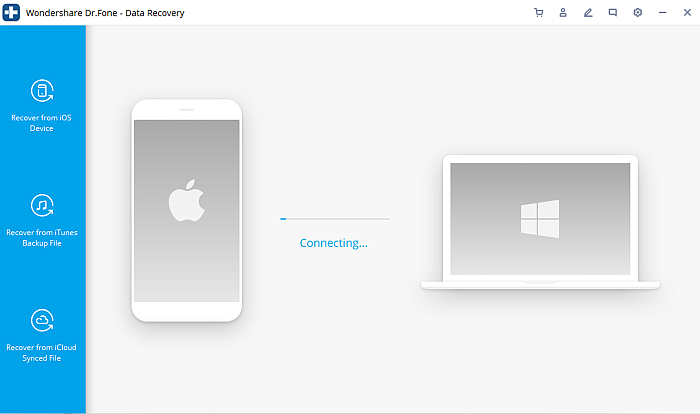
Dr. Fone is a renowned brand for its data recovery software and its iPhone data recovery tool is one of the products that helped put its name on the map.
Dr. Fone iPhone Recovery software is no joke. It provides an intuitive UI (user interface) that enables even less than tech-inclined individuals to smoothly operate it and recover lost data with ease.
There are three data recovery options available: you can retrieve lost data directly from your iPhone or iPad or from an iCloud or iTunes backup. Dr. Fone also supports all models of iOS devices, iPhones, iPads, and iPods.
You can use it to restore contacts, messages, attachments, call history, notes, calendars, reminders, and Safari’s bookmarks from your devices. From your iTunes or iCloud backups, you can use Dr. Fone iOS Data Recovery to restore deleted photos, videos, app videos and photos, voice memos, voicemail, and app documents.
Dr. Fone iOS Data Recovery is available for both Windows and Mac. It has free versions of the software available with limited functionality. However, the premium version costs $59.95 for the 1 Year license. This provides a license for 1 PC and 1 to 5 mobile devices.
The Perpetual License costs $69.99 and covers the same number of devices for a longer period. The 1 Year Business License costs $399, and it covers 1 PC and unlimited devices. The device coverage can also be adjusted to suit your needs.
If you’re not looking for such extensive lost data recovery and only want to know how to recover text messages, then read my text message recovery guide.
All things considered, the Dr. Fone iPhone Recovery software proves why it’s one of the best with its simplicity and effectiveness.
Try Dr. Fone iOS Data Recovery today!
FoneLab For iOS
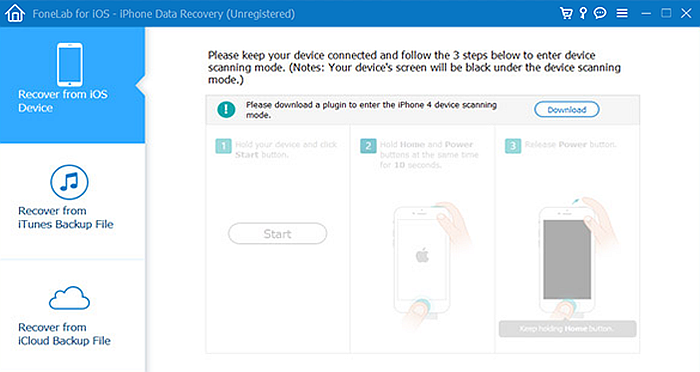
FoneLab for iOS is your standard iPhone data recovery software. It allows you to restore lost data from iOS devices, iCloud, or iTunes backup.
It allows you to recover data no matter the reason for lost files. Whether it’s water damage, no backup file, system problems, or a forgotten passcode, FoneLab for iOS has got you covered.
It works by scanning your device and displaying the existing and deleted files available for restoration. FoneLab works for all iOS devices, from the oldest to the latest models.
You can recover multiple file-formats, these include reminders, notes, WhatsApp messages and attachments, Safari bookmarks and history, media files, contacts, call history, and more.
FoneLab is available for both Windows and Mac computers. There’s a free version offered with limited features, however, you can get the premium version for $69.95 for either the Windows or Mac version.
Don’t hesitate to download FoneLab for iOS now to restore your lost or deleted data.
EaseUS MobiSaver

EaseUS is a software company that specializes in lost data recovery, data backup, and disk management. It offers a wide variety of data recovery tools and one of those is EaseUS MobiSaver for iPhone.
This desktop software that’s available for both Windows and Mac. It offers a free edition for each, with limited data recovery. However, its Pro Editions offer unlimited data recovery as well as free lifetime support, and upgrades.
It not only allows you to recover data from your iOS device, but you can also recover data from your iCloud backup or iTunes backup. This variety in recovery options helps especially in the cases where your iPhone may be unusable or completely unavailable.
The Windows version of the software costs $59.99 per month with the annual version costing $79.99 per month. There’s also a Lifetime Upgrades option which costs $79.95. The Mac version of the software costs a one-time payment of $79.95 for personal use. There is also a Business version which costs$499.
The personal versions of the software grant you one license for one computer. However, the Business license grants you 1 license for unlimited Macs. There currently isn’t a business license for the Windows version.
You can either try the free version or test out the Pro Edition risk-free as EaseUS offers a 30-day moneyback guarantee.
Overall, EaseUS Mobisaver for iPhone is an incredible iPhone recovery tool that can provide a lot of value to its users. Read our full EaseUS Mobisaver review to see why it’s one of the best iPhone data recovery software.
Try EaseUs Mobisaver for iPhone and recover your precious data with ease!
iMyFone D-Back

iMyFone D-Back is iMyFone’s solution for iPhone data recovery. Touted as a highly competitive and remarkable iPhone data recovery software, this program has a lot to live up to and seems to do so fairly well.
It offers three data recovery options, iOS device, iCloud, or iTunes backup. It also allows you to recover data from a third-party program’s backup and use that information on your new iOS device. This is pretty handy for apps that have device-specific information that you can’t transfer with ease.
D-Back supports multiple file formats such as photos, videos, iMessages, notes, contacts, Safari history, voice memos, reminders, and more. You can also recover messages from messaging apps such as Line, Kik, Wechat, WhatsApp, and more.
There’s a Free and Full Version of the iMyFone D-Back software. The free version allows you to scan and preview lost data, however, you can’t recover it. The Full version allows you to recover deleted data, fix iPhone issues, and also provides you with 24/7 customer support. It is available for both Windows and Mac computers. There are three subscription models:
1-Month Plan – $49.95 (1 iOS Device)
1-Year Plan – $59.95 (1 iOS Device)
Lifetime Plan – $69.95 (5 iOS Devices)
If you’re interested, D-Back also has a Business Plan starting at $69.95 per month for 6 – 10 devices. With its feature set and pricing, iMyFone D-Back is a competitive and noteworthy iPhone recovery tool.
Download iMyFone D-Back and get back all of your deleted data!

Tenorshare is another well-known brand within the data recovery market. It offers a wide variety of data recovery solutions that are highly rated and reviewed by users. So it’s no surprise that its iPhone data recovery software, Tenorshare UltData, has made it on a list of the best iPhone data recovery tools.
UltData is widely regarded as a well-performing program that makes the iOS data recovery process easy and seamless. It allows users to recover deleted data from their iOS devices, iCloud, or iTunes backups. It supports multiple file types, over 35 actually.
You can use it to restore your media files, SMS messages, contacts, Kik, WhatsApp, or LINE messages. UltData also supports most iPhone, iPad, or iPod models. So even if you think your device might be too old, there’s a HIGH CHANCE that UltData supports it.
UltData is available for both Windows and Mac computers. There are free versions available for each, however, those merely allow you to scan and preview files. To download your files or even rectify issues with the latest iOS program, you need the full version of the software.
The Windows software costs:
- 1 Month License – $45.95 (5 devices)
- 1 Year License – $49.95 (5 devices)
- Lifetime License – $59.95 (5 devices)
UltData for Mac costs:
- 1 Month License – $55.95 (5 devices)
- 1 Year License – $59.95 (5 devices)
- Lifetime License – $69.95 (5 devices)
Each license purchase grants you free upgrades for the license’s duration and is only available for one PC. With the pricing and features, Tenorshare UltData is definitely one of the best iPhone recovery software.
Get Tenorshare UltData now and recover all the lost memories you saved on your iPhone.
Disk Drill
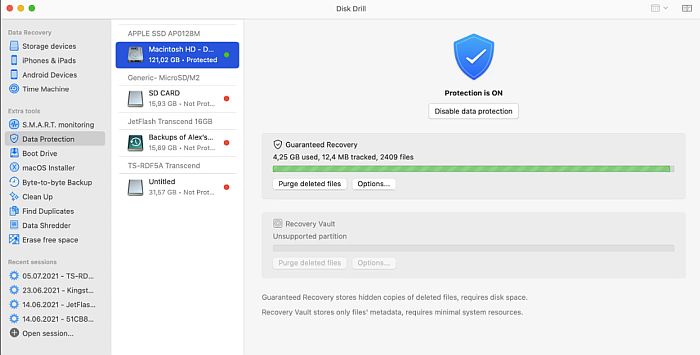
Disk Drill is a Mac-focused data recovery software. It doesn’t work like the other items on this list. It is an all-in-one software that you download for OS X. It allows you to perform data recovery on your Mac, along with other storage devices such as an iOS device or rooted Android device.
Since this list is focused on iPhone data recovery tools, the focus will be on iPhone data recovery. Disk Drill for iOS allows you to restore data directly from an iOS device or your iCloud or iTunes backup. It supports most iOS devices, whether iPod Touch, iPads, or iPhones. You can use it to recover pictures, videos, contacts, notes, bookmarks, voice memos, installed app data, and more.
Disk Drill also offers Free Data Protection Tools too. It has a recovery vaulty that stores the metadata of folders or files of your choosing. This makes them easier to recover in the future. It can also protect these files from accidental deletion. This can come in handy if you want to protect a special voice memo or video or picture.
The Basic version is free, and it gives you the Recovery Vault, allows you to preview your recovery files, and has some more cool features. But for actual data recovery, you need the PRO edition, which costs a one-time payment of $89. It grants one license with 3 activations and you gain access to all of Disk Drill’s features.
Another purchasing option is to get Disk Drill via Setapp. It costs $9.99 a month and gives you access to all of Disk Drill’s features. You can also try it free for 7 days just to see how you like it.
To learn more about Disk Drill, check out our full Disk Drill review to see if it’s the right iPhone recovery software for you.
What do you have to lose?
Don’t wait, download Disk Drill on your Mac today!
FoneGeek iPhone Data Recovery

Fone Geek offers a fairly standard data recovery tool for iOS users. The iPhone Data Recovery software can be used to recover data from your iOS device, iTunes, or iCloud backup. It supports all the latest models, and even the older models as well.
You can use it when your device has been damaged, suffered a jailbreak failure, a broken screen, or any other issues that would make your files inaccessible.
You can use Fone Geek iPhone Data Recovery to recover videos, images, contacts, WhatsApp messages and attachments, voice memos, call history, and more. There’s a free and premium version of the software. Similar to the other items on this list, the free edition has limited features and the premium version is what gives you the recovery feature.
As of right now, the pricing for Fone Geek is the same as the pricing for iMyFone D-Back for iOS. If that changes, this list will be updated accordingly.
Download Fone Geek iPhone Data Recovery for quick and easy data retrieval.
UltFone iOS Data Recovery

With over 35+ data types supported and the ability to fix iOS system issues, the UltFone iOS Data Recovery might be the last on the list, but it is not the least. Whether your phone is frozen, disabled, or in the recovery mode loop, UltFone iOS Data Recovery can repair it before recovering data.
Compatible with both Windows and Mac computers, this iOS data recovery software is nothing to sneeze at. It not only helps you recover numerous types of data such as pictures, videos, WhatsApp messages, and more.
You can also use it to backup and restore apps such as LINE, Kick, Wechat, WhatsApp, and more. This is great for times when your WhatsApp backup is stuck and you need to create a new one.
This can come in handy if you can’t access your usual backups for these apps. You can also use it to recover data from your iTunes and iCloud backups as well, which is always a nice option.
There’s a free version available but the premium version is what provides the true data recovery.
The Windows version costs as follows:
1 Month License – $45.95 (1 PC, 5 devices)
1 Year License – $49.95 (1PC, 5 devices)
Lifetime License – $59.95 (1PC, 5 devices)
Pricing for Mac:
1 Month License – $55.95 (1 PC, 5 devices)
1 Year License – $59.95 (1PC, 5 devices)
Lifetime License – 659.95 (1PC, 5 devices)
With its feature set and pricing, the UltFone iOS Data Recovery will undoubtedly give any iOS user value for their money.
Download UltFone iOS Data Recovery and restore all of your irreplaceable memories.
Gihosoft iPhone Free Data Recovery
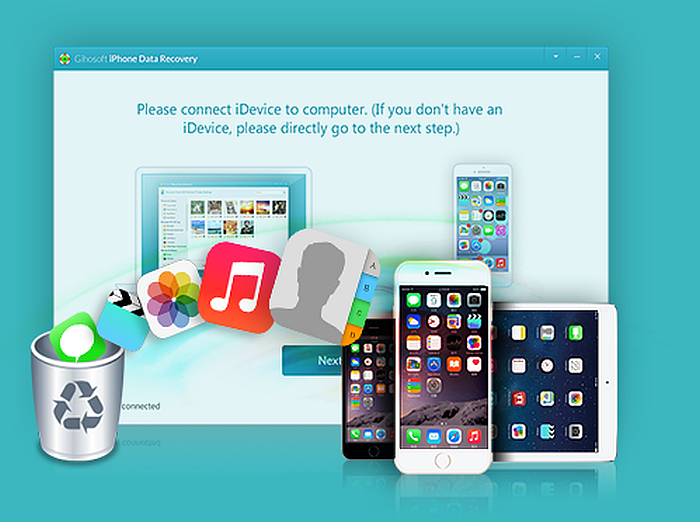
Gihosoft iPhone Free Data Recovery is among the best iPhone recovery software. While it doesn’t support as many file types as some of the other options on this list (it currently supports over 12), it still offers great features for a fair price.
You can use it to restore data directly from your iOS device, iTunes, or iCloud backup.
It supports the latest iOS devices as well as the latest iOS firmware. You can use it to restore music, videos, pictures, notes, voicemail, app data, calendar, WhatsApp messages, and more.
The free edition gives you limited restoration for files such as notes, calendars, reminders, and others. If you want full features then you need to opt for the paid version. It’s available for both Windows and Mac.
It costs $59.95 for both platforms. The license covers 1 computer and 6 devices. You also receive free lifetime support and it’s covered by a 30-day money-back guarantee. In addition to all of this, it’s a one-time payment and not a subscription model, which means that you can use Gihosoft iPhone Free Data Recovery for as long as you please.
With that price and those features, it’s no wonder Gihosoft iPhone Free Data Recovery is considered one of the best iPhone recovery software.
Download Gihosoft iPhone Free Data Recovery now and try it risk-free!
iBeesoft iPhone Data Recovery
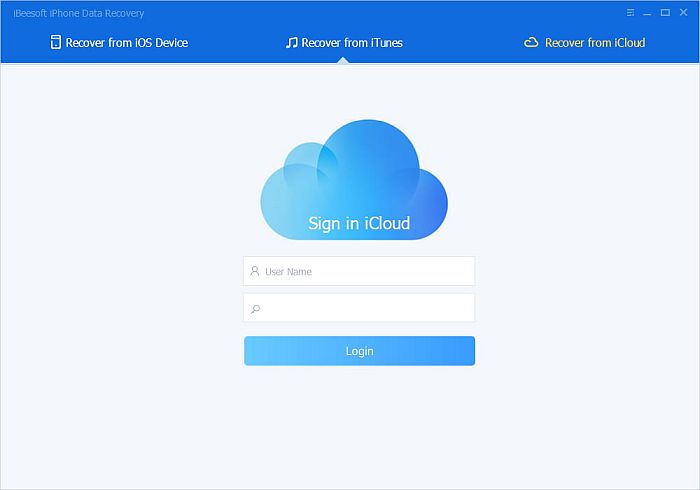
iBeesoft iPhone Data Recovery was an easy addition to this list. This iPhone recovery software boasts great reviews across the net and it’s no surprise why. It offers a great feature set for a great price. iBeesoft iPhone Data Recovery offers the standard three data recovery options for iOS users, directly from an iOS device, or from an iTunes or iCloud backup.
You can use it to recover deleted data, whether it’s WhatsApp messages, Kik messages, call history, pictures, videos, notes, or any other valuable piece of data. You can recover it with iBeesoft iPhone Data Recovery. It also supports all models of iPhone, iPad, and iPod touch. So there’s hope for you to recover those not-so-flattering sweet photos from yesteryear.
iBeesoft iPhone Data Recovery is available for both Windows and Mac. While there is a free edition, the Pro version is the same price for both platforms, $39.95 per year. As mentioned, it’s a great price for a great piece of software. It’s also covered by a 60-day money-back guarantee.
Be sure to download iBeesoft iPhone Data Recovery for yourself and see how you like it!
FAQs
Can Data Be Recovered From iPhone?
Data can be recovered from iPhone. Most data recovery software can easily recover lost or accidentally deleted data from your iPhone. They scan the phone for data that’s lost but still stored on the iPhone/iPad and allow you to restore it to the device or your computer.
How Much Does iPhone Data Recovery Cost?
iPhone data recovery costs can vary depending on the software/company. Many of them are affordable, giving you monthly/annual subscriptions at $40 or more. There are even free versions of the software but the free versions either offer limited recovery or scans and previews only.
How Can I Recover My Lost iPhone Data For Free?
The best way to recover lost iPhone data for free is to use the free trial of an iPhone data recovery tool. Many iPhone data recovery software has a trial run of the premium version that you can use risk-free to restore your data without paying any money.
Does Apple Offer Data Recovery?
Officially, Apple does not offer data recovery. In most cases of data loss, you are better off using a third party app, like those mentioned above, to try to recover your data. Outside of restoring data from an iCloud backup, Apple doesn’t do data recovery, and unfortunately, that is in your hands.
Best iPhone Data Recovery Software – Wrapping Up
What’d you think of this best iPhone recovery software list? I know what it’s like to lose important data on your iPhone.
Some pictures and videos hold so much meaning that it hurts to lose them. That’s why this list was so important because you want to be able to save the best moments.
Just don’t forget that there are also ways to free up space on your iPhone without deleting anything.
Be sure to share with me what memories you restored with iPhone data recovery software in the comments. We already got one extra one: Primo iPhone And Android Data Recovery so we will add it soon to our list.
Don’t forget to share this article with your friends, family, and followers too.
