Have you ever noticed the Meta Services app either in your app list or running in the background of your Android device? If so, are you worried it might be spying on you and accessing your information without your knowledge or consent?
Last month, during one of my weekly routine checks on my mobile phone, I unexpectedly encountered the Meta Services app in my app list. This puzzled me because I couldn’t remember downloading this app. I also wasn’t sure what exactly it was for, especially since the only Meta-related apps on my phone were Facebook and Messenger.
This unfamiliar app raised concerns for me, particularly considering that hackers sometimes use seemingly harmless-looking apps like this for spying. To alleviate my doubts, I decided to explore the Meta Services app to learn more about it. In this article, I will share my insights and findings.
Contents
- 1 Key Takeaways
- 2 My Findings: Is The Meta Services App Spyware?
- 3 Do I Need The Meta Services App?
- 4 Can I Delete The Meta Services App?
- 5 Beyond The Meta App Manager: Spyware Can Still Infect Your Phone
- 6 What I Do Not Recommend: Taking Your Mobile Privacy & Security Lightly
- 7 FAQs
- 8 Manage Your Meta Apps With The Meta Services App
- 9 About The Authors
Key Takeaways
- Meta Services app is not a spy app.
- Meta Inc. uses the data collected by the Meta Services app to give you a better user experience when interacting with Meta’s mobile apps.
- You can still be spied on with other hidden spy apps.
My Findings: Is The Meta Services App Spyware?

The Meta Services app is not spyware. It is a Meta service app that is automatically added to your device when you download/install any Meta app like Facebook, Messenger, or Instagram.
Its key feature is to improve the synchronization of data, track your activities, and provide you with a more personalized experience across Meta apps. It also helps you automatically update your Meta apps without interfering with your usage, just like other Meta service apps like Meta App Manager and Meta App Installer.
The Meta Services app is usually not found on your phone’s home screen like other regular mobile apps. Instead, it runs in the background, and you can find it when you look through your phone’s app list or the storage dashboard via “Settings.”
Although it runs in stealth mode and tracks your data, which is typical of spyware, I like to think that since the Meta Services app was created by Meta (Facebook’s parent company), it gives some assurance that it is safe for Android devices and there is no cause for alarm.
In fact, while scanning through Meta’s privacy policy, I understood that the Meta Services app is used to provide Meta app users with the best content that aligns with their interests. Fortunately, it doesn’t need extra permissions to function in the background.
That is, it uses the permissions already requested by the Meta apps upon installation, such as mobile data and camera.
However, after discovering what the Meta Services app is, I still questioned its necessity on my smartphone. Do I need it? Is it compulsory to have it on my Android phone? You may have the same questions, too.
In the next section, I will further explain the need for the Meta Services app on Android phones.
Do I Need The Meta Services App?
You need the Meta Services app if you use any of Meta’s mobile applications, such as Facebook, Instagram, Messenger, WhatsApp, or Threads.
However, I discovered that the Meta Services app is not essential for your device to function, and removing it will not affect your access to or usage of other non-Meta apps.
Can I Delete The Meta Services App?
If you use any Meta app, you cannot delete the Meta Services app from your device. In order for Meta apps to function at their best, you must also have the Meta Services app. So, the Meta Services app cannot be deleted/uninstalled unless you also delete all installed Meta apps.
However, you can disable the Meta Services app to prevent it from running in the background. Follow these steps to disable Meta Services on your Android device or stop its background functioning:
- Go to your device’s “Settings.“

- Tap “Apps” to see all the apps on your device.

- Next, search “Meta Services” or scroll down the app list to locate it and tap it.
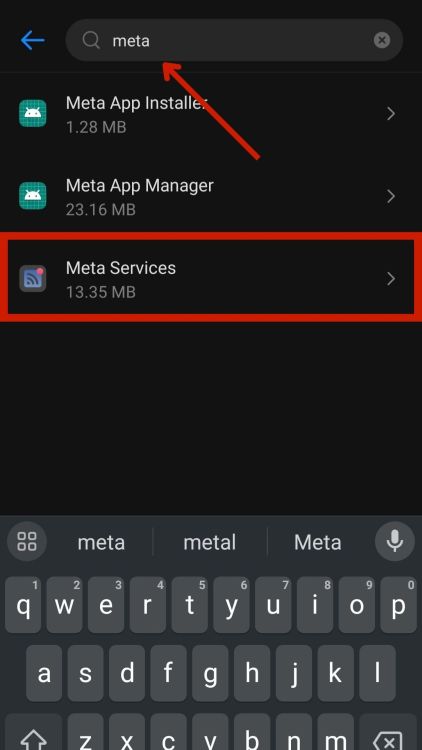
- When it opens, Tap “Disable” or “Force stop.”

Alternatively, you can delete every other Meta-owned app like the Facebook app, Instagram, Messenger, Threads, or WhatsApp on your device to disable the Meta Services app automatically. Afterward, you can check your phone’s storage unit for any residual log files connected to the Meta Services app to delete them, too.
Beyond The Meta App Manager: Spyware Can Still Infect Your Phone

Just because the Meta Services app is not a spy app does not mean that you can’t be spied on via another app installed on your smartphone. Hackers can infiltrate your phone with spyware disguised as the Meta Services app when you click or open malicious links or files/attachments via email or text message.
They can use this spyware to steal your information, such as bank information, real-time location, and even pictures. As a result, you can be blackmailed, extorted, or worse off, harmed if anyone with malicious intent gets a hold of your personal information.
You may also have a hidden spy app on your mobile phone (downloaded without your consent or mistakenly installed by you) running in the background, which can be used to track your online activities across different applications.
So, while Meta Services may not be a threat, endeavor to deal with other security threats and give no room for hackers to leverage your device. Here are some tips to prevent your device from getting infiltrated with spy apps:
- Install anti-spyware apps on your device to discover and eliminate spy apps.
- Use a strong password for your device.
- Do not download files/attachments or click links from unknown sources.
What I Do Not Recommend: Taking Your Mobile Privacy & Security Lightly
It is easy to get carried away with the happenings in life and neglect the safety of your device and personal information. However, I urge you not to take your mobile phone security and privacy lightly.
In fact, you should do routine checks of your devices, just like I do. This is one of the surest ways to notice if there’s a strange app on your device or if you’re being spied on.
FAQs
Is the Meta Services app safe?
The Meta Services app is safe. So far, there is no evidence to show that the Meta app manager is spyware or harmful to Android phones.
Which apps are under Meta?
Applications like Facebook, Instagram, Threads, Messenger, and WhatsApp are under Meta Inc company. These apps are available for free on the Google Play Store.
Manage Your Meta Apps With The Meta Services App
The Meta Services app is one of the methods Meta uses to collect/manage data on Android devices. However, the presence of the app upon downloading any Meta app (Facebook, Instagram, Threads, Messenger, or WhatsApp) has raised concerns about user privacy and data security.
But I must reiterate that the Meta Services app is not a spy app. Instead, it’s an app used to gather information from your activities on Meta apps.
The information it collects is used to provide you with relevant content while using any Meta app or website-based services. However, if you notice the Meta Services app causes your device to overheat or affects battery performance because it consumes system resources in the background, you can:
- Disable the Meta Services app using the steps I discussed above.
- Delete all Meta apps to automatically remove Meta Services from your device.
Do you have any questions or other insights? Drop a comment below; I’d love to hear from you. Also, if you found this guide useful, kindly share it with others to help them.
