If you’re a parent, a worried spouse, or just a friend who’s curious about where your pal is at the moment, you’ve probably already wondered about how to track someone on Facebook Messenger.
Up until recently, only governments and powerful entities could perform location tracking since doing so required a complex process as well as an array of specialized equipment like bugs, wiretaps, and special software. Now, you can track locations with just a single press of a button or the tap of a screen.
Contents
Using Special Software
You can always use special software, which allows you to know someone else’s whereabouts as well as a whole lot of other things. The biggest disadvantage, though, is that you need to get access to the tracking phone beforehand to install the tracking software.
Let’s take a closer look at these solutions.
mSpy
One of such software is mSpy, a well-known tracking platform that allows you to You can read more about it in our review.
uMobix
Another software that allows you to track a location of a person on Facebook, is uMobix. It’s an advanced solution that monitors everything that happens on a smartphone or tablet where it is installed in real-time.
uMobix has a key logger, call and message monitoring, social media tracking, GPD location tracking, and more. Among other features, it offers Facebook Tracker that provides full access to a target Facebook account for iOS devices. On Android, it provides screenshots for tracking.
Want to learn more about uMobix? Check out this post!
Or watch this video:
But did you know that you can also track someone on Facebook Messenger for free? And you do not need to get access to the phone of the person you want to track! This article will show you how!
Free Ways To See Someone’s Location On Facebook Messenger
Facebook Messenger is a powerful tool for communication, from sending chats and exchanging photos to calling and video chatting. But did you know that it’s also super easy to share locations or track friends on FB Messenger?
In this article, we’ll discuss four different methods of how to see someone’s location on Facebook Messenger.
By Sharing Location On FB Messenger
The following tutorial assumes that you already have a Facebook account, FB Messenger installed on your phone and a link between Messenger and Facebook. If you don’t have any of these three requirements, you’ll have to download the app first and sign in to your Facebook account.
Take note though, this feature is not available on Messenger Lite, only on the full version of FB Messenger.
It will take about 3 minutes
Guide someone with the following steps to share their location with you on Facebook Messenger.
- In your conversation with the person whose location you want to see, ask them to tap the four-dot icon if they’re on Android, or the (+) icon if they’re on iPhone.
- Next, tell them to tap on the location icon.
- They should confirm by clicking “Allow Location Access.”
- Messenger will then ask them to grant it permission to use their smartphone’s GPS. Click “Allow.”
- A map will then pop up, showing their location. Make them click “Start Sharing Your Location.”
- You will now receive a notification of the shared location. You can open the link through Google Maps.
One important note about this, however. Using this method, it’s actually possible that the other person can send a location that they’re not currently in. But don’t worry, there is a way to find out if the location is current or not.
When someone sends a live location, a button called “Direction” will appear below the name of the place. But if the location sent to you isn’t live, like if it’s a pinned location for instance, then the “Direction” button won’t appear.
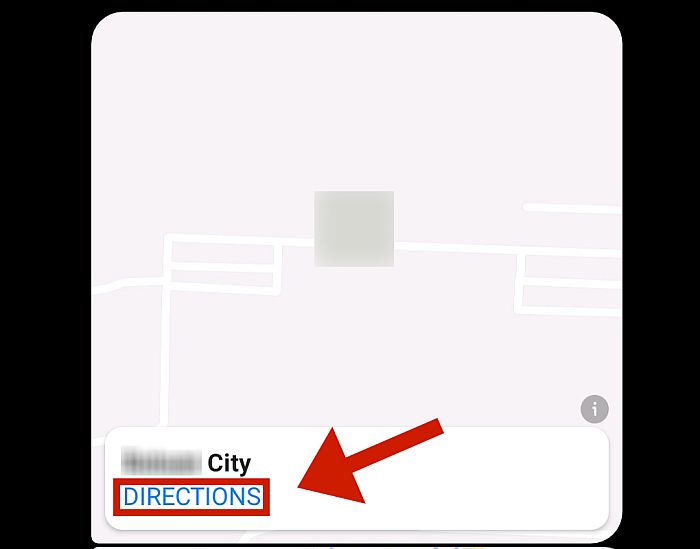
By Using The Nearby Friends Feature
This method, available only on the full version Facebook app, is probably one of the most useful hidden features on Facebook. If your friends have this feature turned on in their Messenger app, you can then use it to trace Facebook user location.
- Log in to your Facebook and tap the hamburger menu on the upper right of the screen.
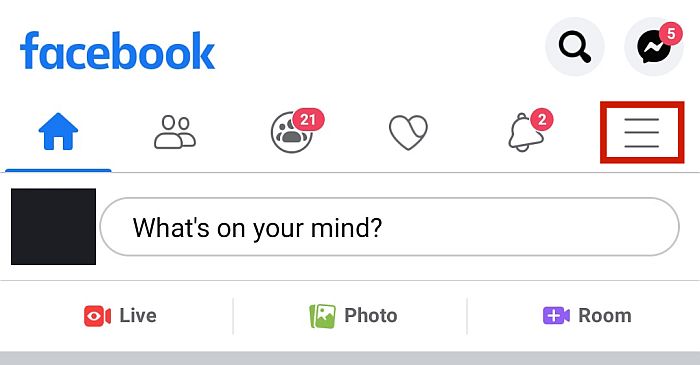
- Scroll down and click the “See More” option.
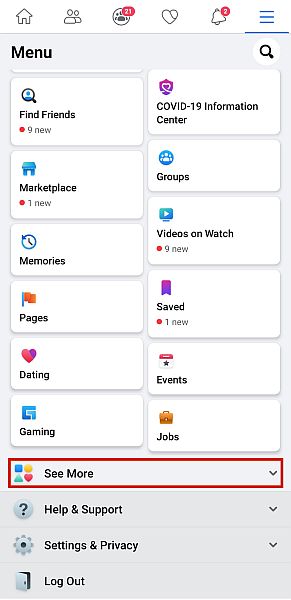
- A dropdown menu will show. Select “Nearby Friends.”
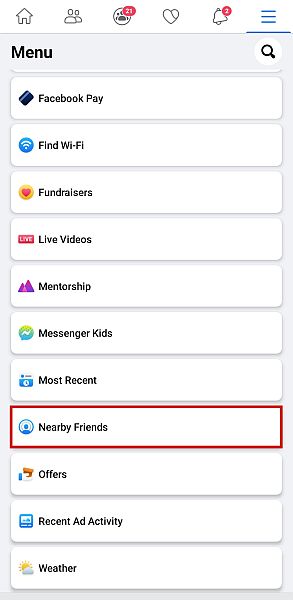
- If this is your first time using this feature, tap “Get started.”
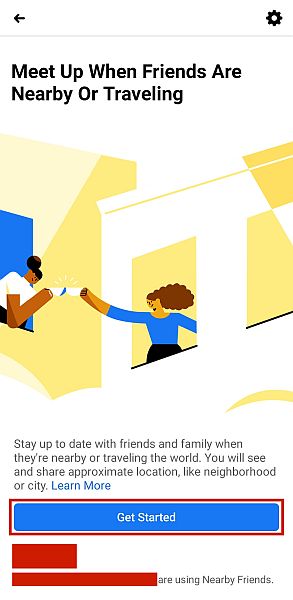
- You will then be taken to a page where you can specify who can see your location. You can, for example, choose to share your information with all of your friends or just a few.
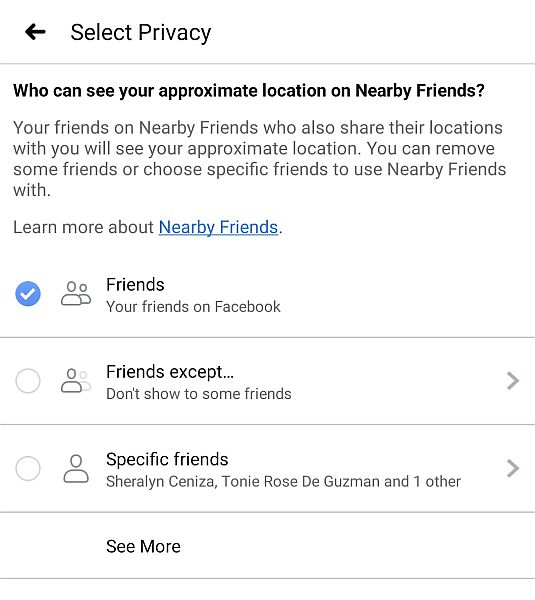
- After this, go back to the original menu, then tap “Next.”
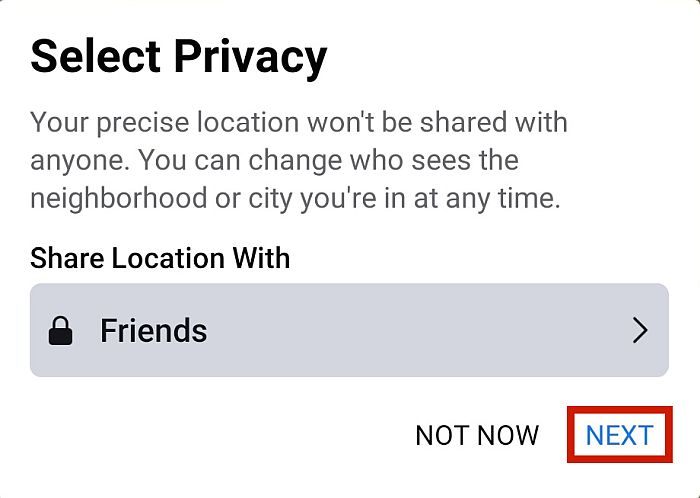
Once you’ve followed those instructions, you can then see a list of friends that have turned this feature on, starting with the ones closest to you. You can then use this as a basis for tracking down their actual current locations.
You can also check the tags and hashtags of the posts made in the feeds of your friends’ list.
Posts have a feature that automatically marks the poster’s current location during posting. You can disable this in your posts if you like, but some people don’t mind sharing their locations with others. This is what we’re going to take advantage of by using Location Tags on FB Messenger.
The best way to look for these is through FB Messenger. Simply check your target’s Facebook stories and see if he/she tagged their location.
- If they did, simply tap the tag/hashtag.
- It will say something along the lines of “Show Location.”
- Tap that button, and it will take you to Google Maps, which will display your target’s location.
- You can then use this to direct yourself to the location.
This technique is not perfect though because you don’t have to be at a location in order to use its tag or hashtag. However, it’s still a good way to see people’s locations using Facebook.
By Using A Third-Party Service
This method requires the most work, but it’s also the most accurate way of tracking someone’s location (unless it’s disabled). Once the other person clicks your link, you’ll be able to see their live location anytime you want.
For this technique to work, you need to go to a third-party website, such as IPLogger. This is a free website that tells you the location of any IP address that clicks it.
- Go to IPLogger’s website.
- Pick one of its tracking options to suit your needs. For this tutorial, let’s go with URL & Image Shortener.
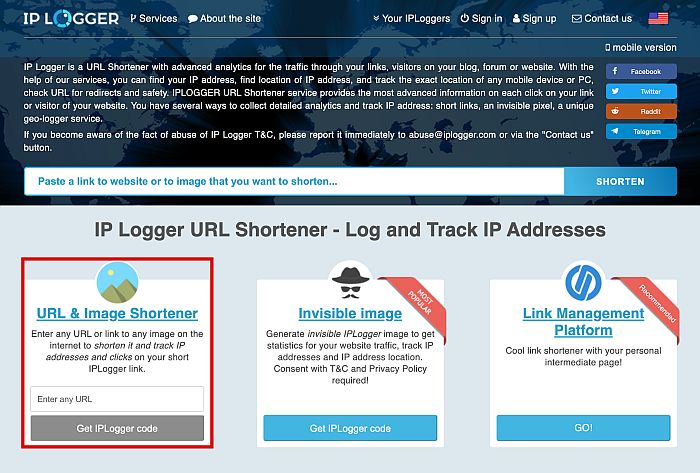
- You may enter any type of URL you like, as the website is not really what’s important but who will tap it. For this tutorial, type “Facebook.com” and click “Shorten.”
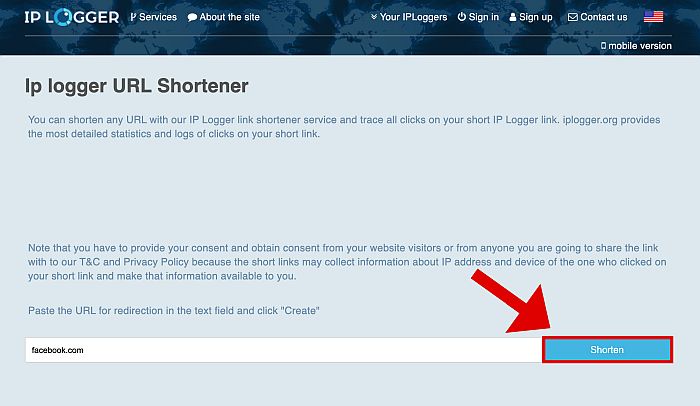
- You’ll have to allow permissions in order to continue. Simply click, “Next.”
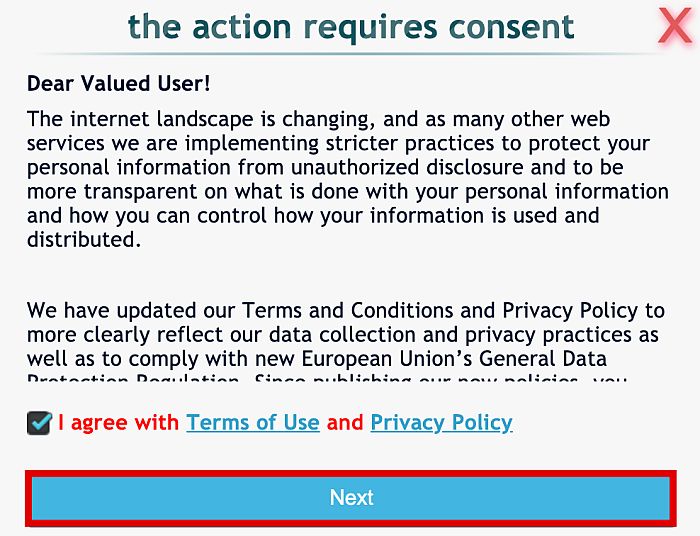
- You will then be redirected to a page that shows the statistics of your impromptu website.
- The only thing to do now is to convince the other person to tap on the shortened link that you created.
- If they click the link, their IP address will automatically be logged. By looking at the link’s statistics, you can now see the location of the other person.
Websites like IPLogger are typically used to tell you how well your site is doing. However, you can also use it to your advantage allowing you to see the location of your target.
How To Track Facebook User Location Video
You can also watch our video where we show all the four ways:
Now You Know How To Track Someone On Facebook Messenger
And there you have it for the easiest methods on how to track someone on Facebook Messenger! That is, as long as they have an FB account and have enabled their location settings.
If these things don’t check out for you, then tough luck – you can’t use FB messenger to track their location. The only alternative is to use software like mSpy for its rigorous location tracking capabilities.
However, always remember that using something like this without the other person’s consent is a violation of their privacy.
Did you like this tutorial? Have you tried tracking someone’s location on Facebook Messenger? Make sure to let us know your thoughts in the comments below!
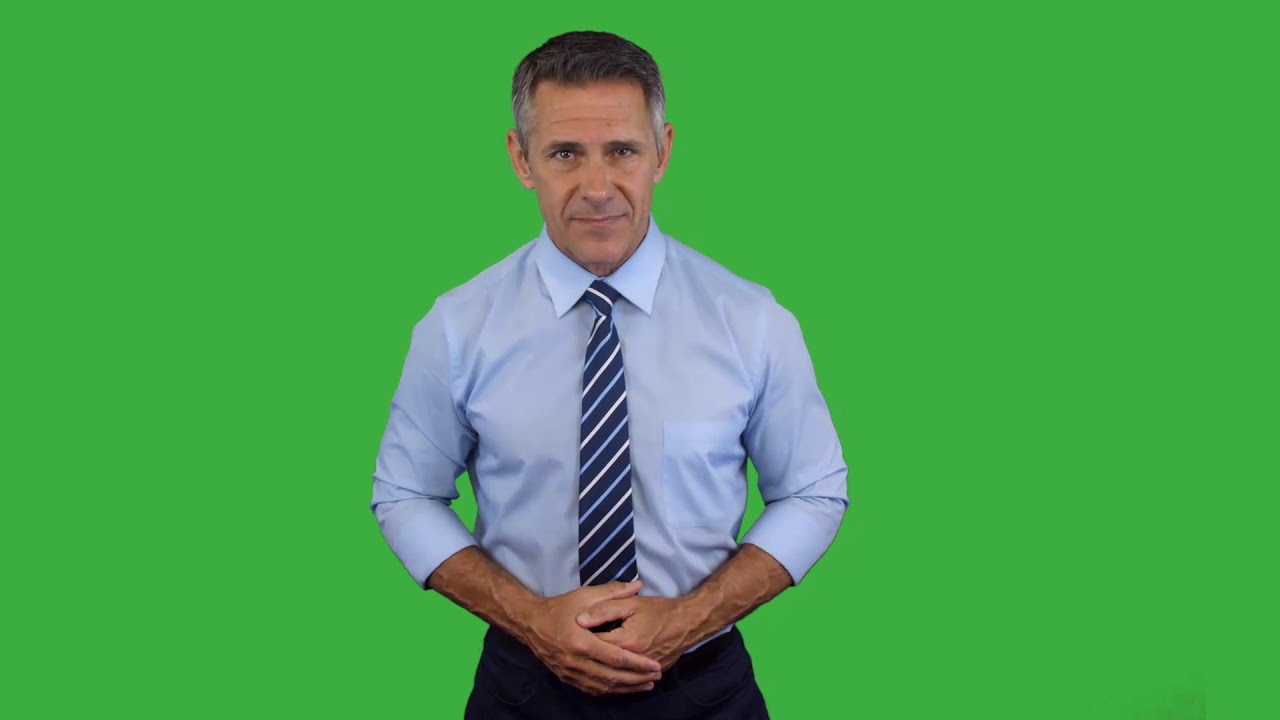
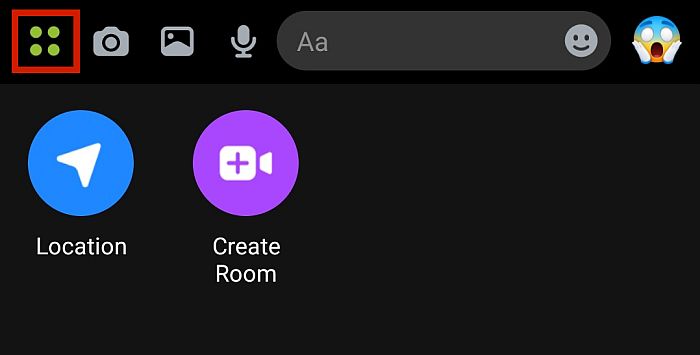
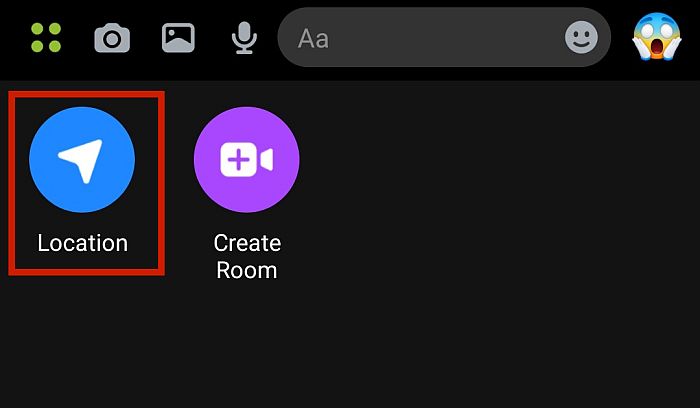

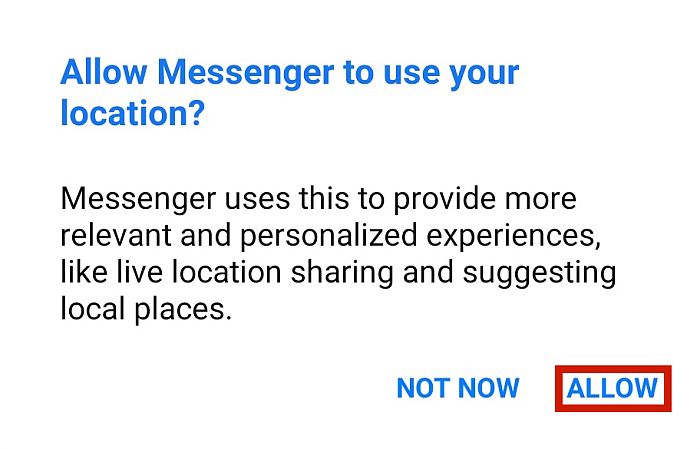

NONE of this worked.
Thanks for all