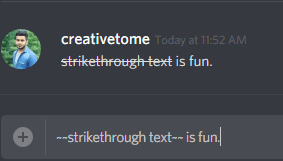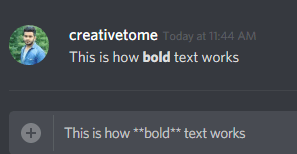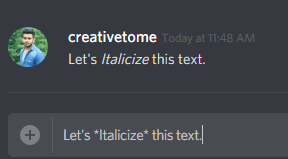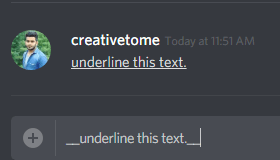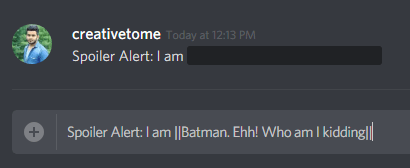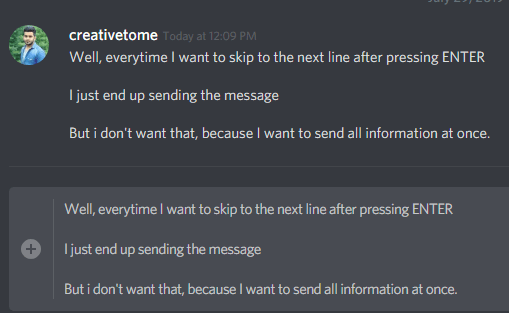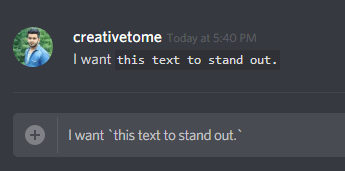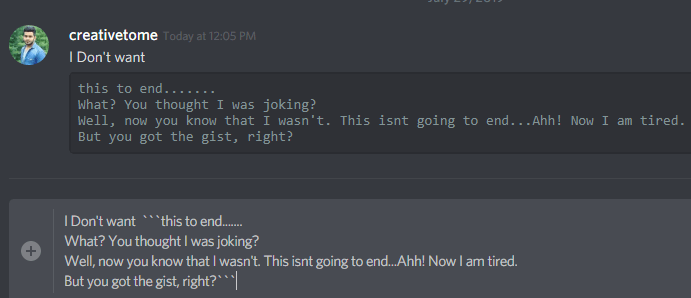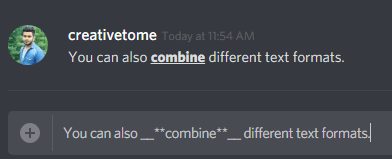Discord first started as a communication platform among gamers, enabling them to chat with each other via text, voice or video call. But with time, this platform turned out to be pretty great for everyone. So almost everyone can join a Discord server and enjoy being a part of it, irrespective of the fact that they like gaming or not. The most fun part of discord is obviously being able to chat with other members with text messages. If you’re a member of any discord server who chats constantly with other members, then you might have felt the need to use different text formats. And that is because by using a particular text format, you can express your opinions or thoughts more clearly. Like to show an error or a mistake, you can strikethrough a text.
So using different text formats does make your text stand out among others, and it also makes you look like a pro. If you’re new on discord, then you must have seen others using a lot of text formats like bold, italics, strikethrough, etc. And you might have thought of using those same formats, but the question is, How? So in this article, we are going to answer that question by telling you how to strikethrough text on Discord. Also, we’ll teach you about various text formatting on Discord. So sit tight and let us take you on the path to become a Text formatting Pro on Discord.
Before actually learning how to give different styles to your text, you need to learn how it is made possible by Discord.
What Is Markdown On Discord?
When you use Discord, Markdown language works in the background without your knowledge. The markdown language uses symbols to change the format of the text to Bold, Italics, Underlined, etc.
The symbols used in this language for each format are very easy to learn and they can be applied directly while typing the messages. So it saves a lot of your time and provides you with a lot of fun text formats.
Strikethrough Text On Discord
Basically, Strikethrough text includes a line running over it to represent an error or mistake through the text. This text is very easy to use on Discord. All you need to do is follow these simple steps.
1. Launch Discord Desktop app on your PC.
2. After that, open the chat of any server or of any friend and start typing your message.
3. Now, you can get strikethrough formatting style by including two tildes ‘~’ symbols, before and after the text which you want to be strikethrough.
4. That’s it. After you’re done typing the message with the required symbol, just click on Enter to send the message.
You’ll see that the sent message will have the strikethrough text according to the placement of the symbols.
Other Text Formatting In Discord
Now that you’ve learned to use strikethrough in Discord, you should also learn about various other formatting styles you can have fun with.
1. Bold Text
You might be well are of the “Bold” text format. It can be used to highlight or overemphasize on a particular word or a phrase. You can use this text format on Discord by using Asterisk (*) symbol. This symbol can be inserted in the chat by pressing the Shift+8 key combination on your keyboard.
To change the text format to bold, you need to insert two asterisks symbol at the starting of the text, and two symbols at the end of the text. You can get a better idea by looking at the screenshot given below.
2. Italics Text
The italicized text format also serves the purpose of highlighting a part of the text. The highlighted text may be a particular statement or a famous phrase.
The purpose of Italicized and bold text is almost similar, so to Italicize the text, you’ll again have to use the Asterisk ‘*’ symbol. But for this, you need to insert only one Asterisk symbol before the text, and one after the text.
3. Underlined Text
Underlining a particular portion of the text makes it stand out from the other part of the text. And you can underline a text by including two underscores ‘_’ character before and after the text.
4. Spoiler Tag
Now, this type of text can be really important and useful. It can be helpful in hiding a text while giving others a spoiler warning. Because writing “Spoiler Alert” just before the actual spoiler might not always serve its purpose. So when you use the spoiler tag, the text containing the spoiler will be hidden, and the reader will have to click on that hidden portion to reveal the text.
To use the spoiler tag, you just have to input two vertical bars, or the pipe character ‘|’ before and after the spoiler text.
Now that is what we call a perfect spoiler alert.
5. Empty Lines
The most frustrating thing is when you end up sending the message while trying to skip to the next line by pressing ENTER. But you can get over this problem by including the empty lines in between. To do that, you just have to press Shift+Enter key combination, instead of just pressing the ENTER.
6. Single Line Code Blocks
Single line code blocks help you highlight a single text line. It does that by providing a different font to the text and giving it a black background. So, this formatting style can be best suited to highlight a quote or something entirely different.
To use this formatting style, you’ll need to use a single Grave accent ‘`’ character before and after the text. You can find this symbol on the same key which is used to input the tildes ‘~’ symbol.
7. Multiple Line Code Blocks
This formatting style is almost similar to the last one. The only difference is that with Multiple Line code blocks, you can highlight the multiple lines rather than one.
To do this, input three Grave accent ‘`’ character before and after the text instead of one. Also, to break your text into different lines, or to insert an empty line, use Shift+Enter key combination as we’ve already discussed.
8. Combine Different Text Formats
As you’ve already learned how to use 4 major text formats, it’s time that you learn how to combine different text formats. To combine different formatting styles, you’ll just have to combine the markup symbols used in those particular formats. Let’s take an example. If you want to combine the bold and underline formatting style in the same text, then you’ll have to combine their markup symbols.
So for this, you’ll have to include two underscores ‘_’ and two Asterisk ‘*’ symbols before and after the text.
Pretty simple, right?
More on Discord: How To Create Discord Server And Invite People
Wrapping Up
Using different formatting styles including strikethrough on Discord helps us give our message more clearly. Moreover, it draws more attention of people towards our message. And gaining the attention of people through attractive text formats is really important, especially when there are hundreds of people texting at the same time.