Updating your status on Facebook has become common today. But there are certain things that you might be afraid or wish to share and want to update them secretly. For e.g. many times some people want to change their relationship status on Facebook, but without letting others know about it. It’s true, some people are introverts and they want to keep it a secret. There can be many reasons why someone wishes to do so.
Maybe when people break up, then they feel embarrassed or awkward to change their status. As it will show your changed status in your friend’s news feed. Or you simply want to keep your love life secret from all the others.
And for these kinds of users, Facebook has provided with the ability to make your profile private which includes hiding relationship status making it invisible in the Timeline. Or you can also hide or show it to any certain people or friends. So here we are going to share the methods to do so.
How To Secretly Change Relationship Status On Facebook
You can do it from both, the website and the Facebook Android and iOS app. And both are almost the same but with a little bit different in the interface. So let’s check them out.
From Web Browsers
1. After logging in to your Facebook, click on the Profile name at the top left.
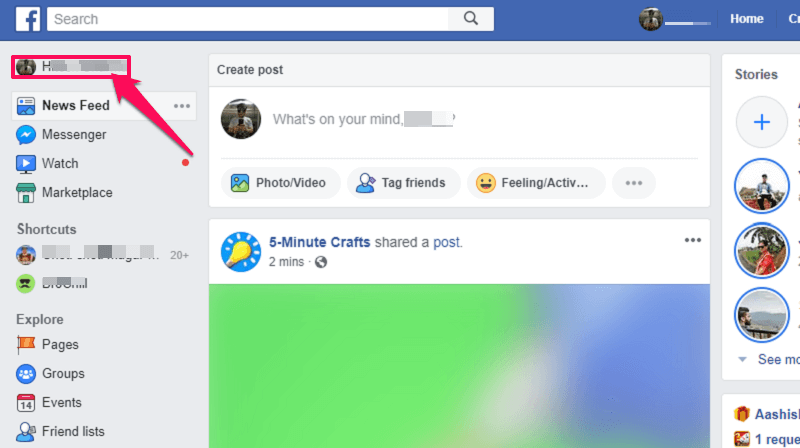
2. Then in the profile, you will see About tab. Click on it
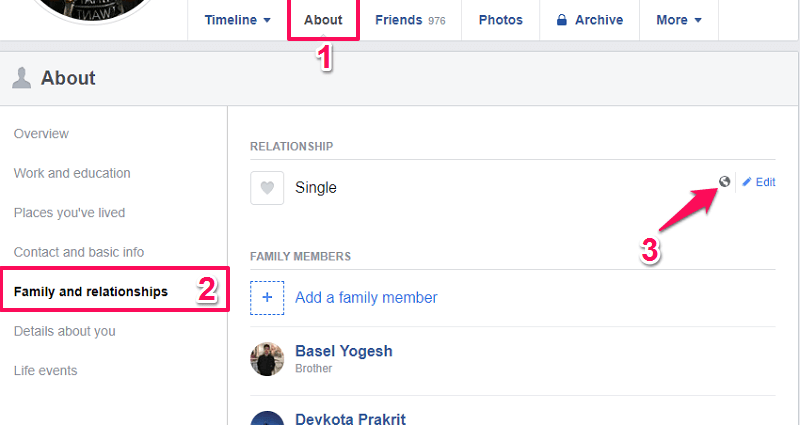
3. Now from the left-hand column select Family and Relationships option.
4. If you’re adding the status for the first time then you’ll get the option to add while others will get the option to change or edit the status. To make the status hidden from the timeline and everyone else you will need to change the privacy. For that, click on the privacy icon beside Edit. The icon will change depending on the setting chosen. For instance, in case of public, it will appear as a globe like in the screenshot above.
5. To hide the relationship status from everyone select Only Me, set the status as required and Save Changes.
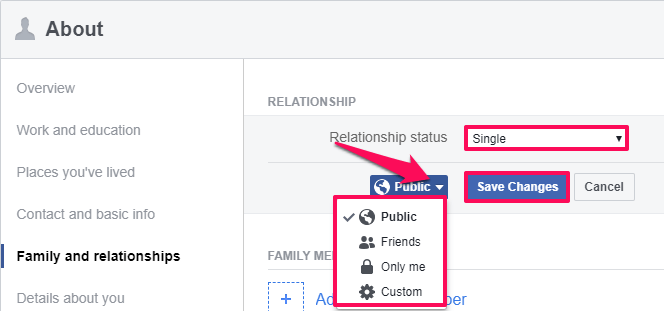
Using different options from this drop-down list, you can also select it to be visible to only Friends or show/hide from certain friends(Custom).
READ ALSO: Disable Facebook In-App Browser
From Mobile App
1. In the app, select the hamburger icon, and then tap on your Profile.
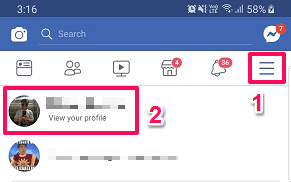
2. Now, select the relationship status that is currently on your Profile and it will show the option to edit that. Tap on the drop-down icon in front of the status, and then select the ‘Sharing with’ option.
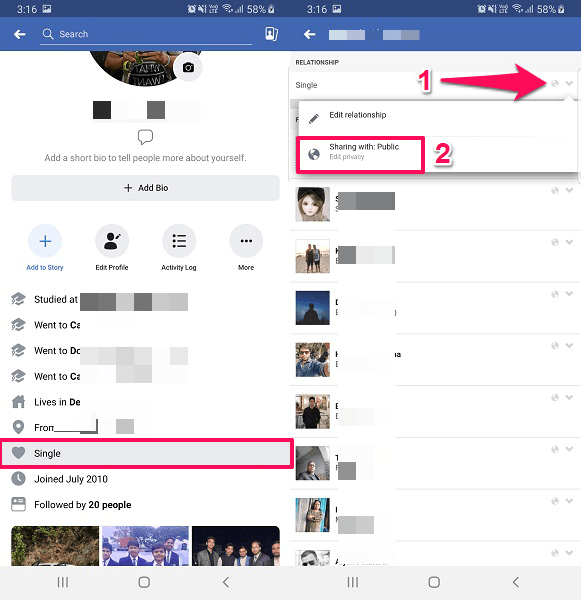
For users, who are setting the relationship status for the first need to tap on See Your About Info under your profile. On the next screen, you’ll find an option to Add Relationship Status. After that, you can set the status and for privacy tap on the globe icon.
3. Here select the option Only me to keep it hidden from your timeline and news feed of others.
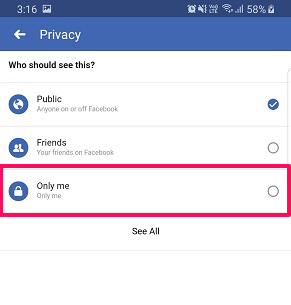
Now no one can see your relationship status as it is set to Only me so only you can see your relationship status.
How To Hide Or Show Relationship Status From/To Certain People
Like you can hide friends list from certain friends, similarly, if you wish that your relationship status should be visible to only one person, or just with limited friends than that can also be done. But only from the Facebook website. To do so, while setting the Privacy from the given options select the Custom option.
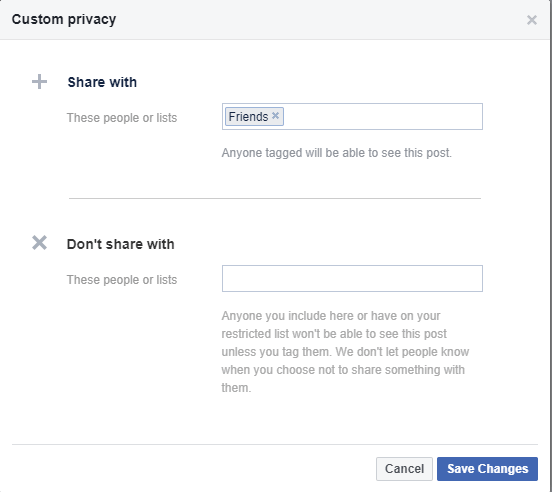
In this custom option, you can simply add the People or friends in two lists. One list is for the people with whom you want to share the relationship status and others for not sharing the staus.
Hide Relationship Status Form Others News Feed
Now, what if you want to make it visible on your timeline under About section but don’t want it to be visible on the friend’s news feed? So what you have to do is no need of changing the privacy, once you have changed your relationship status, immediately go to your timeline and look for the relationship status post.

On the top right of that post, click on the Edit link and choose Hide from Timeline. Then it will not show on your timeline and your friends’ news feed.
Change Relationship Status
Now you know how to hide the relationship status, so you can change it accordingly. Here you will get various relationship options like Single, In a relationship, Engaged, Married, In a civil partnership, In a domestic partnership, In an open relationship, It’s complicated, Divorced, Widowed, and Separated. In some of the statuses, you can add the name of the partner you are in a relationship with and even add dates for anniversaries so your friends can get to know.
Add Relationship As Life Event
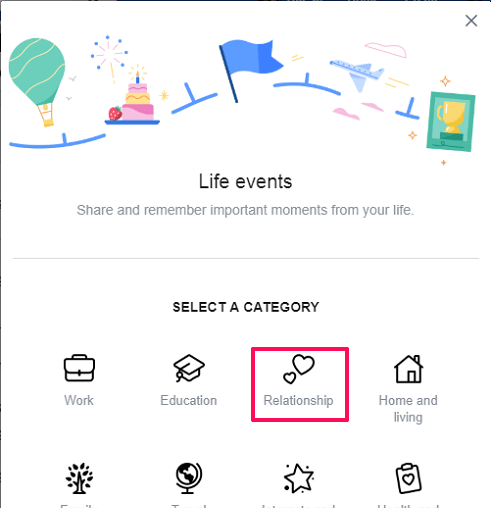
If you wish to add your relationship status to your life event then that is also possible. Just head towards the website, open your profile and go to About section. There select Life events from the left sidebar. After this, select the category i.e. Relationship.
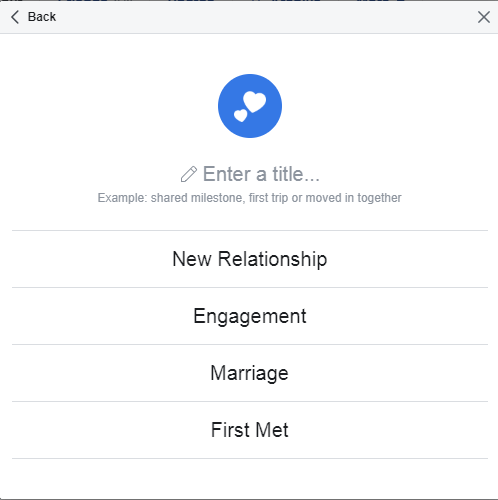
Then enter the title, add a partner if you wish to, select the kind of relationship, add photos/videos if desired, and share the post with your friends.
READ ALSO: How To Turn Off Continuous Contacts Syncing In Facebook Messenger
Wrapping Up
So using the methods above you can secretly change your relationship status, or hide it from your friends or show it to a selected number of people.
Hope you got the methods, just a few clicks, and you are done.