Snapchat is a fun app and it’s full of various features. For example, Snapchat has group video calling and voice calling. Apart from that, the app has a feature allowing you to mention friends in a Snapchat story.
Read our post to find out how to use it.
Contents
Tag/Mention Someone In Your Snapchat Story
Mentioning on Snapchat is just as easy as writing any other text on the image. You can follow these simple steps to tag your friends in your cool Snapchat stories:
- Make sure to use the latest version of Snapchat from Google Play Store or iTunes.
- In Snapchat, take a picture or video, or choose anything from the memories by swiping up.
- Once you have the picture or video, tap on the Text icon on the top right.

- To mention your friend, type ‘@‘
- Then, type the initials of their Snapchat username. Their profile name and username will pop-up above the keyboard.

- Tap on your friend’s name and the username will appear in the text box. You can easily mention more than one friend by following the same process.
- Change the font style if desired or move the text anywhere on the picture.
- Once you are done editing the text, tap on the Send icon at the bottom right.
- Choose with whom you want to share the story and tap on the Send button again.
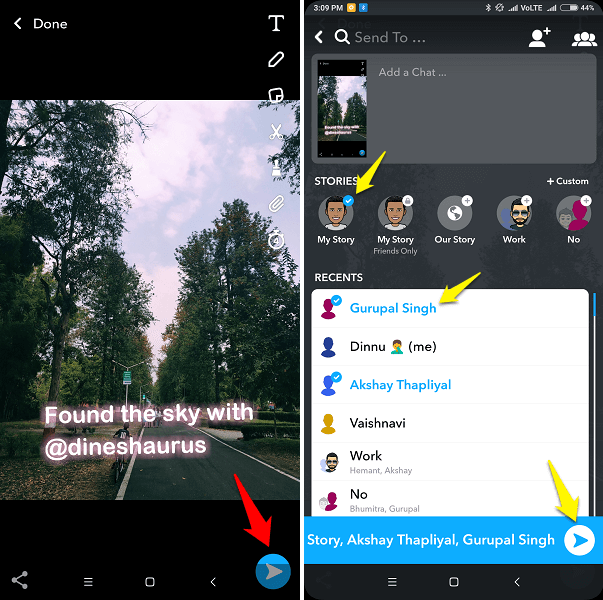
Congrats, you have posted your Snapchat story with mentioning your friend!
People who view your Snapchat story will be able to view whom you have tagged. And on the tap of the MORE option (at the bottom of your story) people will get Add Friend option as shown in the picture below.
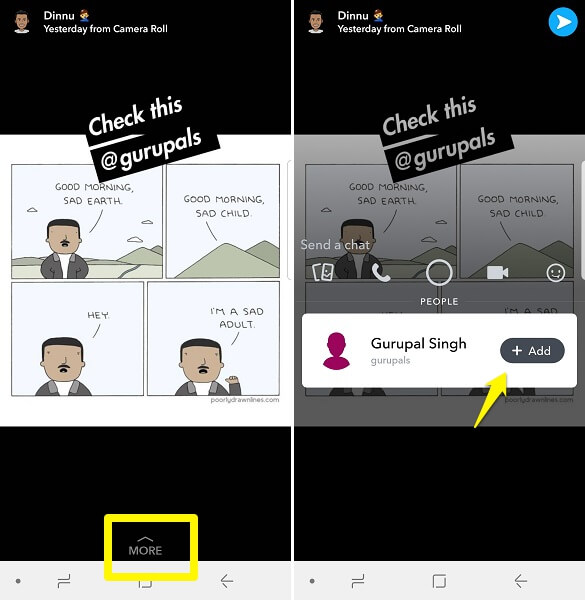

This feature of Snapchat was introduced to make you more social. People may use it to share with whom they are doing the activity and brands may use this feature for shout-outs and promotions.
Video Steps
Watch our easy to follow video instructions:
FAQs
What happens when you mention someone on Snapchat?
When you mention someone on Snapchat in one of your stories or snaps, their handle will appear in the image or video. Everybody who you sent this snap to will see it. The person who you tagged in the snap will receive a Snapchat notification saying that “[Your Name] mentioned you in their Story!”
Can you mention someone on Snapchat without them knowing?
You cannot mention someone on Snapchat without them knowing about it. Your friend who you tagged in the snap will receive a Snapchat notification saying that “[Your Name] mentioned you in their Story!”
Final Words
So, this is how you can mention someone in your Snapchat story photos or videos. BTW, you can do the same thing with Instagram Stories and WhatsApp ones.
If you have any questions regarding this feature or you want us to explain any other feature of Snapchat, let us know in the comments.

Can my friends see the snap I am mentioned in from someone else. They are not friends with the person that added the story.