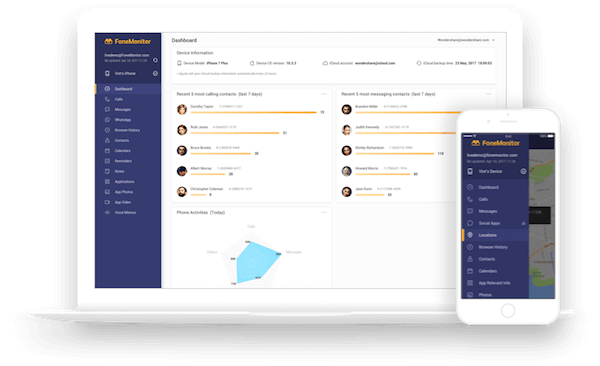Smartphones are addictive. Even if you teach your kid to just use it for productive things, various things just pop up out of nowhere.
Do your kids often lie to you and now you have no option other than spying on them? Do you have a child whose phone you want to monitor to make sure they are not getting distracted unnecessarily?
In this review, we will be looking at a tool that can help you track other’s smartphones remotely. We will be doing a detailed FoneMonitor review to look at its features check if this deal is good enough for you.
But first of all, I need to tell you something.
Contents
- 1 Is FoneMonitor Still Working?
- 2 FoneMonitor Review
- 2.1 Setup And Installation
- 2.2 Main Features
- 2.3 1. Dashboard
- 2.4 2. Track Calls, Contacts, And Messages
- 2.5 3. Tracks Social Networking Apps
- 2.6 4. See Locations And Set Geofences
- 2.7 5. Capture Screenshots
- 2.8 6. See Browser History
- 2.9 7. Track Photos And Videos
- 2.10 8. Keylogger
- 2.11 9. Block Apps And Track App Activity
- 2.12 10. Set Keyword Alerts
- 2.13 11. Schedule Restrictions
- 2.14 Pros
- 2.15 Cons
- 3 Final Verdict: Is It The Best Service?
- 4 FoneMonitor
- 5 About The Author
Is FoneMonitor Still Working?
Unfortunately, it seems like the FoneMonitor company has got into trouble recently. Their app is still working but they have stopped accepting new customers and their website is under maintenance.
We are not sure if it is related to COVID-19 or not, but the fact is that their website has been under maintenance for a while. This means that you won’t be able to subscribe to FoneMonitor.
What can you do?
Take a look at alternative spying apps such as mSpy. mSpy is a great spying (or parental) app that allows you to:
- Monitor calls
- Check social apps such as Snapchat, Instagram, Facebook, and more
- Track WhatsApp calls and messages despite privacy settings
- Track the target phone location
- and more
You may want to try it out if you are looking for a comprehensive solution to track the activity on somebody’s else phone. Read a full mSpy review if you want to learn more about this app.
If you still want to know more about FoneMonitor, go ahead and read our review.
FoneMonitor Review
FoneMonitor allows you to track different activities of the target smartphones without much effort. You have to install an app on the kid’s phone you want to monitor. After that, verify the target phone and monitor its activities with a big range of features. The tool is effective for both platforms — Android and iPhone. It is also available in other major languages such as Spanish, French, Japanese, etc.
Setup And Installation
The setup process is quite easy. You need to Sign up with your email account on the official website of FoneMonitor using the following button.
After signing up, provide details of the target device like name, age and operating system of that device.
There is a very easy tutorial available on the website about how to install and verify the target device. You will have to make some changes in the settings of that phone and install the PhoneMonitor app.
After installing the app in target phone, choose ‘Allow‘ for all the necessary permissions that this app asks for. For example, access to Storage, Notification, Call History, etc. You will be able to easily complete the setup using the detailed and clear guide on their site while you’re setting up your FoneMonitor account.
There is also an option for hiding or keeping the app icon on the phone during the installation process. Uninstalling the app on the target device is also similar to any other app. Go to the ‘Apps’ section in ‘Settings’ and it is named System Service.
When all the setups and installations are done, you can monitor the phone from your own PC/Mac or phone browser. For monitoring the device on your phone, just go to their site and sign in with your registered E-mail.
Main Features
1. Dashboard
The dashboard is like a summary of the device you are monitoring. The device information like Last Known Location, Battery Level, and status of GPS are mentioned in the dashboard.
You can also see the last call, the last message, 5 most calling contacts, and 5 most messaging contacts. The best thing I liked about the dashboard is that it shows the current status of the phone if it is being used or locked.
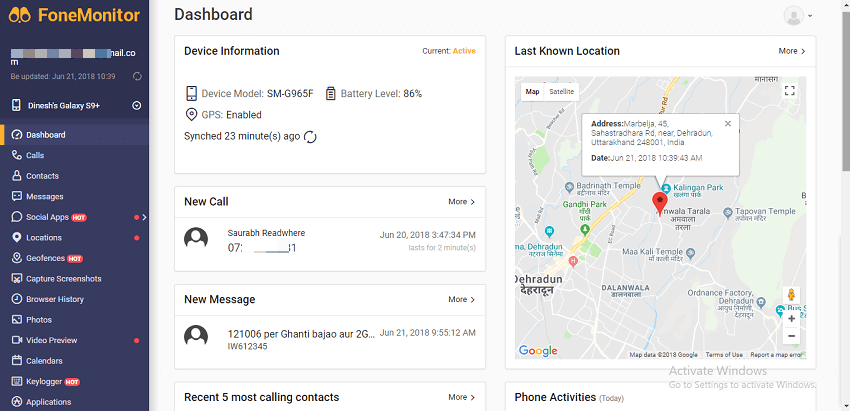
2. Track Calls, Contacts, And Messages
FoneMonitor is very effective in tracking call history with date, timing, duration, and if the call was incoming or outgoing. All the contact names with their phone number and all the messages received and sent will appear in your FoneMonitor account.

3. Tracks Social Networking Apps
This is one of the most important features that this tool offers. Social Networking is a big distraction for children nowadays. Currently, FoneMonitor can spy on 13 Apps in the target phone — WhatsApp, Facebook, Messenger, Snapchat, Skype, LINE, Instagram, Viber, Kik, Tinder, WeChat, QQ, and Hangouts.
You can monitor only 5 of the above at once. But if you toggle the ‘Feature Status’ to ‘OFF’ for any app, you can definitely use other apps as well. This tool takes a screenshot on the app that you are using and you can see what your child is doing and who all are sending him messages on various apps.
On Instagram, you will get the screenshots of the home page and Instagram Direct chat history frequently. When your kid sends messages to anyone or if he/she receives any notification, you will also get that notification in the Instagram section on FoneMonitor.
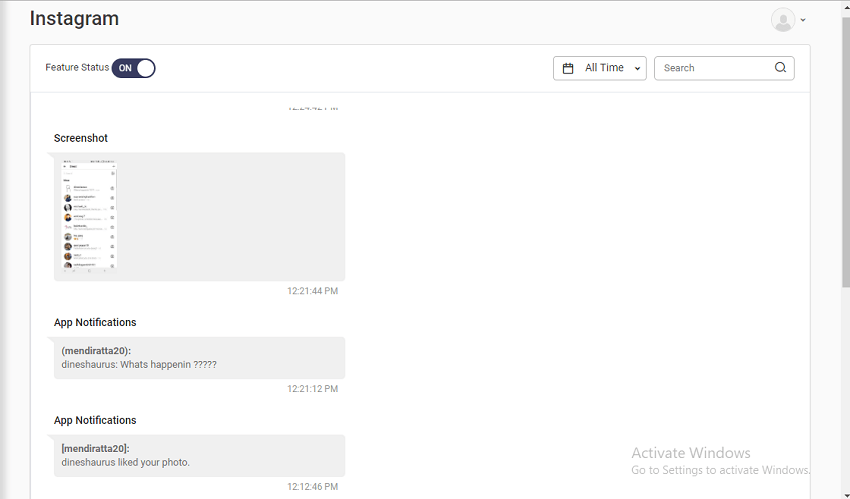
On Facebook also, FoneMonitor takes the screenshots of the news feed and notifications. Even if the kid is not using the app and phone receives a notification for it, you will be able to see it in text form.
Screenshots of Messenger and WhatsApp chat history and personal chat are sent to you when the person scrolls through the app. WhatsApp attachments received in the target phone are also visible to you.
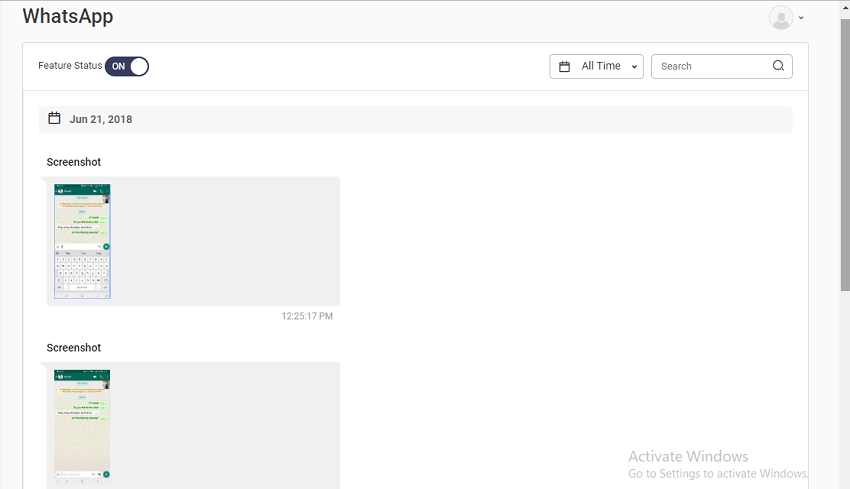
Important: You will be to see the data after the FoneMonitor app is installed. You cannot see the chat history when the app wasn’t installed.
4. See Locations And Set Geofences
FoneMonitor can track the last locations of the target phone if the GPS is on. If you want your child to stay in some particular area you can set a geofence with a circle around that area. Choose to send an alert via E-mail and whenever the target phone enters or exits from that circle, you will receive a mail.

5. Capture Screenshots

This is another good feature of this tool. When the target device is active and you want to know what they are doing, just go to Capture Screenshots. When you click on ‘Take Screenshot’, you will receive the screenshot of the phone’s screen after few seconds.
6. See Browser History
The Internet is a source of few good things and many evil things. It is very important to know which websites your child is using. Make sure that they are surfing the internet for getting the right knowledge. In the ‘Browser History’ section, you can see the name of the URLs, time and frequency of visits to all the websites.
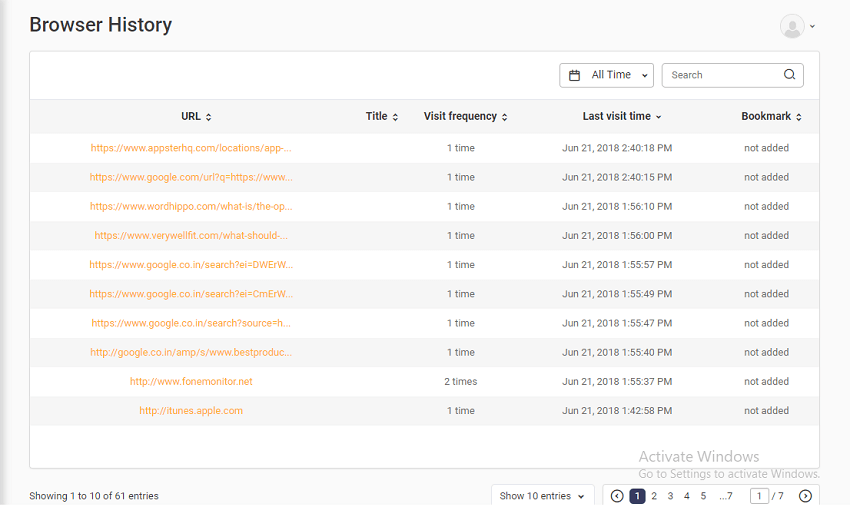
7. Track Photos And Videos
All the photos and videos available on the target device will be visible to you sorted by time. You can even download them on your device.
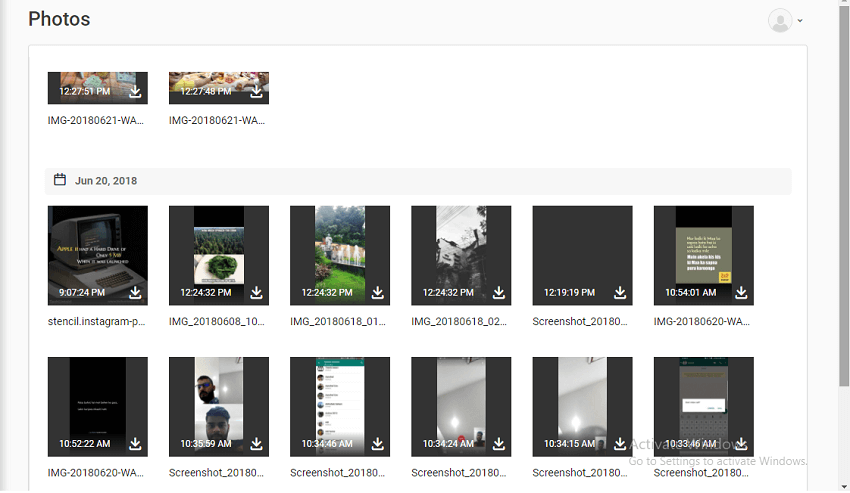
8. Keylogger
It is very important to know what all things your kid is curious about. The Keylogger in FoneMonitor allows you to track everything that was typed from the keyboard on the target phone. All the typed words or sentences will be shown separately with their respective apps.

9. Block Apps And Track App Activity
FoneMonitor allows you to see what all apps are installed on the target phone. From the ‘Applications’ section, you can see the apps and choose to toggle ‘Off’ to block the app in that phone. Blocking Apps like Instagram, Facebook, WhatsApp, or the game apps might increase the productivity of your child.
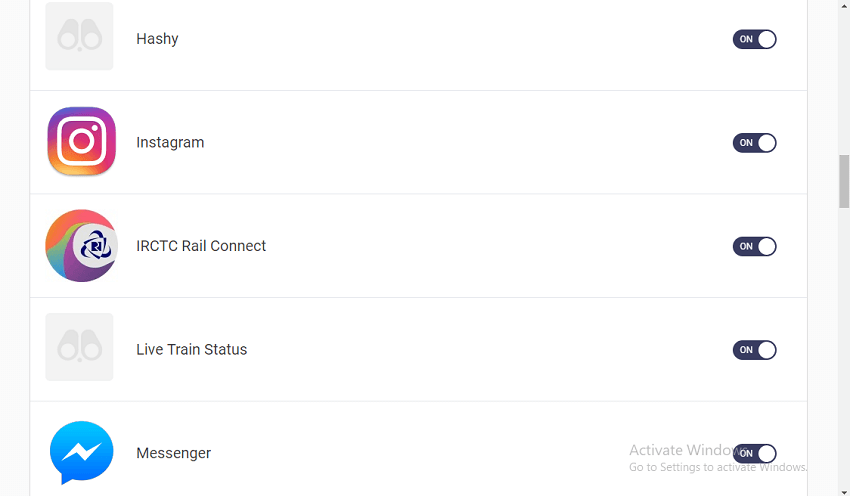
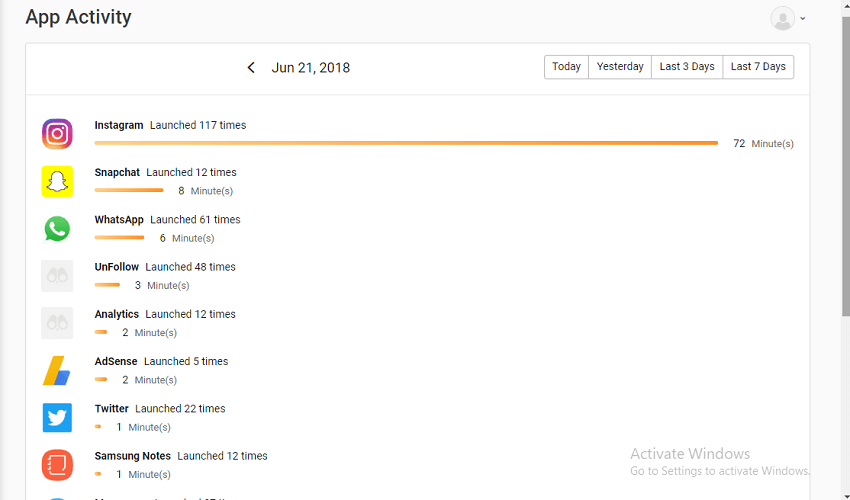
10. Set Keyword Alerts
Set some keywords that you think are not good symptoms for a kid’s mind. After you enable the alerts, you will receive a mail whenever such words are used in the messages, calls, browsers or other apps.
11. Schedule Restrictions
With the help of FoneMonitor, you can limit the device usage by the children. The Schedule Restrictions allows you to set a start and end time between which all functions in the device will be locked. When your kid will open any app, (even defaults apps like Camera, Phone, etc.) they will not open. The timer can be set for all 7 days of the week or for selected days.
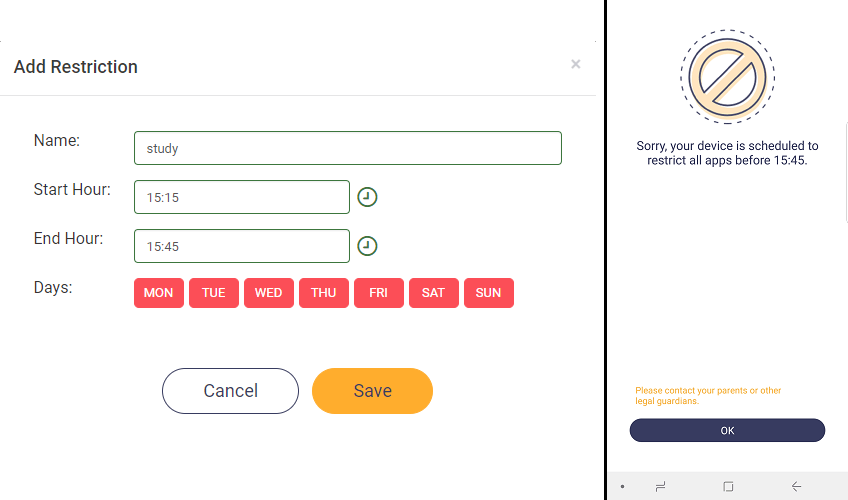
Now we know about all the important features of FoneMonitor and what all it can do. Let’s have a look at the positive and negative aspects of this tool.
Pros
- Unlike other tools, no rooting of the phone is required for FoneMonitor to track apps like WhatsApp, Instagram, Facebook, Snapchat, etc. Quite impressed.
- For iOS users, there is no need to jailbreak the device. However, due to iOS restrictions, monitoring is limited in comparison to Android.
- It has a very good and easy interface. Once you sign-in and the set-up is done, everything is just on the table and you need not worry about learning to use the tool.
- You can’t carry your PC everywhere, so it’s great that this tool can be used on your phone’s browser too. Also, both parents can monitor their children’s activity from two different devices.
- Considering the usage of the app for so long, the app doesn’t drain much battery of the target device.
- The data sync from the target device to your account happens considerably quickly.
Cons
- Some Apps that kill too much time for kids like YouTube were not visible in the ‘Applications’ section.
- The app activity tracker is helpful but not so accurate.
Final Verdict: Is It The Best Service?
At TechUntold, we have tested and reviewed quite a lot of smartphone monitoring tools but this one comes out to be the best hands down in every regard.
The FoneMonitor tool has almost everything that a spying parent asks for. There are so many advanced features on this tool like keyword alerts, blocking apps, geofences, etc. These features are helpful not just in monitoring your kid but also in stopping them from doing unnecessary activities. Like you can set a fixed time for him to study and at that time just block all the apps or enable schedule restrictions.
Tracking browser history and monitoring the social networking apps were never this easy. FoneMonitor is providing a package of amazing features at a reasonable price.
Unfortunately, it seems that the company that makes the tool is no longer in business. So instead of FoneMonitor, you should take a look at an equally good parental app: mSpy.
If you liked this FoneMonitor review and how the tool works, you can help other parents as well by sharing this article.