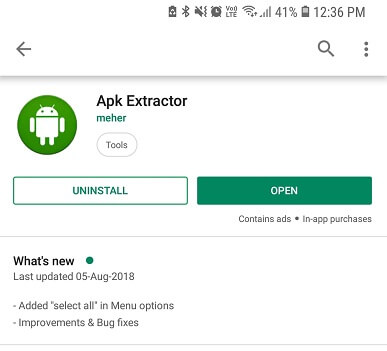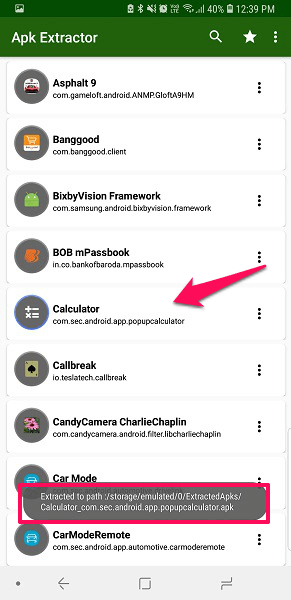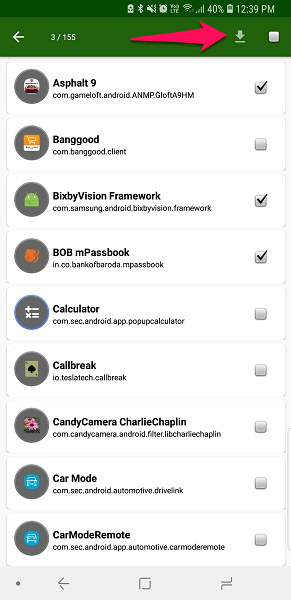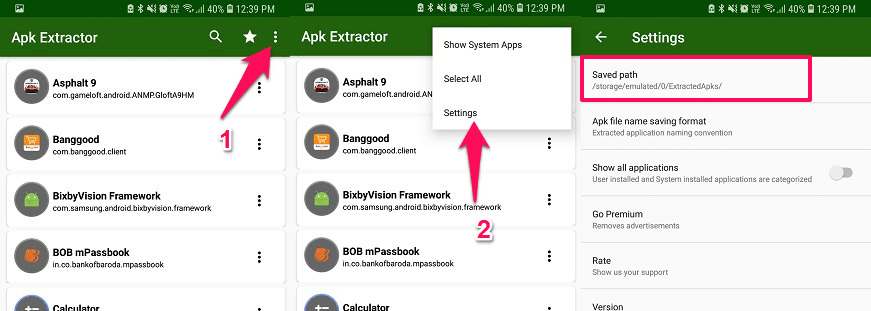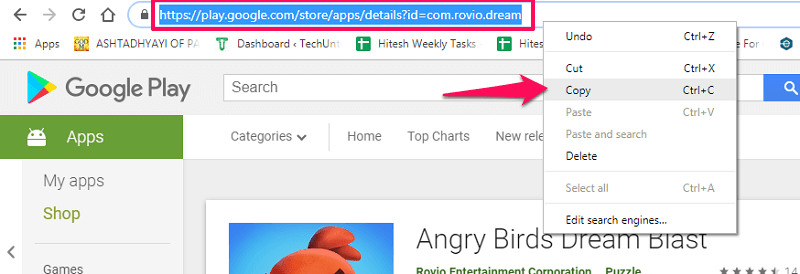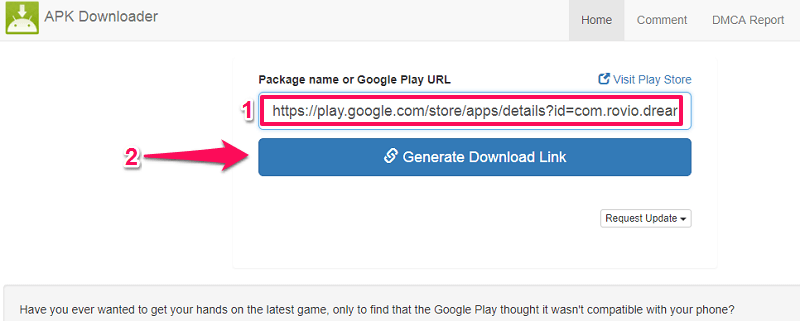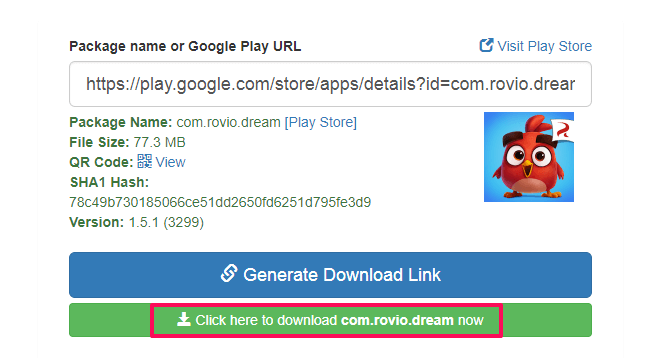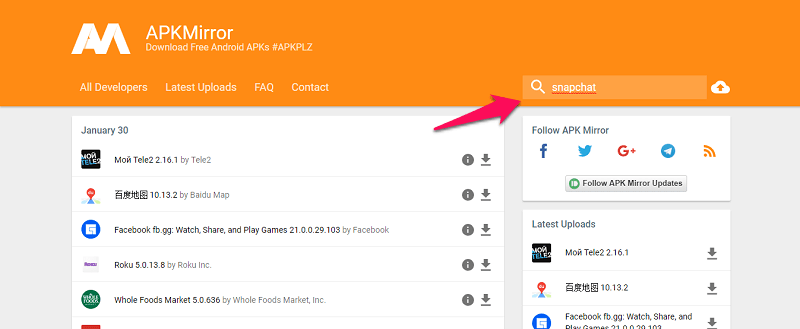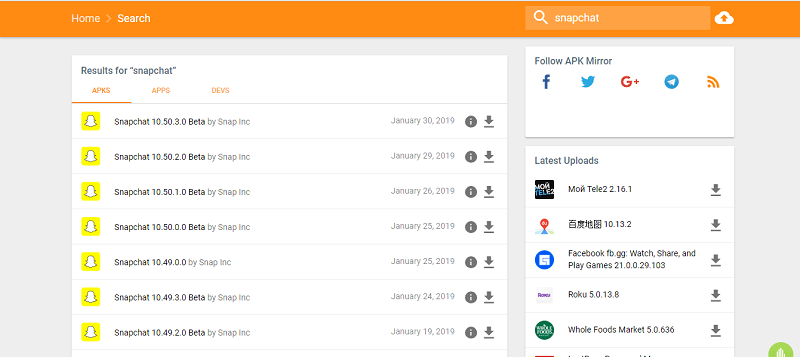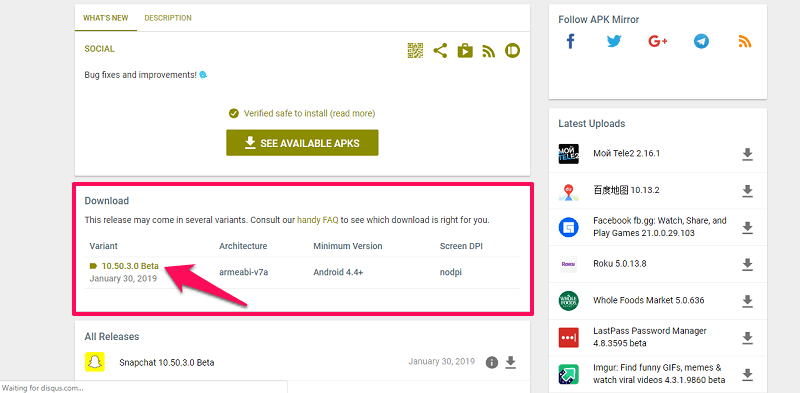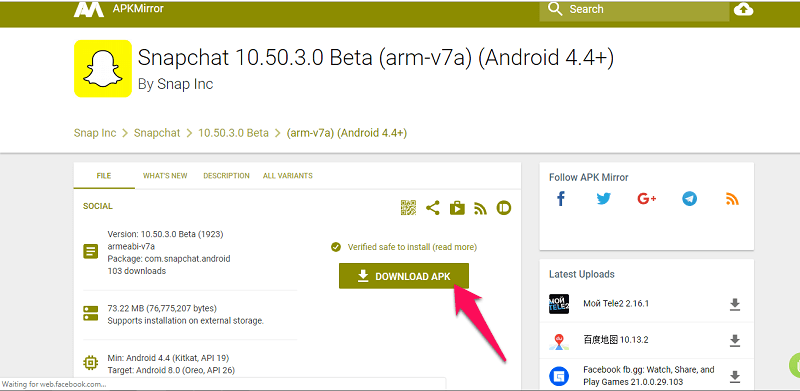APK or you can say Android Package Kit is a file format which is used in Android smartphones to install the applications. Just like the EXE and dmg files are for Windows PC and Mac which allows users to install various software. As users usually install the apps from the Play Store, they do not require to download the APK files. But in case you are looking for ways to extract APK files then you are on the right page. Here we have mentioned how to get the APK of any application without having to install them on your devices from the Play Store.
Contents
What’s The Need For Extracting APK?
You can extract APK files for the applications or even games so that you can save them on your device or PC. This way you always will have the backup for them in case you need it. Having an APK can also be useful to transfer apps to another phone, or tablets that do not have an active internet connection. Just sharing the APK will let them install the app without having to create an account or ID that are required for downloading and installing the apps.
Not only this, but the APK file can also be beneficial in terms of versions. Sometimes it happens that Play Store may have the updated version of the app that you may not like. Or the app is no longer available on the Play Store or is incompatible with your device. Having the APK can help you to install the app without any such issues that you might face.
Methods To Extract APK Files On Android, PC
Here we have mentioned 3 ways to get APK files for any application or game available on your device. Some of the methods are done from the Android phone itself while some can be performed on both Android devices or any PC or Mac browsers.
Methos 1 – Using Apk Extractor
1. It is a third-party application that you can download from Play Store for free.
2. Once the installation is completed, open the app. It will take a few seconds and then show you the list of all the installed apps and services on your device.
3. Now to extract the APK of any installed applications all you have to do is tap or select the desired application, here we have used the Calculator app to save it as APK. Then it will show you a message Extracted to the path.
4. You can also select multiple apps at once by tapping and holding on an app and then marking the desired apps. After selecting the apps tap on the download icon at the top to save their APK.
5. To see the APK file location on your Android phone for the extracted applications, tap on the three vertical dots at the top right corner and then select Settings.
Here at the top, you can see Saved path which will show you the exact location where the APKs are saved. You can also set your own custom path if required.
Also Read: How To Test Micro SD Card Speed On Android
Method 2 – From Google Play Store
1. Using this method you can extract APK files directly from the Play Store. Here we are going to use an online tool, Evozi APK Downloader using which can be used on your PC or phone browser.
2. For downloading the APK you will also need to open the Play Store on the web browser. With this method, you can get the APK of any application without installing them.
Now browse the Play Store and go to the desired application and copy the URL for it.
3. After you have copied the link, open the Evozi APK downloader website and paste the URL on the box as shown in the image below.
Then click on the Generate Download Link tab below the box where you pasted the URL.
4. It will take a few seconds or minutes depending on the size of the APK. After that, it will provide you with the details of the app and the link where you can download its APK.
Just tap on Click here to download and that’s it.
Method 3
1. In this method, we are going to use a website i.e. APKMirror from which you can download APK for any application directly to your PC.
2. Open the website given above and then on the search bar, input the name of the desired app and hit enter.
3. After this, the website will show you the results for your searched keyword and provide you with the list of APKs for that app.
It will provide apps with the latest updates and show the dates as per which you can choose. Simply select the desired APK version that you wish and it will open a new page.
4. From here click on the variant option under the Download box as shown in the image below, which will open the page for downloading.
5. Now in this new page click on DOWNLOAD APK and the job is done.
You can also use this method on your Android browser.
Additional Method
Well, you can also use SHAREit on your Android devices. Technically it will not extract the APK, but with this, you can send APK files for any installed application on one device to another device. Just select the apps that you wish to share and send them. The receiver will receive the APK for them which they can use to install on their device.
Also Read: How To Use AirDroid Offline Or Without Internet
Wrapping Up
With these methods, you can easily extract APK for the application installed on your Android devices. Or simply download the APK file for the application without having to install them. Easy, isn’t it?