Discord is a kind of platform where you chat with a lot of people. As soon as you join a Discord server, you see different people chatting at the same place over some topics. And a lot of these people are using Discord for a long time, so they know this platform inside and out. However, there are some advanced techniques for using Discord that are still not very well known by most people. And one such technique is writing rainbow text on Discord.
Basically, rather than sending your messages in default grey color, you can play around with so many other colors. Like to highlight your message in chat, you can send your entire message in red color. Moreover, you can even use different colors within a single message, which to be honest, is really cool. Getting command over this feature can surely make you look like a pro on Discord. And to gain popularity on this kind of platform, you do have to become a pro sooner or later. So, if you’re now convinced enough to learn how to make the rainbow text on Discord, then let’s get started.
Read more: How To Add Emojis To Discord
Contents
Type Rainbow Text On Discord
As we’ve already mentioned above, there are two ways in which one can use colored text on Discord. The first one, in which you change the color of your whole message to a single color, is quite basic. However, the second one is much more advanced because, in this one, you can use more than one color in a single message. Interesting, right? But you should know that playing around with text colors is not that straight forward on Discord. And before moving forward, you should learn what makes the colored text possible on Discord in the first place.
Highlight.js
On Discord, there is no direct way to achieve these types of texts, however, there is a workaround. Discord uses Markdown language in the background for text formatting, like to strikethrough your text or to make text bold or italics. And very similarly, it uses highlight.js feature to color your text. Basically, what you have to do, is use a three-line code block, to get different colors for your text through highlight.js library. Don’t worry, you’ll get it once you move on to the examples given below.
Change Color Of Your Text On Discord
Now, if you want to use a single color for a single message, here are all the colors you can have. Just note that sometimes the codes are flaky and they won’t work 100% of the time. If you face this problem, wait a bit and try again.
1. Red
To get the red color for your text, you have to use the Diff syntax highlighting. The first line of the code will have three `(Tick) characters and after that, you have to write diff without giving any space in between.
Important: To show you the tick characters properly we have used space in between them. If you copy the code from here then make sure you remove the spaces in between them.
Now, jump to the second line by using Shift+Enter key combination. On the second line, first, input one -(Dash) character and then start writing your message. Finally, skip to the third line of the message and end the code block with three ` characters. Now, you can send your message, and you’ll see that the text of your message is red in color.
Syntax:
` ` `diff
-Your Message
` ` `
Example:
` ` `diff
-make it colorful
` ` `
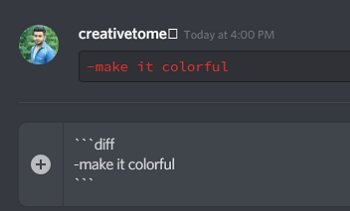
2. Cyan
To give cyan color to your text, we have to use the Yaml syntax highlighting. The structure of the code will be almost similar to the first one. This means that the code will start and end with three `(Tick) characters. The only thing that’ll change is that in the first line, we are going to type Yaml and the second line will not have the -(Dash) character. So, the syntax will go like this.
Syntax:
` ` `yaml
Your message
` ` `
Example:
` ` `yaml
make it colorful
` ` `
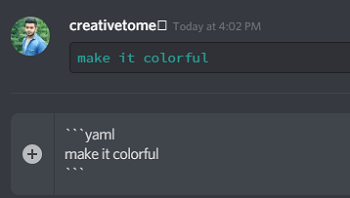
3. Yellow
Love the yellow? Well, then easily apply this color to your text by using the fix syntax highlighting. The structure of the code block will be similar to the ones we’ve discussed above.
Syntax:
` ` `fix
Your message
` ` `
Example:
` ` `fix
make it colorful
` ` `
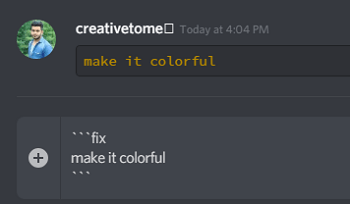
4. Green
Green text color can be easily achieved by using the CSS syntax highlighting. And as usual, the structure will be the same. Here’s the syntax and an example for the same.
Syntax:
` ` `css
Your message
` ` `
Example:
` ` `css
make it colorful
` ` `
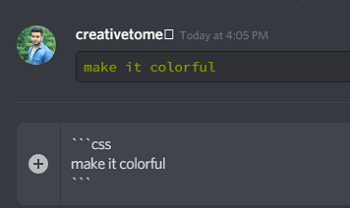
5. Dark Green
Liked the green but you want to make it darker? Well, then you’d be delighted to know that there are two syntax highlightings for that i.e, JSON and BASH. You can use any one of those, however, your message will go in quotation ” marks.
Syntax:
` ` `json
“Your message”
` ` `
` ` `bash
“Your message”
` ` `
Example:
` ` `json
“make it colorful”
` ` `
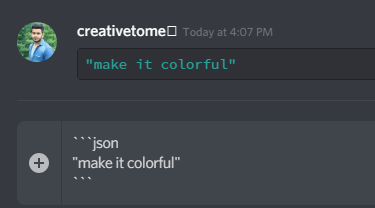
` ` `bash
“make it colorful”
` ` `
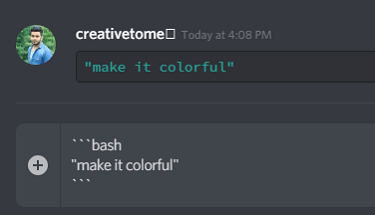
6. Blue
The required syntax highlighting for the blue color will be INI. Also, your message in this syntax should be contained in two [] square brackets.
Syntax:
` ` `ini
[Your message]
` ` `
Example:
` ` `ini
[make it colorful]
` ` `
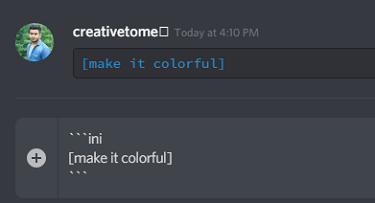
Use Multiple Colors In A Message On Discord
If you want to move ahead in the game by giving more than one color to your text on Discord, then you’ll have to work a bit harder. The syntax used for this are longer, but they aren’t that hard to learn. There are a lot of syntax highlighting options to get the work done, but we’ve included only three of those. Because these three are easy to learn and are enough to get you started.
1. ml
The ml language gives you four colors in a single message, which are yellow, cyan, red and grey. The first line of the code will have three `(Tick) characters and then you have to type ml without giving any space in between.
After that, the words in the message that’ll have the first letter capital will get the yellow color. On the other hand, all lowercase words will get grey color. The words that’ll fall between quotation ” marks will have cyan color along with any numbers in the message. And finally, the red color will be given to the words (no spaces) with inverted ‘ commas. You’ll get a better idea after looking at the syntax and the example.
Syntax:
` ` `ml
Yellow For Capital
“Cyan”
‘Red’
grey for lowercase
cyan for numbers
` ` `
Example:
` ` `ml
name is Shivam
“Give me Cyan Color”
‘NowGiveMeRed’
123
` ` `
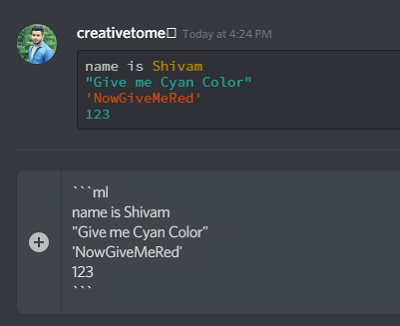
2. Yaml
This one is quite simple, and it’ll only give you two colors i.e, yellow and cyan, in a single message. All you have to do is divide your entire message with a : semicolon. After that, the message before the colon (without spaces) will get the yellow color and the message after the colon will get the cyan color. Pretty simple, isn’t it?
Syntax:
` ` `yaml
yellowbeforethecolon: cyan after the colon
` ` `
Example:
` ` `yaml
Name: Shivam Gulati
` ` `
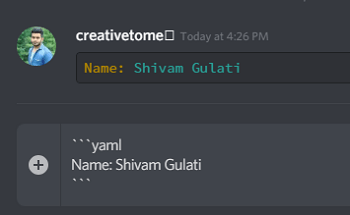
3. Prolog
This syntax highlighting language enables you to write your text in 3 colors, which are orange, cyan, and grey. In this code block, the words with the first letter as capital will automatically turn orange in color. Whereas, the words with all lowercase letters will be grey in color. And the cyan color will be for the numbers and the words with inverted ‘ commas.
Syntax:
` ` `prolog
Orange For Capital
‘Cyan Text’
grey for lowercase
cyan for numbers
` ` `
Example:
` ` `prolog
Shivam At Techuntold
‘Writing something in cyan’
and something in the grey
123
` ` `
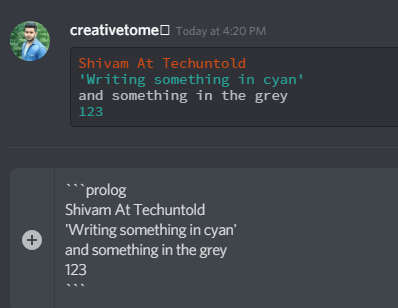
Now, if you want to learn more syntax highlighting codes, then you can follow Discord Highlight.js server. There, you’ll see all the possible highlighting languages with all the code blocks to give amazing colors to your text.
Read more: How To Change Your Game Status On Discord
Wrapping Up
So, that’s how you use Discord rainbow text. If you’ve read the entire article, then you’ve surely learned a lot about using different colors on Discord. The best thing you can do is note down these codes and save them as a document on your PC. That way, you’ll just have to copy and paste these codes the next time you want to write something colorful on Discord.
One that I have saved that does a green highlight is:
“`diff
+ text
“`
Nice topic the most complete I can find about the Discord text colors Thank you
Green and Dark Green does not work.
Tested, no longer works as of the date of this post.
u have to replace the spaces now like this:
“`ini
[Your text]
“`
How would you get rid of the ” ‘ [ ] in the text while making it red/green/whatever?