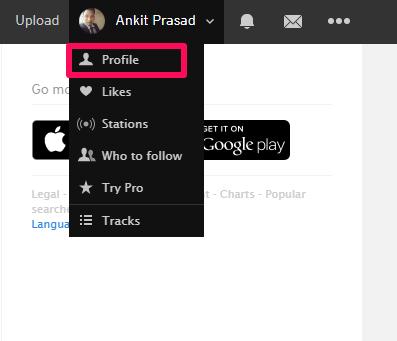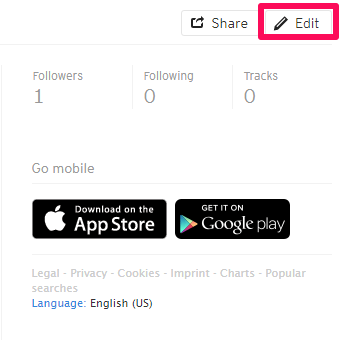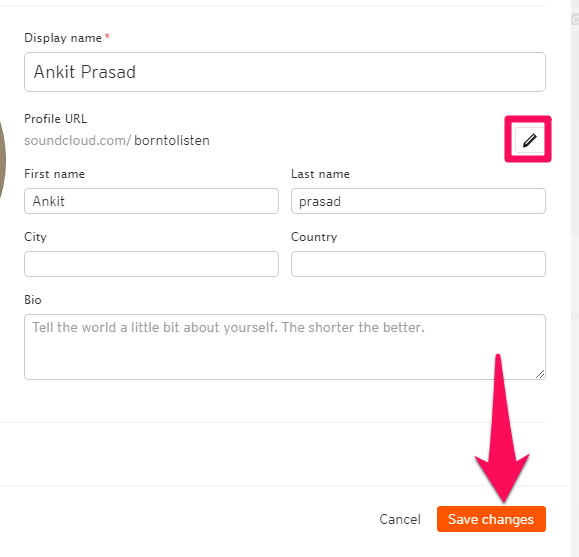The need to change the name on SoundCloud arises when you create your account with a fake or incorrect name. Or if you are an artist, and want to use your stage name as the username on SoundCloud. In any case, if you are not satisfied with the Display name or username of your account, then you can change it anytime you want. As your profile URL is made from your username so you can change that too.
However, this facility is only available on the SoundCloud website and not on the mobile app. In order to learn how to edit and change your profile information on SoundCloud, you can follow this tutorial.
Also Read: How To Share SoundCloud Songs On Instagram Story
Contents
Change SoundCloud Display Name And Username
We are using a PC to change the name and profile URL on SoundCloud since the app doesn’t allow you to do that. However, you can follow these steps on your phone’s browser to do the same. Just make sure that the desktop mode is enabled on your browser.
1. Open your browser and go to SoundCloud. Now sign in to your account if not done already.
2. Once you are logged in, click on the down arrow next to your profile icon. Now from the drop-down menu select Profile.
3. On the next page, click on the Edit button in the middle right corner, next to the Share button.
4. As soon as you do that, a profile editing window will appear. Here you can update or edit all the necessary information. Simply type in the desired name you want in the Display name text box.
To edit username or profile URL click on the pencil icon in front of it, and then change it accordingly. Lastly, click on Save changes to save all the changes you made.
So that’s how easy it is to change your SoundCloud display name and username.
Profile URL You Want Is Already Taken?
This problem is very common among people who want to change their Profile URL. When you type in a URL that has been already taken by someone, then you can not claim it as SoundCloud only accepts unique URLs. To make unique URLs you can use ‘–‘ or ‘_‘ to separate words in the URL or you can use words like “band” or “music” to make your URL look different from others.
You can try messaging that person who is using the URL you want and request them to change their details. If they agree then you can use the Profile URL of your choice or else you have to compromise on it. Also, SoundCloud can not help you in this, because they can not change someone’s details without their consent.
Consequences Of Changing Username Or Profile URL On SoundCloud
As soon as you change the name or URL on the SoundCloud, it gets reflected immediately and becomes searchable in SoundCloud almost instantly. However, it takes a little time to show up the changes made on the Google search results. The amount of time taken depends upon Google refreshing its cache. So you will have to wait for a while to show up on Google.
Also, SoundCloud does not provide redirection services when you change your profile URL. This means, when a listener clicks on the links that you have shared previously, then they will be sent to an empty page instead of the song. Moreover, the embedded players shared on websites and blogs before August 2010 will be broken. However, embedded players shared after this date will still be active and work fine.
Also Read: Best SoundCloud Alternatives
Conclusion
Changing name or Username on SoundCloud is a relevantly easy task. However, you should keep in mind the consequence that follows after changing the username or profile URL on SoundCloud. If you have an old account then we won’t recommend changing the profile URL as it may affect your shared links and embedded players.
If this article helped you in any way then share it with others as well.