Legend is a text animation app with the help of which you can create gorgeous and superb text animation videos and GIFs.
But the app may not work across some of the Android and iOS devices. You may be unable to have the correct language or font styles.
It can be because of the compatibility of the app as it cannot debug all the OS and is unable to run on your Smartphone. The app sometimes crashes and a server error is displayed. But you can always go for other text animation apps which will work on any Smartphone without any problems.
So here, we have mentioned some more apps like legend which will help you in conveying your messages in a separate style than others.
At the same time, we have also gathered a few best Whiteboard animation software, apps and online tools which would allow you to create your own whiteboard animation on PC, Mac or smartphone.
Contents
Best Animated Text Apps For Android & iPhone
1. Text Animation Maker
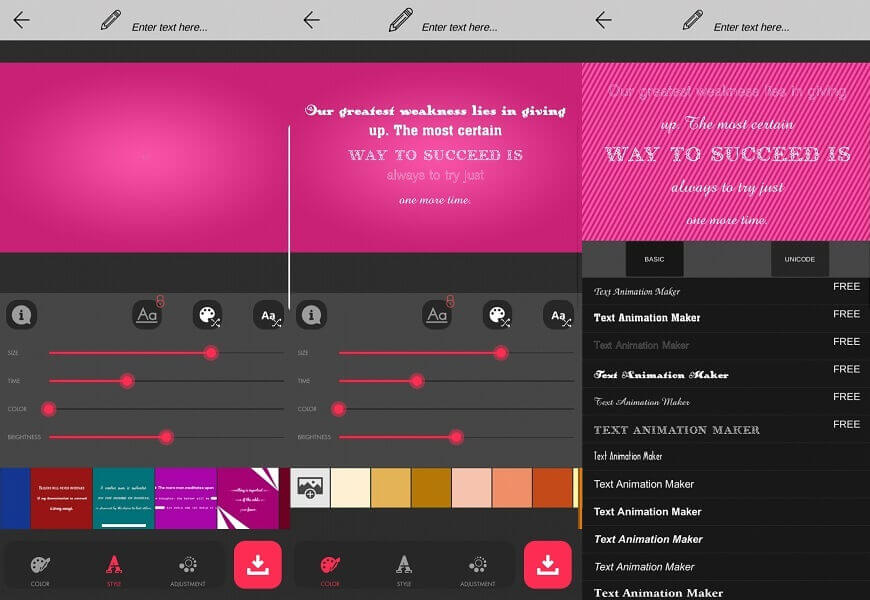
With the help of this app, you can generate some amazing text animation videos and GIFs. You can choose whether you want to make text animation or animation of text with pictures.
You can choose from a variety of colors, fonts, and the effect of animation that you want to apply to your texts. Apart from this, you will be able to select the size, timing of animations, and brightness of the texts. After you are done with the selection of your effects and animations you can tap on save it. You can select either from GIF or an MP4 video format to save the animation.
2. Text To Video
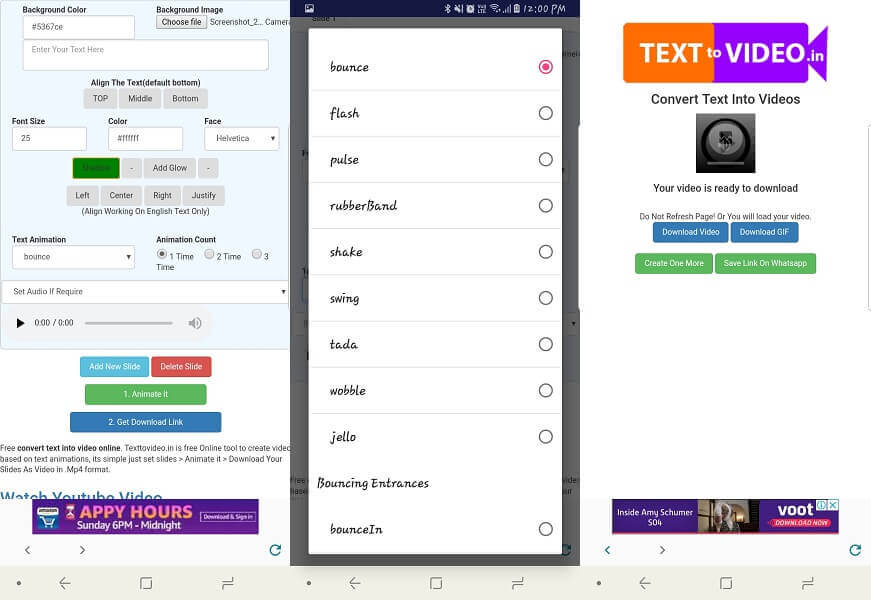
Make your normal messages stand out with TextToVideo. It will allow you to add texts on any image of your choice and then you can save it as a Video file or a GIF. You can add multiple slides and create a long text animation.
Like the above app, it has all the options for changing the font style, size, color and animations for the texts. In addition to that, you can also add audio to the video of animation. There is preloaded audio that you can choose from.
After you are done creating your text animations, click on Animate it and it will show you the preview of the video. You can save it by clicking Get Download link. It also allows for sharing or saving the video you created.
Get it for Android
3. Text Animation DP GIF
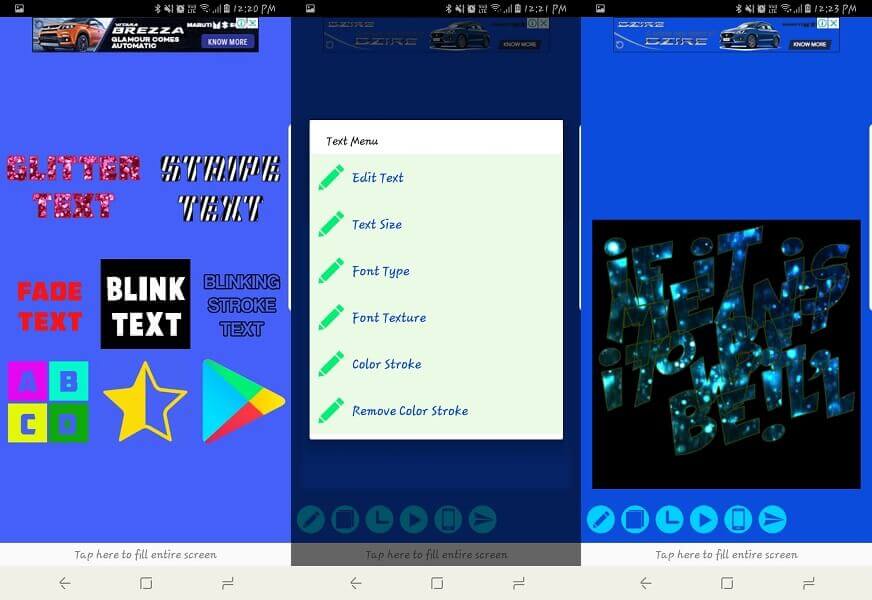
Among all the best text animation apps, this one is the best and simplest for making GIF format animations. It has 5 different kinds of animations – Glitter text, Stripe text, Fade text, Blink text and Blink stroke text. You can select any of the given styles of animation for your text.
Moving ahead, you can type what you want to animate, select its size, font type, texture and color for the texts. It can also set speed for the animation. You can do it with the help of the tools on the bottom of the screen. It also allows selecting the background color or you can leave it as it is.
To see how the animation turned out tap the triangle icon on the tools and it will play the animation. You can save it on your device by tapping the mobile icon or share it directly to different platforms by tapping the last icon on the toolbar.
4. textEffect
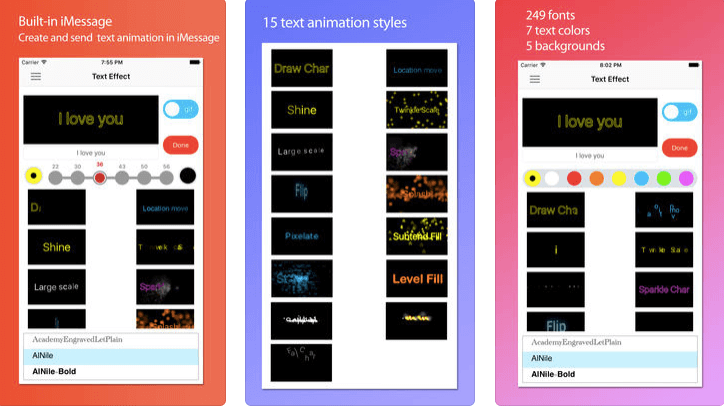
This app will help you in creating text animations for your iOS devices. Just like all the other text animations apps, you can modify the text content, size, color, style of animations and background colors. You can save the animation as GIF or in a video clip.
In addition to this, you can share it with other online and social platforms or save it in your device. This app also supports creating and sending the animated texts directly from messages. You can select from a variety of effects and font styles in the apps but for that, you have to make some in-app purchases. It will only have selected options available before the purchases.
5. Text Animator
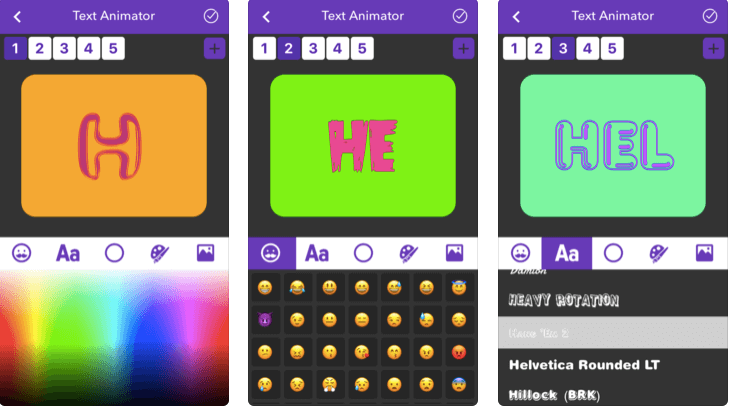
In this app, you can select how the animation of text should be made whether in landscape, square or portrait mode. In order to make text animation in this app, you can add multiple slides. For each slide, you can choose different font styles, text colors and background colors. You can also add smileys to the slides.
Once you are done with one slide, add another and again edit the text like earlier. You can add slides according to your desire and animations. After you are done with the entire slides tap the tick icon on the top of the screen. It will combine the slides and turn it into an animation. You can save it either as a GIF or a video file.
Get it for iOS
6. Hype
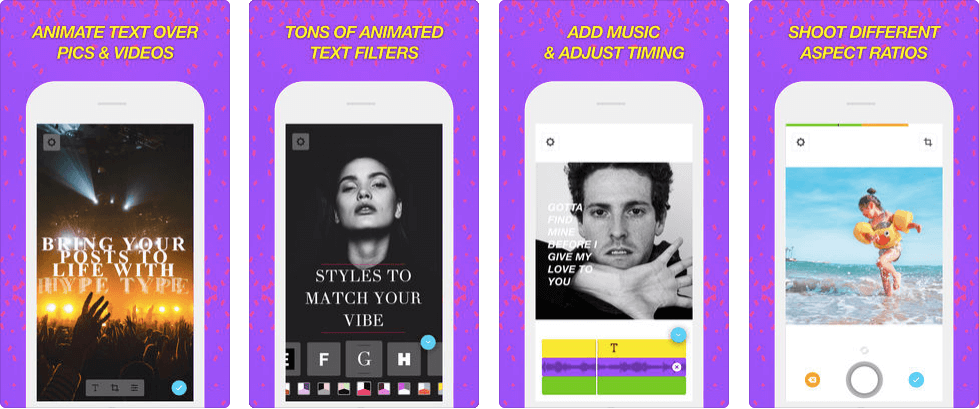
Add text animations to your photos and videos and share them with your friends showing them a creative way to send messages. You can add text animations to the captured photos and videos or to existing one in your photo gallery.
You can add from a variety of font styles and animation effect for the texts. It can also change the ratio of the background image. Apart from this, set the style, colors, speed, and timing for the animations of texts and videos. You can also add music to the animations. It can add any music that you can search form this app’s search bar.
After you are done with all the editing and modifying of the animations you can either save it to your device or share it. You can share it to social networks like Instagram, Facebook, and Twitter directly from this app.
7. Quik
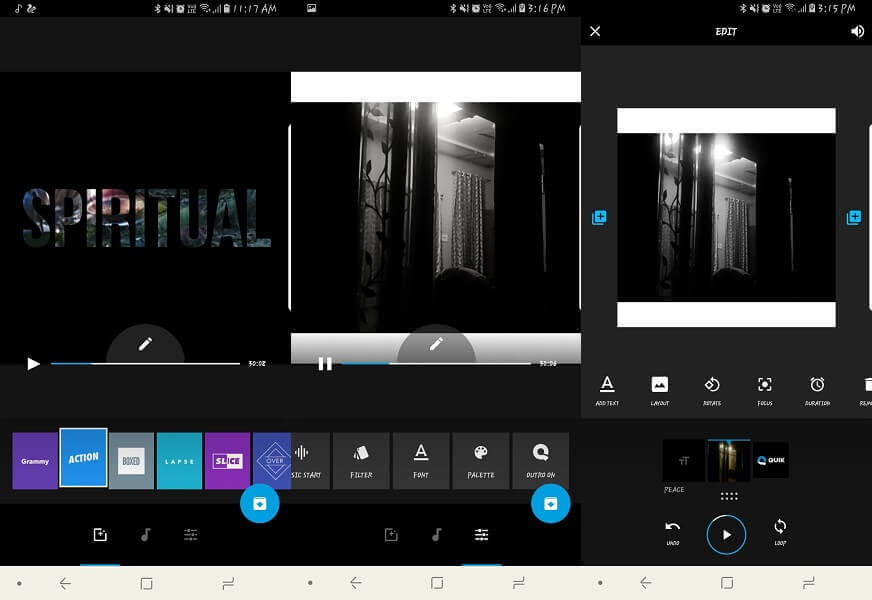
Yet another way to add animated texts to your photos and videos. It has all the features and options that all the other apps on the list have. You can add texts, select from a variety of fonts and animations and add music to your video. The good thing about this app is that you can add texts into 1080p videos and save it with the same resolutions. You can save the video in the app itself and it will be there for 7 days. You can also save it to the device and share directly via a link or on Instagram.
The reason this app made its place on the list is that of its compatibility. It is available for both Android and iOS devices.
Get Quik for Android | Get Quik for iOS
Best Whiteboard Animation Software
Looking for a way to make your presentation stand out? Are you trying to share something online and want to convey an effective message to your viewers? Whiteboard animation could just be the thing for you. It can help you bring your ideas to life and leave a great impact on your audience. So, here are the best Whiteboard animation software, apps and online tools which would allow you to create your own whiteboard animation on PC, Mac or smartphone.
8. VideoScribe
Great software which allows you to make good quality whiteboard animation. Simply download the software and signup to Sparkol. That’s it, you’re ready to make your own whiteboard animation. Once the software is installed just start by clicking create new scribe and you are ready to animate.
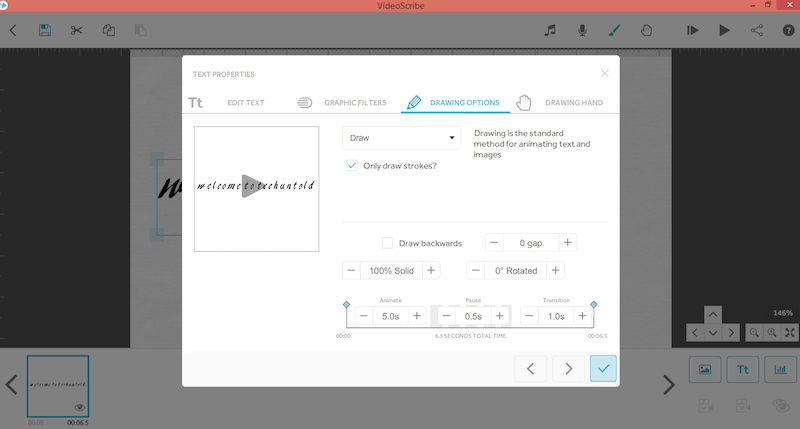
Write your content, choose the font styles, pictures and finalize your backgrounds. The type of animation you would like to show can be handwriting on-screen, handwritten text converted to text by one of these apps, or a cockroach coming to write your content. Add either voice or music to the video. Play it, if satisfied save or share with your friends on social media.
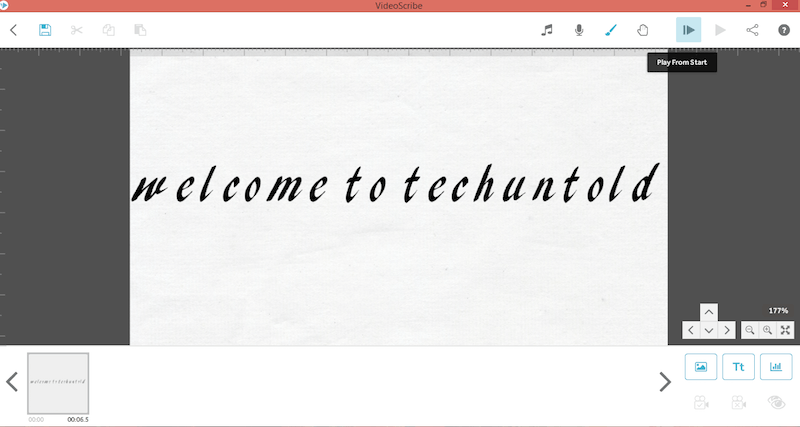
Besides that, you can also add images and charts to make it more attractive. The only downside of this Whiteboard animation maker is that you only get to use it for 7 days free as a trial version after that you have to pay to use it. The price to buy the software starts at $14.50/month. It is available for both Windows PC and Mac.
Make Your Whiteboard Animation With Online Tools
9. Biteable
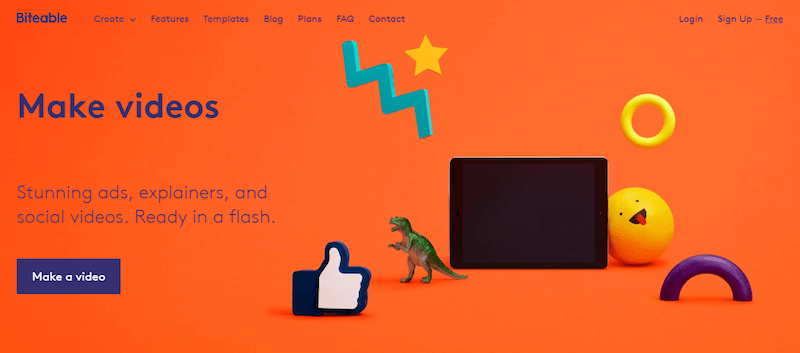
Stunning ads, explainers or social videos get ready in a flash with Biteable. You get to choose from a category of the video which you want to make. Whether it’s for a large business or small business, agency, educational, non-profit or for personal use, Biteable has got you covered. You can choose from the Biteable library or rather you can start from the beginning. If you start from scratch you will have to select a scene then write what you want to show in the video. You can also select the color and audio you want. Finally, you can have a preview of the animation.
You can share the video you created on many social platforms like YouTube, Instagram, Facebook, etc and show your friends your animation skills.
Also Read: 7 Best Poster Maker Apps And Sites For Android, iPhone, PC & Mac
10. mysimpleshow
Looking for a simple, easy to use but yet the most effective way to create your video animation? Then My Simple Show is just the site for you. When you start creating animation, the site guides on how you should be making it. You can choose whether you would like to create a fresh story or would like to provide existing content that you have on your PC. The site allows you to upload Powerpoint file for which you want the animation to be made. It has a vast number of categories, whether you want to make professional, personal or educational animation, it provides all kind of content.
Inside each, there are subcategories, like in Personal you will find templates for presenting your resume, comparing 2 or 3 options/products and more.
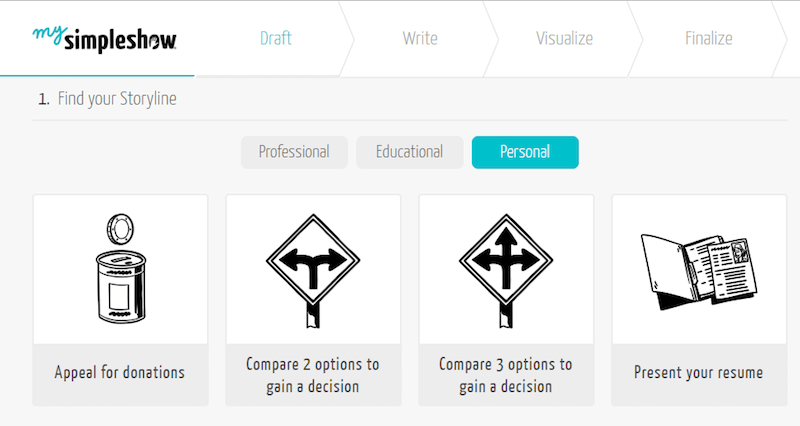
Just draft, find your storyline and what your animation is about. Provide the script about the animation, the title, your goals and the message that you want to convey through the video. Visualize, add different animations and effects and finalize. That’s it.
11. Animatron

Want mind-blowing whiteboard animation? Animatron is here for you. The website will let you choose from Lite or Expert animation. Lite would be easy to use and would be for beginners. The expert will allow the professional animators to create outstanding video animation content.
Whether for a presentation or for any social site, Animatron will definitely help you in creating the best animation videos. It has tons of effects, animations, characters, and fonts to choose from.
12. Powtoon
Whether it’s an Explainer video, Marketing video, Infographic video, Presentations or Video ads Powtoon can give anything you want. This whiteboard animation software consists of a large variety of options regarding the topic of animation to choose from. Want to teach your student? Want to train your employees? PowToon would be the best place for you to create an educational video. Another impressive feature is that if you do not want to do it yourself the site also helps in hiring a PowToonist who would provide you with what you want.

Not only a whiteboard you can select any of the given background effects. It also has preloaded animation and videos which would certainly help you to learn and expand your skills.
Also Read: 7 Best Apps For Anime Lovers On Android and iPhone
13. Animaker
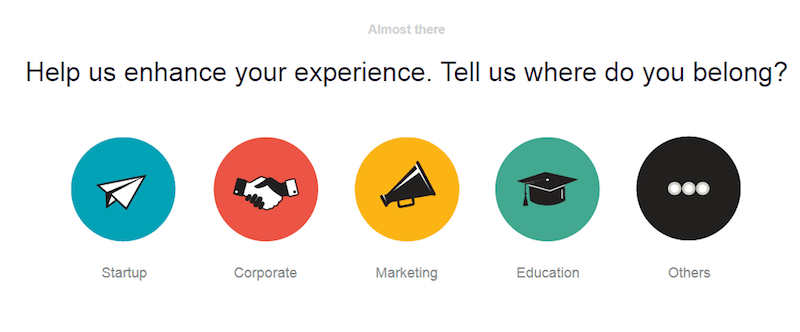
One more online place where you can create your own animated videos by using different characters, animations, styles and your imagination. It has a variety of animations and characters to choose from. Just log on using your existing Google or Facebook account or sign up for a new Animaker account. That’s it you can now start animating your ideas.
Whiteboard Animation App
14. FlipaClip
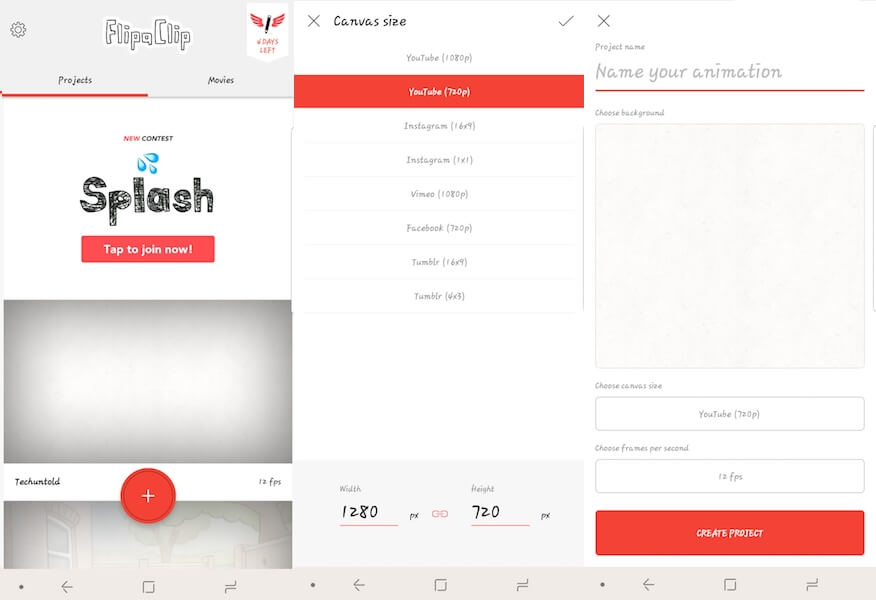
Last on the list is the only app for Whiteboard animation which is available for Android users. Not like the above software and websites, but FlipaClip is a great way to create short animation anywhere and any time. A great thing about this Whiteboard animation software for Android is that it’s not that big in size but does mostly all the animation work that you might need. Basically, you have to draw in order to make animation. You can also add music.
The app developer also brings a different kind of FlipaClip contest now and then, which makes the user learn more and improve their skills also. After the animation is complete you can choose from different social platforms where you would like to upload it.
And the app is free.
Final Thoughts
Though there are many whiteboard and text animation software we came across but these are the best fit for everyone. Most of them can be used on PC, Mac, Android, or iOS.
Sometimes making whiteboard animations becomes difficult as the software is too complicated but we selected the software, websites, and apps that are very convenient to use and don’t cost a fortune.
Again not all the software is free but you still can use them to make animations without purchasing the full version.
If you plan to install these apps on your child’s phone, make sure that the phone also has some kind of parental control. This will ensure that your kid uses the phone safely. Go to our post techuntold.com/best-free-parental-control-apps/ to see a list of such apps.
Let us know your thoughts in the comments.