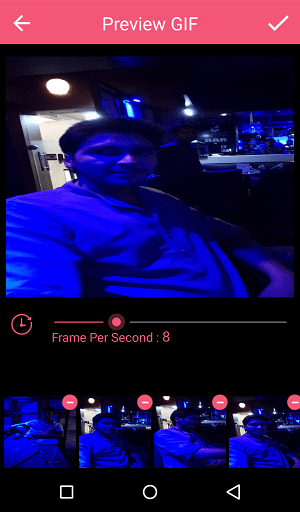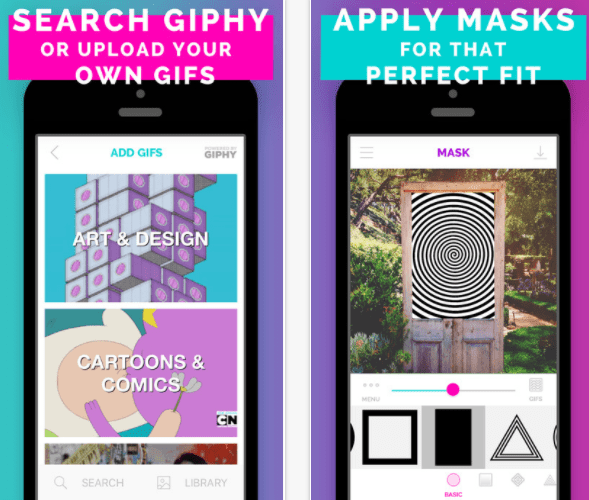Nowadays people go for GIFs rather than static images, as it is more interactive and expressive. So people look for sources like websites and tools to download or create GIFs by themselves.
But why so much uphill battle to get GIFs when you have apps for it?
I have listed out 7 best GIF apps available for Android and iPhone.
These apps will let you convert images to GIFs, create it using your smartphone camera, allows you to download and share it on Facebook, Instagram, WhatsApp and other mediums. Have a look.
Contents
List Of Best GIF Apps For You
1) Imgur
Imgur, one of the most popular GIF app available for Android and iOS platform.
If you want to search images and GIFs, then Imgur is the app for you. Once you install the app, you will find lots of categories like humor, animals, games and many others.
Not only this, you can follow other users and upvote any post you like. Apart from this, you will be notified when any gif or image from a user you are following is going viral. And if you think a GIF is worth sharing with friends, then you can do that from the app itself.
If you are looking for an app that’s like Instagram but is optimized for GIFs, Imgur is your choice.
Link: Imgur for Android/Imgur for iOS
2) Images To GIFs
If you want to convert the images to a GIF to look like a video then this app will help you out. This app is very easy to use. What you have to do is select multiple images from your gallery and import the in the app. Once you do this, it will show the images moving with a default frame rate. You can change the frame rate using the slider to a perfect position where it will look like a video. Tap on the done icon once the preview is done and the GIF will be saved automatically to your gallery.
This is one of the best apps to create GIFs but it is available only for Android. However, I have listed another app below in the list for iPhone users to convert images to GIFs.
Link: Android
3) GIF Camera
Another Android app for GIF is GIF Camera. This app will let you make GIF directly from the camera. So if you want to make someone’s GIF then GIF Camera can smartly do it for you. In the app on home screen, you need to choose Make Gif option. This will open the camera, tap on the record button and capture the movement. It will automatically show you the preview once the time is elapsed. If you want to change the movement speed you can use the frame rate slider.
For me, the Funny Gifs option doesn’t worked. I hope it will be fixed soon. Apart from this, the app works smoothly and it’s the best app to capture GIF from the camera directly.
Link: GIF Camera
4) GIF Maker
This app is a GIF maker as well as an editor. So if you want to convert video to GIF, GIF to video, make GIF from video or from images then this is the app for you. The app has lots of features. You can add up to 200 photos to make a GIF, crop & rotate it and apply filter effects directly to GIFs. And when you are finally done, then share the created GIF with others on social media or messenger directly from the app.
Not only this, you can also add text and stickers to your GIFs. So install this free app and share your own created GIFs in a more expressive way.
Link: Android
5) Gif Me
This app lets you convert images as well as video to GIFs. Once you create the GIF, you will be able to add various color filters. Apart from this, you can apply text and frame as well. And don’t worry about the watermark, you can remove it from the app settings. Once you are finalized with the GIF, you can share it on Facebook, Instagram and other social media sites and messengers from the app.
This is a paid app for iOS users and it will cost $1.99. Also, the app requires a minimum of iOS 8.0 version and is compatible with iPhone, iPad and iPod Touch.
Link: Gif Me
6) Gifx
The next GIF app for iPhone in the list is Gifx.
Searching for an app to add different effects and filters to GIFs you already have? Then Gifx is the master for this. Apart from the effects are you also thinking of adding music to it? This app also adds music to your GIFs. You just need to import a GIF into the app and apply any desired effect & mask and finally add a music to it.
Share your all new customized created GIF with friends using sharing feature.
Link: GIF X
7) Giphy
How we can forget Giphy when we are talking about GIFs. Ghipy provides latest and various GIFs online. It has an app for both Android as well as for iOS. A search bar is provided on the home page, where you can type in the keyword for which you want the GIF and you will be listed with all the relevant GIFs.
You can explore funny GIFs too and share it with your friends directly from the app. Apart from these features, Giphy provides animated stickers and have a dedicated app for it.
Link: GIPHY for Android/GIPHY for iOS
Did You Like Our List?
You can take out the best GIF app for you to download or create by yourself. However, you can try all the apps as they are free apart from the Gif Me for iOS. Do let us know via comments which app suited you.