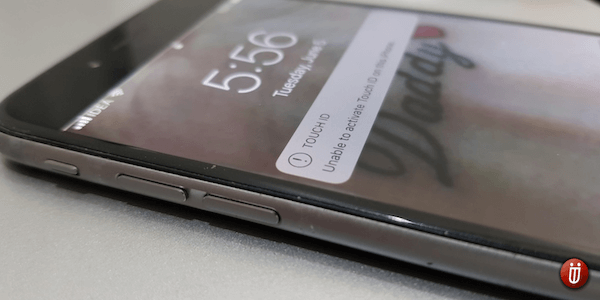Choosing The Best Screen Recording App For iPhone: 4 Top Screen Recorders
I usually record my iPhone’s screen to make video tutorials. Guess what screen recorder I use! Most people will think of iPhone’s in-built screen recorder. But I don’t use the in-built iPhone screen recording app because of its limited features. There are many screen recorder apps available on the app store. I, too, was overwhelmed … Read more