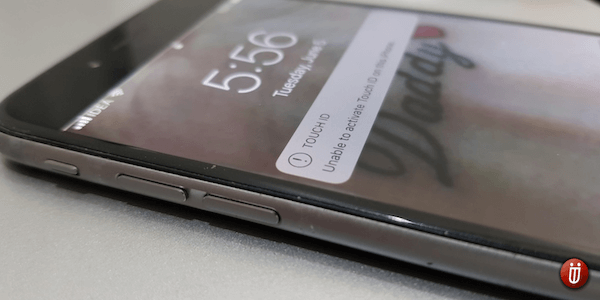Fixed: Unable To Activate Touch ID On This iPhone
If you’re reading this article then most probably all of a sudden Touch ID has stopped working on your iPhone. Are you getting the following notification or a pop-up – “Unable to activate Touch ID on this iPhone” when you reboot or restart your iOS device? Well, I can help you as I have been there. I … Read more