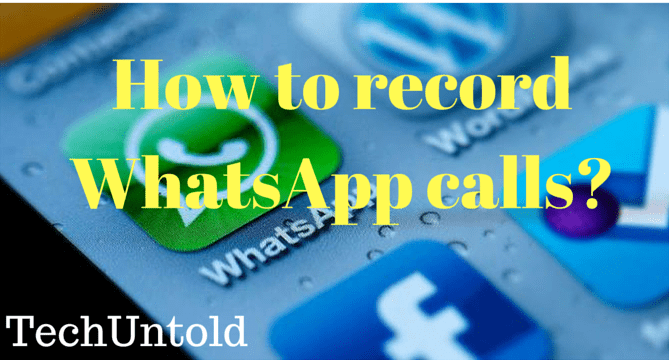How To Control/Reduce Data Usage On Facebook And WhatsApp Calls
A major part of the data is consumed by Facebook videos. You have to control data used by the Facebook videos in order to save a large amount of your internet data. So this article will take you through how you can reduce data usage on Facebook. Moreover, if you use WhatsApp calling extensively then … Read more