You can track a scammer on WhatsApp by using a reverse phone lookup service or the GeoFinder app. You can also report the scammer to WhatsApp or an internet crime organization.
Do you ever worry that your child will click on a link sent by a scammer on WhatsApp? I worry a lot about this as I’m the guardian of my nephew, who uses WhatsApp to socialize with his classmates.
I knew he might not be aware of the WhatsApp scams that are on the rise lately. So, I tried educating him about this. This made me think that many people may not know about the scams or how to track and report scammers.
That’s why I decided to write this comprehensive guide on how to track a scammer on WhatsApp.
Contents
How To Track A Scammer On WhatsApp – 3 Ways
WhatsApp has over 2.7 billion unique active users worldwide. This makes WhatsApp the most popular messaging platform, but it also means it is attractive to scammers.
I know of such scams, but I am worried about my nephew. The first thing I did to save him from these scams was to use mSpy to keep track of the messages he received on WhatsApp. mSpy lets me monitor all his online activities, including conversations on WhatsApp.
But this method might not work forever. Once he is an adult, monitoring his WhatsApp account with mSpy is a breach of privacy and could be illegal unless he gives me consent. Privacy laws may apply to such monitoring situations.
That’s why I wanted to teach him how to track a scammer on WhatsApp. Here are some methods I taught him.
Seek Help From Cybersecurity Professionals
Suppose you ever become a victim of WhatsApp scams. In that case, the first thing you should do to track a scammer on WhatsApp is to complain to your city’s or state’s cybersecurity organization like the Internet Crime Control Center (IC3).
IC3 works under the FBI and monitors online crimes in each US state. IC3 collects reports about cybercrime from the public. So, they have all the data about various cybercrime events occurring nationwide, which can help track the scammer.
One of my friends was a victim of a WhatsApp scam, and I helped him file a complaint. All you need is the scammer’s phone number and other relevant details, like the messages the scammer sent.
Use Reverse Phone Lookup Services
Reverse phone lookup involves tracing details about someone using a phone number.
This service lets you find publicly available information about a phone number, such as the caller’s name and location, making it one of the best ways to track a phone call location.
There are many reverse phone lookup apps you can use for this purpose. I once used Reverse Lookup: Phone Search when I received a WhatsApp message from an unknown number. Unfortunately, it is only available for Android.
Here are the steps to use Reverse Lookup: Phone Search on Android. I am using my Redmi Xiaomi Mi A2 for the demonstration.
- Download and install the app from the Google Play Store.
- Enter the 10-digit phone number you want to search for.

- Collect all the information you need, along with the location of the scammer on WhatsApp.

There are many such apps for iOS devices, too. For instance, you can use Whitepages, available for Android and Apple phones.
Use A Location Finder App Like GeoFinder
Another thing you can try to track a scammer on WhatsApp is to use a location finder app like GeoFinder. GeoFinder uses a geolocation system to track a phone’s location. Many spy apps use this to help parents track the location of their children with just their phone numbers.
In my opinion, this is an excellent way to track a scammer’s location. However, the free version will only get you a basic report. If you want the exact location of the number, you will have to upgrade to the premium version, which can cost you anywhere between $9.49 and $32.99.
Here’s how you can use GeoFinder to track a scammer on WhatsApp:
- Download and install the app from the Google Play Store.
- Enter the mobile number you want to track and tap the “Start” button.

- This will give you the report with the details based on whether you have the free or the premium version of the GeoFinder app.

You can also use the Phone Tracker By Number app available on the Google Play Store and the Apple Store to track a cell phone location with the scammer’s number.
Tips For Identifying Scammers On WhatsApp
Now you know how to track a scammer on WhatsApp. But why wait until you fall prey to WhatsApp scams and then track the scammer? Why not identify them beforehand and prevent them?
Here are some tell-tale signs to identify scammers on WhatsApp. I have observed some of these signs, like fake profiles and suspicious messages, in the WhatsApp scam attempts made on me.
Scammers Will Have Fake Profiles
Usually, a scammer will not use their own phone number or personal information to send a scam message. Scammers create fake profiles using fake details like names, photos, addresses, etc.
Several cases like this have been mentioned in the past year by news websites like Euronews, and Independent. In these cases, scammers used the WhatsApp logo as a profile picture for their WhatsApp accounts and posed as a WhatsApp support team member.
You can look out for such fake profiles with incomplete information. I received one such message from an unknown number with no profile picture, and I knew immediately that something was off.

They Send Suspicious Messages
You might get a message that the sender has a job offer for you, and you need to click on a malicious link to get the information or money.
Or online scammers may message you that you have won the lottery and must send money as a deposit to receive the prize. I personally believe that this is one of the easiest ways to scam people.
Scammers can also use the names of popular organizations when asking you to send money. However, in reality, the government will never call you and demand money for a prize you have won.
Moreover, WhatsApp messages containing suspicious links are a tell-tale sign of scams. Clicking on such links can download malware on your phone.
They Use Urgent Or Aggressive Language
Urgent or aggressive language is another sign of a WhatsApp scam. Scammers will try to create a sense of urgency and fear to trigger your emotions and stop you from thinking straight.
A text scam involving fake bank fraud alerts was started in 2021. In such scams, scammers send a message stating your account will be frozen unless you transfer money to keep it operating before it’s “too late.”
Another thing scammers can do is say that your loved one is in the hospital. My friend once received a call stating that her mother was hit by a car while crossing a street, and she needed to make a payment soon to get her admitted at a nearby hospital. Thankfully, she was aware of such scams and contacted her mother before making any payment.
Tips For Preventing WhatsApp Scams
Now you know how to identify WhatsApp scams, but what to do if you encounter one? How do you prevent falling prey to such scams?
I’ve read about the common tactics scammers use, like phishing, WhatsApp hijacking, job scams, lottery scams, etc., to lure people into their scams. Phishing is when the attackers attempt to make you click on a link that contains malware. In my opinion, these are the best ways to protect yourself from WhatsApp scams.
- Ignore messages from unknown numbers: If you receive unsolicited messages from unknown numbers, simply ignore them.
- Don’t click on any links: Most scammers will ask you to click on a suspicious URL. You can try previewing links before clicking on them, but if the link seems suspicious, it is best to ignore it.
- Enable Two-Factor Authentication (2FA): There’s a possibility that the scammer on WhatsApp can use your phone to click on a malicious link if he or she has physical access to it. To avoid such scenarios, you can enable two-factor authentication. In my opinion, this will also help with privacy by locking the messaging app and requiring a PIN to open it.
- Avoid sharing personal or financial information: Never share sensitive personal information like your Social Security number, bank account details, credit card details, or passwords over WhatsApp. You can also block unknown numbers asking for personal information.
How To Report A WhatsApp Scammer To WhatsApp
If you fall victim to a WhatsApp scam, be it phishing, job scam, or WhatsApp hijacking, you can report it to WhatsApp. There are two ways to report a scammer to WhatsApp: by contacting the support team or by choosing to report a contact to WhatsApp.
As stated on WhatsApp’s official website, the chat’s last five messages will be forwarded to WhatsApp if you choose the second option.
I chose the second opinion for reporting a scam message sent to my nephew’s WhatsApp account. Since I was monitoring his WhatsApp chats with mSpy, I was able to report the person before my nephew responded to the scam message.
By Contacting The Support Team
As the heading here implies, you can contact someone from the WhatsApp support team to report a scam. Here are the steps:
- Open your WhatsApp account and go to “Settings.”

- Scroll down and tap “Help.”

- Select the “Contact Us” option.
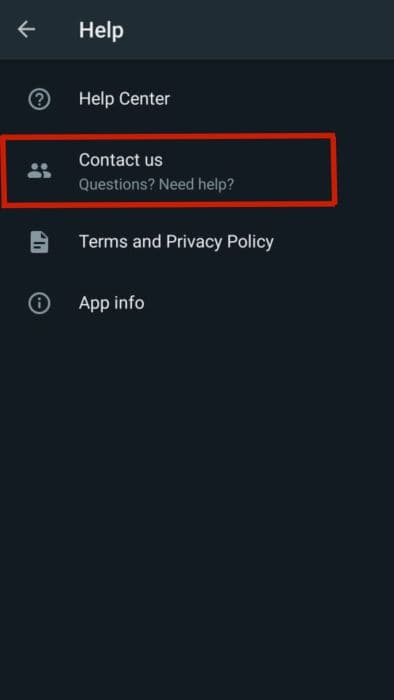
- Write about the scam and click “Next.”

By Reporting The Contact In WhatsApp
These are the steps to report a contact on WhatsApp.
- Open the chat with the contact you want to report.
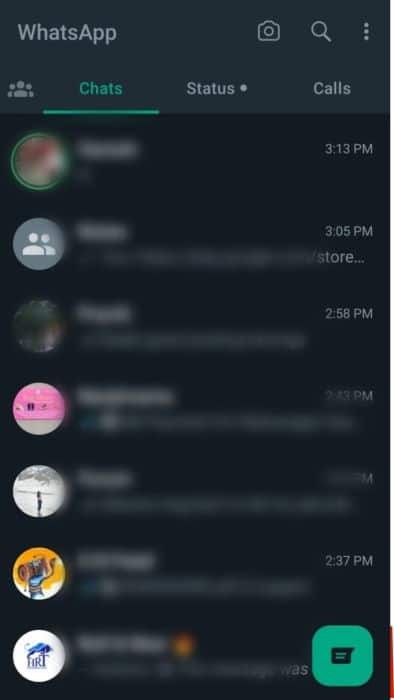
- Tap the three vertical dots on the top-right corner of your screen.

- Tap “More.”

- Select “Report.”

- You will get a confirmation pop-up. Tap “Report” to confirm.

I prefer this option because it is easier than writing a detailed note of the scam and contacting the support team.
FAQs
Can A Scammer Track My Location?
A scammer can track your location if you have given location access to any application on your phone and the scammer has hacked it.
How Can I Track An Online Scammer?
You can track an online scammer by collecting evidence of the scam and lodging a complaint. You can also track a scammer using reverse phone lookup services or location finder apps like GeoFinder.
Can Someone Steal Your Identity Through WhatsApp?
Someone can steal your identity through WhatsApp if you have added many personal details, like profile picture, birth date, etc., to your WhatsApp account.
How To Track A Scammer On WhatsApp: Final Verdict
Scammers are using various hacking techniques to scam people on WhatsApp. Therefore, learning to identify and protect yourself from WhatsApp scams is vital.
The first time my nephew got a scam message, he could not recognize it. But now that I have taught him about WhatsApp scams and how to identify them, he notifies me when he comes across suspicious messages.
Now, if something like this happens to you, you also should know how to track a scammer on WhatsApp. If you have any questions, please write them down in the comments.