One UI Home is not a spy app. It is a pre-installed launcher or user interface for Samsung devices. It’s responsible for managing the home screen and app drawer on Samsung smartphones, allowing you to customize the look and layout of your device’s home screen.
Have you ever wondered if your smartphone’s One UI Home is secretly spying on you? This is a concern that has crossed the minds of many smartphone users, including myself. Recently, I came across One UI Home on my Samsung phone, and my initial thought was, could it be a spy app?
Drawing from my personal experience, I’ll delve into the functionality of One UI Home to determine whether it’s truly a spy app or it’s simply a user interface app designed for users’ convenience and customization. Let’s uncover the truth behind this intriguing inquiry.
Contents
What Is One UI Home?
Samsung has always taken a unique approach to its Android user interface. After previous versions like Samsung Experience and TouchWiz, the company introduced One UI on November 7, 2018.
One UI is based on Android 9 Pie and aims to simplify one-handed usage on larger phones. Today, almost every smartphone comes with a launcher that lets you personalize how your phone looks and works.
For Samsung phones, the default launcher is One UI Home. I found out that One UI Home app is what allows me to be able to personalize different parts of my Samsung device’s home screen. For instance, I can modify how notifications appear, switch my phone’s theme to dark mode, and do much more to tailor it to my preferences.
Is One UI Home A Spy App?
One UI Home is an app that comes preinstalled on Galaxy phones and tablets. It is used for customizing the looks of your device’s home screen.
However, many spyware and other harmful apps often use generic system application names to avoid being noticed by the target user. So, it’s important to understand what spy apps are and how they operate.
Understanding Spy Apps & Their Operations
Sometimes, parents use spy apps like FlexiSPY to monitor their children’s online activities and they might be alarmed when they come across the One UI Home app on their child’s device.
Android spy apps are hidden on your device and they secretly gain access to certain permissions on your device such as access to location, media, microphone, contacts, etc. With this, they can track all your phone activities without your knowledge and permission. Although, many Android apps require these permissions and aren’t spyware.
So the difference here will be that you will be aware of the applications you installed. And you might also remember that you’ve granted some permissions. But if you find a suspicious app with many permissions you haven’t granted, there is a strong likelihood it’s spyware. To know whether One UI Home is actually spyware or not, you should check its permission.
Checking One UI Home Permissions: Is It Spyware?
If One UI Home is a spy app by any chance, then it would have secretly gained access to some permissions on your phone. This is because spy apps need certain permissions to function, like the ones I mentioned above. However, when I checked the One UI Home permission, I could see that it doesn’t have any permissions enabled or in use on my phone.
Here’s a step-by-step guide on how I checked the permissions for the One UI Home Android app on my Samsung device, which can also be applied to other apps. Keep in mind that the process may vary depending on your specific device. In this case, I am using a Samsung S10 Plus.
- Go to Settings
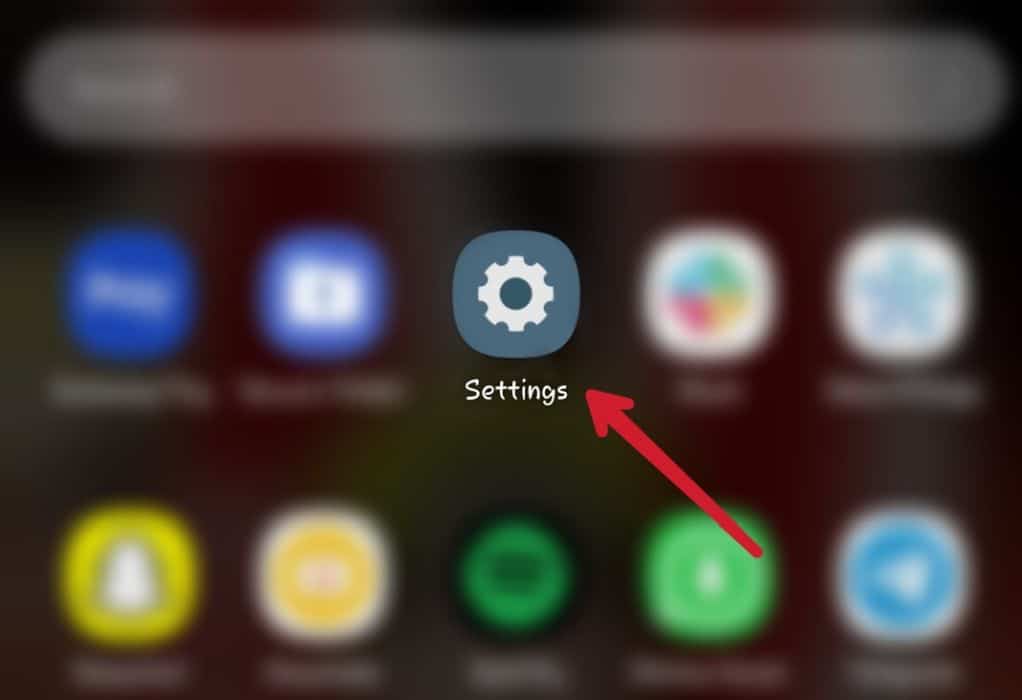
- Select Apps

- Find and select One UI Home

- Select Permissions
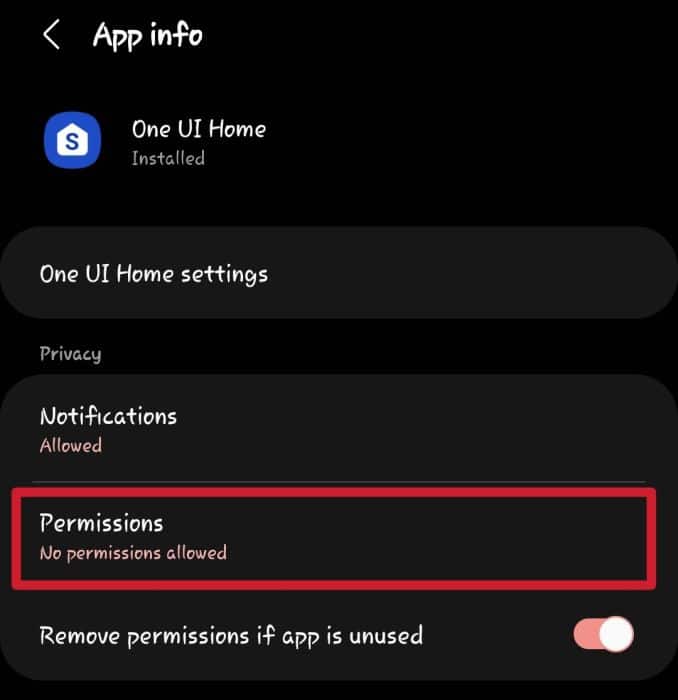
- On the permissions screen that follows, you can verify whether the app has any access that you didn’t grant it.

Based on this assessment, I can confidently conclude that One UI Home is not a spy app and can be considered safe for use on your Android device.
Can I Uninstall One UI Home From My Phone?
You can’t uninstall Samsung One UI Home from your device, however, this doesn’t mean that you cannot change it easily. Android devices have access to many different launchers via the Google Play Store which allows you to replace your default home launcher without making any permanent changes to the phone.
These launchers offer customization options like different icon packs, fonts, swipe effects, and app organization. Some of the launchers you can use are Nova, Apex, and Go Launcher EX.
I first discovered this app through the Battery usage menu on my Samsung device. So, I wondered if it could be deleted or disabled, but surprisingly, it can’t. While other system apps can be disabled through the app info menu, I couldn’t do that for the One UI Home app.
I see that the disable option is greyed out so no matter how many times I tap on it, it just won’t disable. This is because if you disable or delete the Samsung One UI Home app, it will prevent the native launcher from functioning rendering the device unusable.

If you want to delete the One UI Home app at all costs then you will have to root your device. Android devices with root access grants you full control of your device including the ability to delete system apps. However, I don’t recommend rooting your device because it comes with risks and will void your warranty.
Here’s a simple guide to show you how I found One UI Home using the battery usage menu in the Settings app. You can follow these steps to see which apps are consuming battery on your device:
- Go to Settings.
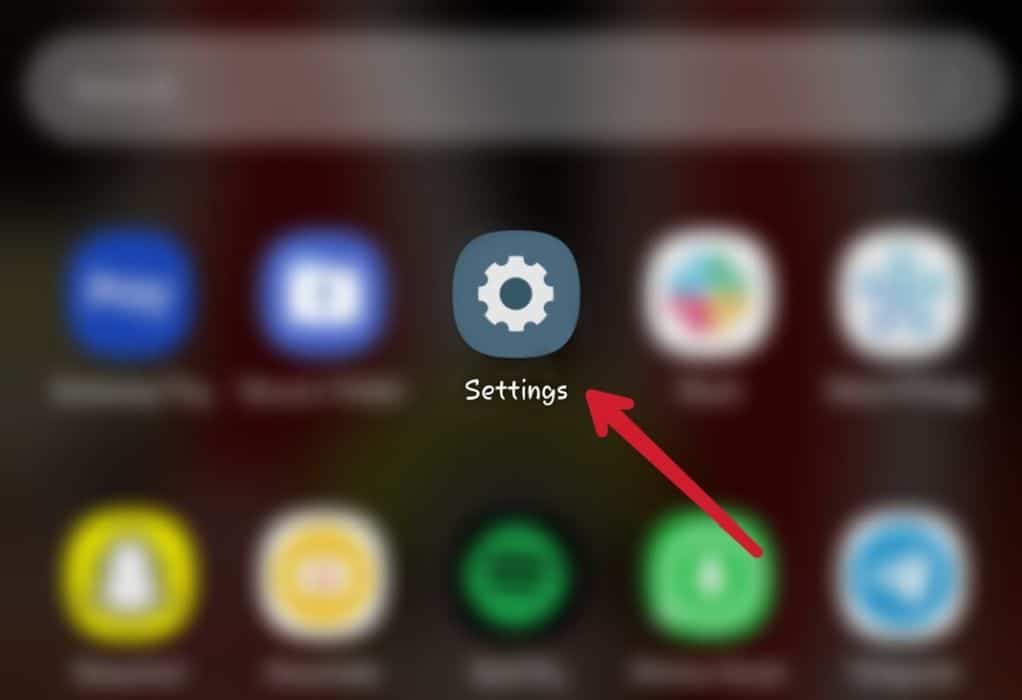
- Find and select Battery and Device Care.

- Click Battery.

- Click View Details.

- Then you can see the running apps consuming your battery.

FAQs
Why would someone use Samsung UI Home?
Someone might use Samsung UI Home because it is an easy way to customize the user experience on your Android phone. One UI Home provides a wide range of options to change the look and feel of the home screen.
What is One UI app used for?
The One UI app is used to customize and enhance the user experience on Samsung Galaxy smartphones and tablets. It provides a unique visual design and user-friendly features to make navigating and using the device easier and more appealing.
Is One UI Home A Spy App? Final Verdict
The One UI Home isn’t a spy app. It is a simple system app that comes pre-installed on Samsung devices. It allows you to modify your device’s look and feel to your preference.
It cannot be disabled or uninstalled because your device can’t function properly without it.
However, if you are still skeptical about the One UI app, follow these steps to review and limit its access to permissions you didn’t authorize.
- Go to settings
- Select App
- Find and click One UI Home
- Select Permissions
Please, If you have any questions, write them in the comment section.

