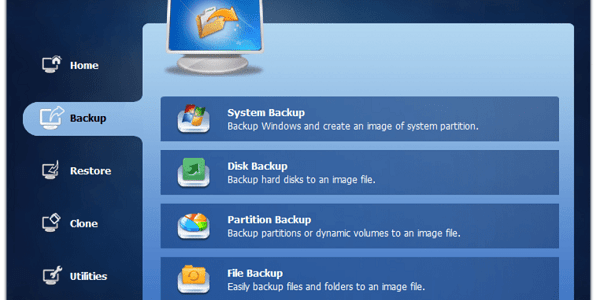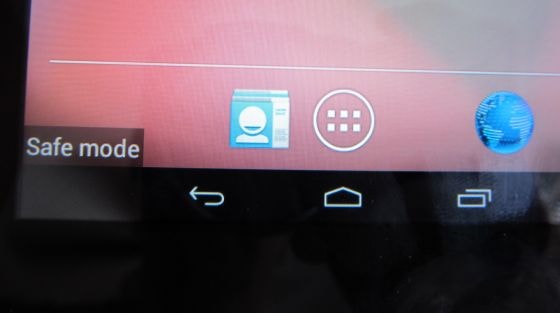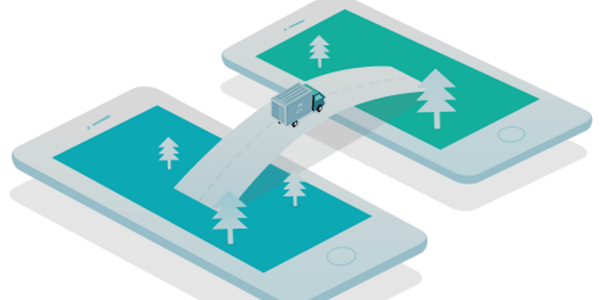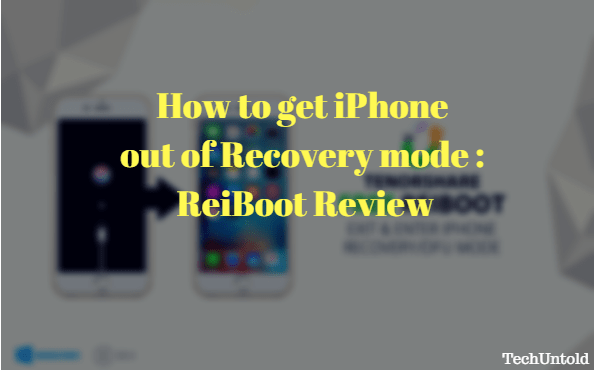Learn How To Delete All Emails At Once On iPhone
Here’s how to delete all the emails on your iPhone – open the Mail app and select inbox. Tap Edit then tap the first email to mark it. Swipe down until all are selected. Once they’re all selected, tap Trash at the bottom right corner to delete them. Have you ever wondered how to delete … Read more