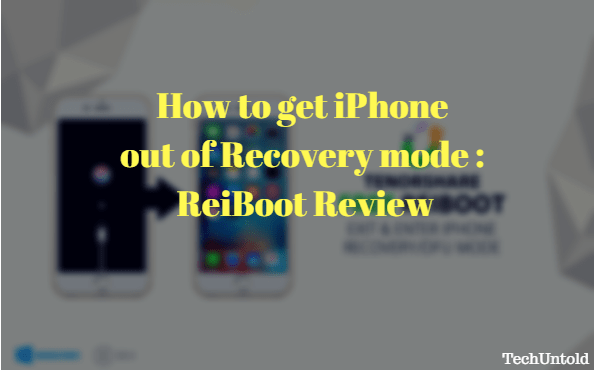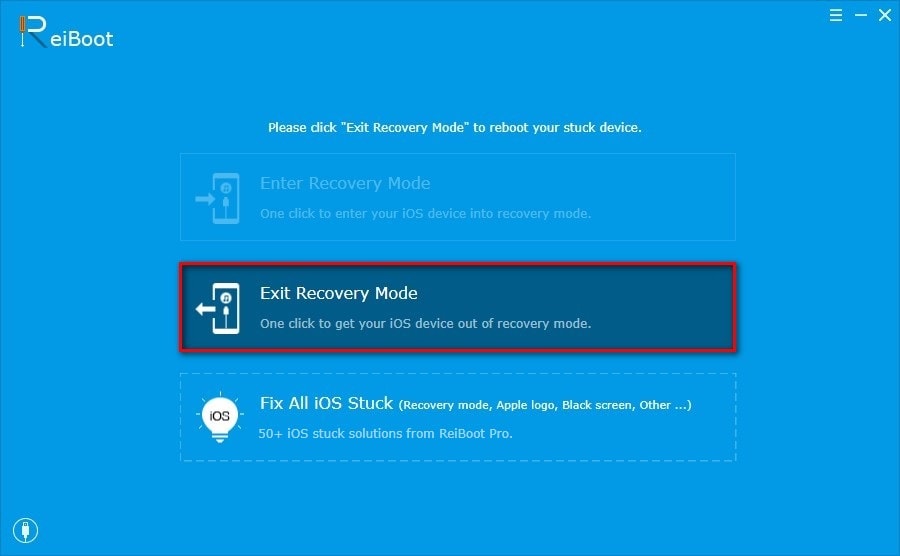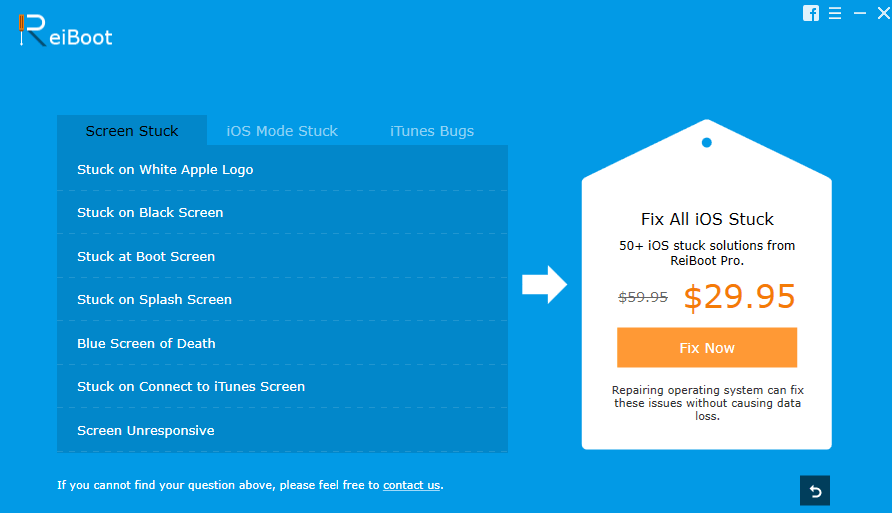This is one of our review articles where we introduce a product as a solution to the problems faced by tech-savvy users. Here we are going to address the problem of iOS device getting stuck at Apple logo or Stuck on Connect to iTunes screen. If you are facing any of these issues then go through our ReiBoot review which will let you know how to get iPhone out of Recovery mode or even enter recovery mode if need be.
Contents
iPhone Recovery mode
To start with let me quickly explain what is recovery mode in iPhone/iPad and how is it useful. Recovery mode on iPhone helps in restoring iOS device when it gets stuck or unresponsive. iPhone/iPad can get slow, stuck or completely unusable on installing a highly unstable beta version or during iOS upgrade/downgrade.
However, on many occasions, iPhone is stuck in recovery mode. This is when a useful software like ReiBoot can be a friend to you in times of misery.
So let us dive into it and see what this friend has to offer.
ReiBoot Review: How to get iPhone out of Recovery mode
1. To get started, download Tenorshare ReiBoot from their official website. It is a freeware and is available for Windows and Mac.
2. The installation process is as simple as it can get. Once installed open ReiBoot and connect your iOS device to the laptop.
3. You will see a simple screen with three options. Click on Exit Recovery Mode.
The iOS device will restart. Now you need to just sit back and let ReiBoot perform its magic.
These simple steps should get your stuck iPhone out of recovery mode. If you are still facing issues on your iOS device then you will have to go for the third option which is Fix All iOS Stuck. As those features are advanced therefore they come at a price which is not so big. It offers three packages Screen Stuck, iOS Mode Stuck and iTunes bugs each with a different set of solutions.
ReiBoot Features
Here is the list of features ReiBoot offers.
1. As I said earlier, it also allows you to put iPhone in recovery mode.
2. The main feature highlighted above – Exit recovery mode.
3. Recover iPhone/iPad stuck in DFU mode.
4. Resolve stuck at Apple logo, black screen stuck or stuck on Connect to iTunes.
Now let’s get to the Pros and Cons.
Pros
1. The software is free of cost.
2. It is user-friendly and you can get the hang of it from the very beginning.
3. GUI is really simple and easy to understand.
4. One click solution is the best part of the software.
Cons
A bit slow while getting out of recovery mode. But to be honest when you are able to restore your device to normal without loss of invaluable data then this should not matter much.
To conclude, ReiBoot is an ultimate solution to resolve any stuck issues on your iOS device. Moreover, fix your iPhone stuck in recovery mode using this software.
If you like the review, do share it with your friends and help them out. In case of any query feel free to drop a comment.
If you want your product to be reviewed you can always get in touch using our Contact Us form.