As more users are starting to use Instagram stories every day we thought that the two tips mentioned in this tutorial will help you click pictures and record videos conveniently.
So, if you are having a hard time zooming in/out or switching the camera while recording videos in Instagram stories then this guide will put you out of your misery. The gestures previously only worked on the iOS app but now they are also supported on Android. So, let’s get going.
Don’t Miss: How To Watch Instagram Stories Anonymously
Contents
Zoom In Or Out In Instagram Stories
At times, you need to show the minute details of an object to express yourself clearly to your followers. For that, you need to zoom into it. Here’s how you can do that.
Photos
On the Instagram Camera screen, use pinch to zoom in and out as you would normally do in the smartphone’s Camera app. After adjusting the zoom position tap on the capture button to click the snap.
Videos
You can always zoom into videos by using the same method for photos but in that case, the video will be zoomed in from the word go. If you want to initially start with a broader view and then zoom in while the video records then use the gesture below.
Start recording the video by pressing and holding the record button. While the video is being recorded, move your thumb upwards to zoom in. The video will continue to record while being zoomed in. If you wish to zoom out move your thumb downwards towards the record button. Moreover, if you wish you can also record videos while playing music using Instagram.

Don’t Miss: How To React To Instagram Stories And Quick Reply On Direct
Flip Or Switch Camera While Recording Instagram Stories
For photos, you can easily flip the camera using the double arrow icon on the Instagram Camera screen. But while recording a video it is awkward to reach out for the flip icon.
To overcome that Instagram has rolled out a gesture similar to that in Snapchat to switch the Camera. While recording a video double tap on the Camera screen with the finger of your other hand to flip the camera. This makes it much easier to record stories. You can also use the same gesture while clicking photos if desired.
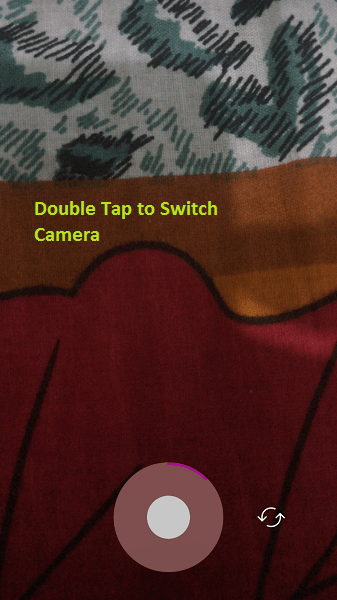
We recommend you to go through following Instagram tutorials as well.
- How To Reactivate Instagram Account After Deactivating It
- How To View Mutual Friends On Instagram
- How To Change Instagram Password When Logged In Via Facebook
Wrap
We hope that the two gestures you learned here will help you to flip camera or zoom while recording videos on Instagram Stories from your iPhone. They not only make recording faster but faster as well. What do you think? In case of any suggestions feel free to drop a comment below.