When someone wants to become an Instagram user, they have two options to create their profile.
You can either signup by entering all your details manually or you can use your Facebook account. When you signup via Facebook, all the details will be automatically picked up from your Facebook account to create your Instagram profile.
But what about the password? Does it pick up the Facebook password? Is the Instagram password the same as in Facebook?
These questions are very important if you care about the security of your Instagram account. If someone’s hacked your Instagram account (here’s how you can tell if someone is secretly using it), the first thing you need to do is to change the password.
Let’s see what it is in this case and how you can change Instagram password when logged in via Facebook.
Contents
What is my Instagram password if I signed up with Facebook?
When you login via Facebook to Instagram, the necessary information is fetched from Facebook to fill up the profile. However, the password is not created if you do it on mobile. So, there is no Instagram password in this case.
Then how to sign in to Instagram account without using Facebook?
In this case, you need to create one before signing in without Facebook.
However, if you’ve signed up using desktop, you will be asked to create the password before creating your Instagram account.
I personally faced this issues when I tried creating an Instagram account using Facebook. I come across this problem on Android device; however, I checked with an iOS device and the same workflow worked without problems.
Let’s take a look how you can fix it if you do face the problem.
Create/Change Instagram Password When Logged in Via Facebook
The procedure & screenshots shown in the steps to create the password of Instagram account is from an Android device. Follow the steps and you will be able to get the password in no time.
1) Open the Instagram app on your iPhone or Android device & do not login. If you are already logged in then log out of your Instagram account.
2) Now, on sign-in screen, tap on the “Forgot your login details?” option.
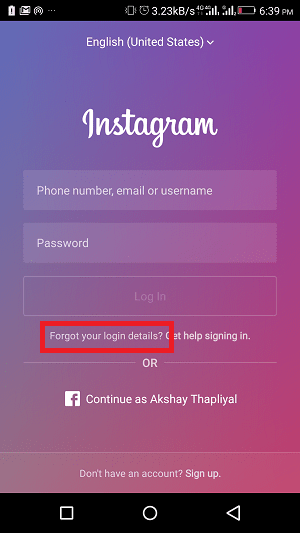
3) Next, tap on the “Use Username or Email”.

4) Here you need to enter the username of your Instagram (note that your username not your user ID) account and tap on the arrow icon at the top right. This will find your account.

5) Choose “Send an Email” option. As soon as you tap, it will send you a link to your registered email id which was picked from Facebook.

6) Open your email account and find the link from Instagram to reset the password.
7) Tap on the link. It will ask you to enter a new password and confirm the password. Enter a strong password for better security of your account.

That’s it. You have your Instagram account password ready with you.
READ ALSO: How to View Someone’s Instagram Activity and See Their Liked Posts
Now you can log in to your Instagram account anytime without the need of logging in via Facebook. If you face any issue while achieving the solution, do let me know via comments.
Hi. My account is linked via Facebook and resently I reset my device and I try to log in to my Instagram account through Facebook but I couldn’t log in as it said there that I need to log in using my username and password first but the thing is that I forget my password so I clicked on the forgot password but the other problem is that I don’t have any access to my email and phone number that is linked to my account so it’s very hard for me to reset my password. And I found where in my Google account the passwords to my accounts and apps and saw there my password in my Instagram so I tried it but it still does not work it says that it is either incorrect or been compromised. I saw manu solutions like they said that there is a ‘reset through Facebook’ when you clicked on the forgot password something but there is no in mine. What should I do it it. Thanks.
Im having the same exact issue!!!
Hello Akshay,
I have a question about my facebook and instagram. I used to login into instagram using facebook, however, I disconnected instagram from facebook by going into settings in facebook and removing this. Now I wanna have a separate password for instagram. I applied what you said here. I logged out instagram in my apple cellphone, then wanted to sign in because I would make a new password. It just signs in without asking me any password. It just signs in automatically. May it be due to my facebook app in the phone is not logged out? What do you think? How can I create an independent password for my instagram after disconnecting it from facebook?
thank you in advance.