Instagram users can disable or delete the account temporarily or permanently depending on the situation. If you have already disabled or going to delete your Instagram account, then you should be aware of the pros and cons. In this article, I will tell you how to delete your Instagram account temporarily or permanently, what happens when you delete your Instagram account & how you can reactivate the temporarily disabled account.
To start with, I would like to mention that you cannot delete or disable your Instagram account from the mobile app be it Android or iPhone. In order to disable your Instagram account, you will need to access Instagram Web. But you can access the Instagram website from your smartphone and do it from your phone itself.
Let us first go ahead and learn about disabling Instagram account temporarily.
Contents
Temporarily Disable Instagram Account (Video)
Use this method if you wish to use Instagram after giving yourself a break from the Photo sharing app.
Here are step-by-step instructions:
- Open Instagram from any browser.
I will be using screenshots from Safari browser on my iPhone for this tutorial. - Log in using your Instagram account credentials which you want to disable.
- Tap/Click on the profile icon at top right corner.
- Under your profile, select Edit Profile.
- Scroll down and tap/click on “Temporarily disable my account“.
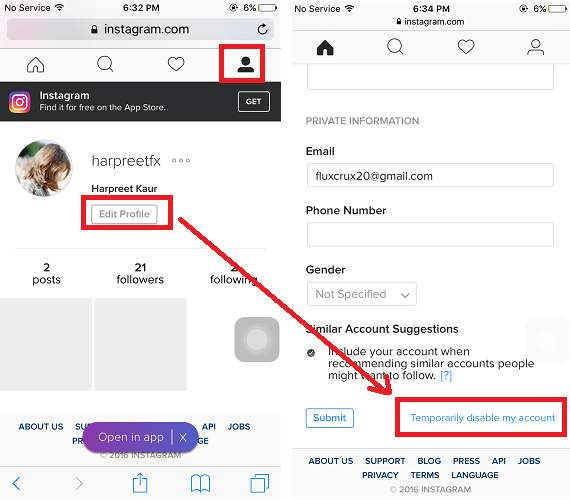
- In the next step, select the reason why are you leaving Instagram and enter your password.
- Now click on “Temporarily Disable Account“.
- Confirm by selecting Ok.

With this, your Instagram account is deleted temporarily or deactivated.
If your friends see your IG account is gone and decided that you blocked them on Instagram, send them this post about what happens when you get blocked on Instagram so that they can learn the difference. Here’s a similar post for Facebook.
Also Read: How To Tell If Someone Is Using Your Instagram Account
Delete Instagram Account Permanently (Video)
Before proceeding please note that on deleting the account permanently you won’t be able to reactivate it again. All your posts will be deleted forever. Also, you cannot create an Instagram account with the same username which you are deleting.
Here are step-by-step instructions:
- Log in to your Instagram account.
- Follow this Delete Instagram account permanently link.
- After this, you need to select the reason and enter your password.
- Finally, click on “Permanently delete my account“.
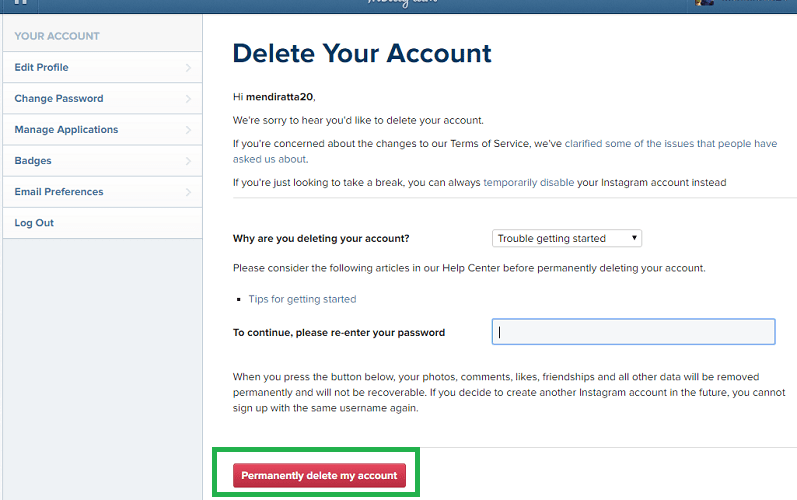
I saw Instagram users queries on various forums asking that they temporarily disabled their Instagram account but were not able to login after it. They think that their account is deleted permanently. Let’s see what actually happens after deleting your Instagram account.
What Happens When You Delete Your Instagram Account Temporarily Or Permanently
Permanent Account Deletion
The user should permanently delete the Instagram account only when they want to remove their account forever. Means the user won’t be able to get it back again. All the posts, likes and activities will be deleted and no user will be able to find you on Instagram.
Once the Instagram account deleted permanently you won’t be able to reactivate it again.
Also, note that you won’t be able to create your Instagram account with the same username and user ID that you have deleted permanently.
Delete Instagram Account Temporarily
According to Instagram, if you disable your Instagram account temporarily, your comments, likes and, photos will be hidden. Even the tags will be removed from the photos you are tagged in by someone but they will be retained once you activate the account again.
To speak practically, your posts or profile (or the settings) isn’t deleted with this method. But they are hidden from everyone on Instagram. Your profile and posts are still present on the Instagram database.
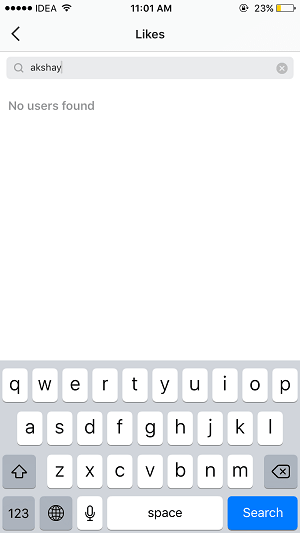
Also, when someone tries to search you, it will show user not found.

As soon as you login back to your Instagram account, all your activities will be restored and you will be able to post on Instagram again.
But, as I mentioned above, users are facing problem while logging in to reactivate their account.
Reactivate Instagram Account After Temporarily Disabling It (Video)
Here’s how to do it:
On Browser: If you try to login, you will see a message, “The username you entered doesn’t belong to an account.” as shown in the picture.

In the app: You might see an error “An unknown network error has occurred”.
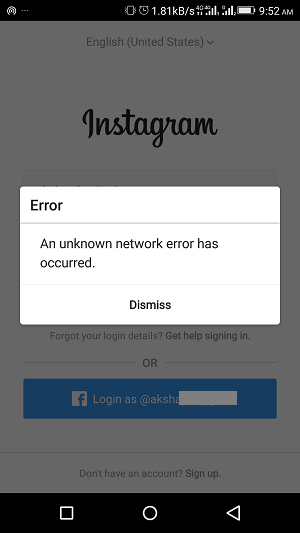
If you again try to login with your credentials in the app, you will see a message, “We haven’t finished disabling your account yet.”. Below is the screenshot from the app.

This means the account is not yet disabled properly. Only the request to the Instagram Team is sent.
Once your Instagram account temporarily deletion process completes, you would be able to log in & reactivate the account.
It might take from a few hours to a day to disable the account temporarily, after which you can log in. Personally, for my account, it took around 2 hours to let me log in again and reactivate my Instagram account. So I recommend you to be patient and wait for the process of deleting the account temporarily to complete.
After you reactivate your account all your posts will be there as you left them when you left Instagram.
If you still have troubles with the login, check out our post about fixing Instagram login error.
Wrap
We hope that you were able to delete Instagram account temporarily or permanently. And also reactivate it if you had deleted it. Do drop your comments, if you face any issue apart from this to recover your disabled Instagram account.



If your account got disabled for no reason, you should probably just keep appealing until you get a useful response, or give up and open a new Instagram account with the hopes of it living up to standards of its predecessor. In my honest opinion, I think there’s a good chance of recovery, I suggest you reach out to cyber dome (cyber_domen on Instagram) and ask for proof or clientele, they’re a team of highly experienced cyber security experts who helped me recover my account which was permanently disabled initially, took a few hours but I got my account back thanks to them. So that’s pretty much the only viable option you’ve got amongst others. I hope this helps.
I temporarily deleted my instagram account and it’s more than 2 hours I can’t log back in… It shows you we haven’t finished disabling your account yet. if you want to reactivate it..tey it again in a few hours
How much time will it take to complete the disabling process so that I can reactivate my account??
Same happened to me,does you can log in again?