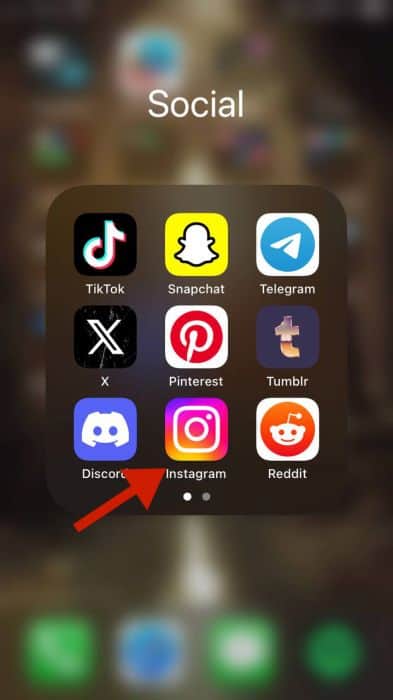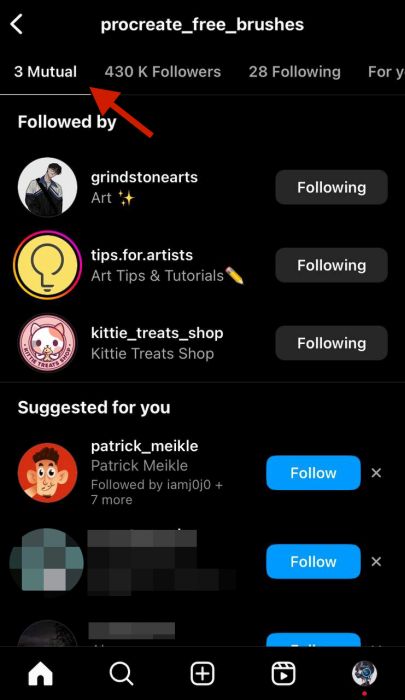Here’s how to view mutual Instagram followers – tap on their profile to access it, then tap “Followed by…” beneath their bio. You’ll see all the mutual followers you share with that account there. You don’t have mutual followers if there is no mention of accounts underneath the bio.
Have you ever wondered if you and another Instagram user share the same followers? These are called mutual followers; they can tell you a lot about an Instagram account and its owner. For example, it can tell you who knows who, such as mutual friends or acquaintances.
I’ve used mutual followers to tell me if certain accounts are worth following. Alternatively, having no mutual followers with a questionable account can be a relief because you know your friends are not following any unreputable people. Read on as I’ll show you how to see the mutual followers you share with someone on Instagram.
Contents
What To Do Before Viewing Mutual Followers On Instagram
Here’s what to do before you view mutual followers you share with someone on Instagram:
- Ensure you have a stable internet connection. This is because a spotty internet connection can cause incorrect information to be displayed or none at all.
- Update the Instagram app if you’re using a mobile device. You can easily access the latest features with an updated app and follow this tutorial.
Viewing Mutual Followers On Instagram – 2 Methods
Mutual friends on Instagram are like Facebook mutual friends: they give you a bit of insight into someone before you follow them. According to the home decor website Remodel or Move, mutual followers on Instagram can indicate mutual tastes and interests.
This is accurate, especially if you look at the Instagram profile for a game, artist, or sport. It’s how I’ve found out that some of my friends like some of the things I like that I didn’t expect them to like. Sharing Instagram stories of your interests and seeing how people react to that Instagram story is another way to learn more about your followers’ interests.
In this tutorial, I’ve outlined how to check mutual followers on your phone via the Instagram app and on your computer via Instagram Web.
Viewing Mutual Followers On The Instagram App
According to the data science company Demand Sage, Instagram is among the world’s top five social media platforms. It has over 2.35 billion monthly active users (MAUs), and 47.84% of the world’s 4.18 billion smartphone users access Instagram every month, so it’s safe to say that the Instagram app is a hit.
I know I’m one of those 47.84% because I primarily use Instagram on my phone. If you’re like me and want to get the most out of Instagram, I suggest you try these 18 useful Instagram tricks.
Here’s how to view mutual friends on Instagram mobile:
It will take you about 2 minutes
- Open Instagram on your mobile device.
- Tap the account for which you want to view the mutual followers.
I chose the @procreate_free_brushes Instagram account. While I chose the account from my feed, you can opt to search for accounts using the search bar and choose the desired user from the search results. - Next, tap “Followed by…” under the account bio section.
The number of mutual followers you share is listed below the user’s Instagram bio, so you can check there to see it. - You’ll see all the mutual followers between you and the desired user.
As you can see in the screenshot below, I have three mutual followers with this account.
Here’s a video on how to find mutual followers on Instagram mobile:
Viewing Mutual Followers On Instagram Web
While I mostly use Instagram and other social media apps on my phone, I also access Instagram on my PC if I can’t reach my phone or need to conduct research.
That said, Instagram Web has come a long way. I found this great article by the tech website MakeUseOf, which details how Instagram Web has changed its look. Another plus is that you can now go live on Instagram on your computer too.
With that in mind, here’s how to view mutual friends via the Instagram website:
- Log into Instagram Web.
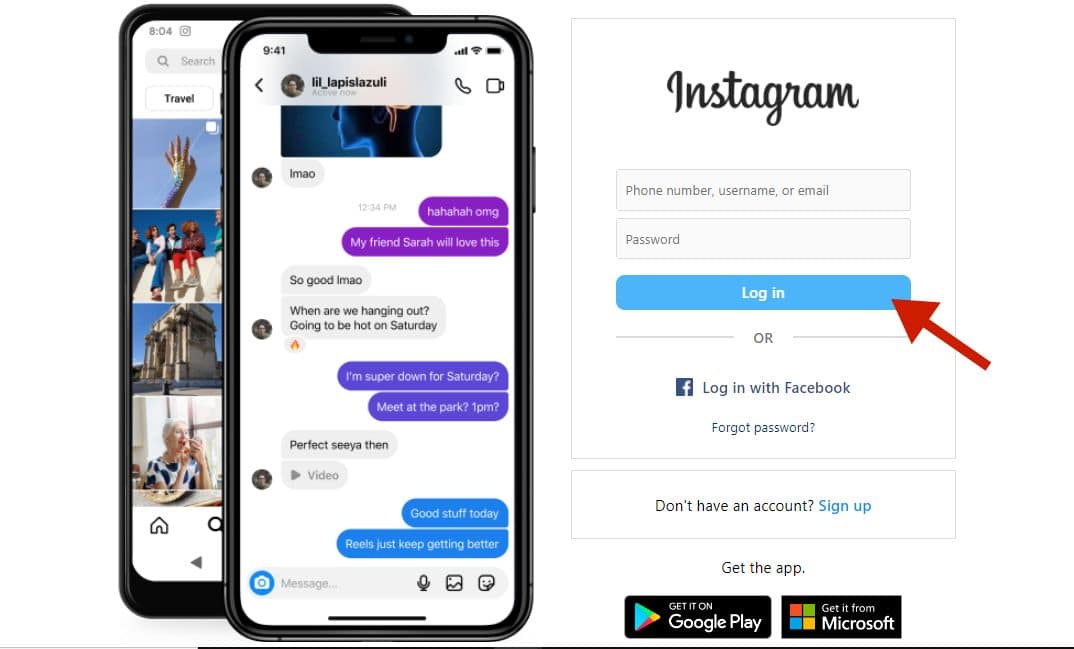
- Click on the target profile you want to view the mutual connections for.
I chose the @tips_for_artists Instagram profile for this tutorial.
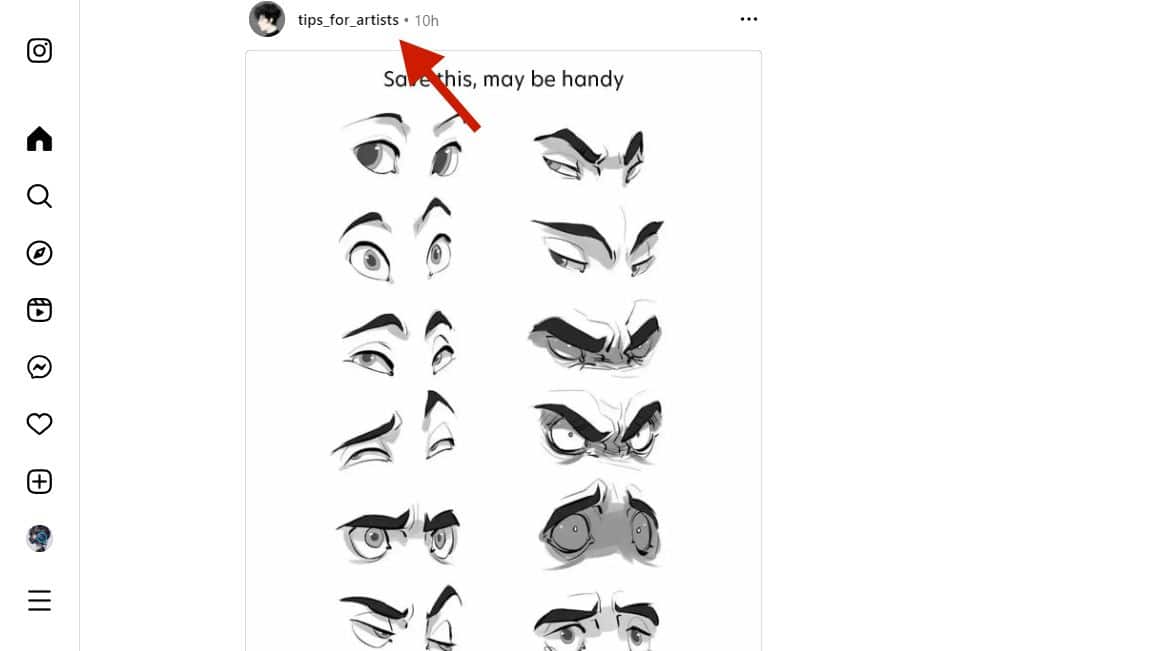
- Next, click “Followed by…” underneath the account bio.
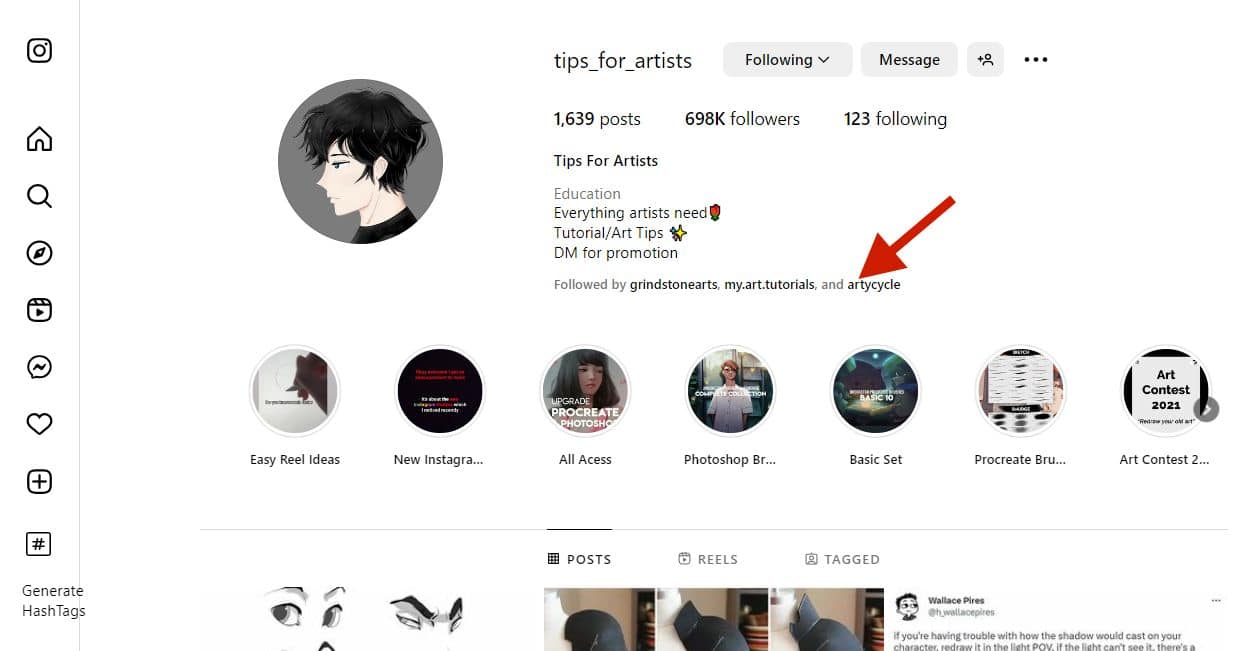
- The complete list of mutual followers will be displayed.
As you can see, I share three mutual followers with this account.
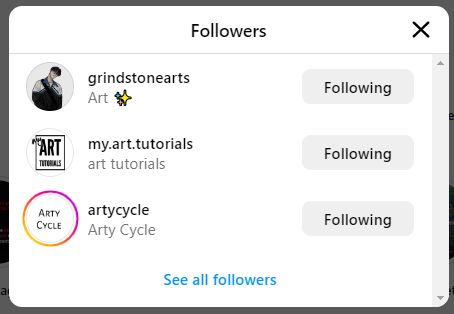
FAQs
Can you see other people's followers on Instagram?
You can see other people’s followers on Instagram. Go to that person’s Instagram profile and tap on Followers to see a full list of everyone following them. This only works for public accounts or Private accounts you’re following. You cannot view the followers for a Private account you’re not following.
How do you know if someone follows you back on Instagram?
You can know if someone follows you back on Instagram by going to their profile and checking their Followers. Search your username to see if they follow you. Additionally, check your DMs with them because Instagram tells you if you follow each other at the beginning of the conversation.
View Mutual Followers On Instagram – Wrapping Up
What did you think of this tutorial? Instagram remains one of the best social media platforms to keep up with friends, trends, and the like. In addition to this, it’s also a way to make friends with people you have mutual friends with.
That’s the point of checking mutual followers, in my opinion. You can see which people you have common friends with and see if you can get acquainted with them. With Instagram, you can check mutual followers on your phone or computer.
If you have any questions, be sure to ask them in the comments below. And don’t forget to share this article too.