Here’s how to send a reaction to an Instagram story – open Instagram and tap on the story you want to react to. When the story is open, swipe up and see six emojis appear there. Tap any of these emojis to send a reaction to the user’s story.
Do Instagram (IG) stories confuse you? Stories are a great way to share something for a short time. They also allow people like me to start a conversation based on the user’s story.
There are three ways to interact with a story, you can either like it, send a quick reaction, or send a message. I use the like feature the most because it doesn’t register as a message.
Read on to learn how to react to someone’s Instagram story.
Contents
What To Do Before Reacting To Instagram Stories
Here’s what you need to do before you start reacting to Instagram stories:
- Ensure your phone is connected to the internet via Wi-Fi or mobile data.
- Make sure that your Instagram app is up to date.
3 Ways To React To IG Stories
As I mentioned, you can react to someone’s story on Instagram in three ways.
By Liking Instagram Stories
Liking someone’s story on Instagram is a quick way to show that you like what they’ve posted. I enjoy this feature because I can do it without much thought.
However, I know that liking someone’s story may have a different meaning for others. According to an article by the magazine Bustle, many people consider liking someone’s story as a form of flirting. So keep that in mind.
It will take you about 1 minute
Follow these simple steps to like an Instagram story:
- Open the Instagram mobile app on your device.
- Next, open someone’s story.
- Tap the heart icon.
- You liked the story.
Here’s a video showing you how to like a story on Instagram:
By Sending A Quick Reaction To An IG Story
Quick reactions to Instagram stories are when you send one of six emoji reactions or personalized avatar stickers. Honestly, I rarely send reactions since the like feature was implemented.
However, I know many people still do, especially since Instagram stories have changed dating, according to Vice. Instagram stories have become a way for people to flirt, express interest, or do more with those they’re interested in.
Here’s how to send quick reactions to stories on Instagram:
- In the Instagram app, open the story you want to react to.
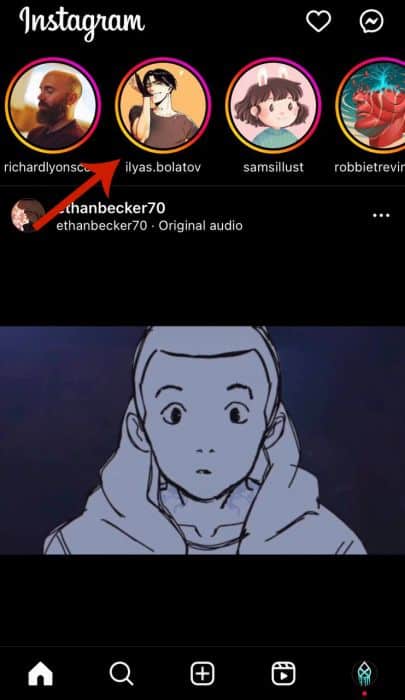
- Swipe up from the bottom.
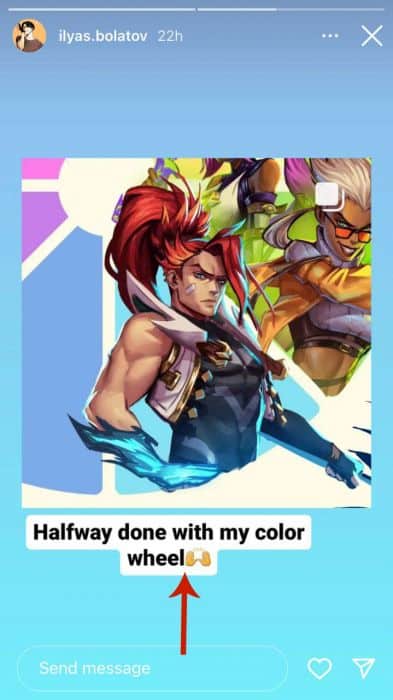
- Select one of the six emoji reactions.
As you can see, I chose the heart eyes emoji.
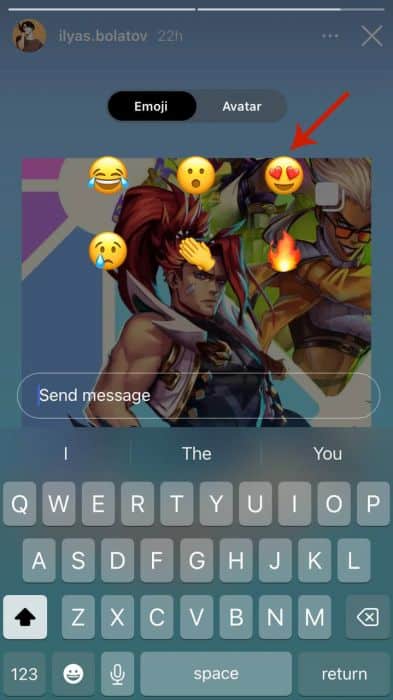
- Your reaction message will be sent to the person’s direct messages (DMs).

Here’s a video on how to send an emoji reaction on Instagram:
By Replying To An IG Story With A Message
If you really want to start a conversation via someone’s Instagram story, then the best bet is to send them a direct message. This is the way many people, including me, shoot their shots.
It’s also why Gen-Z are choosing Instagram for flirting over dating apps, according to Time magazine.
Without further ado, here’s how to reply to a story with an Instagram message:
- Open the story you want to respond to on Instagram.
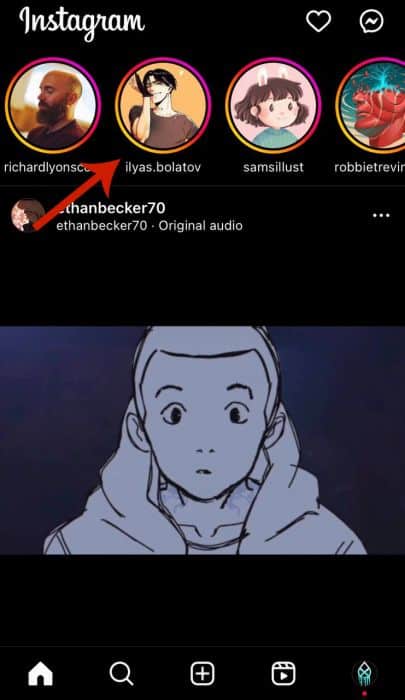
- Swipe up on the story.
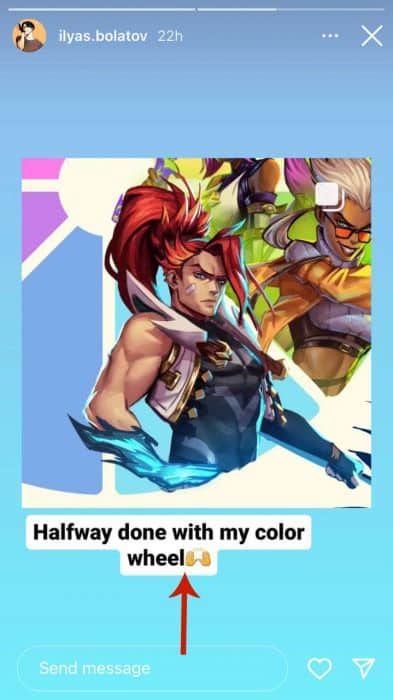
- Type your message and press Send.
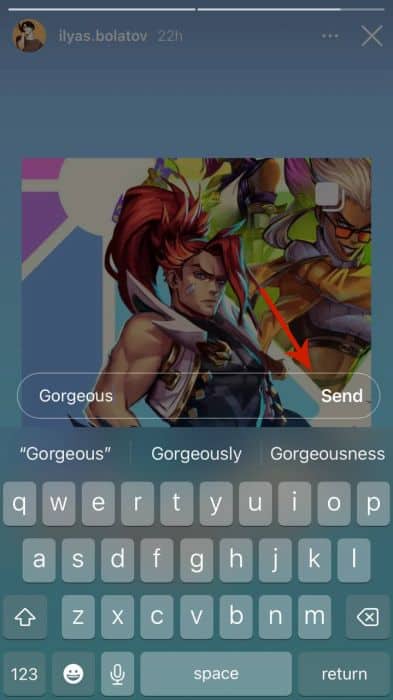
- Your message has been sent.
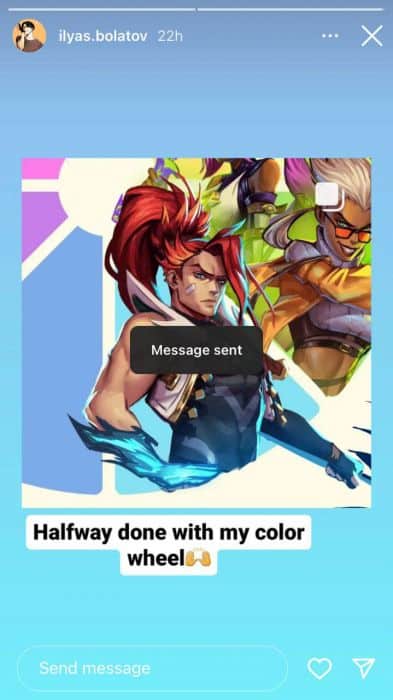
Here’s a video on how to reply to a story with a message:
FAQs
Why can't I react to Instagram stories?
You can’t react to Instagram stories because the user who posted that story has disabled reactions and comments on their stories. This means you’ll have to wait until they reactivate reactions and comments to be able to react to their stories.
How do you tap to send a reaction on Instagram?
You tap to send a reaction on Instagram by going to your Instagram messages and opening the chat you want. In that chat, tap and hold on the message you want to react to and select an emoji reaction from what appears above the message.
Reacting To Instagram Stories – Wrapping Up
Did you like this article?
I like that it’s easy to react to an Instagram story. Whether that’s liking it, sending a quick reaction, or sending someone a message. It can all be done in a few taps.
Instagram stories have come a long way since the feature was first introduced. Everyone knows that it was inspired by Snapchat stories too. But I, for one, am glad it evolved the way it did. Snapchat also inspired another social media platform to feature its own stories: Twitter Fleets.
If you have any questions, be sure to leave them in the comments below. And don’t forget to share this article with your friends, family, and followers.
We also have a great article on fixing photo posting errors on Instagram if you’re ever having trouble.

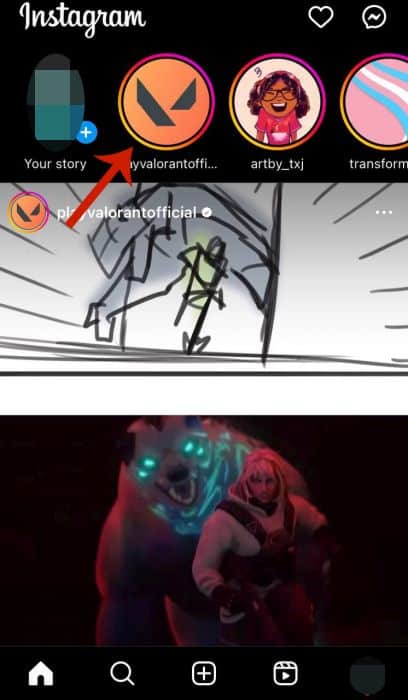





Can you change the preset 8 quick reaction emojis to one’s you use more often or prefer..??
My story quick reacts function disappeared. Not referring to the scroll bar in the story which appears in the private message chat but the emoji that pops up on story only. Help!