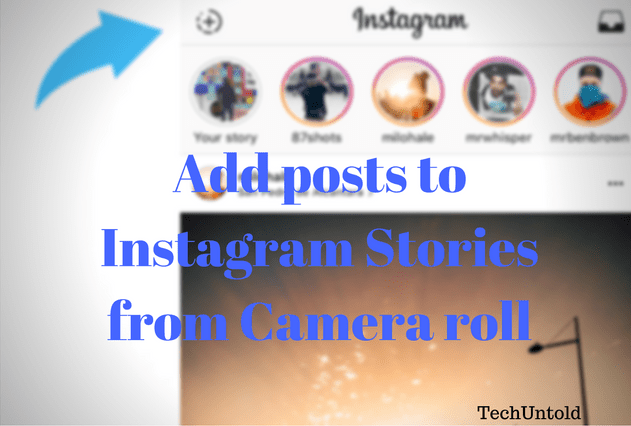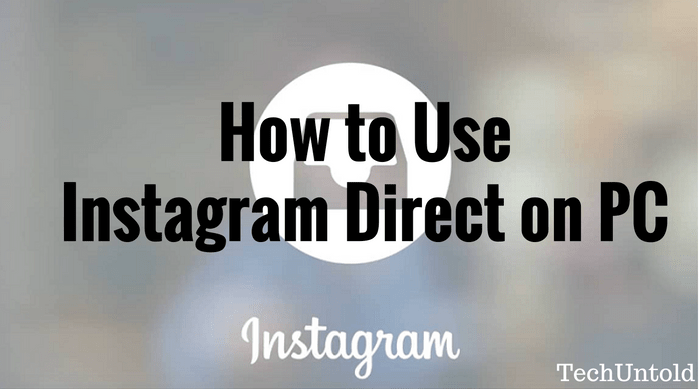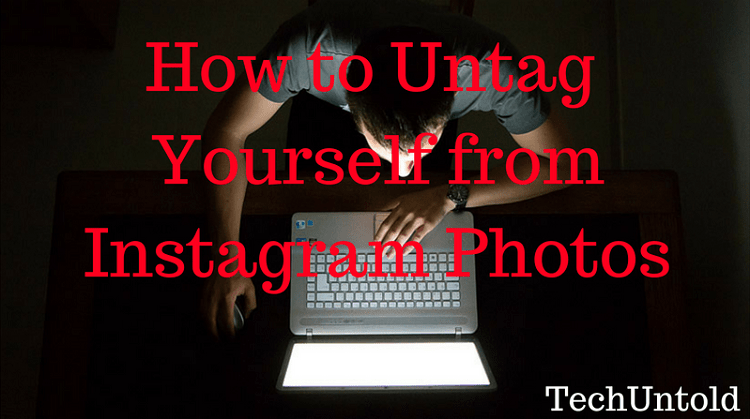Create Instagram Line Breaks In 3 Ways
You can create line breaks on Instagram to add spaces between lines of text in your Instagram captions or bio. At the end of a text line, press Return or Enter to add line breaks to create open spaces. These spaces break up text for increased readability and clarity. Have you ever wondered how people … Read more