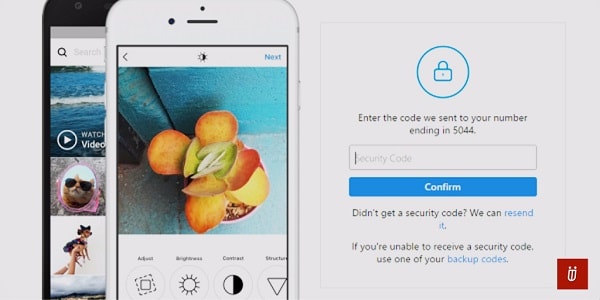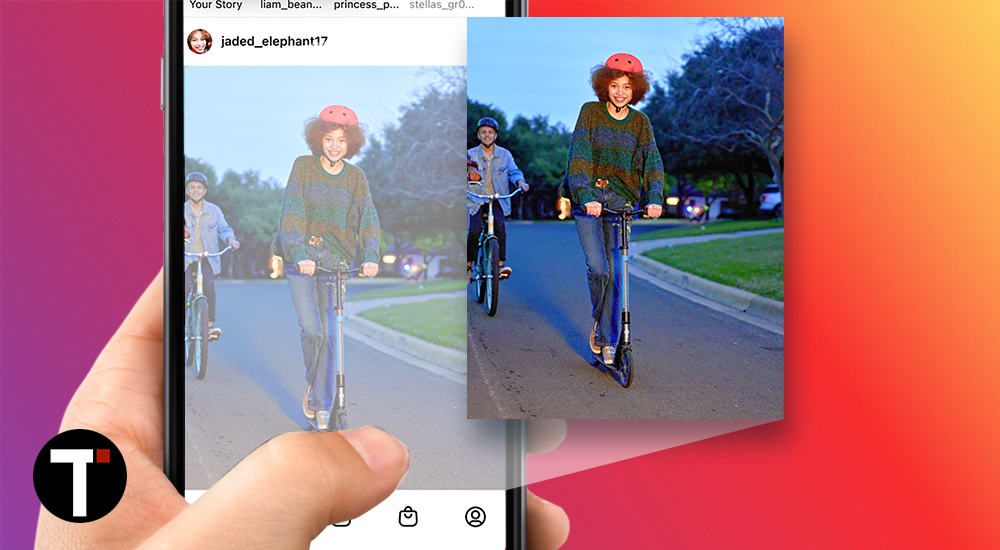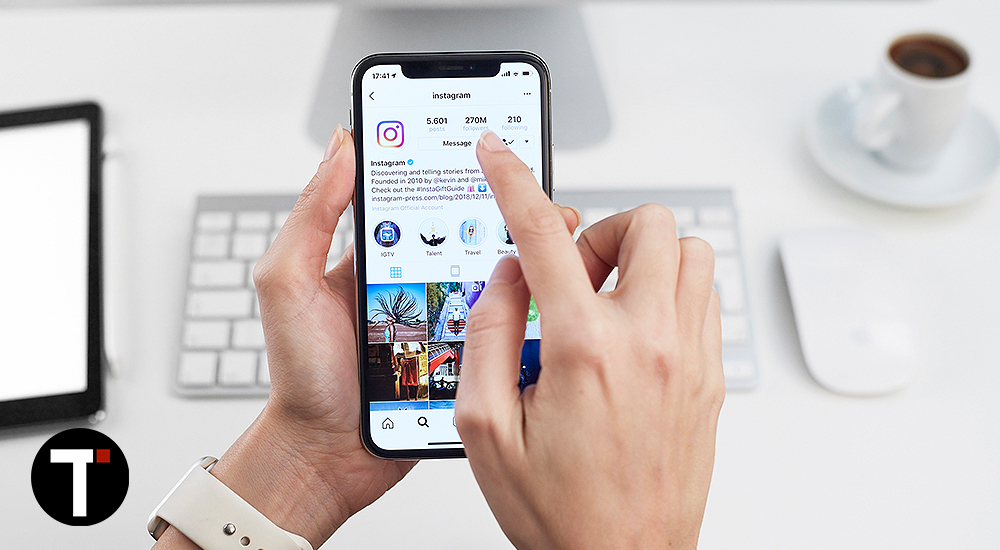How To Log Out Of Instagram On All Devices In 2 Ways
Here’s how to sign out of Instagram on all devices: Go to your Instagram account, tap the hamburger icon, then Settings and Privacy. Next, tap Accounts Center, then Password and Security. Under Security checks, tap Where you’re logged in, then tap your account and select devices to log out of. Are you logged into Instagram … Read more